Sony ICF-CL75iP - Multi-function Clock Radio driver and firmware
Drivers and firmware downloads for this Sony item

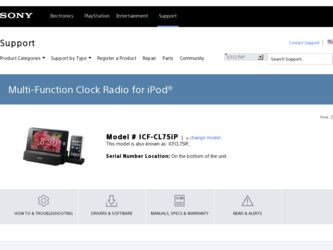
Related Sony ICF-CL75iP Manual Pages
Download the free PDF manual for Sony ICF-CL75iP and other Sony manuals at ManualOwl.com
Limited Warranty (U.S. Only) - Page 1


4-557-148-05
Tape Cassette Player/Recorder/CD Player/Mini Disc
®
DAT/Radio/Head Phone/Speaker/MIC/Personals
Portable Audio
LIMITED WARRANTY (U.S. Only)
Sony Electronics Inc. ("Sony") warrants this product against defects in material or workmanship for the time periods and as set forth below. Pursuant to this Limited Warranty, Sony will, at its option, (i) repair the product using new...
Operating Instructions - Page 2


... are located on the bottom. Record the serial number in the space provided below. Refer to them whenever you call upon your Sony dealer regarding this product.
Model No. ICF-CL75iP/ICF-CL70
Serial No
For customers who purchased this product in the USA Please register this product on line at http://www.sony.com/productregistration. Proper registration...
Operating Instructions - Page 3
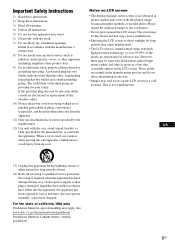
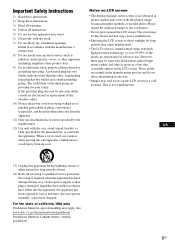
...Clean only with dry cloth. 7) Do not block any ventilation openings.
Install in accordance with the manufacturer's instructions. 8) Do not install near any heat sources such as radiators, heat registers, stoves, or other... of time.
14) Refer all servicing to qualified service personnel. Servicing is required when the apparatus has been damaged in any way, such as power-supply cord or plug is damaged...
Operating Instructions - Page 19


...SLEEP] appears on the screen when the sleep timer is set.
Nature Sound for a good night's sleep Pre-installed nature sound gives you relaxation and a good night's ... and photos
Importing files
1 Insert a memory card firmly into the
slot with its label side facing toward you or connect a USB device to the rear of this unit.
2.... • Copying of the selected files to the
internal memory starts.
19US
Operating Instructions - Page 21


... iPod & iPhone functions (For ICFCL75iP only)
You can enjoy music, etc., from iPod by connected to this unit. To use iPod, refer to the user's guide of your iPod.
Compatible iPod models
Compatible iPod models are as follows. Update your iPod to use the latest software beforehand.
iPod nano 5th generation
(video camera)
iPhone 3GS...
Operating Instructions - Page 24


.../24hours
ON*
When [Background
Photos] or [Fun Wake-
up] is activated, pre-
installed photos are
displayed.
OFF
Pre-installed photos are
not displayed.**
* Factory default setting ** If all photo files imported to this unit are deleted,
this setting is automatically set to [ON].
x Radio Setting Select the radio setting with v/V.
AM channel step
10kHz
For the USA and Canada
9kHz
For...
Operating Instructions - Page 25


... the alarm the volume setting.
Music file in the USB device is not played. • The USB device is not recognized, try another USB device.
Cannot listen to the AM radio sound. • Connect the AM loop antenna to this unit.
No photos are displayed on the screen. • Insert a memory card or connect a USB device properly. • Insert a memory card containing photos or connect...
Operating Instructions - Page 30
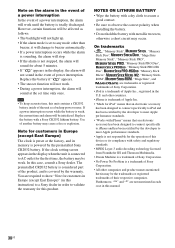
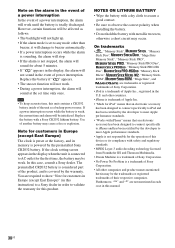
... battery may cause a fire or explosion.
Note for customers in Europe (except East Europe) The clock is preset at the factory, and its memory is powered by the preinstalled Sony CR2032 battery. If the clock setting screen appears in the display when the unit is connected to AC outlet for the first time, the battery may be...
Marketing Specifications - Page 2


ICF-CL75iP
Multi-Function Clock Radio for iPod®
Specifications
General
Day/Night Function: 4 Step brightness control (Hi, Mid, Lo, Night Mode)
Audio
Frequency Range: FM: 87.5 - 108 MHz, AM: 530 -1710 kHz
Tuner Type: AM/FM Format(s) Supported: MP3 (Layer
1/2/2.5/3) and WMA Version 7.0, Version 8.0 Sound Enhancer: Nature View and Sound: Sea Waves, Birds, Rain, Brook, Under the Sea Station ...
