Sony KDL-40EX401 - 40" Bravia Ex Series Lcd Television driver and firmware
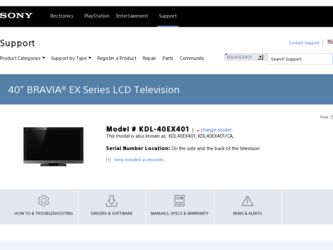
Related Sony KDL-40EX401 Manual Pages
Download the free PDF manual for Sony KDL-40EX401 and other Sony manuals at ManualOwl.com
Safety and Regulatory Booklet - Page 1
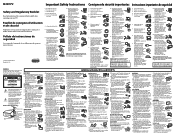
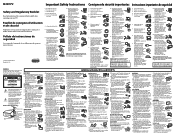
...) above the TV set and 4 inches (10 cm) on each side. If mounted on the wall, allow at least 4 inches (10 cm) of clearance at the bottom of the screen. (See additional information provided in the Operating Instructions manual.)
INSTALLATION
The TV should be installed near an easily accessible AC power outlet. ☐ Do not install the TV face up...
Operating Instructions - Page 3


...Setting Up Your TV 7 Locating Inputs and Outputs 8 Adjusting the viewing angle of the TV. . . . . . 10 Connecting the TV 10 Connecting Other Equipment 14 When Installing the TV Against a Wall or
Enclosed Area 15 Securing the TV 16 Running Initial Setup 18
Operating the TV
Using the Remote Control 19 Remote Control Button Description 20 TV Controls and Indicators 24
Using Features
BRAVIA...
Operating Instructions - Page 4


... choosing this Sony BRAVIA® high-definition television. Use the documentations listed below to get the most out of your TV.
Safety Booklet Contains precautionary measures to keep you and your TV safe. Read this information prior to setting up your TV.
Operating Instructions Provides the most detailed information to operate your TV.
Quick Setup Guide Provides TV setup information with sample...
Operating Instructions - Page 7
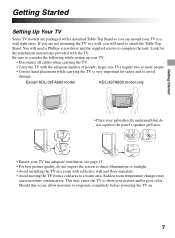
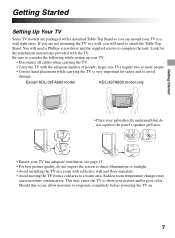
...instructions provided with the TV. Be sure to consider the following while setting up your TV:
• Disconnect all cables when carrying the TV. • Carry the TV with the adequate number of people; larger size TVs...to direct illumination or sunlight. • Avoid installing the TV in a room with reflective wall and floor materials. • Avoid moving the TV from a cold area to a warm area. ...
Operating Instructions - Page 15
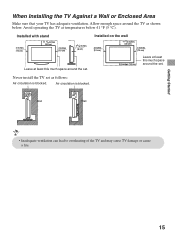
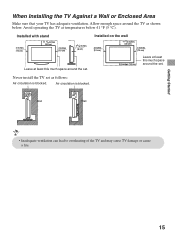
... (10 cm)
2 3/8 inches
(6 cm)
Leave at least this much space around the set.
Installed on the wall
4 inches (10 cm)
11 7/8 inches
(30 cm)
4 inches (10 cm)
4 inches (10 cm)
Leave at least this much space around the set.
Never install the TV set as follows:
Air circulation is blocked.
Air circulation is blocked.
Wall
Wall...
Operating Instructions - Page 16
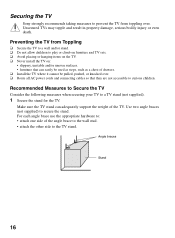
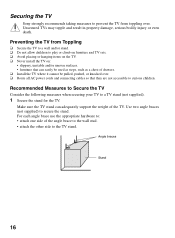
... and/or uneven surfaces. • furniture that can easily be used as steps, such as a chest of drawers. ❑ Install the TV where it cannot be pulled, pushed, or knocked over. ❑ Route all AC power cords and connecting cables so that they are not accessible to curious children.
Recommended Measures to Secure the...
Operating Instructions - Page 26
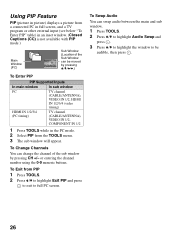
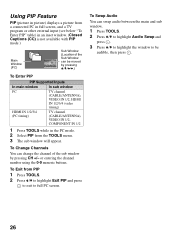
... Captions (CC) is not available with PIP mode.)
Main Window (PC)
Sub Window (Location of the Sub Window can be moved by pressing
V/v/B/b.)
To Enter PIP
PIP Supported Inputs
In main window
In sub window
PC
TV channel
(CABLE/ANTENNA),
VIDEO IN 1/2, HDMI
IN 1/2/3/4 (video
timing)
HDMI IN 1/2/3/4 (PC timing)
TV channel (CABLE/ANTENNA), VIDEO IN 1/2, COMPONENT IN 1/2
1 Press TOOLS while...
Operating Instructions - Page 38
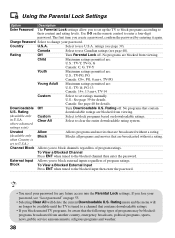
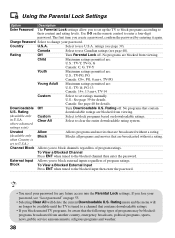
...the Parental Lock Settings
Option
Description
Enter Password The Parental Lock settings allow you to set up the TV to block programs according to
their content and rating levels. Use 0-9 on the remote control to enter a four-digit
password. The first time you create a password, confirm the password by entering it again.
Change Password Select to change your password.
Country
U.S.A.
Select...
Operating Instructions - Page 43
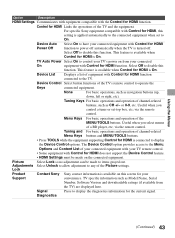
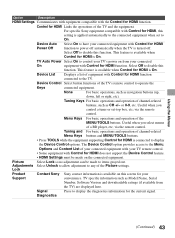
... Unlock to allow adjustment to any of the Picture settings.
Lock
Product
Contact Sony Sony contact information is available on this screen for your
Support
convenience. TV specific information such as Model Name, Serial
Number, Software Version and downloadable ratings (if available from
the TV) are displayed here.
Signal
Press to display the diagnostics information for the current signal...
Operating Instructions - Page 47
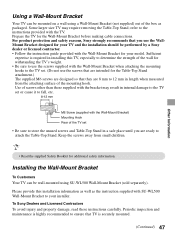
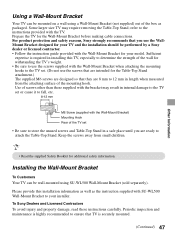
...instructions provided with the TV. Prepare the TV for the Wall-Mount Bracket before making cable connections. For product protection and safety reasons, Sony strongly recommends that you use the WallMount Bracket designed for your TV and the installation should be performed by a Sony dealer or licensed contractor. • Follow the instruction guide...damage to the TV set or cause it to fall, etc...
Operating Instructions - Page 48
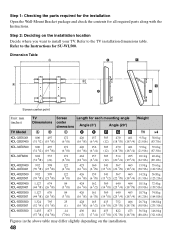
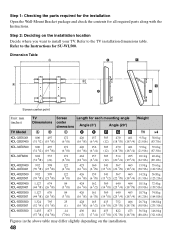
...TV installation dimensions table. Refer to the Instructions for SU-WL500.
Dimension Table
Screen center point
Unit: mm (inches)
TV Model
TV
Screen
Length for each mounting angle
Dimensions center dimensions Angle (0°)
Angle (20°)
Weight
AB
C
D
E FGH
TV
×4
KDL-32EX301 KDL-32EX400 KDL-32EX500
KDL-32FA600
KDL-40EX400 KDL-40EX401 KDL-40EX500 KDL-40EX501 KDL-46EX400 KDL...40...
Operating Instructions - Page 49
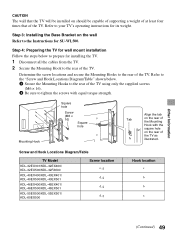
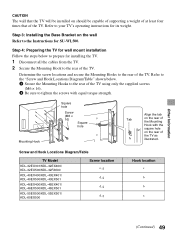
... of supporting a weight of at least four times that of the TV. Refer to your TV's operating instructions for its weight.
Step 3: Installing the Base Bracket on the wall Refer to the Instructions for SU-WL500.
Step 4: Preparing the TV for wall mount installation Follow the steps below to prepare for installing the TV.
1 Disconnect all the cables from the TV. 2 Secure...
Operating Instructions - Page 50
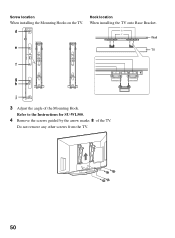
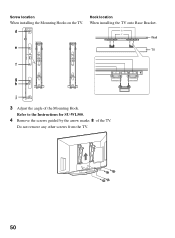
Screw location
Hook location
When installing the Mounting Hooks on the TV. When installing the TV onto Base Bracket.
Wall TV
3 Adjust the angle of the Mounting Hook.
Refer to the Instructions for SU-WL500.
4 Remove the screws guided by the arrow marks
Do not remove any other screws from the TV.
of the TV.
50
Operating Instructions - Page 51
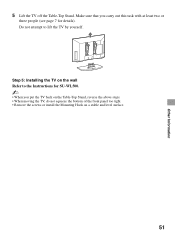
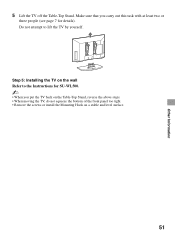
... task with at least two or
three people (see page 7 for details). Do not attempt to lift the TV by yourself.
Step 5: Installing the TV on the wall Refer to the Instructions for SU-WL500.
~
• When you put the TV back on the Table-Top Stand, reverse the above steps. • When moving the...
Operating Instructions - Page 52


... of the cables; refer to the Quick Setup Guide provided for connections. If you have questions, service needs, or require technical assistance related to the use of your Sony TV even after you read this operating instructions manual, contact the following: For US Support:
http://www.sony.com/tvsupport or call 1-800-222-SONY (7669) For Canadian Support:
http://www.sony.ca/support or call...
Operating Instructions - Page 56
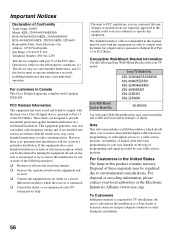
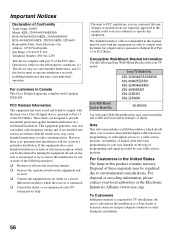
... manual must be used with this equipment in order to comply with the limits for a digital device pursuant to Subpart B of Part 15 of FCC Rules.
Compatible Wall-Mount Bracket Information
Use the following Sony Wall-Mount Bracket with your TV
model.
Sony TV Model No.
KDL-32/40/46/55/60EX500 KDL-40/46/55EX501 KDL-32/40/46EX400 KDL-40/46EX401 KDL-32EX301 KDL-32FA600
Sony...
Operating Instructions - Page 58
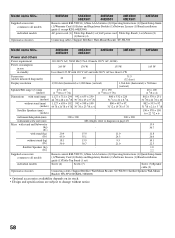
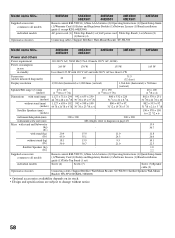
...
40EX500 40EX501
32EX500
Remote control RM-YD034 (1)/Size AAA batteries (2)/Operating Instructions (1)/Quick Setup Guide (1)/Warranty Card (1)/Safety and Regulatory Booklet (1)/Software License (1)/Stand installation guide (1 except KDL-60EX500)
AC power cord (1) Table-Top Stand (1 set)/AC power cord Table-Top Stand (1 set)/Screw (8) (1)/Screw (4)
Connecting cables / Support Belt Kit / Wall...
Operating Instructions - Page 59
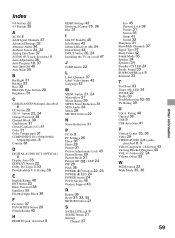
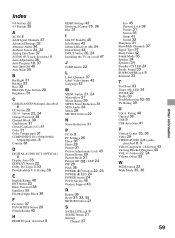
.../480i) 8 Country 38
D
DIGITAL AUDIO OUT (OPTICAL)
8 Display Area 35 DISPLAY button 22 Dolby Pro Logic II 33 Downloadable U.S. Rating 38
E
English Rating 40 ENT button 22 Enter Password 38 Equalizer 33 External Input Block 38
F
Favorites 37 FAVORITES button 20 French Rating 40
H
HDMI IN jack, described 9
HDMI Settings 43 Horizontal Center 35, 36 Hue 31
I
Idle TV Standby 45 Info Banner...
Quick Setup Guide - Page 1
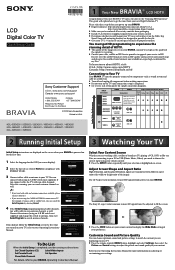
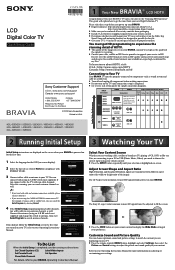
LCD Digital Color TV
Quick Setup Guide
4-175-275-11(2)
Sony Customer Support
U.S.A.: www.sony.com/tvsupport Canada: www.sony.ca/support
United States 1.800.222.SONY
Canada 1.877.899.SONY
Please Do Not Return the Product to the Store
© 2010 Sony Corporation Printed in U.S.A.
KDL-60EX500 / 55EX500 / 55EX501 / 46EX400 / 46EX401 / 46EX500 KDL-46EX501 / 40EX400 / 40EX401 / 40EX500 / 40EX501...
Limited Warranty (U.S. Only) - Page 1
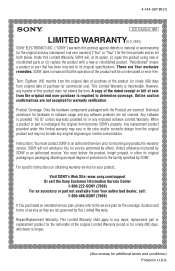
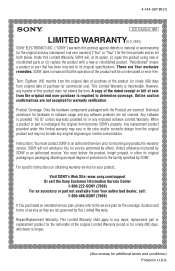
4-144-387-01(1)
LCD Television 18M
LIMITED WARRANTY(U.S. ONLY)
SONY ELECTRONICS INC. ("SONY") warrants this product against defects in material or workmanship for the original and any subsequent end user owner(s) ("You" or "Your") for the time periods and as set forth below. Under this Limited Warranty, SONY will, at its option, (i) repair the product using new...

