Sony KDL-40R380B driver and firmware
Related Sony KDL-40R380B Manual Pages
Download the free PDF manual for Sony KDL-40R380B and other Sony manuals at ManualOwl.com
Warranty - Page 1
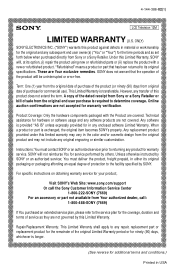
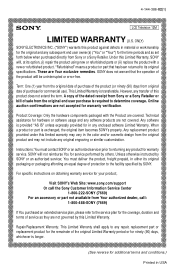
... original packaging or packaging affording an equal degree of protection to the facility specified by SONY.
For specific instructions on obtaining warranty service for your product,
Visit SONY's Web Site: www.sony.com/support Or call the Sony Customer Information Service Center
1-800-222-SONY (7669) For an accessory or part not available from Your authorized dealer, call:
1-800...
Warranty - Page 2
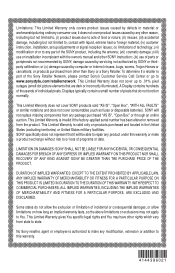
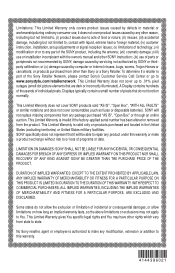
... product, including the antenna; (vii) cosmetic damage; (viii) use or installation inconsistent with the owner's manual and other SONY instruction; (ix) use of parts or peripherals not recommended by SONY; damage caused by servicing not authorized by SONY or thirdparty calibration; or (x) damage caused by computer or internet viruses, bugs, worms, Trojan Horses or cancelbots; or products purchased...
Operating Instructions (Setup Guide) - Page 1
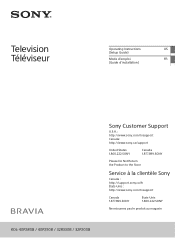
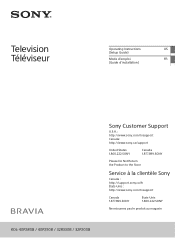
Television Téléviseur
Operating Instructions
US
(Setup Guide)
Mode d'emploi
FR
(Guide d'installation)
Sony Customer Support
U.S.A.: http://www.sony.com/tvsupport Canada: http://www.sony.ca/support
United States 1.800.222.SONY
Canada 1.877.899.SONY
Please Do Not Return the Product to the Store
Service à la clientèle Sony
Canada : http://support.sony.ca/fr États-...
Operating Instructions (Setup Guide) - Page 3
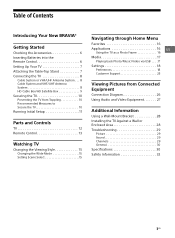
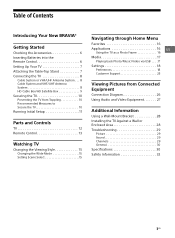
... TV 10 Running Initial Setup 11
Parts and Controls
TV 12 Remote Control 13
Watching TV
Changing the Viewing Style 15 Changing the Wide Mode 15 Setting Scene Select 15
Navigating through Home Menu
Favorites 16 Applications 16 US
Using the TV as a Photo Frame 16 Media 17
Playing back Photo/Music/Video via USB . . . .17 Settings 18
Preferences 18 Customer Support...
Operating Instructions (Setup Guide) - Page 5


... HD satellite subscription Blu-ray Disc™ player or other HD compatible
external equipment Contact your cable, satellite or HD service provider for information on upgrading to HD programming.
The Four Steps to a Full HD Experience Set, Sound, Source, and Setup
Along with your BRAVIA TV set, a complete HD system requires an HD sound system, a source...
Operating Instructions (Setup Guide) - Page 6
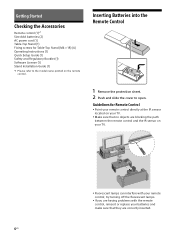
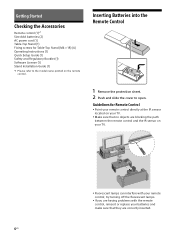
... Accessories
Remote control (1)*1 Size AAA batteries (2) AC power cord (1) Table-Top Stand (1) Fixing screws for Table-Top Stand (M4 × 18) (4) Operating Instructions (1) Quick Setup Guide (1) Safety and Regulatory Booklet (1) Software License (1) Stand Installation Guide (1)
*1 Please refer to the model name printed on the remote control.
Inserting Batteries into the Remote Control
1 Remove...
Operating Instructions (Setup Guide) - Page 7
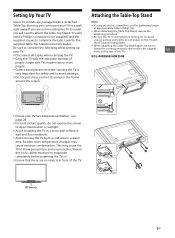
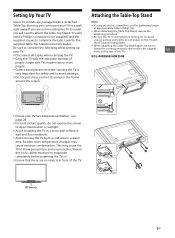
... removed) to the original
US
holes on the rear of the TV.
KDL-40R380B/40R350B
Ensure your TV has adequate ventilation, see page 28.
For best picture quality, do not expose the screen to direct illumination or sunlight.
Avoid installing the TV in a room with reflective wall and floor materials.
Avoid moving...
Operating Instructions (Setup Guide) - Page 10
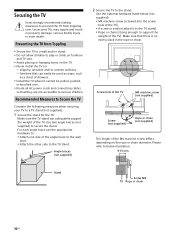
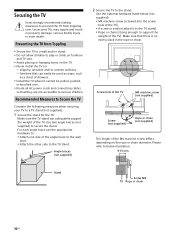
... and/or uneven surfaces. furniture that can easily be used as steps, such
as a chest of drawers. Install the TV where it cannot be pulled, pushed,
or knocked over. Route all AC power cords and connecting cables
so that they are not accessible to curious children.
Recommended Measures to Secure the...
Operating Instructions (Setup Guide) - Page 21


...: Maximum ratings permitted are: U.S.: TV-Y, TV-G, G Canada: C, G, TV-Y
Youth: Maximum ratings permitted are: U.S.: TV-PG, PG Canada: C8+, PG, 8 ans+, TV-PG
Young Adult: Maximum ratings permitted are: U.S.: TV-14, PG-13 Canada: 14+, 13 ans+, TV-14
Custom: Select to set ratings manually. U.S.: See page 21 for details. Canada: See page 22 for details.
Downloadable U.S. Rating
(Available only in...
Operating Instructions (Setup Guide) - Page 23


... Opacity Solid, Translucent Window Color None, Color 1-8 Window Opacity Solid, Translucent
Audio Description
Provides an audio description (narration) of visual information, when available.
Info Banner
Displays the information related to...or when DISPLAY on the remote control is pressed.
Clock/Timers
Sets the timer and clock.
Sleep Timer: Set the time in minutes that you would like the TV to remain ...
Operating Instructions (Setup Guide) - Page 24
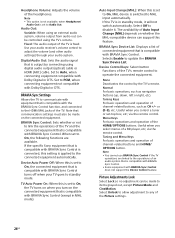
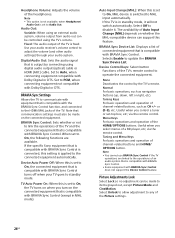
...system, volume output from audio out can be controlled using the TV's remote. Fixed: The audio output of the TV is fixed. Use your audio receiver's volume control to adjust the volume (and other audio settings) through your audio system.
Digital Audio Out: Sets the audio signal that is output by connecting using digital audio output (optical) cable or HDMI (ARC) cable. Set to Auto, when connecting...
Operating Instructions (Setup Guide) - Page 25


... check the picture condition on the display.
Software Update
Select to perform system update.
Initial Setup
Resets all settings to factory settings. After completing this process, the initial set-up screen is displayed.
Note • Be sure not to turn the TV off during this period (it takes
about 30 seconds) or press any buttons.
Contact Sony
Displays your TV's product information.
25US
Operating Instructions (Setup Guide) - Page 28
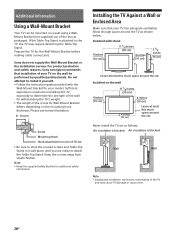
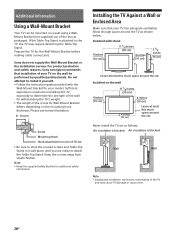
... the Wall-Mount Bracket before making cable connections.
Sony does not supply the Wall-Mount Bracket or the installation service. For product protection and safety reasons, Sony strongly recommends that installation of your TV on the wall be performed by qualified professionals. Do not attempt to install it yourself. Follow the instruction guide provided with the
Wall-Mount Bracket...
Operating Instructions (Setup Guide) - Page 29


... memory card or other
storage device that has been formatted according to
the instruction manual supplied with the digital still
camera. Operations are not guaranteed for all USB devices.
Also, operations differ depending on the features of
the USB device and the video being played.
Cannot select the connected equipment on the menu or cannot switch the input Check the cable...
Operating Instructions (Setup Guide) - Page 32
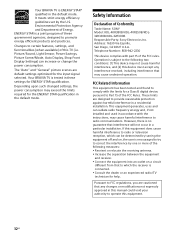
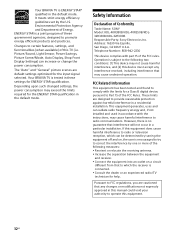
... such changed settings, the power consumption may exceed the limits required for the ENERGY STAR qualification in the default mode.
Safety Information
Declaration of Conformity
Trade Name: SONY Model: KDL-40R380B/KDL-40R350B/KDL32R330B/KDL-32R300B Responsible Party: Sony Electronics Inc. Address: 16530 Via Esprillo, San Diego, CA 92127 U.S.A. Telephone Number: 858-942-2230
This device complies...
Operating Instructions (Setup Guide) - Page 68
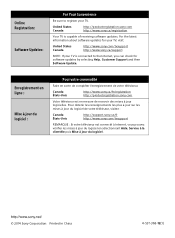
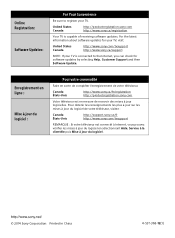
....sony.com http://www.sony.ca/registration
Your TV is capable of receiving software updates. For the latest information about software updates for your TV, visit:
United States Canada
http://www.sony.com/tvsupport http://www.sony.ca/support
NOTE: If your TV is connected to the Internet, you can check for software updates by selecting Help, Customer Support and then Software Update...
Marketing Specifications - Page 3


...
Supplied Accessories
Remote Control (RMYD092) Table Top Stand AC Power Cord (US 2pin, supply) Batteries (R03) Operating Instructions Quick Setup Guide Warranty Card
1. Requires smartphone with Wi-Fi® certified Miracast™ technology. Certain formats are not supported. 2. Smartphone or tablet must have Wi-FI® connectivity and an internet browser. © 2014 Sony Electronics Inc...

