Sony KDL-60EX701 - 60" Bravia Ex701 Series Hdtv driver and firmware
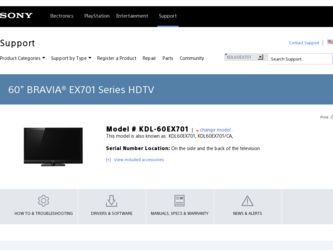
Related Sony KDL-60EX701 Manual Pages
Download the free PDF manual for Sony KDL-60EX701 and other Sony manuals at ManualOwl.com
Safety and Regulatory Booklet - Page 1
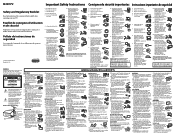
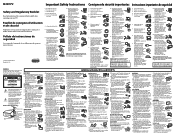
...TV set and 4 inches (10 cm) on each side. If mounted on the wall, allow at least 4 inches (10 cm) of clearance at the bottom of the screen. (See additional information provided in the Operating Instructions manual.)
INSTALLATION
The TV should be installed near an easily accessible AC power outlet. ☐ Do not install the TV...ón.
BATTERIES
Your remote control batteries are consumables. ...
Additional Informatino for Using Sony® Wall-Mount Bracket (SU-WL500) - Page 1
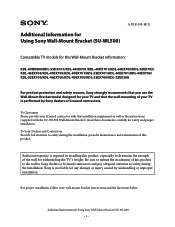
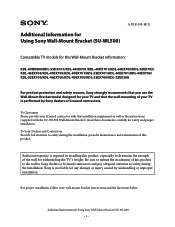
.../KDL-40EX700/KDL-32EX700/KDL-32EX308
For product protection and safety reasons, Sony strongly recommends that you use the Wall-Mount Bracket model designed for your TV and that the wall-mounting of your TV is performed by Sony dealers or licensed contractors.
To Customers Please provide your licensed contractor with this installation supplement as well as the instructions...
Additional Informatino for Using Sony® Wall-Mount Bracket (SU-WL500) - Page 2
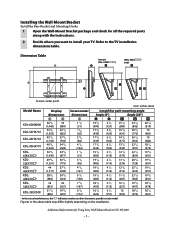
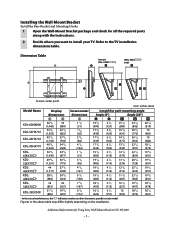
...Instructions.
2 Decide where you want to install your TV. Refer to the TV installation dimensions table.
Dimension Table
(except KDL-32EX*)
(KDL-32EX* only)
Screen center point
Unit: inches (mm)
Model Name
KDL-60NX800
KDL-55HX701
KDL-46HX701
KDL... installation.
Additional Information for Using Sony Wall-Mount Bracket (SU-WL500) − −
Additional Informatino for Using Sony® Wall-Mount Bracket (SU-WL500) - Page 3
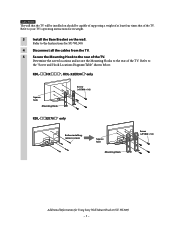
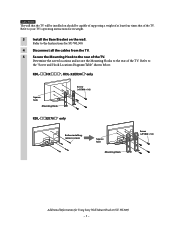
CAUTION The wall that the TV will be installed on should be capable of supporting a weight of at least four times that of the TV. Refer to your TV's operating instructions for its weight.
3 Install the Base Bracket on the wall. Refer to the Instructions for SU-WL500.
4 Disconnect all the cables from the TV.
5 Secure the Mounting Hook to the...
Additional Informatino for Using Sony® Wall-Mount Bracket (SU-WL500) - Page 4
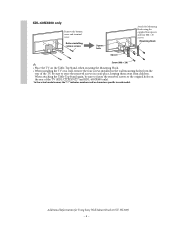
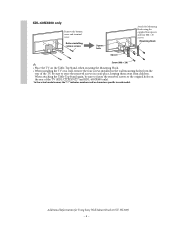
...installed in the wall mounting holes from the
rear of the TV. Be sure to store the removed screws in a safe place, keeping them away from children. When attaching the Table-Top Stand again, be sure to fasten the removed screws to the original holes on the rear of the TV (KDL...-EX70* and KDL-60NX800 only).
* In the actual model ...
Additional Informatino for Using Sony® Wall-Mount Bracket (SU-WL500) - Page 5
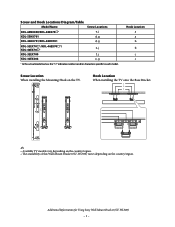
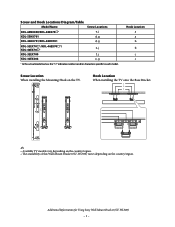
...KDL-55HX701
d, g
KDL-46HX701/KDL-40HX701
d, g
KDL‑52EX70*/KDL‑46EX70*/
e, j
KDL‑40EX70*
KDL-32EX700
f, j
KDL-32EX308
e, g
* In the actual model names, the "" indicates numbers and/or characters specific to each model.
Hook Location a a b
b
c c
Screw Location When installing the Mounting Hook on the TV.
d
Hook Location When installing...
Additional Informatino for Using Sony® Wall-Mount Bracket (SU-WL500) - Page 6
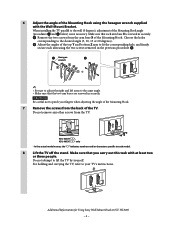
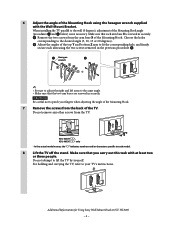
...Wall-Mount Bracket. When installing the TV parallel to the wall (0... the TV. Do not remove any other screws from the TV.
KDL‑32EX7*, KDL‑...TV off the stand. Make sure that you carry out this task with at least two or three people. Do not attempt to lift the TV by yourself. For holding and carrying the TV, refer to your TV's instructions.
Additional Information for Using Sony...
Additional Informatino for Using Sony® Wall-Mount Bracket (SU-WL500) - Page 7
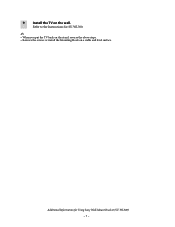
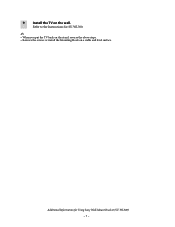
9 Install the TV on the wall. Refer to the Instructions for SU-WL500.
✍
• When you put the TV back on the stand, reverse the above steps. • Remove the screws or install the Mounting Hook on a stable and level surface.
Additional Information for Using Sony Wall-Mount Bracket (SU-WL500) − −
Setup Guide (Operating Instructions) - Page 2
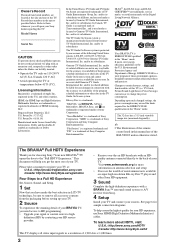
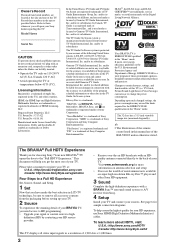
...receiver from Sony.
4 Setup
Install your TV and connect your sources. See page 6 for sample connection diagrams.
To help assure the highest quality for your HD experience, use Sony HDMI (High-Definition Multimedia Interface) cables.
To learn more about HDTV, visit:
U.S.A.: http://www.sony.com/HDTV Canada: http://www.SonyStyle.ca/hd
This TV displays all video input signals in a resolution of 1,920...
Setup Guide (Operating Instructions) - Page 3


... Contents
Checking the accessories...4 Inserting batteries into the remote control 4
Setting up your TV
Attaching the Table-Top Stand...5 Connecting the TV...6 Securing the TV...10 Organizing the AC power cord ...11 Running initial setup ...11 Detaching the Table-Top Stand from the TV 12 Using a Wall-Mount Bracket ...13 Installing the TV Against a Wall or Enclosed Area 13
To watch...
Setup Guide (Operating Instructions) - Page 5


... following while setting up your TV: • Disconnect all cables when carrying the
TV. • Carry the TV with the adequate number of
people; larger size TVs require two or more people. • Correct hand placement while carrying the TV is very important for safety and to avoid damage.
Attaching the Table-Top Stand (except KDL-60EX700/60EX701/
60EX703...
Setup Guide (Operating Instructions) - Page 10
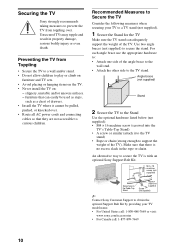
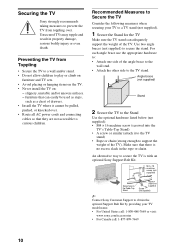
... and TV sets. • Avoid placing or hanging items on the TV. • Never install the TV on:
- slippery, unstable and/or uneven surfaces. - furniture that can easily be used as steps,
such as a chest of drawers. • Install the TV where it cannot be pulled,
pushed, or knocked over. • Route all AC power cords and connecting
cables...
Setup Guide (Operating Instructions) - Page 12
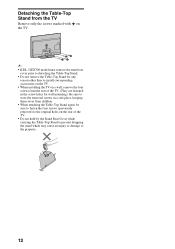
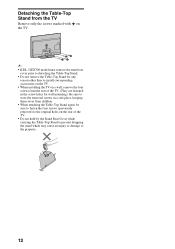
... only the screws marked with on the TV.
~ • KDL-32EX700 model must remove the stand rear
cover prior to detaching the Table-Top Stand. • Do not remove the Table-Top Stand for any
reason other than to install corresponding accessories on the TV. • When installing the TV on a wall, remove the four screws...
Setup Guide (Operating Instructions) - Page 13
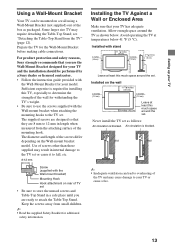
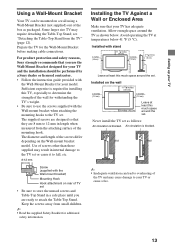
...; Follow the instruction guide provided with
the Wall-Mount Bracket for your model. Sufficient expertise is required in installing this TV, especially to determine the strength of the wall for withstanding the TV's weight. • Be sure to use the screws supplied with the Wall-mount bracket when attaching the mounting hooks to the TV set. The...
Setup Guide (Operating Instructions) - Page 18
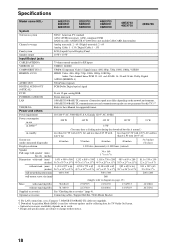
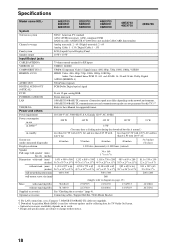
...PCM/Dolby Digital optical signal
PC IN PC/HDMI 4 AUDIO IN
D-sub 15-pin, analog RGB Stereo mini jack
LAN
10BASE-T/100BASE-TX connector (Connection speed may differ depending on the network environment. 10BASE-T/100BASE-TX communication rate and communication quality are not guaranteed for this TV.)*1
USB/DLNA Power and others
Refer to the i-Manual for supported format.
Power requirement
110...
Setup Guide (Operating Instructions) - Page 19
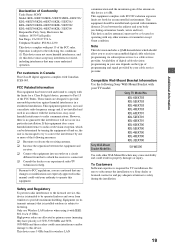
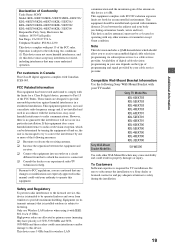
...of digital cable television programming in your area depends on the type of programming and signal provided by your cable service provider.
Compatible Wall-Mount Bracket Information Use the following Sony Wall-Mount Bracket with your TV model.
Sony TV Model No.
KDL-60EX703 KDL-52EX703 KDL-46EX703 KDL-40EX703 KDL-60EX701 KDL-52EX701 KDL-46EX701 KDL-60EX700 KDL-52EX700 KDL-46EX700 KDL-40EX700 KDL...
Setup Guide (Operating Instructions) - Page 24
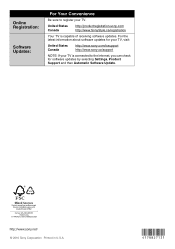
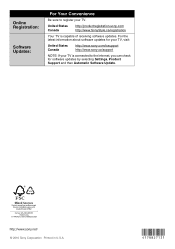
...
Your TV is capable of receiving software updates. For the latest information about software updates for your TV, visit:
United States Canada
http://www.sony.com/tvsupport http://www.sony.ca/support
NOTE: If your TV is connected to the Internet, you can check for software updates by selecting Settings, Product Support and then Automatic Software Update.
© 2010 Sony Corporation...
Limited Warranty (U.S. Only) - Page 1


... original packaging or packaging affording an equal degree of protection to the facility specified by SONY.
For specific instructions on obtaining warranty service for your product,
Visit SONY's Web Site: www.sony.com/support Or call the Sony Customer Information Service Center
1-800-222-SONY (7669) For an accessory or part not available from Your authorized dealer, call:
1-800...
Limited Warranty (U.S. Only) - Page 2
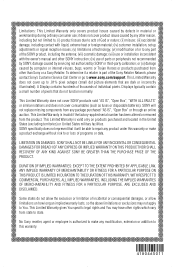
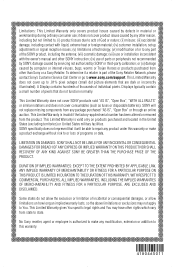
..., including the antenna; (vii) cosmetic damage; (viii) use or installation inconsistent with the owner's manual and other SONY instruction; (ix) use of parts or peripherals not recommended by SONY; damage caused by servicing not authorized by SONY or third-party calibration; or (x) damage caused by computer or internet viruses, bugs, worms or Trojan Horses or products purchased from other...
Marketing Specifications - Page 2


...Sony Logo Display: Yes USB Player: Yes Wireless LAN: Ready(Dongle Included)
Network
DLNA: Yes BRAVIA® Internet Video: Ready Photo MAP: Yes
Specifications
Display
Viewing Angle (Right/Left): 178(89/89) Viewing Angle (Up/Down): 178(89/89) Dynamic Contrast Ratio: Infinite3
Screen Size (measured diagonally): 60" Display Resolution: Full HD 1080(1920x1080) Aspect Ratio: 16:9
TV System
Tuner (Cable...

