Sony KDL-60R520A driver and firmware
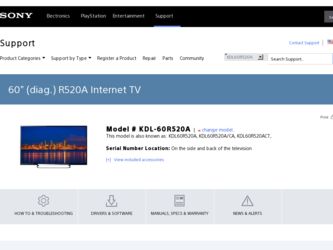
Related Sony KDL-60R520A Manual Pages
Download the free PDF manual for Sony KDL-60R520A and other Sony manuals at ManualOwl.com
Warranty - Page 1
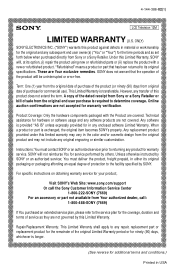
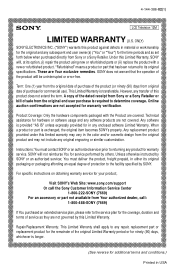
... original packaging or packaging affording an equal degree of protection to the facility specified by SONY.
For specific instructions on obtaining warranty service for your product,
Visit SONY's Web Site: www.sony.com/support Or call the Sony Customer Information Service Center
1-800-222-SONY (7669) For an accessory or part not available from Your authorized dealer, call:
1-800...
Warranty - Page 2
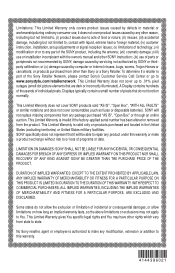
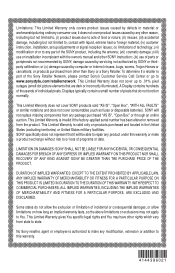
... product, including the antenna; (vii) cosmetic damage; (viii) use or installation inconsistent with the owner's manual and other SONY instruction; (ix) use of parts or peripherals not recommended by SONY; damage caused by servicing not authorized by SONY or thirdparty calibration; or (x) damage caused by computer or internet viruses, bugs, worms, Trojan Horses or cancelbots; or products purchased...
Operating Instructions - Page 2


..." is a trademark of Sony Computer Entertainment Inc.
Opera® Devices SDK from Opera Software ASA. Copyright 1995-2013 Opera Software ASA. All rights reserved.
DLNA®, the DLNA Logo and DLNA CERTIFIED® are trademarks, service marks, or certification marks of the Digital Living Network Alliance.
Cleaning
When cleaning, be sure to unplug the power cord to avoid any...
Operating Instructions - Page 3


.../Music/Video via USB. . . 31 Viewing 3D Video
(except KDL-70/60R520A 34 Home Network 38 Using Screen mirroring 39 Photo Frame 40 Using Home Network Features 41 Setting up the Internet Connection 42 If You Cannot Connect to the Internet . . . . . 44 Adjusting the Server Display Settings. . . . . . 45 Browsing Websites 45 Enjoying Sony Entertainment Network . . . . . 46 Enjoying Applications...
Operating Instructions - Page 4


... for choosing this Sony BRAVIA® high-definition television. Use the documentation listed below to get the most out of your TV.
Safety Booklet Contains precautionary measures to keep you and your TV safe. Read this information prior to setting up your TV.
Operating Instructions Provides the most detailed information to operate your TV.
Quick Setup Guide Provides TV setup information with...
Operating Instructions - Page 7


... screws to complete the task. Look for the supplied Table-Top Stand instruction leaflet. Be sure to consider the following while setting up your TV: • Disconnect all cables when carrying the TV. • Carry the TV with the adequate number of people; larger size TVs require two or more people. • Correct hand placement while carrying...
Operating Instructions - Page 8
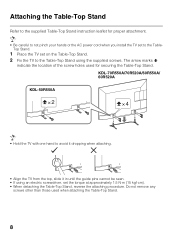
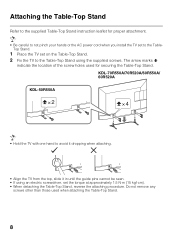
... the AC power cord when you install the TV set to the Table-
Top Stand.
1 Place the TV set on the Table-Top Stand. 2 Fix the TV to the Table-Top Stand using the supplied screws. The arrow marks
indicate the location of the screw holes used for securing the Table-Top Stand. KDL-70R550A/70R520A/60R550A/ 60R520A
KDL-50R550A...
Operating Instructions - Page 15
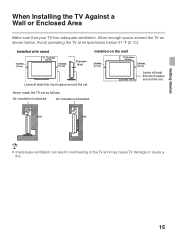
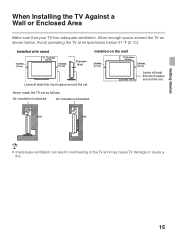
... (10 cm)
2 3/8 inches
(6 cm)
Leave at least this much space around the set.
Installed on the wall
4 inches (10 cm)
11 7/8 inches
(30 cm)
4 inches (10 cm)
4 inches (10 cm)
Leave at least this much space around the set.
Never install the TV set as follows:
Air circulation is blocked.
Air circulation is blocked.
Wall
Wall...
Operating Instructions - Page 16


... and/or uneven surfaces. • Furniture that can easily be used as steps, such as a chest of drawers. ❑ Install the TV where it cannot be pulled, pushed, or knocked over. ❑ Route all AC power cords and connecting cables so that they are not accessible to curious children.
Recommended Measures to Secure the...
Operating Instructions - Page 19


...• Set the network setup • Set Automatic Software Download (page 65)
Complete your cable connections before beginning the Initial Setup. Refer to the Quick Setup Guide (supplied) for sample connection diagrams.
Initial Setup
Please select your language: English Español Français
1 Turn on the TV.
The Initial Setup screen will appear.
Confirm
2 Use the remote control buttons...
Operating Instructions - Page 27


... below "To Enter PIP" table) in an inset window. (Closed Captions (CC) is not available with PIP mode.)
Main Window (PC)
To Enter PIP
Sub Window (Location of the Sub Window can be moved by pressing V/v/B/b.)
PIP Supported Inputs
In main window
In sub window
HDMI IN (PC timing) TV channel (CABLE/ ANTENNA), VIDEO IN, COMPONENT IN
1 Press OPTIONS while...
Operating Instructions - Page 28


... to select Favorites, then
press .
To Enter PAP
PAP Supported Inputs
In main window
In sub window
Component
TV channel (CABLE/ ANTENNA), VIDEO IN
HDMI IN (except PC TV channel (CABLE/
timing)
ANTENNA), VIDEO
IN, COMPONENT IN
1 Press OPTIONS...want to watch or viewing connected equipment, press HOME and select Favorites to display the list. Press the yellow button to add to the list. Your ...
Operating Instructions - Page 45


... work properly, if the TV does not support functions provided by certain Internet services. Also, the TV may not support functions developed in the future.
x Note on Internet Browser In no event shall Sony be liable for any damage caused or associated with the use of Internet browser, malfunction (including software) or communication failure.
x When using a USB mouse/USB keyboard
• You...
Operating Instructions - Page 46


....
• To update Sony Entertainment Network content services, Press HOME, then select Settings > Setup > Network > Refresh Internet Content.
x Seeking forward/backward in video content
Press the buttons on the remote controls that correspond with the control indications on the screen.
• Be sure to connect your TV to the broadband Internet and complete Network Setup (page 60).
x To...
Operating Instructions - Page 65


... Download
Product Support
Description
Updates the TV system using USB memory or through Network. Select USB or Network to update. Select On to download the software automatically. Select Off to disable it.
Contact Sony
Signal Diagnostics Initialize Personal Information
Sony contact information is available on this screen for your convenience. TV specific information such as Model Name, Serial...
Operating Instructions - Page 79


... (KDL-70/60R550A)/Remote control RM-YD096 (1) (KDL-70/ 60R520A)/Size AAA batteries (2)/Operating Instructions (this manual) (1)/Quick Setup Guide (1)/Warranty Card (1)/Safety and Regulatory Booklet (1)/Software License (1)/Stand installation guide (1)/Table-Top Stand (1 set)/Screw (10)/Passive 3D Glasses (except KDL70/60R520A) (4): TDG-500P
Optional accessories
Connecting cables / Support Belt...
Operating Instructions - Page 80


... accessories common to all models
Remote control RM-YD094 (1)/Size AAA batteries (2)/Operating Instructions (this manual) (1)/Quick Setup Guide (1)/Warranty Card (1)/Safety and Regulatory Booklet (1)/Software License (1)/Stand installation guide (1)/Table-Top Stand (1 set)/Screw (6)/Passive 3D Glasses (4): TDG-500P
Optional accessories
Connecting cables / Support Belt Kit Passive 3D Glasses...
Operating Instructions - Page 81


...
DIGITAL AUDIO OUT (OPTICAL)
10 Display Area 54 DISPLAY button 23 DLNA 6 Downloadable U.S. Rating 57
E
Edit Channel Labels 56 English Rating 59 Equalizer 52 Equipment Control button 22 External Input Block 57
F
Favorites 28 French Rating 59
H
HDMI IN 9 HOME button 23 Horizontal Center 54 Hue 50
I
Idle TV Standby 66 Info Banner 63 Infrared Receiver (IR) 25 Initial Setup...
Operating Instructions - Page 84


....sony.com http://www.sony.ca/registration
Your TV is capable of receiving software updates. For the latest information about software updates for your TV, visit:
United States Canada
http://www.sony.com/tvsupport http://www.sony.ca/support
NOTE: If your TV is connected to the Internet, you can check for software updates by selecting Settings, Setup and then Software Update.
© 2013 Sony...
Quick Setup Guide - Page 1
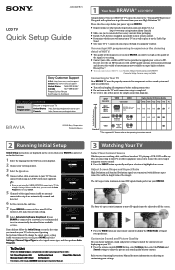
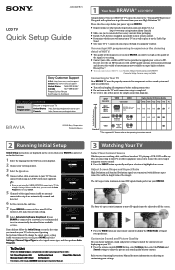
... to a wired LAN or
wireless LAN, make the network setting.
8 Select Automatic Software Download. If your
BRAVIA is connected to a network, it is recommended to set to automatically download future available services.
If you did not follow the Initial Setup screen the first time you turned on your TV, refer to your Operating Instructions Manual. To change the signal source setting (cable to antenna...

