Sony NSZ-GS8 driver and firmware
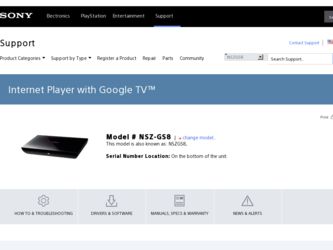
Related Sony NSZ-GS8 Manual Pages
Download the free PDF manual for Sony NSZ-GS8 and other Sony manuals at ManualOwl.com
Limited Warranty (U.S. Only) - Page 1
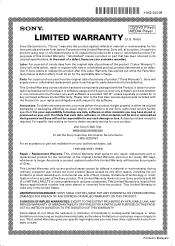
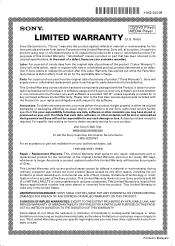
... that such data, software, or other materials will be lost or reformatted during service and Sony will not be responsible for any such damage or loss. A dated purchase receipt is required. For specific instructions on how to obtain warranty service for your product,
Visit Sony's Web Site: www.sony.com/service
Or call the Sony Customer Information Service Center 1-800...
Feature Introduction - Page 8


All Apps
Enjoy installed applications
You can access all applications installed on your player from the All Apps list. You can launch applications including Live TV, Media Player, and Help Guide from here.
press
select
Applications or bookmarks in the All Apps list can be uninstalled, hidden, or removed, depending on what you select.
select
press and hold
Feature Introduction - Page 9


Find interesting applications
Google Play™ can provide you with additional favorite applications.
You can download applications and instantly use them on your player. Downloaded
applications are stored in All Apps.
press
select
select
You can check the progress of downloads.
press
select
Feature Introduction - Page 12


... browse the Internet on the full screen, while watching a TV program in a sub window at the same time.
press
You can close or change the size or position of the sub window by moving the pointer over the sub window using the touch-pad.
This function is available only when a device is connected to the HDMI IN...
Feature Introduction - Page 14


TV SideView
Use your smartphone or tablet more effectively
Download the free "TV SideView" app to your Android™ phone, Android tablet, iPhone, or iPad.
Using TV SideView, you can use the device as a remote for the player, view the program guide without blocking the TV screen, or search for information about your favorite content.
14
Quick Setup Guide - Page 2


... your Cable/Satellite TV Operators.
The player cannot connect to the Internet.
- Make sure that the LAN router or Wireless LAN router is on.
- Make sure that the LAN cable is connected correctly when using a wired network connection.
- Check the settings of the LAN router or Wireless LAN router. For details, refer to the operating instructions supplied with the LAN router or Wireless LAN router...
Reference Guide - Page 1


... device before using the wireless LAN function or the remote.
• Do not place heavy or unstable objects on the player.
• Disconnect the AC power cord and all other cables from the player when you move the player.
HDMI jack
• Be sure to disconnect the HDMI cable when moving the player.
• Hold the HDMI connector straight when connecting or disconnecting the HDMI cable...
Reference Guide - Page 2


...Profile), SPP (Serial Port Profile)
Remote control (remote) NSG-MR7U (1)/Size AA batteries*5 (2)/ AC power cord (1)/IR Blaster cable (1)/Quick Setup Guide, Feature Introduction, Reference Guide and Warranty card
*1 Capability for 3D input. *2 Capability for 3D output. *3 For details on USB devices that can be connected to the player, see "Help Guide"
(http://www.sony.net/helpguide/r/networkplayer...
Marketing Specifications - Page 1


... TV. With the updated YouTube app for Android devices and Google TV, your devices automatically pair so you can play any YouTube video5 from your smartphone or tablet on your TV with just one button.
Goodbye wires, hello Wi-Fi®
No network cables necessary. Maximize your entertainment while reducing cable clutter and wirelessly stream beautiful, HD video straight from the internet...
Marketing Specifications - Page 2


... LPCM 6ch out LPCM 8ch out AV Sync DDCO/Audio Post DRC
Wireless LAN
Device Help Media Remote Remote Control Auto Power Off (Auto Stand-by) Bravia Google TV ready (tentative name) BRAVIA Sync Custom Wall Paper Parental Control Screen Saver Socialife app
Yes
Yes (firmware update) Yes Yes (HDMI)
Yes Yes (~48kHz/~24bit) Dolby Digital Plus Yes Yes Yes Yes Yes (Up to...
Marketing Specifications - Page 3


... Network
Web Browser
Wi-fi Power
Power
Power Management Power Management Remote Control Remote Control Settings
Ethernet Connection(s) HDMI Output(s) Optical Audio Output(s) USB Input(s)
Dimension (W x H x D) Package Carton (W x H x D)
Play/Stop/Pause PREV/NEXT Repeat REV/FWD Play/Stop/Pause Rotation Slide Show Playback Play/Stop/Pause Prev/Next Repeat REV/FWD
Video/Music services Download Flash...
Marketing Specifications - Page 5


... supported. 4 Voice search requires supplied NSG-MR7U Remote Control or an optional Bluetooth headset or to function. 5. Application must be downloaded from the iTunes® app store or Google Play™. Check Google Play from your device for compatibility. Requires devices connected to the same wireless home network. 6. Fees may apply. 7. Not all space is available for consumer storage...

