Sony NV-U44/S - 3.5" Portable Navigation System driver and firmware
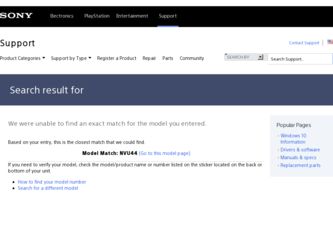
Related Sony NV-U44/S Manual Pages
Download the free PDF manual for Sony NV-U44/S and other Sony manuals at ManualOwl.com
Instruction Manual - Page 2
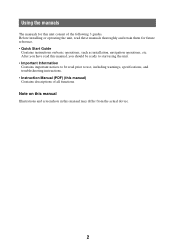
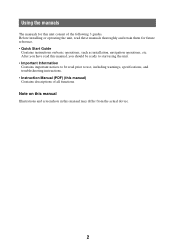
... for this unit consist of the following 3 guides. Before installing or operating the unit, read these manuals thoroughly and retain them for future reference. • Quick Start Guide
Contains instructions on basic operations, such as installation, navigation operations, etc. After you have read this manual, you should be ready to start using the unit. • Important Information Contains...
Instruction Manual - Page 42
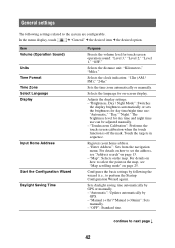
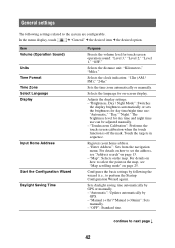
... "Address search" on page 13. - "Map": Selects on the map. For details on how to select the point on the map, see "Map scrolling mode" on page 25.
Configures the basic settings by following the wizard (i.e., to perform the Startup Configuration Wizard again).
Sets daylight saving time automatically by GPS or manually. - "Automatic": Updates automatically by
GPS. - "Manual...
Instruction Manual - Page 43
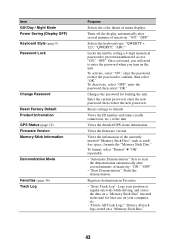
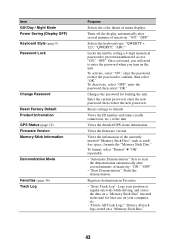
... Product Information GPS Status (page 12) Firmware Version Memory Stick Information
Demonstration Mode
Favorites (page 36) Track Log
Purpose
Selects the color theme of menu displays.
Turns off the display automatically after several minutes of inactivity: "ON," "OFF."
Selects the keyboard type: "QWERTY + 123," "QWERTY," "ABC."
Locks the unit by setting a 4-digit numerical password to prevent...
Instruction Manual - Page 47
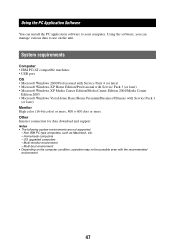
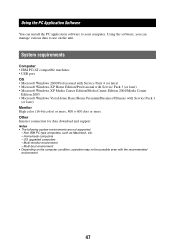
... the PC Application Software
You can install the PC application software to your computer. Using the software, you can manage various data to use on the unit.
System requirements
Computer • IBM PC/AT compatible machines • USB port OS • Microsoft Windows 2000 Professional with Service Pack 4 (or later) • Microsoft Windows XP Home Edition/Professional with Service Pack 3 (or...
Instruction Manual - Page 48
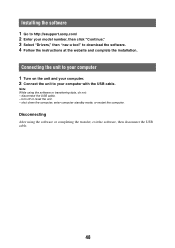
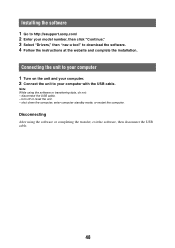
... the software
1 Go to http://esupport.sony.com/ 2 Enter your model number, then click "Continue." 3 Select "Drivers," then "nav-u tool" to download the software. 4 Follow the instructions at the website and complete the installation.
Connecting the unit to your computer
1 Turn on the unit and your computer. 2 Connect the unit to your computer with the USB cable.
Note While using the software or...
Instruction Manual - Page 49


... software.
Click "start," then select "(All) Programs" c "nav-u tool" c "nav-u tool." The main menu appears.
1 2 3 4 5 6
1 To manage guidance voice data (page 50). 2 To manage the map data (page 51). 3 To manage the address book data (page 52). 4 To upgrade the firmware (page 54). 5 To select the language for software on-screen displays. 6 To access to the Sony navigation support...
Instruction Manual - Page 50
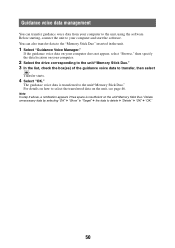
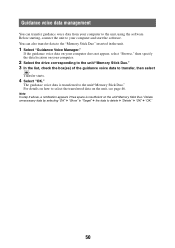
..., connect the unit to your computer and start the software. You can also transfer data to the "Memory Stick Duo" inserted in the unit.
1 Select "Guidance Voice Manager."
If the guidance voice data on your computer does not appear, select "Browse," then specify the data location on your computer.
2 Select the drive corresponding to the unit...
Instruction Manual - Page 51
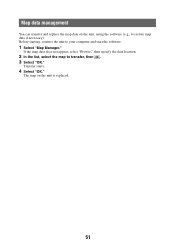
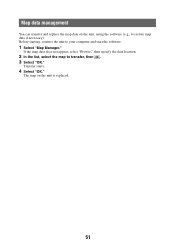
Map data management
You can transfer and replace the map data on the unit, using the software (e.g., to restore map data if necessary). Before starting, connect the unit to your computer and start the software.
1 Select "Map Manager."
If the map data does not appear, select "Browse," then specify the data location.
2 In the...
Instruction Manual - Page 52


... address book data on the computer is updated.
To delete the group/entry In step 3 above, select the group/entry to delete c "Delete" c "OK."
Editing the address book data on the unit
You can edit the address book data on the unit, using the software. Before starting, connect the unit to your computer and start the software.
1 Select "Address...
Instruction Manual - Page 53
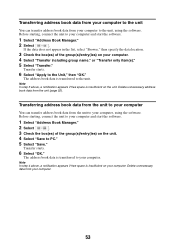
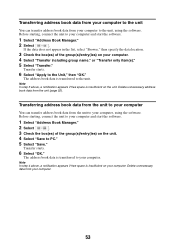
... insufficient on the unit. Delete unnecessary address book data from the unit (page 52).
Transferring address book data from the unit to your computer
You can transfer address book data from the unit to your computer, using the software. Before starting, connect the unit to your computer and start the software.
1 Select "Address Book Manager."
2 Select
.
3 Check the box...
Instruction Manual - Page 54


Firmware upgrade
You can upgrade the firmware on the unit, using the software. For details, visit the website below: http://www.sony.com/nav-u/support
54
Important Information - Page 2


... thoroughly and retain them for future reference. • Quick Start Guide
Contains instructions on basic operations, such as installation, navigation operations, etc. After you have read this manual, you should be ready to start using the unit. • Important Information (this manual) Contains important notices to be read prior to use, including warnings, specifications, and troubleshooting...
Important Information - Page 3
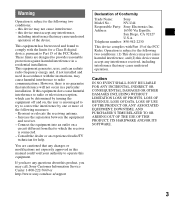
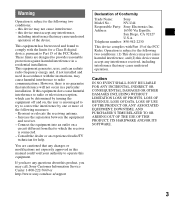
... not expressly approved in this manual could void your authority to operate this equipment.
If you have any questions about this product, you may call; Sony Customer Information Service Center 1-800-222-7669 or http://www.sony.com/nav-u/support
Declaration of Conformity
Trade Name:
Sony
Model No.:
NV-U44
Responsible Party: Sony Electronics Inc.
Address:
16530 Via Esprillo,
San Diego...
Important Information - Page 6


Warning
PLEASE READ THIS MANUAL AND THE SUPPLIED "QUICK START GUIDE" COMPLETELY BEFORE INSTALLING OR OPERATING YOUR PERSONAL NAVIGATION SYSTEM. IMPROPER INSTALLATION OR USE OF THIS DEVICE MAY CAUSE ACCIDENT, INJURY OR DEATH.
Be sure to use the supplied car battery adapter. Otherwise, the excessive voltage may be applied to the unit and may cause smoke, fire, or accident...
Important Information - Page 7
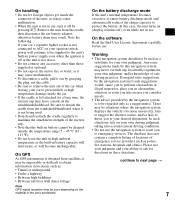
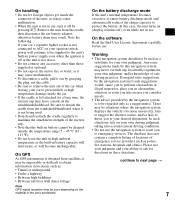
... be situations where the navigation system displays the vehicle's location incorrectly, fails to suggest the shortest course, and/or fails to direct you to your desired destination. In such situations, rely on your own driving judgment, taking into account current driving conditions.
• Do not use the navigation system to route you to emergency services. The database does...
Important Information - Page 8


... while driving.
8
About "Memory Stick"
What is a "Memory Stick"?
"Memory Stick" is a compact-size IC recording medium with a large capacity. It has been designed not only for exchanging/sharing digital data among "Memory Stick" compatible products, but also for serving as an insertable/ removable external storage medium that can save data.
Types of "Memory Stick Duo" that the system can...
Important Information - Page 9
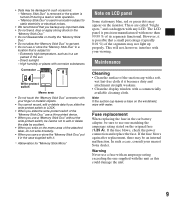
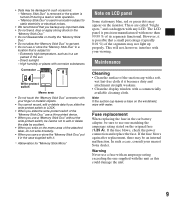
...record, edit or delete data if you slide the write-protect switch to LOCK.
• When you slide the write-protect switch of the "Memory Stick Duo," use a thin-pointed device.
• When you use a "Memory...
• Clean the display window with a commercially available ...adapter, be sure to use one matching the amperage rating stated on the original fuse (1.25 A). If the fuse blows, check the power...
Important Information - Page 10
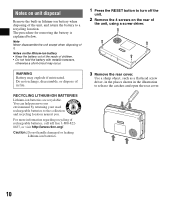
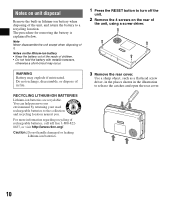
... batteries.
1 Press the RESET button to turn off the
unit.
2 Remove the 4 screws on the rear of
the unit, using a screw driver.
3 Remove the rear cover.
Use a sharp object, such as a flat head screw driver, in the places shown in the illustration to release the catches and open the rear cover.
10
Quick Start Guide - Page 2
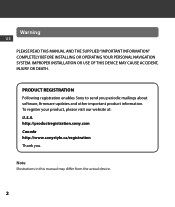
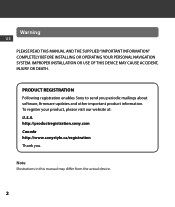
Warning
US
PLEASE READ THIS MANUAL AND THE SUPPLIED "IMPORTANT INFORMATION" COMPLETELY BEFORE INSTALLING OR OPERATING YOUR PERSONAL NAVIGATION SYSTEM. IMPROPER INSTALLATION OR USE OF THIS DEVICE MAY CAUSE ACCIDENT, INJURY OR DEATH.
PRODUCT REGISTRATION Following registration enables Sony to send you periodic mailings about software, firmware updates and other important product information. To ...
Quick Start Guide - Page 28
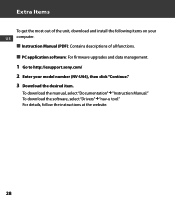
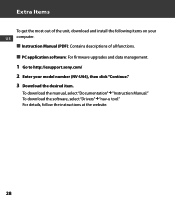
... out of the unit, download and install the following items on your US computer.
Instruction Manual (PDF): Contains descriptions of all functions. PC application software: For firmware upgrades and data management.
1 Go to http://esupport.sony.com/ 2 Enter your model number (NV-U44), then click "Continue." 3 Download the desired item.
To download the manual, select "Documentation...

