Sony PCMD1 - Professional XLR Microphone Preamp driver and firmware
Drivers and firmware downloads for this Sony item

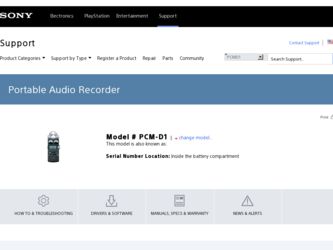
Related Sony PCMD1 Manual Pages
Download the free PDF manual for Sony PCMD1 and other Sony manuals at ManualOwl.com
Operating Instructions - Page 2


... of the battery used to power this product. Please consult with your local authority.
If you have any questions about this product, you may call: Sony Customer Information Services Center 1-800-222-7669 or http://www.sony.com/
Declaration of Conformity Trade Name: SONY Model: PCM-D1 Responsible Party: Sony Electronics Inc. Address: 16450 W. Bernardo Dr,
San Diego...
Operating Instructions - Page 3
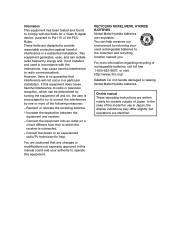
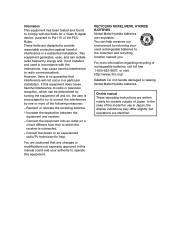
... with the limits for a Class B digital device, pursuant to Part 15 of the FCC Rules. These limits are designed to provide reasonable protection against harmful interference in a residential installation. This equipment generates, uses, and can radiate radio frequency energy and, if not installed and used in accordance with the instructions, may cause harmful interference to...
Operating Instructions - Page 4
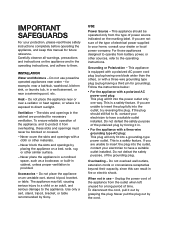
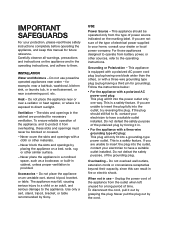
...instructions completely before operating the appliance, and keep this manual for future reference. Carefully observe all warnings, precautions and instructions on the appliance and in the operating instructions, and adhere to them.
INSTALLATION...bracket, or table recommended by Sony.
USE
Power Source - This appliance should be operated only from the type of power source indicated on the marking ...
Operating Instructions - Page 18
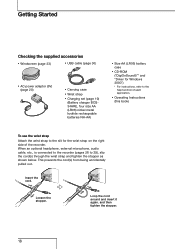
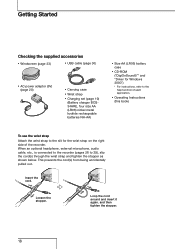
... case
• CD-ROM ("DigiOnSound5"* and "Driver for Windows 2000")
* For instructions, refer to the help function of each application.
• Operating Instructions (this book)
To use the wrist strap Attach the wrist strap to the slit for the wrist strap on the right side of the recorder. When an optional headphone, external microphone, audio cable, etc., is connected...
Operating Instructions - Page 30
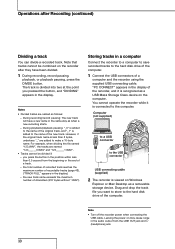
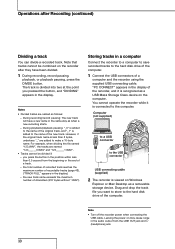
... supplied)
to a USB connector
to the USB connector
USB connecting cable (supplied)
2 The recorder is viewed on Windows
Explorer or Mac Desktop as a removable storage device. Drag and drop the track file you want to store to the hard disk drive of the computer.
Note
• Turn off the recorder power when connecting the USB cable. Leaving the power on may cause noise in the audio output from the...
Operating Instructions - Page 31
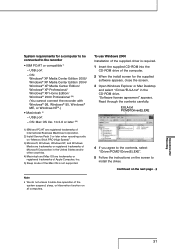
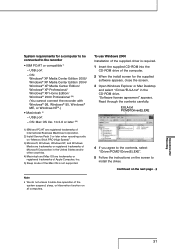
... not supported.
Note
• We do not ensure trouble-free operation of the system suspend, sleep, or hibernation function on all computers.
To use Windows 2000 Installation of the supplied driver is required. 1 Insert the supplied CD-ROM into the
CD-ROM drive of the computer. 2 When the install screen for the supplied
software appears, close the screen. 3 Open Windows Explorer or Mac Desktop
and...
Operating Instructions - Page 35
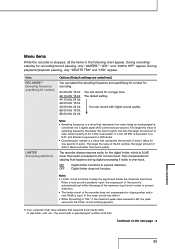
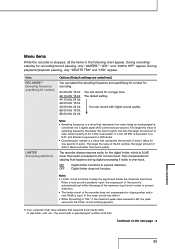
... limiter circuit of the recorder does not compensate for clipping when audio over 20dB is input. In this case, sound may distort.
• When the setting is "ON," if the maximum peak value exceeds 0 dB, the peak value with the limiter circuit working appears.
1) Your computer must have software that supports 24-bit audio data to play...
Operating Instructions - Page 40
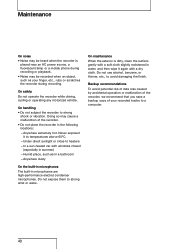
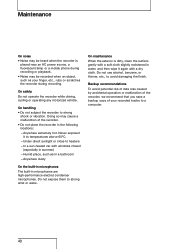
...recorder is
placed near an AC power source, a fluorescent lamp or a mobile phone during recording or playback. • Noise may be recorded when an object, such as your finger, etc., rubs or scratches the recorder during recording.
On safety Do not operate the recorder while driving... or malfunction of the recorder, we recommend that you save a backup copy of your recorded tracks to a computer.
40
Operating Instructions - Page 42


... volume files are recorded in the current memory. Save the tracks to the hard disk of your computer (page 30), and then format the memory (page 36).
• The recorder was placed near an AC power source, a fluorescent lamp or a mobile phone during recording or playback.
• Noise may occur if the plug of the connected external microphone was dirty when...
Operating Instructions - Page 43


... in a folder or • The recorder cannot support or display some special characters and
track name is displayed symbols that are entered on a computer using Windows Explorer or Mac
in unreadable
Desktop.
characters.
"ACCESSING MEMORY" • If the recorder is required to process an excessive amount of data, the
display does not
message may be displayed for an extended period of time...
Operating Instructions - Page 44
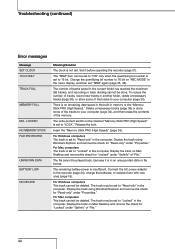
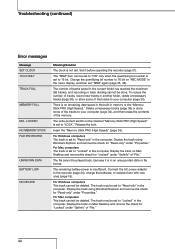
...." Release the lock.
Insert the "Memory Stick PRO (High Speed)" (page 38).
For Windows computers The track is set to "Read-only" in the computer. Display the track using Windows Explorer and remove the check for "Read-only" under "Properties." For Mac computers The track is set to "Locked" in the computer. Display the track on Mac Desktop and remove the check for "Locked...
Operating Instructions - Page 50


... Built-in microphones ......... 10, 22
Direction of sound 22 Directivity 22
C
Carrying case 18 CD-ROM ("DigiOnSound",
"DigiOnAudio" softwares) ......18 CHARGE lamp 19 CLOCK 37 Clock 21 Computer 30 Continuous playback time .......20 Continuous recording time.......20
D
DC IN 6V jack 20 DELETE ALL 36 DELETE TRK 36 Digital limiter 35 DIGITAL OUT jack 29 Display 16 DISPLAY button...
