Sony PCV-RX791 - Vaio Desktop Computer driver and firmware
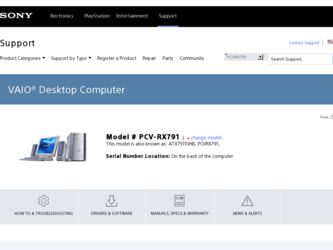
Related Sony PCV-RX791 Manual Pages
Download the free PDF manual for Sony PCV-RX791 and other Sony manuals at ManualOwl.com
Quick Start Guide - Page 4
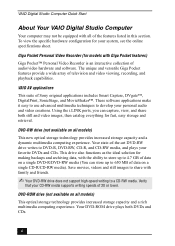
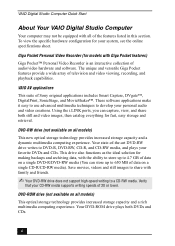
... a wide array of television and video viewing, recording, and playback capabilities.
VAIO AV applications
This suite of Sony original applications includes Smart Capture, DVgate™, DigitalPrint, SonicStage, and MovieShaker™. These software applications make it easy to use advanced multimedia techniques to develop your personal audio and video creations. Using the i.LINK ports, you can...
Quick Start Guide - Page 5


... and proper connection. Before connecting compatible i.LINK devices to your system, such as an optical or hard disk drive, confirm their operating system compatibility and required operating conditions.
VAIO Smart keyboard This PS/2® keyboard has programmable shortcut buttons for launching your favorite programs or accessing the Internet.
Sony audio and video quality Take advantage of today...
Quick Start Guide - Page 6
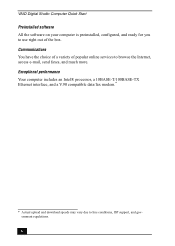
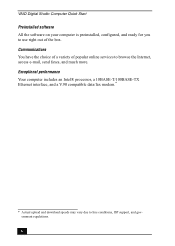
... You have the choice of a variety of popular online services to browse the Internet, access e-mail, send faxes, and much more. Exceptional performance Your computer includes an Intel® processor, a 10BASE-T/100BASE-TX Ethernet interface, and a V.90 compatible data/fax modem.*
* Actual upload and download speeds may vary due to line conditions, ISP support, and government regulations.
6
Quick Start Guide - Page 8
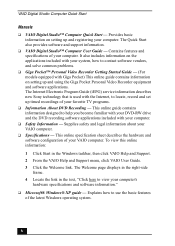
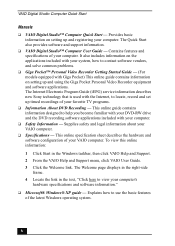
... Program Guide (iEPG) service information describes new Sony technology that is used with the Internet, to locate, record and set up timed recordings of your favorite TV programs.
❑ Information About DVD Recording - This online guide contains information designed to help you become familiar with your DVD-RW drive and the DVD recording software applications included with your computer...
Quick Start Guide - Page 9
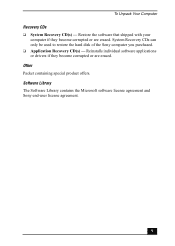
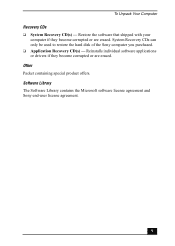
To Unpack Your Computer Recovery CDs ❑ System Recovery CD(s) - Restore the software that shipped with your
computer if they become corrupted or are erased. System Recovery CDs can only be used to restore the hard disk of the Sony computer you purchased. ❑ Application Recovery CD(s) - Reinstalls individual software applications or drivers if they become corrupted or are erased. Other ...
Quick Start Guide - Page 10
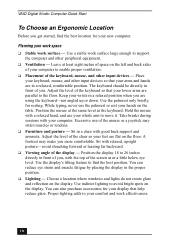
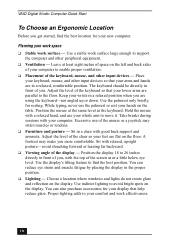
...support the computer and other peripheral equipment.
❑ Ventilation - Leave at least eight inches of space on the left and back sides of your computer to enable proper ventilation.
❑ Placement of the keyboard, mouse, and other input devices...display - Position the display 18 to 26 inches directly in front of you, with the top of the screen at or a little below eye level. Use the display...
Quick Start Guide - Page 26
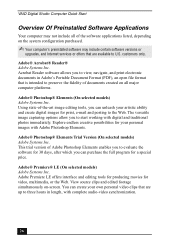
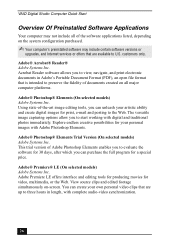
VAIO Digital Studio Computer Quick Start
Overview Of Preinstalled Software Applications
Your computer may not include all of the software applications listed, depending on the system configuration purchased.
✍ Your computer's preinstalled software may include certain software versions or
upgrades, and Internet services...up to three hours in length, with complete audio-video synchronization.
26
Quick Start Guide - Page 29


...PicoPlayer™ Sony Electronics Inc. PicoPlayer software is a video player application that enables you to use Giga Pocket™ Personal Video Recorder functions on a computer that does not have Giga Pocket Personal Video Recorder installed. You can play Video Capsules created by Giga Pocket Personal Video Recorder. If a Giga Pocket equipped computer is available on your home network, you can...
Quick Start Guide - Page 30


... RecordNow DX wizard makes it easy for the novice user to start recording right away, while the more advanced user will appreciate extended features such as recording jobs, a detailed activity log, and the ability to customize drive settings.
* This version of Quicken software does not support the import of data from earlier versions. You must upgrade for a fee.
30
Quick Start Guide - Page 34


VAIO Digital Studio Computer Quick Start
Microsoft® Windows® Operating System, Internet Explorer, Outlook® Express, Office XP (On selected models) (Microsoft Corp.)
Web site phone
http://www.sony.com/pcsupport 888-4-SONY-PC (888-476-6972)*
hours
7 days a week, 24 hours a day
* Support from 888-4-SONY-PC is free of charge for 90 days after the original date of...
Safety Information - Page 2


... of the computer, and may be completed by Internet or telephone (toll charges may apply).
Updates and additions to software may require an additional charge. Subscriptions to online service providers may require a fee and credit card information. Financial services may require prior arrangements with participating financial institutions.
Sony, VAIO, the VAIO logo, VAIO Smart, VAIO Digital Studio...
System Reference Manual - Page 2
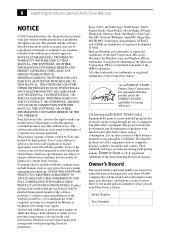
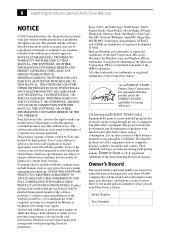
... of the computer, and may be completed by Internet or telephone (toll charges may apply).
Updates and additions to software may require an additional charge. Subscriptions to online service providers may require a fee and credit card information. Financial services may require prior arrangements with participating financial institutions.
Sony, VAIO, the VAIO logo, VAIO Smart, VAIO Digital Studio...
System Reference Manual - Page 10


... a PCI Add-in Card 28 Installing a PCI Add-In Card 30 Replacing the Lithium Battery 32 Removing a Memory Module 35 Installing a Memory Module 37 Removing a Slot Cover 41 Covering an Open I/O Slot 42 Installing an Internal Hard Disk Drive 43
To identify additional hard disk space 47 Removing the Power Supply 48 Replacing the Power Supply 49
Chapter 4 - System Board 51
Memory Module...
System Reference Manual - Page 41
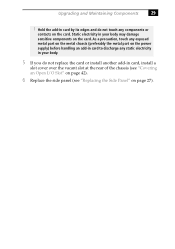
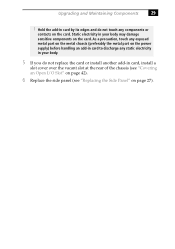
... exposed metal part on the metal chassis (preferably the metal part on the power supply) before handling an add-in card to discharge any static electricity in your body.
5 If you do not replace the card or install another add-in card, install a
slot cover over the vacant slot at the rear of the chassis (see...
System Reference Manual - Page 49


Upgrading and Maintaining Components
37
Installing a Memory Module
! Before opening the system unit, save and close all open files, exit all open
applications, turn off the power to all attached peripheral devices, shut down the computer, and unplug the power cord.
1 Choose the size of the memory module and configuration as shown
in the following table. Memory modules can vary...
System Reference Manual - Page 53
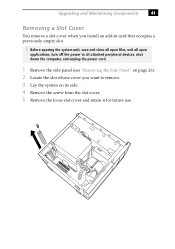
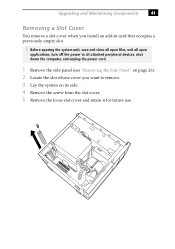
Upgrading and Maintaining Components
41
Removing a Slot Cover
You remove a slot cover when you install an add-in card that occupies a previously empty slot.
! Before opening the system unit, save and close all open files, exit all open
applications, turn off the power to all attached peripheral devices, shut down the computer, and unplug the power cord.
1 Remove...
System Reference Manual - Page 55
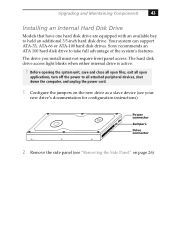
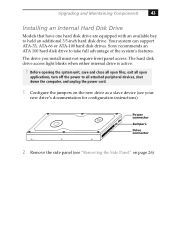
Upgrading and Maintaining Components
43
Installing an Internal Hard Disk Drive
Models that have one hard disk drive are equipped with an available bay to hold an additional 3.5-inch hard disk drive. Your system can support ATA-33, ATA-66 or ATA-100 hard disk drives. Sony recommends an ATA 100 hard disk drive to take full advantage of the system's features.
The drive you install must not require ...
System Reference Manual - Page 59
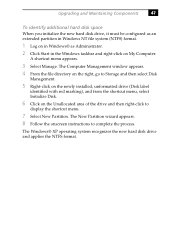
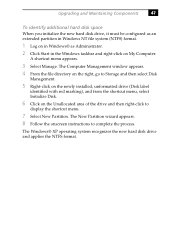
... Manage. The Computer Management window appears.
4 From the file directory on the right, go to Storage and then select Disk
Management.
5 Right-click on the newly installed, unformatted drive (Disk label
identified with red marking), and from the shortcut menu, select Initialize Disk.
6 Click on the Unallocated area of the drive and then right-click to
display the shortcut menu...
System Reference Manual - Page 91
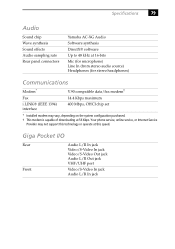
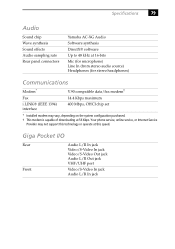
... chip set
* Installed modem may vary, depending on the system configuration purchased. † This modem is capable of downloading at 56 Kbps. Your phone service, online service, or Internet Service
Provider may not support this technology or operate at this speed.
Giga Pocket I/O
Rear Front
Audio L/R In jack Video/S-Video In jack Video/S-Video Out jack Audio L/R Out jack VHF/UHF port
Video...
System Reference Manual - Page 92
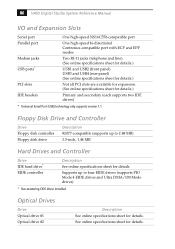
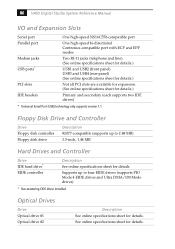
...
USB1 and USB2 (front panel) USB3 and USB4 (rear panel) (See online specifications sheet for details.)
Not all PCI slots are available for expansion. (See online specifications sheet for details.)
Primary and secondary (each supports two IDE drives)
* Universal Serial Port (USB) technology only supports version 1.1
Floppy Disk Drive and Controller
Drive Floppy disk controller Floppy disk drive...

