Sony PRS650SC driver and firmware
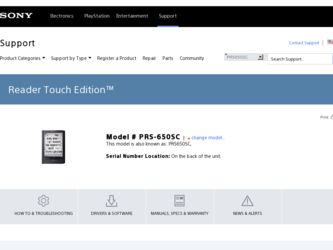
Related Sony PRS650SC Manual Pages
Download the free PDF manual for Sony PRS650SC and other Sony manuals at ManualOwl.com
User Guide - Page 17


... initial steps. Here is how to access the instructions.
PC: From the "Start" menu, click "My Computer" ("Computer" in the case of Windows Vista, Windows 7) and then double-click the "READER" drive. Drag the "How to get eBooks on Reader" file and drop it on the desktop.
Mac: Double-click "READER" on the desktop, and drag the "How to get eBooks on...
User Guide - Page 40


Highlighting word(s)
Annotation
Highlighting at page view: - A word: Double-tap a word. - Consecutive words: Double-tap and drag ( 25). - At pop-up tool window, tap marker to highlight.
Quit
Marker
- Highlighting can be done in the OPTIONS menu: [Notes] [Create/Edit] ( 41).
Deleting: - From the OPTIONS menu: [...
User Guide - Page 102


... recognized by your computer.
A USB hub or USB extension cable is used for the connection. Connection via an extension cable or USB hub is not guaranteed. Connect the USB cable directly to the computer.
Disconnect the USB cable from the Reader, then reconnect it after a while.
If the Reader is locked, it will not be recognized by your computer , set [Device Lock] to...
User Guide - Page 108


... the addresses given in separate service or guarantee documents.
FCC Compliance Statement:
The following FCC statement applies only to the version of this model manufactured for sale in the USA. Other versions may not comply with FCC technical regulations. NOTE: This equipment has been tested and found to comply with the limits for a Class B digital device...
User Guide - Page 111


... limit requires permission of the copyright holders.
Sony is not responsible for incomplete recording/downloading or damaged data due to problems of the Reader or computer.
Be sure not to short-circuit the terminals of the Reader with metallic objects. If part of the device that generates heat contacts your skin for a prolonged period...
User Guide - Page 113


... may not be displayed.
Explanations in this manual assume that you are familiar with the basic operations of Windows or Mac OS. For details on the use of your computer and operating system, please refer to the respective manuals.
By updating the Reader device software, you can ensure your Reader has the latest features. The latest software updates can be performed...
User Guide - Page 114


Precautions
About Pre-loaded Contents
Sample content is pre-installed in the Reader so that you can try them out right away. The pre-installed sample content is for the purpose of trial reading, viewing and listening.
Note
If you delete pre-installed sample content, you cannot restore it, and Sony will not supply any replacement...
User Guide - Page 117


... enjoying, it is against the copyright law to use any audio or picture you recorded without prior consent of the copyright holder. Accordingly, Memory Stick™ media with content protected image or data can be only used within the law.
Sony, the Sony logo, "BBeB", "Reader", "Reader Touch Edition" and their logos are either trademarks or...
User Guide - Page 118


... by Eric Young ([email protected]). This product includes software written by Tim Hudson ([email protected]). For details on OpenSSL License, refer to "END USER LICENSE AGREEMENT" in the book list on the Reader.
All other system names and product names appearing in this document are the registered trademarks or trademarks...
User Guide - Page 119


... as "GPL") and/or GNU Lesser General Public License (hereinafter referred to as "LGPL"). You may obtain, alter, and redistribute the source code of these software products.
busybox dosfstools freetype intiscripts kernel linux-kernel-headers make MAKEDEV modules mtd nandboot procps sourceryg++ tar udev util-linux
Table of Contents
Index
119
User Guide - Page 120


... and conditions concerning GPL and LGPL, please refer to below. The source code for these software products is available on Sony's website. To download, please visit the following URL: http://www.sony.net/Products/Linux/ Please note that Sony accepts no inquiries concerning the content of the source code.
For details on GNU GENERAL PUBLIC...
User Guide - Page 121


... managed within Reader Library and transferred to your Reader.
Book EPUB file (.epub file extension)
EPUB (OPS version 2.0) supported PDF file (.pdf file extension)
Support is based...using Windows, you need Microsoft Word installed on your computer. Word files will be automatically converted to RTF files by Reader Library during transfer to your Reader or a compatible memory card....
User Guide - Page 123


... Requirements
Reader Library will work with the following operating systems.
OS
Description
Microsoft Windows 7 Windows 7 Starter
(32/64 bit)
Windows 7 Home Basic
Windows 7 Home Premium
Windows 7 Professional
Windows 7 Ultimate
Microsoft Windows Vista (32/64 bit)
Windows Vista Home Basic with Service Pack 2 or later Windows Vista Home Premium with Service Pack 2 or later Windows Vista...
User Guide - Page 124


... Requirements
Description
Microsoft Windows XP Home Edition with Service Pack 3 or later Windows XP Professional with Service Pack 3 or later Windows XP Media Center Edition 2004 & 2005 with Service Pack 3 or later
Mac OS X version 10.6.3 or later Mac OS X version 10.5.8 or later Mac OS X version 10.4.11 or later
CPU
RAM Free space on hard disc
Windows: 800 MHz Celeron class processor or better...
Service Manual - Page 1
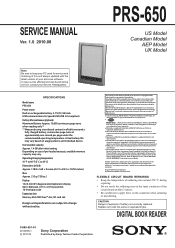
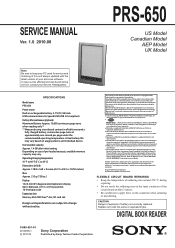
... keep your PC used for service and checking of this unit always updated with the latest version of your anti-virus software. In case a virus affected unit was found during service, contact your Service Headquarters.
SPECIFICATIONS
Model name PRS-650 Power source Built-in rechargeable battery: 3.7 V DC, 940 mA USB communication: Hi-Speed USB (USB 2.0 compliant) Battery life (continuous playback...
Service Manual - Page 2
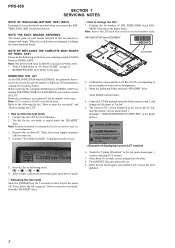
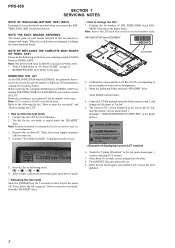
... turn the power off. Then, delete the file copied in "How to enter the test mode" from the "READER" drive.
(Example of displaying current LUT version)
6. Touch the "Update Waveform" in the test mode menu page 1, it starts rewriting LUT version.
7. After about 10 seconds, screen changes into all white. 8. Press [RESET] key and reboot the set. 9. Enter...
Service Manual - Page 4


... Exchange it for an absolutely new part when you remove the BATTERY ASSY (BAT1) built into this set.
‡ :LUHSURFHVVLQJRIEDWWHU\DVV\
%$7
wire of battery assy (BAT1)
3 Pull this part...lift the battery assy. 4 battery assy (BAT1)
MAIN board frame (rear) assy
1 Turn over the sheet (BATT).
2 battery connector (CN103)
Note 2: When installing the battery assy (BAT1), make the sheet (BATT) ...
Service Manual - Page 9


...1. Clean up all the evidence and reset all settings, then shutdown.
7. Version confirmation Procedure: 1. Touch the "Version confirmation" in the test mode menu page
1. 2. Each version of this set are displayed. Note: "Preload contents version" is not displayed.
Firmware version: 1.0.00.08100
Preload contents version:
(Screen display)
Releasing method: Press the [ ] key, return to the...
Service Manual - Page 10
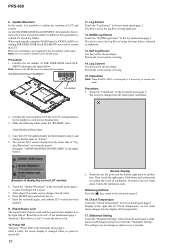
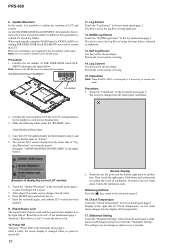
... LUT corresponding to the lot number to each service headquarters.
3. Make the following folder under the "READER" drive.
/Sony Reader/software/data/
4. Copy the LUT file updated under the folder made in step 3, and change the file name to "lut.bin".
5. The current LUT version displayed at the lower side of "Update Waveform" on test mode menu 1 (Example: "000003020605000218031B321B00...
Service Manual - Page 11
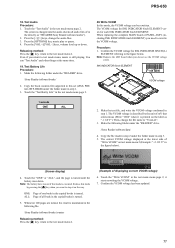
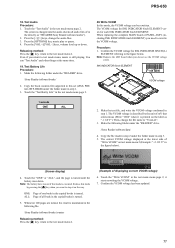
... return to test mode menu, music is still playing. You can "Test Audio" and other things at the same time.
19. Test Battery Life Procedure: 1. Make the following folder under the "READER" drive.
/Sony Reader/software/books/
2. Copy the book contents file supported in this set (ePub, PDF, text, RTF, BBeB) under the folder made in step 1.
3. Touch...

