Sony RM-AX4000 - Integrated Remote Commander driver and firmware
Drivers and firmware downloads for this Sony item

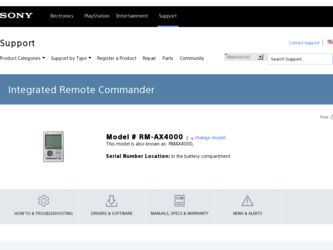
Related Sony RM-AX4000 Manual Pages
Download the free PDF manual for Sony RM-AX4000 and other Sony manuals at ManualOwl.com
AX Remote Editor Ver.1.0 Help - Page 1
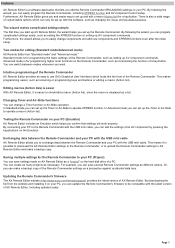
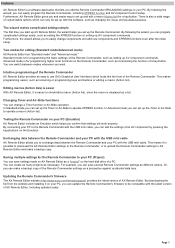
... can make a backup copy of the Remote Commander settings as a precaution against accidental data loss.
Updating the Remote Commander's firmware The AX Remote Editor website (http://www.sony.com/remotesupport/) provides the latest version of AX Remote Editor. By downloading the file from the website and installing it on your PC, you can update the Remote Commander's firmware to be compatible with...
AX Remote Editor Ver.1.0 Help - Page 9
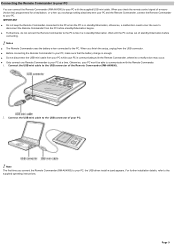
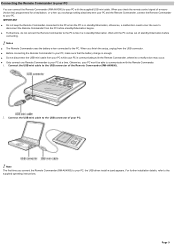
... Remote Commander to your PC
You can connect the Remote Commander (RM-AX4000) to your PC w ith the supplied USB mini cable. When you check the remote control signal of a macro (Action list) programmed for a key/button, or w hen you exchange setting data betw een your PC and the Remote Commander, connect the Remote Commander to your PC. IM PORTANT
Do not keep the Remote Commander...
AX Remote Editor Ver.1.0 Help - Page 10


... allow s you to manage the Remote Commander settings as a "project." When you first install AX Remote Editor, there are no projects yet, so the "New Project" w izard appears asking you to create a project w hen you start up AX Remote Editor. The on-screen instructions in this w izard guide you through the necessary procedures to create a project, such as...
AX Remote Editor Ver.1.0 Help - Page 18
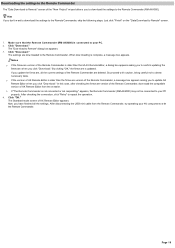
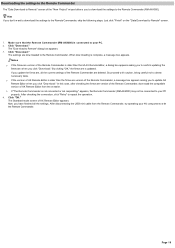
... "The Remote Commander is not connected or not responding." appears, the Remote Commander (RM-AX4000) may not be connected to your PC
properly. After checking the connection, click "Retry" to repeat the operation. 4. Click "OK."
The Standard mode screen of AX Remote Editor appears. Now you have finished all the settings. After disconnecting the USB mini cable from the Remote Commander, try...
AX Remote Editor Ver.1.0 Help - Page 86


... allow s you to manage the Remote Commander settings as a "project." When you first install AX Remote Editor, there are no projects yet, so the "New Project" w izard appears asking you to create a project w hen you start up AX Remote Editor. The on-screen instructions in this w izard guide you through the necessary procedures to create a project, such as...
AX Remote Editor Ver.1.0 Help - Page 94
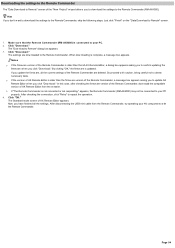
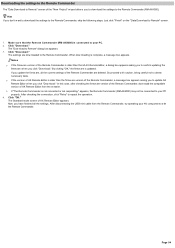
... "The Remote Commander is not connected or not responding." appears, the Remote Commander (RM-AX4000) may not be connected to your PC
properly. After checking the connection, click "Retry" to repeat the operation. 4. Click "OK."
The Standard mode screen of AX Remote Editor appears. Now you have finished all the settings. After disconnecting the USB mini cable from the Remote Commander, try...
AX Remote Editor Ver.1.0 Help - Page 100
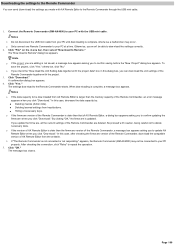
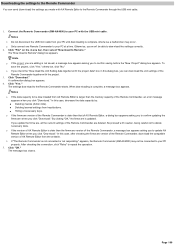
Downloading the settings to the Remote Commander
You can send (dow nload) the settings you made w ith AX Remote Editor to the Remote Commander through the USB mini cable.
1. Conne ct the Re m ote Com m ande r (RM -AX4000) to your PC w ith the USB m ini cable . Note s
o Do not disconnect the USB mini cable from your PC until dow nloading is complete, otherw ise a malfunction may occur...
AX Remote Editor Ver.1.0 Help - Page 101


Downloading the settings of the Remote Commander from the PC to the Remote Commander
You can check the unit settings of the Remote Commander (main unit) and change them. 1. Click "Options " on the m e nu bar, the n s e le ct "Unit Settings ."
The "Unit Settings" dialog box appears. This dialog box allow s you to set the follow ing:
o [Dow nload]
Dow nloads the updated unit settings (you...
AX Remote Editor Ver.1.0 Help - Page 103
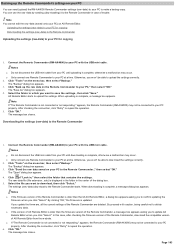
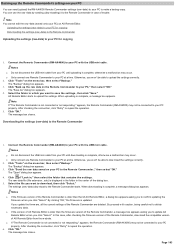
... trouble.
Note You cannot edit the raw -data (saved onto your PC) on AX Remote Editor.
Uploading the settings (raw -data) to your PC for copying Dow nloading the settings (raw -data) to the Remote Commander
Uploading the settings (raw-data) to your PC for copying
1. Conne ct the Re m ote Com m ande r (RM -AX4000) to your PC w ith the USB m ini cable...
AX Remote Editor Ver.1.0 Help - Page 104
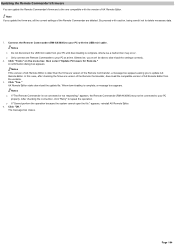
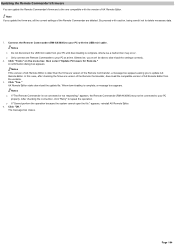
... Remote Commander's firmware
You can update the Remote Commander's firmw are to the one compatible w ith the version of AX Remote Editor. Note
If you update the firmw are, all the current settings of the Remote Commander are deleted. So proceed w ith caution, being careful not to delete necessary data.
1. Conne ct the Re m ote Com m ande r (RM -AX4000) to your PC w ith the USB...
Operating Instructions - Page 1
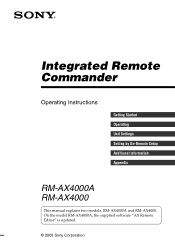
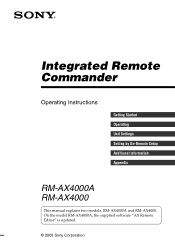
Integrated Remote Commander
Operating Instructions
Getting Started Operating Unit Settings Setting by On-Remote Setup Additional Information Appendix
RM-AX4000A RM-AX4000
This manual explains two models, RM-AX4000A and RM-AX4000. On the model RM-AX4000A, the supplied software "AX Remote Editor" is updated.
© 2005 Sony Corporation
Operating Instructions - Page 3
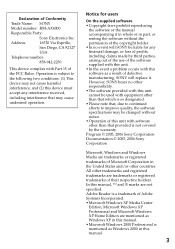
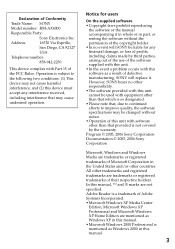
... Conformity
Trade Name: SONY
Model number: RM-AX4000
Responsible Party:
Sony Electronics Inc.
Address:
16530 Via Esprillo,
San Diego, CA 92127
USA
Telephone number:
858-942-2230
This device complies with Part 15 of the FCC Rules. Operation is subject to the following two conditions: (1) This device may not cause harmful interference, and (2) this device must accept any...
Operating Instructions - Page 5


... software "AX Remote Editor" for easy Remote Commander setup By installing the "AX Remote Editor" on the supplied CD-ROM onto your PC, you can customize the setting of the Remote Commander according to your preferences. You can also program various advanced settings easily. The settings programmed on your PC can be transferred to the Remote Commander as necessary using the supplied USB cable...
Operating Instructions - Page 16
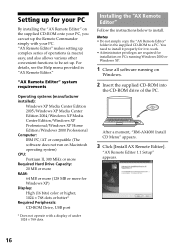
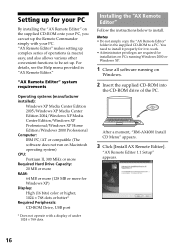
... CD-ROM to a PC. You need to install it properly for it to work. • Administrator privileges are required for installation on PCs running Windows 2000 or Windows XP.
1 Close all software running on
Windows.
2 Insert the supplied CD-ROM into
the CD-ROM drive of the PC.
After a moment, "RM-AX4000 Install CD Menu" appears.
3 Click [Install AX Remote Editor].
"AX Remote Editor 1.1 Setup" appears...
Operating Instructions - Page 17


... "AX Remote Editor 1.1 Setup" screen closes and "RM-AX4000 Install CD Menu" appears.
6 Click [Exit].
Tip You can read the "Operating Instructions" PDF file by clicking [Read Operating Instructions] of "RM-AX4000 Install CD Menu".
Installing the USB driver
You need to install the USB driver before
connecting the supplied USB cable to
your PC and the Remote Commander. Follow the instructions below...
Operating Instructions - Page 18


Setting up for your PC (continued)
For Windows XP users
1 Close all software running on
Windows.
2 Insert the supplied CD-ROM into
the CD-ROM drive of the PC. After a moment, "RM-AX4000 Install CD Menu" appears.
3 Click [Exit] to close "RM-AX4000
Install CD Menu."
4 Connect the PC and the Remote
Commander using the supplied USB cable (page 19). "Found New Hardware" appears in the Notification Area...
Operating Instructions - Page 19
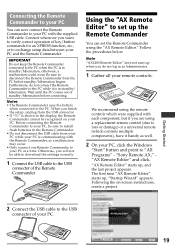
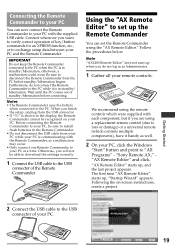
... able to download the settings correctly.
1 Connect the USB cable to the USB
connector of the Remote Commander.
Using the "AX Remote Editor" to set up the Remote Commander
You can set the Remote Commander using the "AX Remote Editor." Follow the procedures below.
Note "AX1400 Remote Editor" does not start up when you do not log in as Administrator.
1 Gather all your remote controls.
We recommend...
Operating Instructions - Page 75
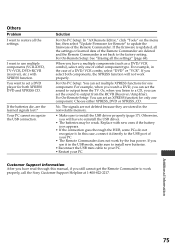
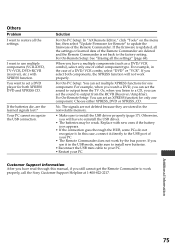
... to the USB port of your PC.
• The Remote Commander does not work by the bus power. If you use it in the USB mode, make sure to install new batteries.
• Reconnect the USB mini cable to your PC. • Restart your PC.
Customer Support Information After you have read through this manual, if you still cannot get the Remote Commander to...
Quick Start Guide - Page 1
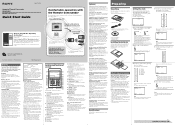
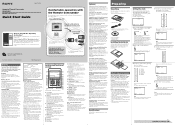
... your PC and download the settings to the Remote Commander. Various advanced settings can also be made easily on your PC.
Preparing
Unpacking
Check the contents of the package before using the Remote Commander. • Remote Commander RM-AX4000 (1)
• USB mini cable (1)
• CD-ROM for the AX Remote Editor software, PDF file Operating Instructions (1)
• Quick Start Guide (1) •...
Quick Start Guide - Page 2
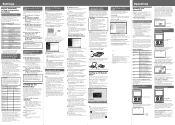
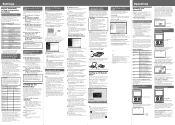
...this manual may appear during the USB driver installation. Just follow the on-screen instructions of these messages to install.
For Windows XP users
1 Close all software running on
Windows.
2 Insert the supplied CD-ROM into
the CD-ROM drive of the PC.
After a moment, "RM-AX4000 Install CD Menu" appears.
3 Click [Exit] to close "RM-AX4000
Install CD Menu."
4 Connect the PC and the Remote
Commander...
