Sony RM-X7BT driver and firmware
Related Sony RM-X7BT Manual Pages
Download the free PDF manual for Sony RM-X7BT and other Sony manuals at ManualOwl.com
Operating Instructions - Page 2


Table of Contents
Features 2 Guide to Parts and Controls. . . 3
Connection/Installation
Cautions 5 Parts List for Installation. . . . . . 5 Connection 6 Installation 7
Getting Started
Turning the Power on 9 Setting on the Car Audio Unit
9 Preparing a BLUETOOTH Device
10
Playback
Playing a BLUETOOTH Device 12
Handsfree via BLUETOOTH
Receiving a Call 13 Using Voice Recognition . . . . 14
...
Operating Instructions - Page 3
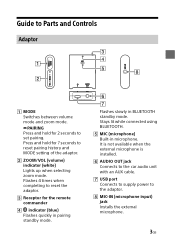
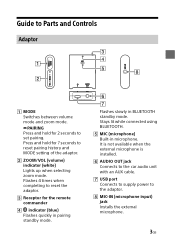
... remote commander
indicator (blue) Flashes quickly in pairing standby mode.
Flashes slowly in BLUETOOTH standby mode. Stays lit while connected using BLUETOOTH. MIC (microphone) Built-in microphone. It is not available when the external microphone is installed. AUDIO OUT jack Connects to the car audio unit with an AUX cable. USB port Connects to supply power...
Operating Instructions - Page 4


... to make a BLUETOOTH connection.
VOICE Activate the Assistant for RMX7BT function (only Android smartphones installed with the app) or the Siri function (iPhone only). Press and hold for 2 seconds to activate voice dial (Android smartphones only).
(call) Receive/end a call.
Play/pause the track on the music app.
Emitter...
Operating Instructions - Page 5


...sure to keep it and other parts from interfering with your driving operations.
Avoid installing the adaptor and remote commander in areas subject to dust, dirt, excessive vibration, ... is installed to the adaptor.
If your car's ignition has no ACC position, remove the USB cable each time you turn the ignition off to prevent battery drain.
Parts List for Installation
...
Operating Instructions - Page 6


Connection
Connecting to an AUX input jack/USB port in the console box
Connecting to an AUX input jack/USB port under the console panel
Notes Connect the adaptor with the AUX cable and USB cable . Install the adaptor to a site where it can receive the IR signal of the remote
commander.
6GB
Operating Instructions - Page 7
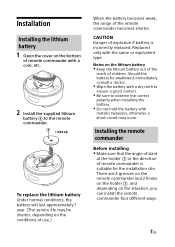
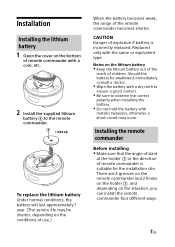
...
To replace the lithium battery Under normal conditions, the battery will last approximately 1 year. (The service life may be shorter, depending on the conditions of use.)
When the battery becomes weak, the range of the remote commander becomes shorter.
CAUTION Danger of explosion if battery is incorrectly replaced. Replaced only with the...
Operating Instructions - Page 8
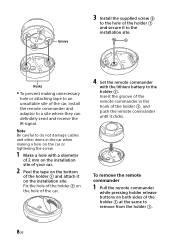
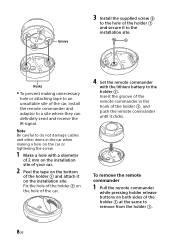
... install the remote commander and adaptor to a site where they can definitely send and receive the IR signal.
Note Be careful to do not damage cables and...Set the remote commander
with the lithium battery to the holder . Insert the groove of the remote commander in the hook of the holder , and push the remote commander until it clicks.
To remove the remote commander
1 Pull the remote...
Operating Instructions - Page 9


... tape .
2 Connect the AUX cable and
USB cable. Note Before attaching the tape, clean each installation site of the adaptor and remote commander with a dry cloth.
Getting Started
Turning the Power on
1 Turn the ignition on or set the
ignition to ACC. The adaptor turns on.
To turn the power off Turn the ignition off. The...
Operating Instructions - Page 10
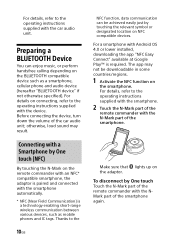
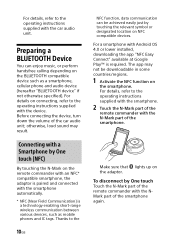
...) is a technology enabling short-range wireless communication between various devices, such as mobile phones and IC tags. Thanks to the
10GB
NFC function, data communication can be achieved easily just by touching the relevant symbol or designated location on NFC compatible devices.
For a smartphone with Android OS 4.0 or lower installed, downloading the app "NFC Easy Connect" available...
Operating Instructions - Page 12


... smartphone.
Playback
Playing a BLUETOOTH Device
The adaptor supports various BLUETOOTH audio profiles. You can play contents on a connected device that supports BLUETOOTH A2DP (Advanced Audio Distribution Profile).
Notes The adaptor supports the SBC/AAC
codec. The codec is automatically switched depending on the connected device. The remote commander may not work properly...
Operating Instructions - Page 13


... that stays lit.
If a connection has not been established, select [RM-X7BT] on the BLUETOOTH device.
3 Press on the remote
commander. Start audio playback with the music app on the connected BLUETOOTH device.
Note Once the adaptor and the BLUETOOTH device are connected, you can control playback by pressing and /.
Handsfree via...
Operating Instructions - Page 14


... hold to switch the phone call audio between the adaptor and smartphone.
Using Voice Recognition
You can control an application by voice command.
Note For your safety, follow your local traffic laws and regulations, and do not operate the application while driving.
Using Assistant for RMX7BT with an Android smartphone
By installing Assistant for RMX7BT, you...
Operating Instructions - Page 15


... the volume of the
connected device. Check that the adaptor is
connected to the car audio unit with the AUX cable. Check that the source of the car audio unit is set to the AUX source.
The smartphone does not work. Check that the emitter on the
remote commander is not covered with...
Operating Instructions - Page 16


... part on this remote commander. If the smartphone is in a case, remove it. NFC receiving sensitivity depends on the device. If One touch connection with the smartphone fails several times, make BLUETOOTH connection manually.
BLUETOOTH function
The connecting device cannot detect this adaptor. Before the pairing is made, set
this adaptor to...
Reference Guide - Page 1
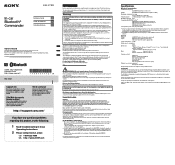
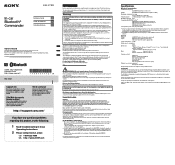
... No. RM-X7BT Serial No.
©2016 Sony Corporation Printed in China http://www.sony.net/
RM-X7BT
http://esupport.sony.com/
If you have any questions/problems regarding this product, try the following:
1 Read Troubleshooting in these
Operating Instructions.
2 Please contact (U.S.A. only);
Call 1-800-222-7669 URL http://www.SONY.com
English
Before operating the system, please read this guide...
Limited Warranty - Page 1
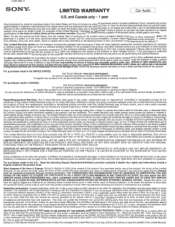
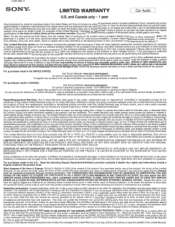
...authorized by Sony; (ix) servicing not authorized or performed by Sony or a Sony authorized service center; (x) computer or Internet viruses, bugs, worms, or Trojan Horses; (xi) malfunctions due to peripherals/accessories; (xii) modifications of or to any part of the product, Including "rooting" or other modifications to control the behavior of the product or any factory installed operating system...

