Sony SDM-N50PS driver and firmware

Related Sony SDM-N50PS Manual Pages
Download the free PDF manual for Sony SDM-N50PS and other Sony manuals at ManualOwl.com
Operating Instructions (primary manual) - Page 2


... any questions about this product, you may call: Sony Customer Information Center 1-800-222-SONY (7669)
or write to: Sony Customer Information Center 1 Sony Drive, Mail Drop #T1-11, Park Ridge, NJ 07656
Declaration of Conformity
Trade Name: Model No.: Responsible Party: Address: Telephone No.:
SONY SDM-N50PS Sony Electronics Inc. 1 Sony Drive, Park Ridge, NJ 07656 USA 201-930-6972
This device...
Operating Instructions (primary manual) - Page 3


... "™" and "®" are not mentioned in each case in this manual.
Precautions 4 Identifying parts and controls 6
Setup 8
Step 1: Connect the media engine to your computer 8 Step 2: Connect the display and media engine 8 Step 3: Connect the power cord 9 Step 4: Turn on the monitor and computer 9 Installing the display vertically 10 Using the headphones 10 Selecting the on-screen menu...
Operating Instructions (primary manual) - Page 4


...TV or various other household appliances. • In places subject to inordinate amounts of dust, dirt, or sand, for example near an open window or an outdoor exit. If setting...; If a still picture is displayed for a long time, a residual...fluorescent tube is installed as the lighting...Sony dealer when replacing the fluorescent tube.
Maintenance
• Be sure to unplug the power cord from the power...
Operating Instructions (primary manual) - Page 5


... it softly.
40° 20°
The stand positioning mark
Vertical installation
Note Do not exceed the angles shown above, otherwise the display could fall and cause damage or a malfunction.
To use the display comfortably
This display is designed so that you can set it up at a comfortable viewing angle. Adjust the viewing angle of...
Operating Instructions (primary manual) - Page 6
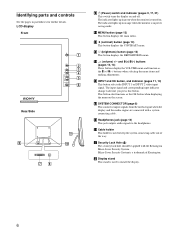
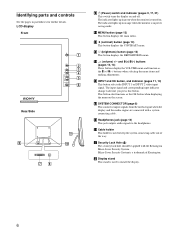
... audio signals to the headphones.
9 Cable holder This holder is used to keep the system connecting cable out of the way.
0 Security Lock Hole ( ) The security lock hole should be applied with the Kensington Micro Saver Security System. Micro Saver Security System is a trademark of Kensington.
qa Display stand This stand is used to install...
Operating Instructions (primary manual) - Page 7


...
SYSTEM CONNECTER (TO DISPLAY) INPUT 1
AUDIO IN INPUT 2
qs AUDIO IN jack (page 10) This jack inputs audio signals when connecting to the audio output jack of the computer or other audio equipment.
qd SYSTEM CONNECTOR (TO DISPLAY) (page 8) This connector outputs signals to the display when the display and the media engine are connected with a system connecting cable.
qf HD15...
Operating Instructions (primary manual) - Page 8


... video signal cable • Audio cord (stereo miniplug) • Macintosh adapter • Windows Monitor Information Disk/Utility Disk • Macintosh Utility Disk • Software for use when installing the display vertically
(WinPortrait/MacPortrait) • Warranty card • Notes for Macintosh users • This instruction manual
Step 1: Connect the media engine to your computer
Turn...
Operating Instructions (primary manual) - Page 9


... board has difficulty communicating with this monitor, load the Windows Monitor Information Disk and select this monitor's model name as the monitor type.
For customers using Windows NT4.0 Monitor setup in Windows NT4.0 is different from Windows 95/98 and does not involve the selection of monitor type. Refer to the Windows NT4.0 instruction manual for further details on adjusting the resolution...
Operating Instructions (primary manual) - Page 10


... For more information, see the supplied software's instruction manual. To install the display horizontally or vertically Open the display stand until the click sound is heard. Put the display on the stand, aligning the mark which shows the stand position on the display.
Horizontal installation
The stand positioning mark
Vertical installation
To close the display stand While sliding the stopper up...
Operating Instructions (primary manual) - Page 14


...1 Set the resolution to 1024 × 768 on the computer.
2 Load the Utility Disk. Use the appropriate disk for your computer. For Windows 95/98 Windows Monitor Information Disk/Utility Disk For Macintosh Macintosh Utility Disk
3 Start the Utility Disk and display the test pattern. For Windows 95/98 Click [Utility Disk] t [Windows]/[Utility.exe]. For Macintosh Click [Utility Disk] t [SONY-Utility...
Operating Instructions (primary manual) - Page 19


...)
• If you replaced an old monitor with this monitor, reconnect the old monitor and do the following. Install the Windows Monitor Information Disk (page 9) and select this monitor ("SDM-N50PS") from among the Sony monitors in the Windows 95/98 monitor selection screen.
• Check and refer to the supplied "Notes for Macintosh users."
GB
(continued...
Operating Instructions (primary manual) - Page 20


... scrambled
Check these items
xProblems caused by the connected computer or other equipment • Install the supplied WinPortrait (for Windows 95/98 and NT4.0) or MacPortrait (for
Macintosh) (page 10). For more information, see the supplied software's instruction manual. If the software does not work properly, contact the software's customer service.
• Adjust the pitch and phase (page 14...
Marketing Specifications - Page 1


... cable to carry the audio, video and power between the display panel and the media engine, which can be tucked away out of sight.
• Advanced Digital FlexRes™ - Exclusive Sony chipset design guarantees a crisp, clear image no matter what the screen resolution.
• Advanced Auto ImageSet™ - Automatic adjustment of image position, phase, and pitch to reduce set...
Marketing Specifications - Page 4


... to 95% (Non
Supplied Accessories AC Power Cord Windows Monitor Information Disk/ Utility Disk Macintosh Utility Disk Mac Adapter HD15 - HD15 Video Signal Cable Audio Cable GVIF Video Signal Cable User's Manual Media Engine Stand Display Stand (SDM-N50PS only) Pivot® Software (SDM-N50PS only)
Limited Warranty Parts and Labor Backlight
3 years 1 year
Sony Electronics Inc. 3300 Zanker Road...

