Sony SRS-X9/B driver and firmware

Related Sony SRS-X9/B Manual Pages
Download the free PDF manual for Sony SRS-X9/B and other Sony manuals at ManualOwl.com
Limited Warranty (U.S. Only) - Page 1


... data, software, or other materials will be lost or reformatted during service and Sony will not be responsible for any such damage or loss. A dated purchase receipt from Sony or a Sony Retailer is required. For specific instructions on how to obtain warranty service for your product,
Visit Sony's Web Site: www.sony.com/support
Or call the Sony Customer Information Service Center...
Enjoy Music over Your Wi-Fi Network - Page 4
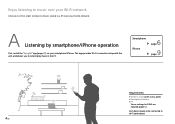
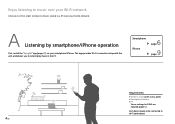
... Wi-Fi connection setup with the unit, and allows you to select/play music in the PC.
Smartphone
6 ÔÔpage
iPhone
9 ÔÔpage
4 US
Required items:
ĄĄWireless router (with access point) ĄĄSmartphone/iPhone ĄĄPC
Server settings for DLNA are required (page 12).
Each device needs to be...
Enjoy Music over Your Wi-Fi Network - Page 5


B Listening with AirPlay (for iTunes users)
You can listen to music in your iTunes by operating the PC. Make a Wi-Fi connection between the unit and wireless router.
14 ÔÔpage
Required items:
ĄĄWireless router (with access point) ĄĄPC (with iTunes installed)
Each device needs to be connected to Wi-Fi beforehand.
US 5
Enjoy Music over Your Wi-Fi Network - Page 6


... the unit.
Record the SSID and password of your router in the spaces below. SSID:
Password:
For details, refer to the operating instructions of your router.
Make sure that a LAN cable is not connected to the unit.*
Install the "SongPal" app on your smartphone.
Search for "SongPal" at Google Play.
* The wired and wireless connection cannot be...
Enjoy Music over Your Wi-Fi Network - Page 9
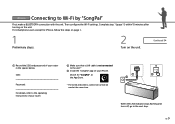
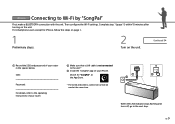
...
Record the SSID and password of your router in the spaces below. SSID:
Password:
For details, refer to the operating instructions of your router.
Make sure that a LAN cable is not connected to the unit.*
Install the "SongPal" app on your iPhone. Search for "SongPal" at the App Store.
* The wired and wireless connection cannot be...
Enjoy Music over Your Wi-Fi Network - Page 12


..." app.
For details about settings, refer to Help Guide. http://rd1.sony.net/help/speaker/srs-x9/uc/
Tap [SongPal] on your smartphone/iPhone.
3
Tap [Home Network]. Then select the DLNA server following the on-screen instructions.
Tap [Home Network].
Windows users are recommended to install "Media Go". For details, refer to Help Guide.
Following the on-screen instructions of "SongPal", select...
Enjoy Music over Your Wi-Fi Network - Page 20


... automatically tries to connect to the home network over a wired network when a LAN cable is connected to the unit.
ˎˎCheck that your wireless router is turned on. ˎˎBring the unit and wireless router closer
together. Devices that use the 2.4 GHz frequency band, such as a microwave oven, BLUETOOTH or digital cordless device, etc., may interrupt Wi-Fi communication...
Enjoy Music over Your Wi-Fi Network - Page 22


...or use Sony's recommended settings "ClearAudio+".
Music service You can enjoy various music services*.
Controlling devices on your home network You can play music stored in your PC or DLNA server over your network.
Controlling a device connected via USB You can play music in a device connected to the USB jack of SRS-X9.
Device Select Select a "SongPal" compatible device.
Home screen Displays the...
Enjoy Music over Your Wi-Fi Network - Page 23


... controls, refer to Help Guide. http://rd1.sony.net/help/speaker/srs-x9/uc/
Wireless LAN antenna Set the wireless LAN antenna in the upright position when using Wi-Fi.
NETWORK button/indicator (BLUETOOTH) PAIRING button/indicator UPDATE button
This button will be displayed only when the unit detects a new version of the software while connected to the Internet...
Reference Guide - Page 1


... device such as a computer, etc., to this system, using a USB cable (not supplied). Supported format*1 PCM (44.1 k/48 k/88.2 k/96 k/176.4 k/192 kHz, 16/24/32 bit)
*1 Compatibility with all encoding/writing software, recording devices and recording media cannot be guaranteed.
General
AUDIO IN ANALOG Φ 3.5 mm stereo mini jack
Network port 10BASE-T/100BASE-TX (Auto Polarity)
Power...

