Sony SRS-XB20 driver and firmware
Related Sony SRS-XB20 Manual Pages
Download the free PDF manual for Sony SRS-XB20 and other Sony manuals at ManualOwl.com
Limited Warranty US and Canada only - Page 1
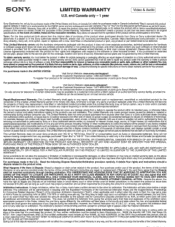
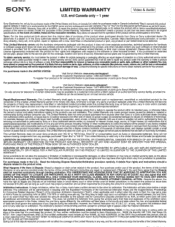
...authorized by Sony; (ix) servicing not authorized or performed by Sony or a Sony authorized service center; (x) computer or internet viruses, bugs, worms, or Trojan Horses; (xi) malfunctions due to peripherals/accessories; (xii) modifications of or to any part of the product, including "rooting" or other modifications to control the behavior of the product or any factory installed operating system...
Help Guide Printable PDF - Page 2


... with a paired computer (Windows 7)
Listening to music BLUETOOTH device
Listening to music of a device via BLUETOOTH connection Selecting the BLUETOOTH audio streaming playback quality (Codec) Terminating the BLUETOOTH connection (After use) Switching the BLUETOOTH devices connected at the same time (Multipoint connection)
Speaker Add function
Listening to music wirelessly with two speakers...
Help Guide Printable PDF - Page 3


...of a portable audio device, etc. Enjoying EXTRA BASS Phone calls Receiving a call Making a call Terminating the BLUETOOTH connection (After use) Using SongPal What you can do with SongPal Installing SongPal Using the ... speaker when wet What is BLUETOOTH wireless technology? What is LDAC?
Customer support websites Troubleshooting What can I do to solve a problem? Power supply
Unable to turn on the ...
Help Guide Printable PDF - Page 5


... Speaker SRS-XB20 Help Guide i Getting Started...i What you can do with the speaker 1 Parts and controls...2 Power source...i
Charging the speaker...4 Turning the power on...7 Turning the power off...8 Using the BLUETOOTH standby function 9 Auto power off function...12 Switching the auto power off function 13 Making connections...ii How to make a wireless connection with BLUETOOTH devices 14...
Help Guide Printable PDF - Page 6


... Chain function)...70 Terminating the Wireless Party Chain function 73 Listening to music of a portable audio device, etc 74 Enjoying EXTRA BASS...77 Phone calls...iii Receiving a call...78 Making a call...81 Terminating the BLUETOOTH connection (After use 60 Using SongPal...iii What you can do with SongPal...84 Installing SongPal...85 Using the voice...
Help Guide Printable PDF - Page 12


... BLUETOOTH device is set to the maximum volume, the volume level of the speaker is set to ...flashes 3 times in orange and goes off when you turn on the speaker, the battery is empty and needs to be charged.
Recommended system environment of computer for USB charging
Windows® 10, Windows® 8.1, Windows® 8, Windows® 7 SP1, Mac OS X (version 10.6 - 10.12)
Operation in all computers...
Help Guide Printable PDF - Page 21


... Guide
Wireless Speaker
SRS-XB20
How to make a wireless connection with BLUETOOTH devices
You can enjoy music and hands-free calling with the speaker wirelessly by using your device's BLUETOOTH function.
Before operating the speaker, be sure to do the following:
Place the BLUETOOTH device within 1 m (3 ft) of the speaker. Connect the speaker to a booted computer or AC outlet via a USB...
Help Guide Printable PDF - Page 28


Help Guide
Wireless Speaker
SRS-XB20
Connecting with an NFC-compatible device by One-touch (NFC)
By touching the speaker with an NFC-compatible device such as a smartphone, the speaker turns on automatically, then proceeds to pairing and BLUETOOTH connection. Compatible smartphones
NFC-compatible smartphones with Android 4.x or later installed Compatible Walkman models
NFC-compatible Walkman ...
Help Guide Printable PDF - Page 29


... turn on when the device touches it.
Follow the on-screen instructions to establish the connection. When the BLUETOOTH connection is established, (BLUETOOTH) indicator stays lit.
To disconnect, touch the speaker with the device again.
Hint
Even if the speaker is not turned on, the (BLUETOOTH) indicator flashes when touching with a device. When the connection...
Help Guide Printable PDF - Page 33


Help Guide
Wireless Speaker
SRS-XB20
Pairing and connecting with a computer (Windows 10)
Pairing is the process required to mutually register the information on BLUETOOTH devices to be connected wirelessly. It is necessary to pair a device with the speaker to be able to make a BLUETOOTH connection for the first time. Perform same procedures to pair to other devices. Do the following...
Help Guide Printable PDF - Page 36


... (the hands-free function is available). To listen to music from the BLUETOOTH device, disconnect the audio cable from the speaker's AUDIO IN jack.
Related Topic How to make a wireless connection with BLUETOOTH devices Connecting with a paired computer (Windows 10) Listening to music of a device via BLUETOOTH connection Terminating the BLUETOOTH connection (After use)
4-694-127-11(2) Copyright...
Help Guide Printable PDF - Page 40


... the operation again from step .
* A passkey may be called "Passcode," "PIN code," "PIN number," or "Password."
3. When the following screen appears, click [Close].
The computer begins installing the driver.
The " " mark will appear in the bottom left of the [SRS-XB20] icon during installation. When the " " mark disappears, driver installation is complete. Proceed to the next step (substep 4).
33
Help Guide Printable PDF - Page 41


Depending on the computer, installation may take time. If driver installation takes too much time, the auto power off function of the speaker will cause it to turn off automatically. If this happens, turn on the speaker again.
4. Right-click on [SRS-XB20] in [Devices] and select [Sound settings] from the menu that appears.
5. Confirm [SRS-XB20Stereo] on the [Sound] screen...
Help Guide Printable PDF - Page 47


If a passkey* is required on the display of the BLUETOOTH device, enter "0000." If [SRS-XB20] does not appear on the screen, repeat the procedure from step .
* A passkey may be called "Passcode," "PIN code," "PIN number" or "Password."
4. When the following screen appears, click [Close].
The computer begins installing the driver.
The " " mark will appear in the bottom left...
Help Guide Printable PDF - Page 92


Help Guide
Wireless Speaker
SRS-XB20
Installing SongPal
Install SongPal on your smartphone, iPhone, etc. from Google Play or the App Store. 1 Download SongPal from Google Play or the App Store and install it.
2 When the installation is completed, start SongPal.
Note
Be sure to use the latest version of SongPal. If you cannot connect this product and a BLUETOOTH device via BLUETOOTH...
Marketing Specification Black - Page 3


... performance varies based on settings, environmental conditions, and usage. Battery capacity decreases over time and use. 5. Requires download of SongPal app for iPhone from the App Store or for Android from Google Play. User must link compatible devices in order to control operation. Subject to app terms and conditions. ©2016 Sony Electronics, Inc. All rights...
Marketing Specifications Blue - Page 2


... Power Type Power Voltage Sound Modes Clear Audio+ DSEE Preset Equalizer Volume Control Speaker
Speaker System
Diameter of Speaker Unit Speaker Type System Impedance Speaker Add function Double mode Stereo mode Weights and Measurements Dimensions (Approx.) Weight (Approx.)
Yes Yes 10 m FHSS Bluetooth Specification Power Class 2 SBC/AAC/LDAC SCMS-T
Yes ( IPX5 )
Yes (Type F)
USB Cable Warranty Card...
Marketing Specifications Green - Page 3


... performance varies based on settings, environmental conditions, and usage. Battery capacity decreases over time and use. 5. Requires download of SongPal app for iPhone from the App Store or for Android from Google Play. User must link compatible devices in order to control operation. Subject to app terms and conditions. ©2016 Sony Electronics, Inc. All rights...
Marketing Specifications Red - Page 3


... performance varies based on settings, environmental conditions, and usage. Battery capacity decreases over time and use. 5. Requires download of SongPal app for iPhone from the App Store or for Android from Google Play. User must link compatible devices in order to control operation. Subject to app terms and conditions. ©2016 Sony Electronics, Inc. All rights...
Marketing Specifications White - Page 2


... Power Type Power Voltage Sound Modes Clear Audio+ DSEE Preset Equalizer Volume Control Speaker
Speaker System
Diameter of Speaker Unit Speaker Type System Impedance Speaker Add function Double mode Stereo mode Weights and Measurements Dimensions (Approx.) Weight (Approx.)
Yes Yes 10 m FHSS Bluetooth Specification Power Class 2 SBC/AAC/LDAC SCMS-T
Yes ( IPX5 )
Yes (Type F)
USB Cable Warranty Card...

