Sony STR-ZA3000ES driver and firmware
Related Sony STR-ZA3000ES Manual Pages
Download the free PDF manual for Sony STR-ZA3000ES and other Sony manuals at ManualOwl.com
Startup Guide - Page 5
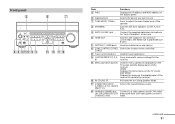
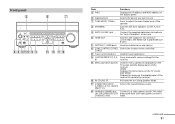
...and HDMI OUT B jacks.
SETTING ( (USB) port) Used for maintenance and service.
ZONE CONTROL (ZONE2, Selects the location to be controlled. ZONE3)
Tuner control buttons Used for tuner operations.
CUSTOM PRESET (1, 2, 3, Saves and recalls various settings for the
4)
receiver.
Menu operation buttons Used for menu operations displayed on the TV screen...
Startup Guide - Page 14


UPDATE FAILED Insert a USB flash drive on which the package file for updating the
receiver is saved, and then turn the receiver off and turn it on again.
List of messages after Auto Calibration measurements
Display...properly but
the error code still appears, the optimizer microphone
cable may be damaged...and the microphone
may be too small. Set them further apart and perform
the measurement ...
Limited Warranty (U.S. Only) - Page 1
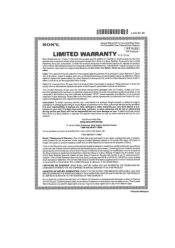
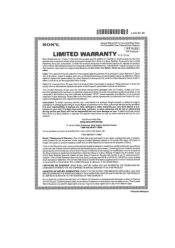
... a retailer is part of the Sony Retailer Network, please contact Sony's Customer Service Call Center or go to www.sony.com/ support. This Limited Warranty does not cover Sony products sold AS IS or WITH ALL FAULTS or consumables (such as fuses or batteries). This Limited Warranty is invalid ifthe factory-applied serial number has been altered or...
Installation Guide - Page 4


....0dB, +22.5dB, ..., -40.0dB, ..., -92.0dB, -∞dB)
(+23.0dB, +22.5dB, ..., -92.0dB, -∞dB, Off)
(Variable, Fixed)
Language Auto Display Auto Standby Volume Display Dimmer Sleep
Software Version USB Update*3 Tuner Setup*3
(English, Español, Français,) (On, Off) (On, Off) (Relative, Absolute) (100%, 60%, 0%) (2:00:00, 1:30:00, 1:00:00, 0:30...
Installation Guide - Page 5


Setup
Install Setup
External Control
(On, Off)
Trigger*3 (for STR-ZA2000ES/STR-ZA1000ES only)
Trigger 1*3 (for STR-ZA3000ES only)
Trigger 2*3 (for STR-ZA3000ES only)
Trigger 3*3 (for STR-ZA3000ES only)
Test Picture
(On, Off)
Save/Load*3
Settings Lock*3
(On, Off)
Easy Setup
Auto Calibration*3 Internet Setup*3
*1 You can select the following inputs in Input Setup screen. ...
Installation Guide - Page 6


... a 4K TV that supports HDCP 2.2 to a 4K streaming box using a 4K-compatible HDMI cable 8 Linking with a Hi-Fi music system 9 Making a connection for PoE (Power over Ethernet) (for STR-ZA3000ES only 10 Making a multi-zone connection 11 Mixing separate audio/video inputs (Last video mode 11
Setting up the receiver...12 Outputting a test tone from each speaker (Test Tone 12 Displaying...
Installation Guide - Page 7


... inserting your fingers under the cover.
Setting up the receiver
We recommend that you activate the following menu items in advance.
To activate the network standby mode
Select [Setup] - [Network Setup] - [Network Standby] - [On] from the home menu.
To turn on the control mode to make an external controller connection
Select [Setup] - [Install Setup] - [External Control] - [On] from the home menu...
Installation Guide - Page 13


... receiver a USB flash drive on which the settings are saved. Select [Setup] - [Install Setup] - [Save/Load] - [Load] from the home menu.
Updating the firmware with a USB flash drive
Make sure to perform the following steps when a firmware update is delivered. You can download the update firmware from the following website. http://www.sony.com/essupport
Saving
Updating
New firmware
1 Copy the...
Installation Guide - Page 14


...settings. The PING feature is useful for checking your IP address quickly.
Open a web browser on your computer or mobile device on the same network with the receiver, and then access http://[receiver's ip-address... a network connection.
Protocol SDDP
Protocol owner Control4
The receiver displays its IP information on the front display as follows.
Information
1
IP address
2
MAC address
14GB
Installation Guide - Page 20


...Auto Calibration. 2 Select [Setup] - [Audio Setup] - [In-Ceiling
Speaker...Setup menu. • You can also select [In-Ceiling Speaker Mode] in [Sound Effects]
from the home menu. • You can also switch the function on/off by pressing IN-CEILING SP
on the remote control or the receiver. • To obtain optimal effects in the listening environment, configure
the [Ceiling Speaker Height] setting...
Installation Guide - Page 24


....0dB, +22.5dB, ..., -40.0dB, ..., -92.0dB, -∞dB)
(+23.0dB, +22.5dB, ..., -92.0dB, -∞dB, Off)
(Variable, Fixed)
Language Auto Display Auto Standby Volume Display Dimmer Sleep
Software Version USB Update*3 Tuner Setup*3
(English, Español, Français,) (On, Off) (On, Off) (Relative, Absolute) (100%, 60%, 0%) (2:00:00, 1:30:00, 1:00:00, 0:30...
Installation Guide - Page 44


....0dB, +22.5dB, ..., -40.0dB, ..., -92.0dB, -∞dB)
(+23.0dB, +22.5dB, ..., -92.0dB, -∞dB, Off)
(Variable, Fixed)
Language Auto Display Auto Standby Volume Display Dimmer Sleep
Software Version USB Update*3 Tuner Setup*3
(English, Español, Français,) (On, Off) (On, Off) (Relative, Absolute) (100%, 60%, 0%) (2:00:00, 1:30:00, 1:00:00, 0:30...

