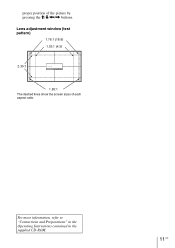Sony VPL-VW665ES driver and firmware
Related Sony VPL-VW665ES Manual Pages
Download the free PDF manual for Sony VPL-VW665ES and other Sony manuals at ManualOwl.com
Quick Reference Manual - Page 2


... Manual
This Quick Reference Manual explains the installation and basic operations for projecting pictures. It also describes important notes and cautions to which you have to pay attention when handling and using this unit. Refer to "Warning Indicators" and "Replacing the Lamp," as necessary. For details on the operations, refer to the Operating Instructions...
Quick Reference Manual - Page 3
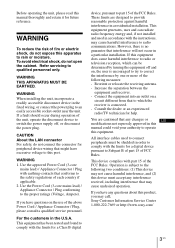
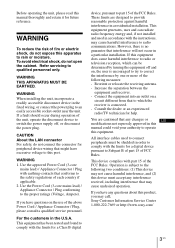
... or an experienced radio/TV technician for help.
You are cautioned that any changes or
US
modifications not expressly approved in this
manual could void your authority to operate
this equipment.
All interface cables used to connect peripherals must be shielded in order to comply with the limits for a digital device pursuant to Subpart B of...
Quick Reference Manual - Page 5


...After you turn off the power with the ?/1 (ON/...8226; If you observe flickering or flashing, turn
off the lighting in ...settings of the air conditioner. If condensation occurs, leave the projector turned on for about two hours before use.
Notes on security
• SONY WILL NOT BE LIABLE FOR DAMAGES OF ANY KIND RESULTING FROM A FAILURE TO IMPLEMENT PROPER SECURITY MEASURES ON TRANSMISSION DEVICES...
Quick Reference Manual - Page 6
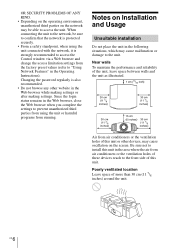
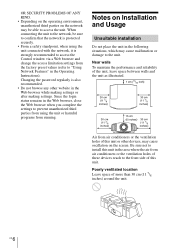
...network, it is strongly recommended to access the Control window via a Web browser and change the access limitation settings from the factory preset values (refer to "Using Network Features" in the Operating Instructions). Changing the password...or the ventilation holes of this unit or other devices, may cause oscillation on the screen. Be sure not to install this unit in the area where the air from...
Quick Reference Manual - Page 7
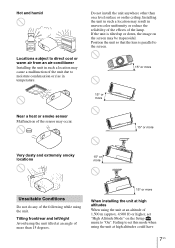
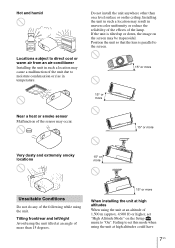
...unit due to moisture condensation or rise in temperature.
Do not install the unit anywhere other than on a level surface or on the ceiling. Installing the unit in such a location may result in uneven color...
When installing the unit at high altitudes When using the unit at an altitude of 1,500 m (approx. 4,900 ft) or higher, set "High Altitude Mode" on the Setup menu to "On". Failing to set this ...
Quick Reference Manual - Page 8
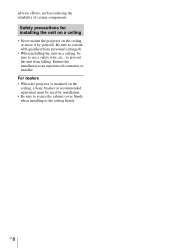
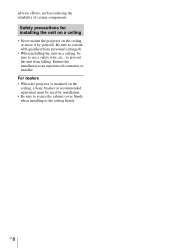
adverse effects, such as reducing the reliability of certain components.
Safety precautions for installing the unit on a ceiling
• Never mount the projector on the ceiling or move it by yourself. Be sure to consult with qualified Sony personnel (charged).
• When installing the unit on a ceiling, be sure to use a safety wire, etc., to...
Quick Reference Manual - Page 9
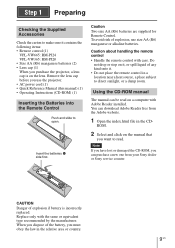
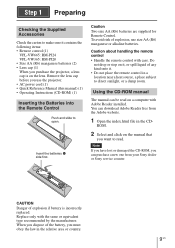
... Remote control (1)
VPL-VW665: RM-PJ24 VPL-VW365: RM-PJ28 • Size AA (R6) manganese batteries (2) • Lens cap (1) When you purchase the projector, a lens cap is on the lens. Remove the lens cap before you use the projector. • AC power cord (1) • Quick Reference Manual (this manual) (1) • Operating Instructions (CD-ROM) (1)
Inserting the Batteries into the Remote Control...
Quick Reference Manual - Page 10


....
2 After connecting the AC power cord to
the unit, plug the AC power cord into a wall outlet.
Front of the unit
Lights in red.
3 Press the ?/1 (ON/STANDBY) button
to turn on the unit.
a Adjust the focus. Press the LENS ADJUSTMENT (FOCUS) button to display the Lens Focus adjustment window (test pattern). Then adjust...
Quick Reference Manual - Page 17


...changes depending on the installation environment or use conditions....:
• Projector Lamp (Optional) VPL-VW665: LMP-H280 VPL-VW365: LMP-...projector lamp, the unit may malfunction. • Be sure to turn off the unit and unplug the power cord before replacing the lamp, then check the ON/STANDBY indicator has already been turned off.
1 Turn off the unit and unplug the AC
power cord.
2 When setting...
Quick Reference Manual - Page 19
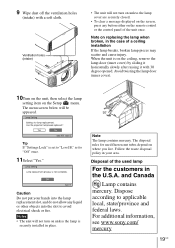
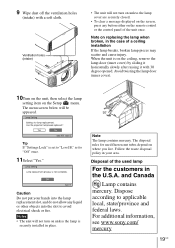
... cover are securely closed.
• To clear a message displayed on the screen, press any button either on the remote control or the control panel of the unit once.
Note on replacing the lamp...the unit, then select the lamp
setting item on the Setup menu.
The menu screen below will be appeared.
Tip If "Settings Lock" is set to "Level B," set to "Off" once.
11Select ..., see www.sony.com/ mercury
19 US
Operating Instructions - Page 2


...42
About the Preset Memory .......... 42
Using Network Features
Displaying the Control Window of the Unit with a Web Browser 43
Operating the Control Window ........ 44 Switching the Page 44 Setting the Access Limitation ....44 Confirming the Information Regarding the Unit 45
Error Handling
Troubleshooting 46 Warning Indicators 49 Message Lists 50
Others
Updating the Software 51 About HDR...
Operating Instructions - Page 9
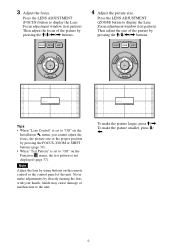
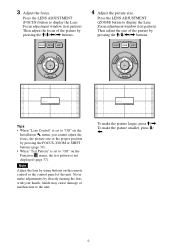
3 Adjust the focus.
Press the LENS ADJUSTMENT (FOCUS) button to display the Lens Focus adjustment window (test pattern). Then adjust the focus of the picture by pressing the M/m/
Operating Instructions - Page 32


..., aspect mode, etc.
Note These items may not be available, depending on the type of input signal. For details, see "Input Signals and Adjustable/Setting Items" (page 59).
Item names in brackets represent those printed on the remote control.
Setting items
Picture Position [POSITION]
Description
You can store up to five combinations of lens...
Operating Instructions - Page 43
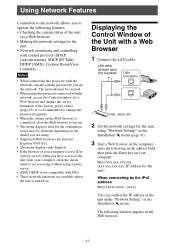
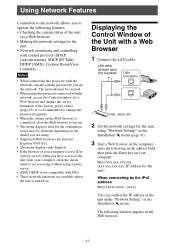
... when the unit is turned on.
Displaying the Control Window of the Unit with a Web Browser
1 Connect the LAN cable.
LAN cable (straight type) (not supplied)
LAN Connector
Hub, router, etc.
2 Set the network settings for the unit
using "Network Setting" on the Installation menu (page 41).
3 Start a Web browser on the computer,
enter the following in the address field, then press the Enter key...
Operating Instructions - Page 51


... to update the software of the unit. Copy the downloaded files to your USB memory, insert the USB memory to the USB terminal of the unit, then perform the update. To use the features updated, insert a USB memory device into a PC connected to the internet. Download the update files from the following Sony website: https://esupport.sony.com/ The website also explains how to install the update.
Note...
Operating Instructions - Page 73


...addressed as "you". Activities other than copying... to print or display an announcement including an...storage or distribution medium does not bring the other work under the scope of this License. 3. You may copy...copy of the corresponding source code, to be distributed under the terms of Sections 1 and 2 above on a medium customarily used for software... used to control compilation and installation of the ...
Operating Instructions - Page 77


...control compilation and installation of the library. Activities other than copying...example, a function in a library to compute square roots has a purpose that is... Library) on a volume of a storage or distribution medium does not bring the...version 2, instead of to this License. (If a newer version than version 2 of the ordinary GNU General Public License has appeared, then you can specify that version...
Operating Instructions - Page 81


..., BUT NOT LIMITED TO, PROCUREMENT OF SUBSTITUTE GOODS OR SERVICES; LOSS OF USE, DATA, OR
PROFITS; OR BUSINESS INTERRUPTION...display the following acknowledgement: "This product includes cryptographic software written by Eric Young ([email protected])". The word 'cryptographic' can be left out if the routines from the library being used are not cryptographic related:-). 4. If you include any Windows...
Operating Instructions - Page 89
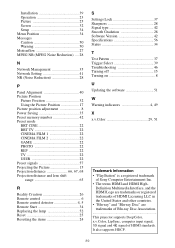
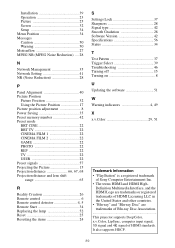
... 65
R
Reality Creation 26 Remote control 6 Remote control detector 4, 5 Remote Start 34 Replacing the lamp 52 Reset 25 Resetting the items 24
S Settings Lock 37 Sharpness 28 Signal type 42 Smooth Gradation 28 Software Version 42 Specifications 56 Status 34
T Test Pattern 37 Trigger Select 39 Troubleshooting 46 Turning off 15 Turning on 8
U Updating the software 51
W Warning...