Sony WI-C400 driver and firmware
Related Sony WI-C400 Manual Pages
Download the free PDF manual for Sony WI-C400 and other Sony manuals at ManualOwl.com
Limited Warranty US and Canada only - Page 1
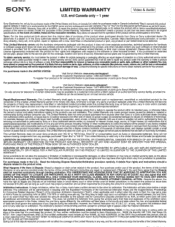
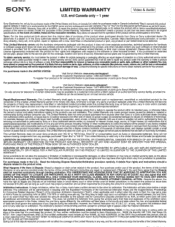
...authorized by Sony; (ix) servicing not authorized or performed by Sony or a Sony authorized service center; (x) computer or internet viruses, bugs, worms, or Trojan Horses; (xi) malfunctions due to peripherals/accessories; (xii) modifications of or to any part of the product, including "rooting" or other modifications to control the behavior of the product or any factory installed operating system...
Help Guide Printable PDF - Page 1


... Guide
Wireless Stereo Headset
WI-C400
Use this manual if you encounter any problems, or have any questions. This Help Guide is also available as a PDF, which can be downloaded here.
Getting started What you can do with the BLUETOOTH function About voice guidance Supplied accessories
Checking the package contents Replacing the earbuds Adjusting the cable length
Parts and controls...
Help Guide Printable PDF - Page 2


... Android smartphone
iPhone (iOS devices)
Pairing and connecting with an iPhone Connecting to a paired iPhone
Computers
Pairing and connecting with a computer (Windows 10) Pairing and connecting with a computer (Windows 8/Windows 8.1) Pairing and connecting with a computer (Windows 7) Connecting to a paired computer (Windows 10) Connecting to a paired computer (Windows 8/Windows 8.1) Connecting...
Help Guide Printable PDF - Page 19


Help Guide
Wireless Stereo Headset
WI-C400
System requirements for battery charge using USB
The headset contains a lithium ion rechargeable battery, which should be charged before using the headset for the first time. Personal Computer with pre-installed with any of the following operating systems and USB port:
When using Windows® Windows® 10 Home / Windows® 10 Pro Windows® 8.1...
Help Guide Printable PDF - Page 23


Help Guide
Wireless Stereo Headset
WI-C400
One-touch connection (NFC) with a smartphone (Android 4.1 or later)
By touching the headset with a smartphone, the headset turns on automatically and then pairs and makes a BLUETOOTH connection. Compatible smartphones NFC-compatible smartphones installed with Android™ 4.1 or later NFC NFC (Near Field Communication) is a technology enabling short-...
Help Guide Printable PDF - Page 37


...
Wireless Stereo Headset
WI-C400
Pairing and connecting with a computer (Windows 10)
Pairing is the process required to create a link between BLUETOOTH devices to allow wireless connection. You must pair a device with the headset to be able to make a BLUETOOTH connection for the first time. Before you start pairing operation, make sure that:
Your computer has a BLUETOOTH function that supports...
Help Guide Printable PDF - Page 39


... a paired computer (Windows 10)." If [WI-C400] does not appear on the display, try again from step 3.
* A Passkey may be called a "Passcode," a "PIN code," or a "Password."
Hint
The above procedure is an example. For details, refer to the operating instructions supplied with your computer. To delete all pairing information, refer to "Initializing the headset to restore factory settings."
Note...
Help Guide Printable PDF - Page 40


... Headset
WI-C400
Pairing and connecting with a computer (Windows 8/Windows 8.1)
Pairing is the process required to create a link between BLUETOOTH devices to allow wireless connection. You must pair a device with the headset to be able to make a BLUETOOTH connection for the first time. Before you start pairing operation, make sure that:
Your computer has a BLUETOOTH function that supports music...
Help Guide Printable PDF - Page 41


...charm.
3. Select [Devices] of [PC settings].
4. Select [Add a device]. 5. Select [WI-C400].
If passkey (*) input is required on the display of the computer, input "0000." The headset and the computer are paired with each other and connected. You hear voice guidance "BLUETOOTH connected". If they are not connected, see "Connecting to a paired computer (Windows 8/Windows 8.1)." If [WI-C400] does not...
Help Guide Printable PDF - Page 42


... devices, but can only play music from one paired device at a time.
Related Topic How to make a wireless connection to BLUETOOTH devices Connecting to a paired computer (Windows 8/Windows 8.1) Listening to music from a device via BLUETOOTH connection Disconnecting BLUETOOTH connection (after use) Initializing the headset to restore factory settings
4-698-107-11(2) Copyright 2017 Sony Corporation...
Help Guide Printable PDF - Page 43


...Guide
Wireless Stereo Headset
WI-C400
Pairing and connecting with a computer (Windows 7)
Pairing is the process required to create a link between BLUETOOTH devices to allow wireless connection. You must pair a device with the headset to be able to make a BLUETOOTH connection for the first time. Before you start pairing operation, make sure that:
Your computer has a BLUETOOTH function that supports...
Help Guide Printable PDF - Page 44


... to a paired computer (Windows 7)." If [WI-C400] does not appear on the display, try again from step 3.
* A Passkey may be called a "Passcode," a "PIN code," or a "Password."
Hint
The above procedure is an example. For details, refer to the operating instructions supplied with your computer. To delete all pairing information, see "Initializing the headset to restore factory settings."
Note
If...
Help Guide Printable PDF - Page 45
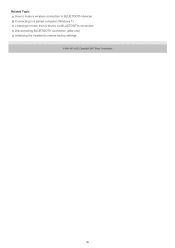
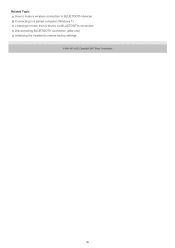
Related Topic How to make a wireless connection to BLUETOOTH devices Connecting to a paired computer (Windows 7) Listening to music from a device via BLUETOOTH connection Disconnecting BLUETOOTH connection (after use) Initializing the headset to restore factory settings
4-698-107-11(2) Copyright 2017 Sony Corporation
45
Help Guide Printable PDF - Page 46


... Guide
Wireless Stereo Headset
WI-C400
Connecting to a paired computer (Windows 10)
Before starting the operation, make sure the following: Depending on the computer, the built-in BLUETOOTH adaptor should be turned on. For whether or not a BLUETOOTH adaptor is incorporate, and for how to turn it on, refer to the operating instructions supplied with the computer.
1 Resume the computer...
Help Guide Printable PDF - Page 48


... the operating instructions supplied with your computer.
In case that the pairing information for the headset has been deleted on the computer, the headset may go into pairing mode when turning on the headset.
Related Topic How to make a wireless connection to BLUETOOTH devices Pairing and connecting with a computer (Windows 10) Listening to music from a device via BLUETOOTH...
Help Guide Printable PDF - Page 49


... Guide
Wireless Stereo Headset
WI-C400
Connecting to a paired computer (Windows 8/Windows 8.1)
Before starting the operation, make sure the following: Depending on the computer, the built-in BLUETOOTH adaptor should be turned on. For whether or not a BLUETOOTH adaptor is incorporate, and for how to turn it on, refer to the operating instructions supplied with the computer.
1 Resume the computer...
Help Guide Printable PDF - Page 51


... details, refer to the operating instructions supplied with your computer.
In case that the pairing information for the headset has been deleted on the computer, the headset may go into pairing mode when turning on the headset.
Related Topic How to make a wireless connection to BLUETOOTH devices Pairing and connecting with a computer (Windows 8/Windows 8.1) Listening to music from...
Help Guide Printable PDF - Page 52


Help Guide
Wireless Stereo Headset
WI-C400
Connecting to a paired computer (Windows 7)
Before starting the operation, make sure the following: Depending on the computer, the built-in BLUETOOTH adaptor should be turned on. For whether or not a BLUETOOTH adaptor is incorporate, and for how to turn it on, refer to the operating instructions supplied with the computer.
1 Resume the computer from...
Help Guide Printable PDF - Page 53


... details, refer to the operating instructions supplied with your computer.
In case that the pairing information for the headset has been deleted on the computer, the headset may go into pairing mode when turning on the headset.
Related Topic How to make a wireless connection to BLUETOOTH devices Pairing and connecting with a computer (Windows 7) Listening to music from...
Help Guide Printable PDF - Page 80


Help Guide
Wireless Stereo Headset
WI-C400
Charging cannot be done.
Check that you are using the micro-USB cable supplied. Check that the micro-USB cable is connected to the headset and the computer firmly. Check that the computer is turned on. Check that the computer is not in standby, sleep or hibernation mode. When using Windows 8.1, update using Windows Update.
Related Topic Charging the...

