TP-Link TL-PA4030T KIT driver and firmware
Drivers and firmware downloads for this TP-Link item

Related TP-Link TL-PA4030T KIT Manual Pages
Download the free PDF manual for TP-Link TL-PA4030T KIT and other TP-Link manuals at ManualOwl.com
TL-PA4030T KIT V1 User Guide 1910010881 - Page 3


...digital device, pursuant to part 15 of the FCC Rules. These limits are designed to provide reasonable protection against harmful interference in a residential installation. This equipment generates, uses and can radiate radio frequency energy and, if not installed and used in accordance with the instructions... radio/ TV technician for help. This device complies with part 15 of the FCC...
TL-PA4030T KIT V1 User Guide 1910010881 - Page 6


... Connection Instruction 6 2.5 Hardware Connection - Computer 6 2.6 Hardware Connection - Internet 7 Chapter 3 Installing Management Utility 9 Chapter 4 Using the Management Utility 13 4.1 Status...13
4.1.1 Set Local Device's Network Name 14 4.2 Network ...15
4.2.1 Rename the Remote Device/Enter Password 16 4.2.2 Add Device...16 4.3 Advanced ...17 4.4 System ...18 4.4.1 Upgrade Firmware 19...
TL-PA4030T KIT V1 User Guide 1910010881 - Page 8


... outlets (100-240V~) with standard home power wiring b) A computer with the following:
¾ Operating System with TCP/IP installed ¾ Pentium III compatible processor and above ¾ Ethernet LAN card installed with TCP/IP protocol ¾ 64 MB RAM or more ¾ 50 MB of free disk space (Minimum) ¾ CD-ROM Drive
1.3 Important Safety Instructions
1. Do not open this product or attempt...
TL-PA4030T KIT V1 User Guide 1910010881 - Page 15


... personal computer before installing this provided software.
) Note:
To install PowerLine Utility, please make sure that WinPcap (version 4.1.2 or higher) has been installed in your computer. Otherwise, a window will pop up for you to install WinPcap 4.1.3. Take the following procedures to properly install the provided Management Utility: Step 1: Insert the Resource CD into your CD-ROM drive, and...
TL-PA4030T KIT V1 User Guide 1910010881 - Page 18


TL-PA4030 AV500 3-port Mini Powerline Adapter
Step 3: After the installation, a shortcut to the "Powerline Utility" application icon is provided on the windows desktop.
12
TL-PA4030T KIT V1 User Guide 1910010881 - Page 19


... installed the Powerline Adapter hardware and Management Utility software, you can set up or configure the devices according to your need. This Powerline Utility enables the users to identify powerline devices on the powerline network, measures data rate performance and ensures privacy by setting user defined secure powerline networks.
Double click on the icon "
" from your windows desktop...
TL-PA4030T KIT V1 User Guide 1910010881 - Page 20


...its own password by default, which can be also found on the back of the adapter. ¾ Firmware: Displays the current firmware version used by the adapter. ¾ Refresh: Click the Refresh button to update the information. 4.1.1 Set Local Device's Network Name To set the local device's network name, please take the following steps: (1) Click Status tab to display the Status tab window. (2) Enter...
TL-PA4030T KIT V1 User Guide 1910010881 - Page 21


...190; Name: Displays the name of the remote device found in the network. You can change its
name following two steps: select the desired adapter and click the Modify button. ¾ MAC Address: Displays the MAC address of the remote device found in the network. ¾ Password: Displays the supplied Powerline Adapter's password (Initially left blank). To set
the Powerline Adapter password (Which is...
TL-PA4030T KIT V1 User Guide 1910010881 - Page 23


TL-PA4030 AV500 3-port Mini Powerline Adapter
4.3 Advanced
The third tab window labeled "Advanced" is for Quality of Service. With the proper configuration, the limit bandwidth can... higher QoS for streaming data, priority levels can be set using tags at the beginning of data frames. Virtual Local Area Network (Vlan) 802.1p priority tags on Ethernet frames are used to specify 8 (0~7) levels of "user...
TL-PA4030T KIT V1 User Guide 1910010881 - Page 24


... highest priority while CAP 0 is the lowest priority. The values shown in VLAN Tags Priority are the default settings for the first running.
4.4 System
The System tab window is for some basic settings of the adapter. On this tab window, you can upgrade the firmware to the latest version, reset the adapter's settings to the factory defaults and configure all...
TL-PA4030T KIT V1 User Guide 1910010881 - Page 25


TL-PA4030 AV500 3-port Mini Powerline Adapter
4.4.1 Upgrade Firmware Click the Upgrade Firmware button to upgrade the version of the firmware for the adapter and the following dialog will pop up.
z NVM: None-volatile memory. It is used for upgrading the firmware. z PIB: Parameter Information Block. It contains configuration values that establish device
network identity, general capabilities and ...
TL-PA4030T KIT V1 User Guide 1910010881 - Page 26


TL-PA4030 AV500 3-port Mini Powerline Adapter
If you want to upgrade the version of firmware for the device, please select appropriate Firmware and PIB files together. New firmware versions and PIB files are posted at www.tp-link.com and can be downloaded for free.
) Note:
The parameter information of PIB will restore to the factory defaults after resetting the PLC. To upgrade the...
TL-PA4030T KIT V1 User Guide 1910010881 - Page 29


...technical support.
2. The Ethernet LED
does not light up.
Ans. Check the following:
1. Make sure that the Ethernet cable (RJ45) is properly connected to an Ethernet port of the Powerline Adapter.
2. Make sure that the other end of the Ethernet cable (RJ45) is properly connected to the computer LAN card or to you Cable/xDSL Ethernet port.
3. Make sure your computer LAN card is properly installed...
TL-PA4030T KIT V1 Quick Install Guide 7106504691 - Page 1
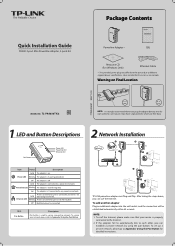
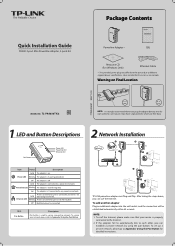
Quick Installation Guide
AV500 3-port Mini Powerline Adapter, 3-pack Kit
Package Contents
Powerline Adapter *
AV500 3-port Mini Powerline Adapter, 3-pack Kit
TL-PA4030T Kit
QIG
Resource CD (For Windows Only)
Ethernet Cable
* The provided power plug may di er from the picture due to di erent regional power speci cations. Here we take the EU version as an example.Ḥ
Warning on Final ...
TL-PA4030T KIT V1 Quick Install Guide 7106504691 - Page 2
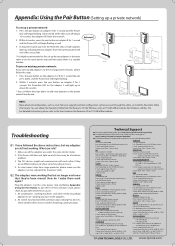
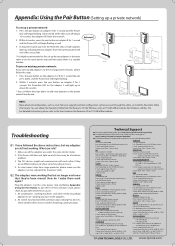
... adapters to the private network one by one.
A
B
Router
Desktop
C
Set-Top Box&TV
NOTE: More advanced con guration, such as reset, rmware upgrade and QoS con guration can be accessed through the utility, so install the Powerline Utility if necessary. You can obtain the Powerline Utility from the Resource CD (for Windows only) or TP-LINK o cal website (for Windows and Mac...
