TRENDnet TEW-821DAP driver and firmware
Drivers and firmware downloads for this TRENDnet item


Related TRENDnet TEW-821DAP Manual Pages
Download the free PDF manual for TRENDnet TEW-821DAP and other TRENDnet manuals at ManualOwl.com
Datasheet - Page 1


..., WDS Station, and Repeater modes • Included software controller aides WiFi network management • Gigabit PoE LAN port • Off-white low profile housing blends into the environment • Mounting plate TRENDnet's high performance AC1200 Dual Band Wireless PoE Access Point, model TEW-821DAP, supports Access Point (AP), Client, Wireless Distribution System (WDS) AP, WDS Bridge, WDS...
Datasheet - Page 2
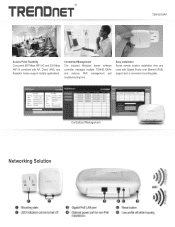
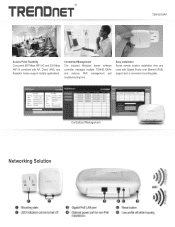
... with AP, Client, WDS, and Repeater modes support multiple applications.
Centralized Management The included Windows based software controller manages multiple TEW-821DAPs and reduces WiFi management and troubleshooting time.
Easy Installation Saves remote location installation time and costs with Gigabit Power over Ethernet (PoE) support and a convenient mounting plate.
Networking Solution
Datasheet - Page 3


...Controller The included Windows-based Software Controller manages multiple TEW-821DAPs and reduces WiFi configuration, management, and troubleshooting time
Gigabit Port Gigabit PoE LAN port maintains high performance connections to the wired network
Wireless Coverage Extended wireless coverage with MIMO antenna technology
Encrypted Wireless Support for wireless encryption of up to WPA2
TEW-821DAP...
Datasheet - Page 4


...management • Software controller
TEW-821DAP
• SNMP v1/v3 • STP • Event logging • Ping test • Traceroute • CLI
Software Controller • Central management for multiple devices • Wireless settings management • Wireless security settings management • Firmware upload
Software Controller Supported OS • Windows® 8.1, 8, 7, Vista...
Quick Installation Guide - Page 1


Ÿ AC1200 Dual Band PoE Access Point (with software controller) TEW-821DAP Ÿ Quick Installation Guide (1)
TEW-821DAP (V1) /08.11.2015
Quick Installation Guide - Page 3
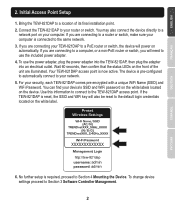
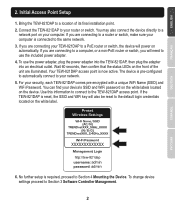
... login credentials located on the white label.
Preset Wireless Settings
Wi-Fi Name/SSID (AC/N)
TRENDnetXXX_5GHz_XXXX (N/B/G)
TRENDnetXXX_2.4GHz_XXXX
Wi-Fi Password
XXXXXXXXXXXXX
Management Login http://tew-821dap username: admin password: admin
6. No further setup is required, proceed to Section 4 Mounting the Device. To change device settings proceed to Section 3 Software Controller Management.
2
Quick Installation Guide - Page 4


... your computer, and select Software Controller from the menu. Note: Software controller only supports Windows based computers. Please visit TRENDnet.com for complete list of the Software Controller's supported operating systems. Mac Users: Please refer to the User's Guide to manually configure the access point.
Software Controller
2. Run the utility. The utility will attempt to detect your device...
User's Guide - Page 2
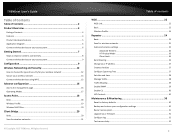
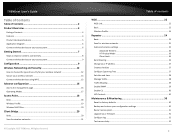
... MAC filter ...20
Client Bridge 20
Basic ...20 Scan for wireless networks 21
© Copyright 2015 TRENDnet. All Rights Reserved.
Table of contents
WDS 22
WDS Link...22 Basic...22 Wireless Profile...24
Repeater 24
Basic...24 Scan for wireless networks 25 Advanced wireless settings 25
Advanced Wireless 26 HT Physical Mode 26 Client Limit...26 Band Steering ...26 Change your IP address...
User's Guide - Page 3


TRENDnet User's Guide
Check system information 33 Check connected wireless clients 33 IPv6 Status ...33
Software Controller utility 34
Installation ...34 Add and Delete Device 34 Device Settings ...35 Upgrade Firmware ...36 Load configuration...36
Troubleshooting 38 Appendix 39
Table of contents
© Copyright 2015 TRENDnet. All Rights Reserved. 3
User's Guide - Page 4


... Support Supports Access Point (AP), Client, WDS AP, WDS Bridge, WDS Station, and Repeater modes for each WiFi band independently Software Controller The included Windows-based Software Controller manages multiple TEW-821DAPs and reduces WiFi configuration, management, and troubleshooting time Gigabit Port Gigabit PoE LAN port maintains high performance connections to the wired network Wireless...
User's Guide - Page 8
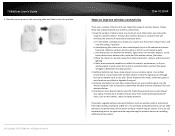
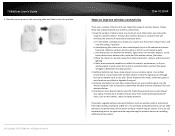
... and baby monitors.
If possible, upgrade wireless network interfaces (such as wireless cards in computers) from older wireless standards to 802.11n. If a wirelessly networked device uses an older standard, the performance of the entire wireless network may be slower. If you are still experiencing low or no signal consider repositioning the wireless devices or installing additional access points.
8
User's Guide - Page 10


...'s Guide
TEW-821DAP
Wizard 1. For the first time logging into the device the setup wizard will start automativally. 2. Your security the first step is to change the login password of the access point. Enter
your new login password and click OK.
3. Once the utility is installed click on Discover to refresh the list of access points.
3. Your new password settings...
User's Guide - Page 12


.... This encryption standard also supports the highest connection speeds. TRENDnet recommends setting your router to this encryption standard. If you find that one of your wireless network devices does not support WPA2 encryption, then set your router to either WPA or WPA-Auto encryption. Note: Check the specifications of your wireless network adapters and wireless appliances to verify the highest...
User's Guide - Page 31


... point
Management > Backup/Restore Settings You may want to restart your router if you are encountering difficulties with your router and have attempted all other troubleshooting. There are two methods that can be used to restart your router.
© Copyright 2015 TRENDnet. All Rights Reserved.
TEW-821DAP
Turn the router off disconnect the power adapter from the rear panel...
User's Guide - Page 32
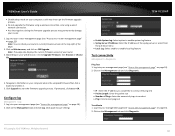
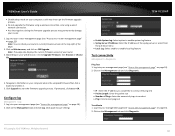
... on Maintenance, and click on FW Upgrade. Note: This page also displays the current firmware version of your router.
3. Depending on your web browser, next to Upgrade Firmware, click Browse or Choose File.
TEW-821DAP
Enable System log: Select option to enable system log feature Syslog Server IP Address: Enter the IP address of the syslog server or select...
User's Guide - Page 34


... User's Guide
2. Click on the Status tab and click IPv6 Status.
Software Controller utility
Installation
1. Insert the CD ROM included with the access point. 2. Click on Software controller to install the utility.
TEW-821DAP
4. Select the access point you want to configure.
3. Once the utility is installed click on Discover to refresh the list of access points.
5. Click on Device settings to...
User's Guide - Page 36


TRENDnet User's Guide
Upgrade Firmware
1. Run the utility 2. Select the devices you want to conduct a firmware upgrade and click on FW upgrade
button
TEW-821DAP
Load configuration
1. Run the utility 2. Select the devices you want to conduct a firmware upgrade and click on FW upgrade
button
2. Click Browse button and navigate to the folder on your computer where the unzipped firmware file (.bin) ...
User's Guide - Page 37


TRENDnet User's Guide
3. Enter the login password of the devices and click Upgrade to start the firmware upgrade process.
© Copyright 2015 TRENDnet. All Rights Reserved.
TEW-821DAP
37
User's Guide - Page 38
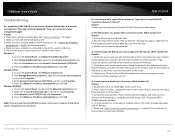
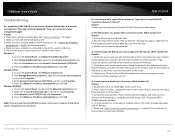
TRENDnet User's Guide
Troubleshooting
Q: I typed http://192.168.10.1 in my Internet Browser Address Bar, but an error message says "The page cannot be displayed." How can I access the router management page? Answer: 1. Check your hardware settings again. See "Router Installation" on page 8. 2. Make sure the LAN and WLAN lights are lit. 3. Make sure your network adapter TCP/IP settings are set to ...
User's Guide - Page 44
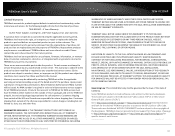
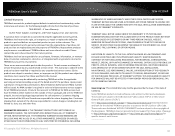
TRENDnet User's Guide
Limited Warranty
TRENDnet warrants its products against defects in material and workmanship, under normal use and service, for the following lengths of time from the date of purchase.
TEW-821DAP - 3 Years Warranty
AC/DC Power Adapter, Cooling Fan, and Power Supply carry 1 year warranty.
If a product does not operate as warranted during the applicable warranty period, TRENDnet...
