TRENDnet TPE-1020WS driver and firmware
Drivers and firmware downloads for this TRENDnet item

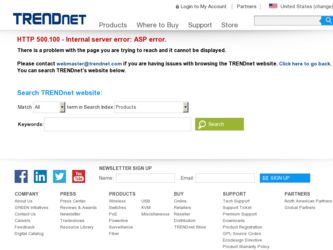
Related TRENDnet TPE-1020WS Manual Pages
Download the free PDF manual for TRENDnet TPE-1020WS and other TRENDnet manuals at ManualOwl.com
Datasheet - Page 3


...
Package Contents • TPE-1020WS • Multi language Quick Installation Guide • CD-ROM (Utility & User's Guide) • Power cord (1.8 m/6 ft.) • Rack mount hardware
20675 Manhattan Place • Torrance • CA 90501 • USA • T: 1- 888-326-6061 • F: 1-310-961-5511 • sales@trendnet.com • www.TRENDnet.com
TRENDnet is a registered trademark...
User's Guide - Page 2
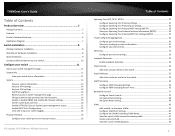
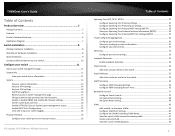
TRENDnet User's Guide
Table of Contents
Product Overview 5
Package Contents ...5 Features ...5 Product Hardware Features 6 Application Diagram ...7
Switch Installation 8
Desktop Hardware Installation 8 Rack Mount Hardware Installation 8 Basic Installation ...9 Connect additional devices to your switch 10
Configure your switch 11
Access your switch management page 11 System Info ...11
View ...
User's Guide - Page 3
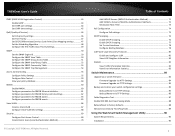
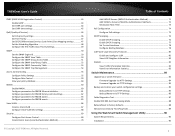
... Information Statistics 82 View Error Information Statistics 83
Switch Maintenance 84
Upgrade your switch firmware 84 Firmware Upgrade via HTTP Settings 84 Firmware Upgrade via TFTP Settings 85
Backup and restore your switch configuration settings 85 Backup/Restore via HTTP Settings 85 Backup/Restore via TFTP Settings 86
Cable Diagnostics Test 87 Enable IEEE 802.3az Power Saving Mode 88...
User's Guide - Page 5


...-Language Quick Installation Guide • CD-ROM (Utility & User's Guide) • Power cord (1.8 m / 6 ft.) • Rack mount hardware
If any package contents are missing or damaged, please contact the retail store, online retailer, or reseller/distributor from which the product was purchased.
TPE-1020WS
Features
TRENDnet's 10-Port Gigabit Web Smart PoE+ Switch, model TPE-1020WS, delivers a 20...
User's Guide - Page 7


... 2013 TRENDnet. All Rights Reserved.
Application Diagram
TPE-1020WS
The PoE WebSmart switch is installed a server room within an EIA standard-size, 19-inch rack The PoE switch supplying power and providing data connectivity to through Ethernet to PoE devices (access point and IP camera). The PoE connects the PoE devices to your network through the non-PoE Gigabit Ethernet uplink port...
User's Guide - Page 8


... can support its weight, or in an
EIA standard-size equipment rack. For information on rack installation, see the next section, Rack Mounting. • When installing the Switch on a level surface, attach the rubber feet to the bottom of each device. The rubber feet cushion the hub and protect the hub case from scratching.
TPE-1020WS...
User's Guide - Page 11


... Image: The current software or firmware version your switch is running. • Boot Loader - The current boot loader version your switch is running.
Hardware Information
• Version: Displays your switch hardware version. • DRAM Size: Displays your switch RAM memory size. • Flash Size: Displays your switch Flash memory size.
© Copyright 2013 TRENDnet. All Rights Reserved...
User's Guide - Page 66


... Utility software to yield the manufacturer's OUI. If the OUI of the remaining phones from that manufacturer is the same, then no other IP phone MAC addresses need to be entered into the configuration.
TPE-1020WS
However, it is possible that you can find more than one OUI from the same manufacturer among the IP phones you are installing...
User's Guide - Page 76


... the switch without regard to the IP and MAC Address information in the packet header.
• Backup Database - select one of the following choices from the pull-down menu: o Enable - The Web Management Utility Software saves a backup copy of the Binding Table to flash at a specified interval (Database Update Interval) of time. o Disable - The Web Management...
User's Guide - Page 84


... the laptop is connected to a power source or ensure that the battery is fully charged. • Disable sleep mode on your computer as this may interrupt the firmware upgrade process. • Do not upgrade the firmware using a wireless connection, only using a wired network connection. • Any interruptions during the firmware upgrade process may permanently damage your switch.
TPE-1020WS...
User's Guide - Page 85


... to start the firmware upgrade.
TPE-1020WS
Backup and restore your switch configuration settings
Tools > Config File Backup/Restore You may have added many customized settings to your switch and in the case that you need to reset your switch to default, all your customized settings would be lost and would require you to manually reconfigure all of...
User's Guide - Page 90


... smart switches on your network using the discover feature. • You can modify the IP address settings, change the admin password, and upgrade firmware for multiple switches.
System Requirements
Operating System: Windows 8 (32/64-bit), Windows 7 (32/64-bit), Vista (32/64-bit), or XP (32/64-bit)
Installation
1. Insert the included CD-ROM into your computer's CD-ROM drive.
2. At the CD...
User's Guide - Page 91


TRENDnet User's Guide
6. At the Installation, click Install.
7. In the Completion window, click Finish.
TPE-1020WS Using the Utility
Launching the Utility Upon completing the software installation, a desktop shortcut is automatically created. Double-click the icon to start the utility or open the utility if it is already running. Closing the utility will ...
User's Guide - Page 93


TRENDnet User's Guide
Device Setting
TPE-1020WS
Firmware Upgrade: When the device has a new function, there will be a new firmware to update the device, use this function to update.
You can set the device by using the function key in the Device Setting Dialog box.
Configuration Setting: In this Configuration Setting, you can set the IP Address, Subnet Mask, Gateway, Group Interval, System name, ...
User's Guide - Page 96


...© Copyright 2013 TRENDnet. All Rights Reserved.
TPE-1020WS
• General Settings • VLAN Settings • Trusted Interfaces • Binding Database
LLDP
• LLDP Global Settings • LLDP Neighbor Information
Statistic
• Traffic Information • Error Information
Tools
• Firmware Upgrade • Config File Backup/Restore • Cable Diagnostics • IEEE...
User's Guide - Page 97
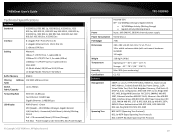
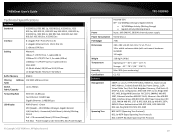
...: 148,810 pps Gigabit Ethernet: 1,488,000 pps
LED Display
PWR (Power) - Green SPD (Speed) - 10/100Mbps (Orange), Gigabit (Green) L/A (Link/Act) - Connected (Solid Green), Activity (Blinking Green) PoE - PD connected (Green), PD Error (Orange) PoE Max - Power budget under limit (Off), Max Power Budget
© Copyright 2013 TRENDnet. All Rights Reserved.
TPE-1020WS
Power
Reached (On) SFP - 10...
User's Guide - Page 98


... • Duplicated Address Detection
© Copyright 2013 TRENDnet. All Rights Reserved.
TPE-1020WS
Jumbo Frame Size
• Trusted Host • Denial of Service (DoS)
10KBytes (max.)
Flow Control
802.3x Flow Control for Full-Duplex and back pressure for HalfDuplex
Firmware Update Support TFTP firmware update, TFTP backup and restore, via Web Browser
Utility
OS Windows® 8 (32...
User's Guide - Page 99


TRENDnet User's Guide
Troubleshooting
Q: I typed http://192.168.10.200 in my Internet Browser Address Bar, but an error message says "The page cannot be displayed." How can I access the switch management page? Answer: 1. Check your hardware settings again. See "Switch Installation" on page 8. 2. Make sure the Power and port Link/Activity and WLAN lights are lit. 3. Make sure your network adapter ...
User's Guide - Page 104


TRENDnet User's Guide
Limited Warranty
TRENDnet warrants its products against defects in material and workmanship, under normal use and service, for the following lengths of time from the date of purchase.
TPE-1020WS - 3 Years Warranty
AC/DC Power Adapter, Cooling Fan, and Power Supply carry 1 year warranty.
If a product does not operate as warranted during the applicable warranty period, TRENDnet...
Quick Installation Guide - Page 4


... Settings to Flash (menubar). 10. Click Save Settings to Flash (button).
11. Click OK.
Note: If you would like to easily discover all the Web Management Switches on the network, assign IP Address, change the password, and upgrade new firmware, then install the Web Smart Switch Management Utility. Follow the steps provided on the user's guide For detailed information regarding the TPE-1020WS...
