Toshiba 19SLV411U driver and firmware
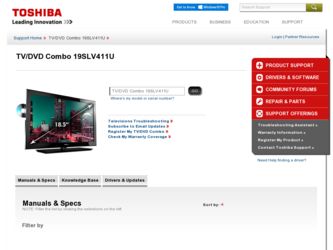
Related Toshiba 19SLV411U Manual Pages
Download the free PDF manual for Toshiba 19SLV411U and other Toshiba manuals at ManualOwl.com
Brochure - Page 2
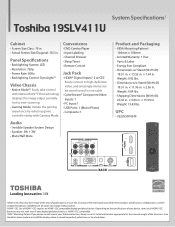
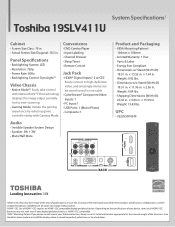
...; DVD Combo Player • Input Labeling • Channel Browser • Sleep Timer • Remote Control
Jack Pack
• HDMI® Digital Inputs2: 2 w/CEC Easily connect to high-definition video, and amazingly immersive surround sound in one cable.
• ColorStream® Component Video Inputs: 1
• PC Input: 1 • USB Ports: 1 (Music/Photo) • Composite: 1
Audio
•...
User Manual - Page 1
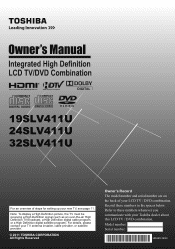
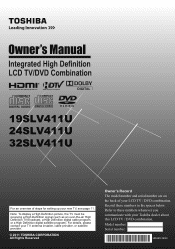
19SLV411U 24SLV411U 32SLV411U
For an overview of steps for setting up your new TV, see page 11. Note: To display a High Definition picture, the TV must be receiving a High Definition signal (such as an over-the-air High Definition TV broadcast, a High Definition digital cable program, or a High Definition digital satellite program). For details, please contact your TV antenna installer, cable ...
User Manual - Page 2
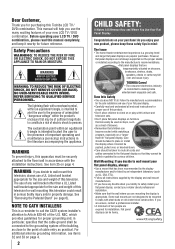
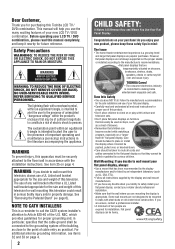
.... Follow the manufacturer's recommendations for the safe installation and use of your flat panel display.
• Carefully read and understand all enclosed instructions for proper use of this product.
• Don't allow children to climb on or play with furniture and television sets.
• Don't place flat panel displays on furniture that can easily be used...
User Manual - Page 3
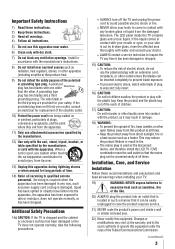
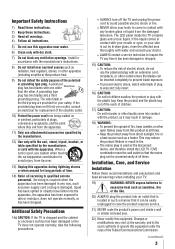
...; The mains plug is used as the disconnect device, and therefore install the LCD TV / DVD combination near the wall outlet so that the mains plug can be accessed easily at all times.
Installation, Care, and Service
Installation
Follow these recommendations and precautions and heed all warnings when installing your TV:
19)
WARNING: NEVER expose batteries to
excessive...
User Manual - Page 4
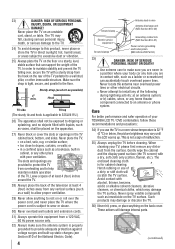
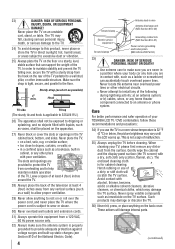
... service equipment
Ground clamps
Grounding conductors (NEC Section 810-21)
Power service ...power lines or other electrical circuits.
• Never attempt to install any of the following during lightning activity: a) an antenna system; or b) cables, wires, or any home theater component connected to an antenna or phone system.
Care
For better performance and safer operation of your TOSHIBA LCD TV...
User Manual - Page 5
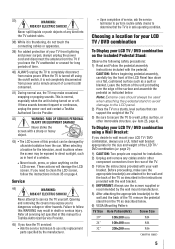
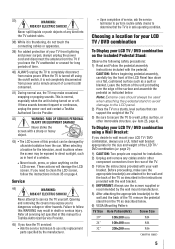
... manual to a Toshiba Authorized Service Provider.
45) If you have the TV serviced: • Ask the service technician to use only replacement parts specified by the manufacturer.
• Upon completion of service, ask the service technician to perform routine safety checks to determine that the TV is in safe operating condition.
Choosing a location for your LCD TV / DVD combination
To Display...
User Manual - Page 7
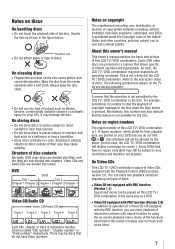
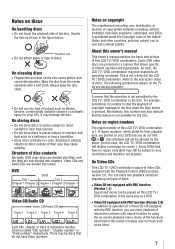
... allowed by the player. (In this case, the LCD TV / DVD combination will display a message on-screen.). Some DVDs that have no region code label may still be subject to area restrictions and therefore not playable.
On Video CDs
This LCD TV / DVD combination supports Video CDs equipped with the Playback Control (PBC) function, version 2.0. You can...
User Manual - Page 8


.../ DVD combination, please contact Toshiba Customer Service.
is a trademark of DVD Format / Logo Licensing Corporation.
8
FCC Declaration of Conformity Compliance Statement (Part 15):
The Toshiba 19SLV411U, 24SLV411U and 32SLV411U LCD TV / DVD combinations comply with Part 15 of the FCC rules. Operation is subject to the following two conditions: (1) this device may not cause harmful interference...
User Manual - Page 10
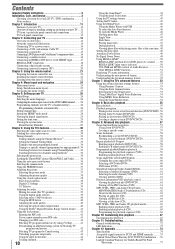
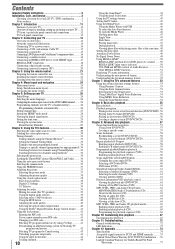
..., Cable TV 15 Connecting a camcorder 15 Connecting a DVD player with ColorStream® (component video)..........16 Connecting a satellite receiver 16 Connecting an HDMI or DVI device to the HDMI® input 17 REGZA-LINK® connection 18
Connecting a digital audio system 19 Connecting a personal computer (PC 20 Chapter 3: Using the remote control 21 Preparing the remote control for...
User Manual - Page 11


...16).
• Digital Audio Out optical audio connection with Dolby® Digital optical output format ( page 40).
• CableClear® digital picture Noise Reduction page 54).
• PC IN (Analog RGB) computer terminal page 20).
• REGZA-LINK® allows control of external devices from the TV remote via HDMI connection ( page 50).
• Media Player allows you to...
User Manual - Page 21


...Using the remote control
Preparing the remote control for use
The remote control can operate your LCD TV / DVD combination and control the basic functions of connected audio/video devices if you connect a REGZA-LINK® compatible audio receiver or
playback device ( page 50).
Installing the remote control batteries 1無 Open the battery lid at the bottom of
remote controller.
Push...
User Manual - Page 24


...), press on the remote control or MENU on the TV control panel.
Icon
Picture Sound Preferences
Locks
Setup
Item
Mode Picture Settings Noise Reduction Game Mode Theater Settings Digital Audio Selector Audio Settings Audio Setup CC Selector Base CC Mode Digital CC Settings Input Labeling Menu Language Channel Browser Setup REGZA-LINK Player Control Energy Saving Settings Enable Rating Blocking...
User Manual - Page 25


... on the remote control or MENU on the TV control panel, open the Setup menu, select Installation, and press .
Icon
Terrestrial
System Status
Item
Input Configuration Channel Program Channel Options Channel Tuning Mode Time Zone Signal Meter
System Information
Option
[Opens the Input Configuration menu] [Start Scan] [Scans for new channels on ANT/CABLE] [Opens...
User Manual - Page 26


... u to
select the input source (Cable or Antenna) for the ANT/CABLE input on the TV.
5無 To save your new settings, highlight Done and press
. To revert to your original settings, highlight Cancel and press .
Programming channels into the TV's channel memory
When you press or on the remote control or TV control panel, your TV will stop only on the...
User Manual - Page 27


... your Cable TV service lineup changes significantly.
To program channels automatically:
1無 Configure the antenna input source, if you have
not already done so ( page 26).
2無 Press and open the Setup menu. 3無 Highlight Installation and press .
5無 To cancel channel programming, press on the remote
control (or highlight Cancel in the on-screen display and...
User Manual - Page 33


... manually entering a channel number using the Channel Number (0-9) on the remote control, analog channels can
still be tuned by / , if available
Digital Only digital channels can be tuned
Note: Digital mode will be most useful after analog channels were shut down by the government in 2009.
To set the Channel Tuning Mode:
1無 From the Setup menu, highlight Installation...
User Manual - Page 42
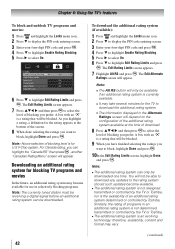
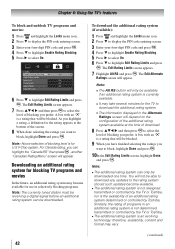
... time. You will not be able to download any updates to the rating system should such updates become available.
••The additional rating system is not designed, transmitted or controlled by the TV or Toshiba, nor is the availability of an additional rating system determined or controlled by Toshiba. Similarly, the rating of programs in an additional...
User Manual - Page 62
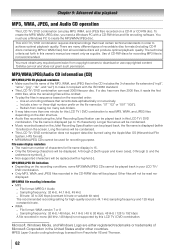
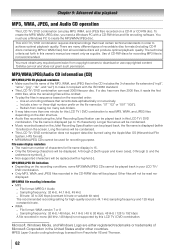
.... The technical criteria set forth in this owner's manual are meant only as a guide. Use of CD-RW discs for recording MP3 files is not recommended.
You must obtain any required permission from copyright owners to download or use copyrighted content. Toshiba can not and does not grant such permission.
MP3/WMA/JPEG/Audio CD information (CD...
User Manual - Page 77
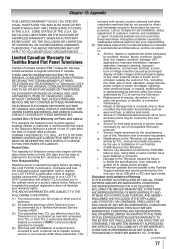
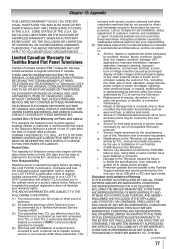
... by the use or installation of non-Toshiba modifications to the Television; h. Service of a Television on which the TOSHIBA label or logo, rating label or serial number have been defaced or removed; i. Damage to the Television caused by failure to follow the specifications, User manuals or guides as to usage and/or storage. j. Firmware updates that are posted to the Toshiba Support website and can...
User Manual - Page 80


...ordinary way, to print or display an announcement including an appropriate...storage or distribution medium does not bring the other work under the scope of this License.
3. You may copy...copy of the corresponding source code, to be distributed under the terms of Sections 1 and 2 above on a medium customarily used for software...the scripts used to control compilation and installation of the executable. ...

