Toshiba A45 S130 - Satellite - Celeron 2.8 GHz driver and firmware
Drivers and firmware downloads for this Toshiba item

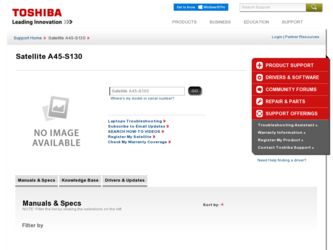
Related Toshiba A45 S130 Manual Pages
Download the free PDF manual for Toshiba A45 S130 and other Toshiba manuals at ManualOwl.com
Toshiba Online Users Guide for Satellite A40/A45 - Page 5


...it is necessary.
If trouble is experienced with this equipment, for repair or warranty information, please contact Toshiba Corporation, Toshiba America Information Systems, Inc. or an authorized representative of Toshiba, or the Toshiba Support Centre within the United ... order to program this information into your fax transmission, refer to the fax software instructions installed on this computer.
Toshiba Online Users Guide for Satellite A40/A45 - Page 8
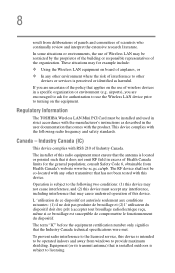
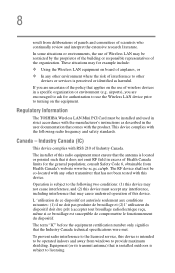
... are encouraged to ask for authorization to use the Wireless LAN device prior to turning on the equipment.
Regulatory Information
The TOSHIBA Wireless LAN Mini PCI Card must be installed and used in strict accordance with the manufacturer's instructions as described in the user documentation that comes with the product. This device complies with the following radio frequency and safety standards...
Toshiba Online Users Guide for Satellite A40/A45 - Page 24
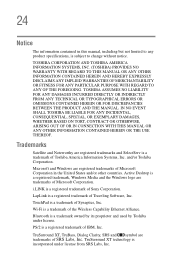
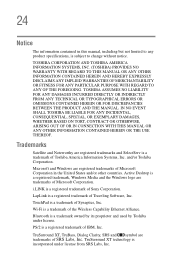
... and/or other countries. Active Desktop is a registered trademark, Windows Media and the Windows logo are trademarks of Microsoft Corporation.
i.LINK is a registered trademark of Sony Corporation.
LapLink is a registered trademark of Traveling Software, Inc.
TouchPad is a trademark of Synaptics, Inc.
Wi-Fi is a trademark of the Wireless Capability Ethernet Alliance.
Bluetooth is a trademark owned...
Toshiba Online Users Guide for Satellite A40/A45 - Page 31
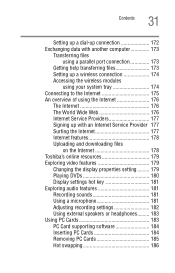
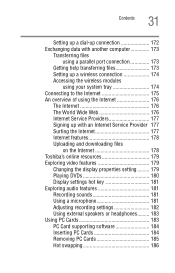
...
on the Internet 178 Toshiba's online resources 179 Exploring video features 179
Changing the display properties setting ......... 179 Playing DVDs 180 Display settings hot key 181 Exploring audio features 181 Recording sounds 181 Using a microphone 181 Adjusting recording settings 182 Using external speakers or headphones......... 183 Using PC Cards 183 PC Card supporting software 184...
Toshiba Online Users Guide for Satellite A40/A45 - Page 35


...
Welcome to the world of powerful and portable multimedia computers! With your new Toshiba notebook computer, your access to information can accompany you wherever you go. You will find your operating system, Microsoft® Windows® XP, already installed on your computer. Your operating system offers exciting features and easy Internet access. This guide contains information about your...
Toshiba Online Users Guide for Satellite A40/A45 - Page 46
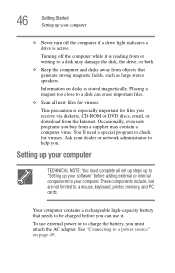
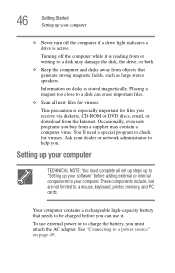
...for viruses. Ask your dealer or network administrator to help you.
Setting up your computer
TECHNICAL NOTE: You must complete all set up steps up to "Setting up your software" before adding external or internal components to your computer. These components include, but are not limited to, a mouse, keyboard, printer, memory, and PC cards.
Your computer contains a rechargeable high-capacity battery...
Toshiba Online Users Guide for Satellite A40/A45 - Page 47


Getting Started Setting up your computer
47
Setting up your software
The names of windows displayed and the order in which windows appear may vary depending on your software setup choices.
The first time you turn on your computer, the Setup Wizard guides you through steps to set up your software.
1 From the welcome screen, click Next to enter the Setup Wizard.
2 Confirm acceptance of Microsoft...
Toshiba Online Users Guide for Satellite A40/A45 - Page 48


... Warranty."
To register online, your computer's modem must be connected to a voice-grade telephone line.
Adding external devices
Before adding external devices, Toshiba recommends setting up your software first. See "Setting up your software" on page 47.
Before starting to use your computer, you may also want to: ❖ Add more memory (see "Installing additional memory
(optional)" on page 65...
Toshiba Online Users Guide for Satellite A40/A45 - Page 62
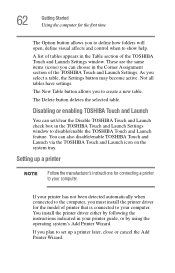
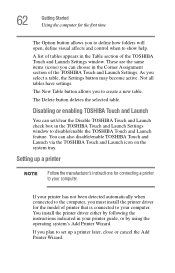
... window to disable/enable the TOSHIBA Touch and Launch feature. You can also disable/enable TOSHIBA Touch and Launch via the TOSHIBA Touch and Launch icon on the system tray.
Setting up a printer
Follow the manufacturer's instructions for connecting a printer to your computer.
If your printer has not been detected automatically when connected to the computer, you must install the printer driver...
Toshiba Online Users Guide for Satellite A40/A45 - Page 65


... case, turn off the computer and remove the incompatible module.
Your computer comes with enough memory to run most of today's popular applications. You may want to increase the computer's memory if you use complex software or process large amounts of data.
Additional memory comes in various capacities (visit Toshiba's Web site at toshiba.com for more information). There...
Toshiba Online Users Guide for Satellite A40/A45 - Page 89
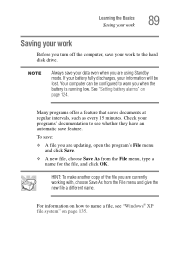
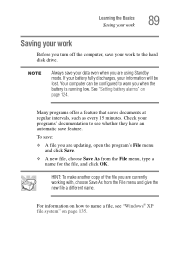
...off the computer, save your work to the hard disk drive.
Always save your data even when you are using Standby mode. If your battery fully discharges, your information will be lost. Your computer can ...To make another copy of the file you are currently working with, choose Save As from the File menu and give the new file a different name.
For information on how to name a file, see "Windows® XP...
Toshiba Online Users Guide for Satellite A40/A45 - Page 99
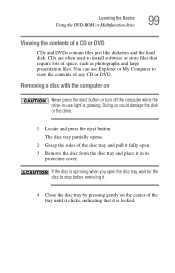
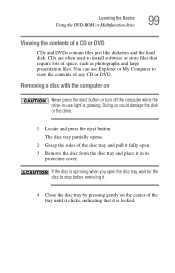
... the DVD-ROM or Multifunction drive
99
Viewing the contents of a CD or DVD
CDs and DVDs contain files just like diskettes and the hard disk. CDs are often used to install software or store files that require lots of space, such as photographs and large presentation files. You can use Explorer or My Computer to...
Toshiba Online Users Guide for Satellite A40/A45 - Page 125
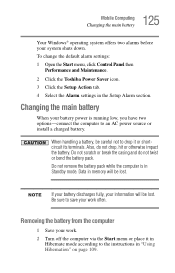
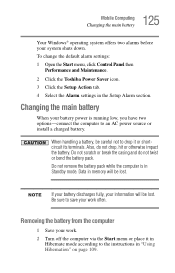
... default alarm settings: 1 Open the Start menu, click Control Panel then
Performance and Maintenance. 2 Click the Toshiba Power Saver icon. 3 Click the Setup Action tab. 4 Select the Alarm settings in the Setup Alarm section.
Changing the main battery
When your battery power is running low, you have two options-connect the computer to an AC power source or install a charged battery...
Toshiba Online Users Guide for Satellite A40/A45 - Page 134


...window to the desktop area. The icons initially displayed on your system desktop include: Toshiba Access-Opens a window with links to software updates, services and support, and other important benefits. Recycle Bin-Holds files you have deleted using the Windows...see Windows® online Help.
Internet Explorer-The Microsoft® browser allows you to view Web pages when connected to the Internet.
...
Toshiba Online Users Guide for Satellite A40/A45 - Page 179


... with future upgrades. For more information, see "Contacting Toshiba" on page 229.
Exploring video features
Your computer's video features enable you to view Windows® presentations or DVD movies on the computer screen (display panel or external monitor). For information on connecting an external monitor, see "Using external display devices" on page 76.
Changing the display properties setting...
Toshiba Online Users Guide for Satellite A40/A45 - Page 211
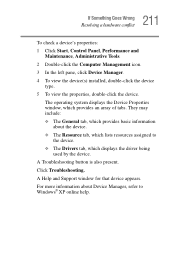
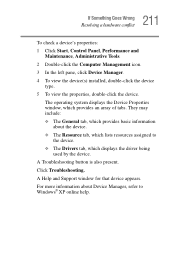
...
To check a device's properties: 1 Click Start, Control Panel, Performance and
Maintenance, Administrative Tools. 2 Double-click the Computer Management icon. 3 In the left pane, click Device Manager. 4 To view the device(s) installed, double-click the device
type. 5 To view the properties, double-click the device.
The operating system displays the Device Properties window, which provides an...
Toshiba Online Users Guide for Satellite A40/A45 - Page 223
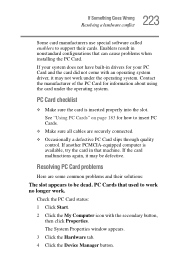
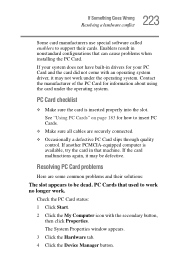
... Wrong
Resolving a hardware conflict
Some card manufacturers use special software called enablers to support their cards. Enablers result in nonstandard configurations that can cause problems when installing the PC Card. If your system does not have built-in drivers for your PC Card and the card did not come with an operating system driver, it may not work under the...
Toshiba Online Users Guide for Satellite A40/A45 - Page 229
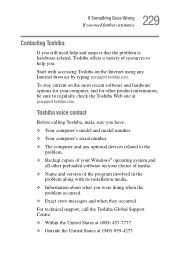
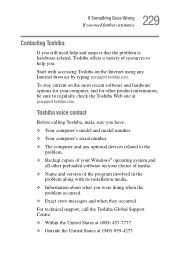
... copies of your Windows® operating system and
all other preloaded software on your choice of media. ❖ Name and version of the program involved in the
problem along with its installation media. ❖ Information about what you were doing when the
problem occurred. ❖ Exact error messages and when they occurred. For technical support, call the Toshiba...
Toshiba Online Users Guide for Satellite A40/A45 - Page 266
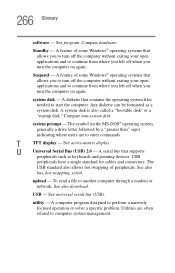
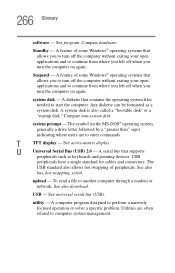
...-matrix display.
U
Universal Serial Bus (USB) 2.0 - A serial bus that supports
peripherals such as keyboards and pointing devices. USB
peripherals have a single standard for cables and connectors. The
USB standard also allows hot swapping of peripherals. See also
bus, hot swapping, serial.
upload - To send a file to another computer through a modem or network. See also download.
USB - See...
Toshiba Online Users Guide for Satellite A40/A45 - Page 272
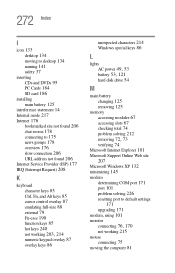
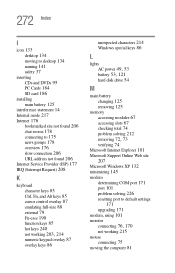
... disk drive 54
M
main battery
changing 125 removing 125
memory
accessing modules 67 accessing slots 67 checking total 74 problem solving 212 removing 72, 73 verifying 74 Microsoft Internet Explorer 101
Microsoft Support Online Web site
207 Microsoft Windows XP 132 minimizing 145
modem
determining COM port 171 port 101 problem solving 226
resetting port to default settings
171 upgrading 171 modem...
