Toshiba A55 S306 - Satellite - Pentium M 1.5 GHz driver and firmware
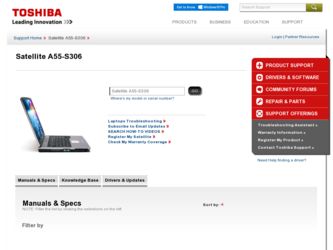
Related Toshiba A55 S306 Manual Pages
Download the free PDF manual for Toshiba A55 S306 and other Toshiba manuals at ManualOwl.com
Satellite A50/A55 Users Guide - Page 5


...is necessary.
If trouble is experienced with this equipment, for repair or limited warranty information, please contact Toshiba Corporation, Toshiba America Information Systems, Inc. or an authorized representative of Toshiba, or the Toshiba Support Centre within the United... to program this information into your fax transmission, refer to the fax software instructions installed on this computer.
Satellite A50/A55 Users Guide - Page 9
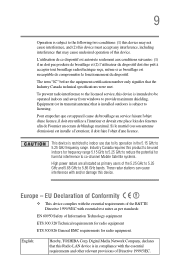
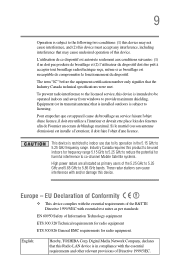
...GHz to 5.25 GHz to reduce the potential for harmful interference to co-channel Mobile Satellite systems. High power radars are allocated as primary users of the 5.25 GHz to 5.35 GHz and 5.65 GHz to 5.85 GHz... for radio equipment.
English:
Hereby, TOSHIBA Corp. Digital Media Network Company, declares that this Radio LAN device is in compliance with the essential requirements and other relevant ...
Satellite A50/A55 Users Guide - Page 32
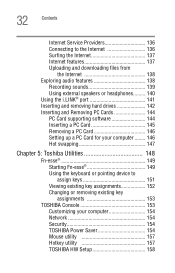
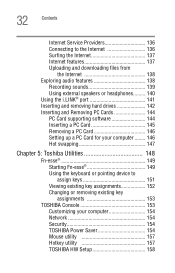
... and downloading files from
the Internet 138 Exploring audio features 138
Recording sounds 139 Using external speakers or headphones......... 140 Using the i.LINK® port 141 Inserting and removing hard drives 142 Inserting and Removing PC Cards 144 PC Card supporting software 144 Inserting a PC Card 145 Removing a PC Card 146 Setting up a PC Card for your computer ........ 146...
Satellite A50/A55 Users Guide - Page 35


... you go. Satellite® A55 Series computers provide considerable computing power, enabling you to perform the most demanding computing tasks from any location. You will find your operating system, Microsoft® Windows XP Home or Windows XP Professional, already installed on your computer. Your operating system offers exciting features and easy Internet access. This guide contains information...
Satellite A50/A55 Users Guide - Page 38
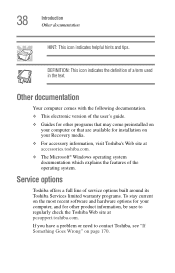
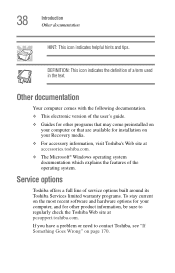
...the following documentation.
❖ This electronic version of the user's guide. ❖ Guides for other programs that may come preinstalled on
your computer or that are available for installation on your Recovery media.
❖ For accessory information, visit Toshiba's Web site at accessories.toshiba.com.
❖ The Microsoft® Windows operating system documentation which explains the...
Satellite A50/A55 Users Guide - Page 46
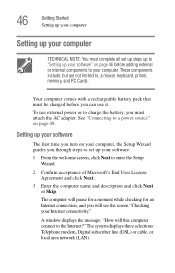
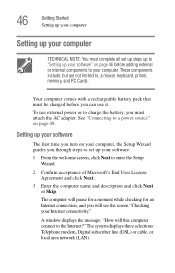
..., keyboard, printer, memory, and PC Cards.
Your computer comes with a rechargeable battery pack that must be charged before you can use it.
To use external power or to charge the battery, you must attach the AC adapter. See "Connecting to a power source" on page 48.
Setting up your software
The first time you turn on your computer, the Setup Wizard guides you...
Satellite A50/A55 Users Guide - Page 47
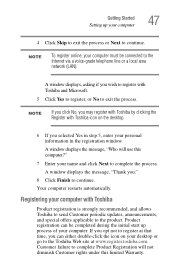
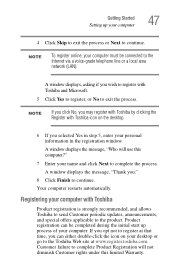
Getting Started Setting up your computer
47
4 Click Skip to exit the process or Next to continue.
NOTE
To register online, your computer must be connected to the Internet via a voice-grade telephone line or a local area network (LAN).
A window displays, asking if you wish to register with Toshiba and Microsoft.
5 Click Yes to register, or No to exit the...
Satellite A50/A55 Users Guide - Page 48
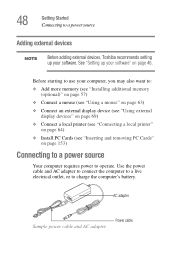
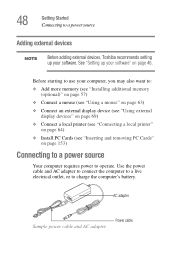
48
Getting Started Connecting to a power source
Adding external devices
NOTE
Before adding external devices, Toshiba recommends setting up your software. See "Setting up your software" on page 46.
Before starting to use your computer, you may also want to:
❖ Add more memory (see "Installing additional memory (optional)" on page 57)
❖ Connect a mouse (see "Using a mouse" on page ...
Satellite A50/A55 Users Guide - Page 57


Getting Started Installing additional memory (optional)
57
9 Close the Control Panel window.
NOTE
The Fn + F9 shortcut can be used to disable or enable the TouchPad. See "Disabling or enabling the TouchPad" on page 204.
Installing additional memory (optional)
HINT: To purchase additional memory modules, see the accessories information packaged with your system or visit accessories.toshiba.com...
Satellite A50/A55 Users Guide - Page 58
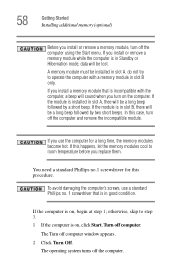
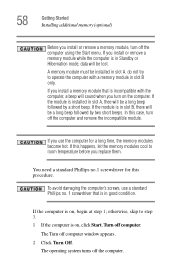
... Started Installing additional memory (optional)
Before you install or remove a memory module, turn off the computer using the Start menu. If you install or remove a memory module while the computer is in Standby or Hibernation mode, data will be lost.
A memory module must be installed in slot A. do not try to operate the computer with a memory module in slot B only.
If you install a memory...
Satellite A50/A55 Users Guide - Page 64


... electronics store.
Your printer documentation may require you to install the printer software before physically connecting the printer to your computer. If you do not install the software as instructed by the printer manufacturer, the printer may not function correctly.
Never connect the printer cable while the computer's power is on. Doing so may damage the printer, the computer, or both.
NOTE...
Satellite A50/A55 Users Guide - Page 65
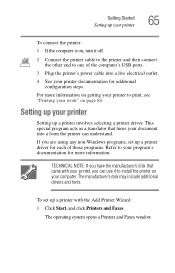
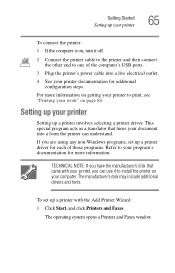
... the other end to one of the computer's USB ports.
3 Plug the printer's power cable into a live electrical outlet.
4 See your printer documentation for additional configuration steps.
For more information on getting your printer to print, see "Printing your work" on page 88.
Setting up your printer
Setting up a printer involves selecting a printer driver. This special program acts as a translator...
Satellite A50/A55 Users Guide - Page 68
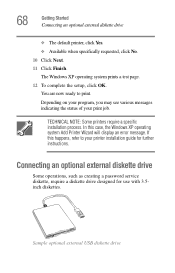
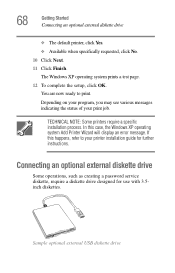
... this case, the Windows XP operating system Add Printer Wizard will display an error message. If this happens, refer to your printer installation guide for further instructions.
Connecting an optional external diskette drive
Some operations, such as creating a password service diskette, require a diskette drive designed for use with 3.5inch diskettes.
Sample optional external USB diskette drive
Satellite A50/A55 Users Guide - Page 97
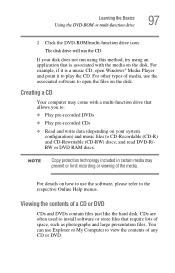
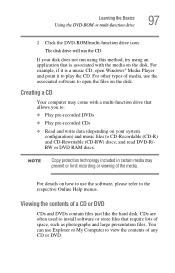
... is a music CD, open Windows® Media Player and point it to play the CD. For other types of media, use the associated software to open the files on the disk.
Creating a CD
Your computer may come with a multi-function drive that allows you to:
❖ Play pre-recorded DVDs
❖ Play pre-recorded CDs
❖ Read and...
Satellite A50/A55 Users Guide - Page 180
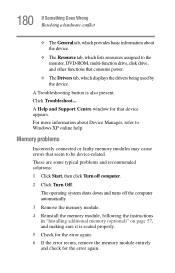
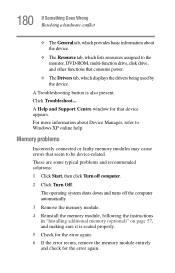
...the monitor, DVD-ROM, multi-function drive, disk drive, and other functions that consume power.
❖ The Drivers tab, which displays the drivers being used by the device.
A Troubleshooting button is also present. Click Troubleshoot... A Help and Support Centre window for that device appears. For more information about Device Manager, refer to Windows XP online help.
Memory problems
Incorrectly...
Satellite A50/A55 Users Guide - Page 190


.... Use the Windows XP PC Card (PCMCIA) Wizard to set up the card. Refer to your Microsoft® documentation for more information, or refer to the documentation that came with the PC Card.
Some card manufacturers use special software called enablers to support their cards. Enablers result in nonstandard configurations that can cause problems when installing the PC Card.
If your...
Satellite A50/A55 Users Guide - Page 193
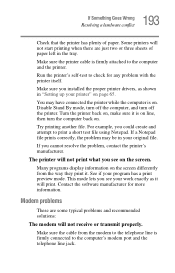
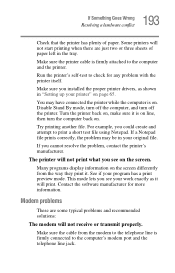
... in the tray.
Make sure the printer cable is firmly attached to the computer and the printer.
Run the printer's self-test to check for any problem with the printer itself.
Make sure you installed the proper printer drivers, as shown in "Setting up your printer" on page 65.
You may have connected the printer while the computer is on. Disable Stand By...
Satellite A50/A55 Users Guide - Page 196


....toshiba.com.
Toshiba voice contact
Before calling Toshiba, make sure you have:
❖ Your computer's serial number. ❖ The computer and any optional devices related to the
problem. ❖ Backup copies of your Windows operating system and all
other preloaded software on your choice of media.
❖ Name and version of the program involved in the problem along with its installation...
Satellite A50/A55 Users Guide - Page 226
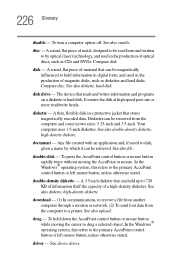
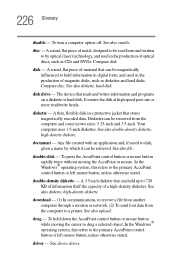
... also diskette, high-density diskette.
download - (1) In communications, to receive a file from another computer through a modem or network. (2) To send font data from the computer to a printer. See also upload.
drag - To hold down the AccuPoint control button or mouse button while moving the cursor to drag a selected object. In the Windows® operating system, this refers to...
Satellite A50/A55 Users Guide - Page 238


... 37
Industry Canada requirement 4 installing
main battery 119 memory modules 57 mouse 63 instant passwords, using 161 Internal/External mode 185 Internet bookmarked site not found 175 slow connection 175 URL address not found 175
internet connecting to 136 features 137 surfing 137 uploading and downloading files 138
internet explorer icon 127 internet service providers 136 IRQ (Interrupt Request...

