Toshiba A6 PTA61C-CV301E driver and firmware
Drivers and firmware downloads for this Toshiba item

Related Toshiba A6 PTA61C-CV301E Manual Pages
Download the free PDF manual for Toshiba A6 PTA61C-CV301E and other Toshiba manuals at ManualOwl.com
Users Manual Canada; English - Page 24


... LAN 4-13 Wireless LAN 4-14 Using optical disc drives 4-16 Writing CDs on a CD-RW/DVD-ROM drive 4-20 Writing CDs/DVDs on a DVD Super Multi drive supporting double layer disc recording 4-22 When Using WinDVD Creator 2 Platinum 4-26 RecordNow! Basic for TOSHIBA 4-28 DLA for TOSHIBA 4-29 Media Care 4-30 Discs 4-30 TV-Out 4-31 Setting up more than one display 4-31 Cleaning the computer...
Users Manual Canada; English - Page 31
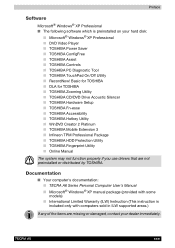
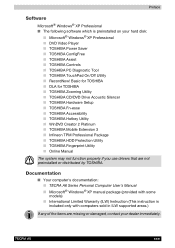
... use drivers that are not preinstalled or distributed by TOSHIBA.
Documentation
■ Your computer's documentation: ■ TECRA A6 Series Personal Computer User's Manual ■ Microsoft® Windows® XP manual package (provided with some models) ■ International Limited Warranty (ILW) Instruction (This instruction is included only with computers sold in ILW supported areas.)
If...
Users Manual Canada; English - Page 41


...is a short-range wireless technology used to create PANs (Personal Area Networks) among your devices, as well as with other nearby devices such as cell phones and digital cameras.
Security
Power-on password protection Two level password architecture Fingerprint authentication Trusted Platform Module
Trusted Platform Module
The TPM is basically a secure micro-controller with added cryptographic...
Users Manual Canada; English - Page 43


..., for details.
In Standby Mode, power to the system remains on, but the processor and all other devices are effectively in 'sleep mode'. When the computer is in Standby Mode, the Power LED flashes amber. The computer enters Standby Mode regardless of the Hibernate Mode setting. Refer to the Turning off the power section in Chapter 3, Getting Started, for...
Users Manual Canada; English - Page 45


... A6 Features
RecordNow! Basic for TOSHIBA
DLA for TOSHIBA
TOSHIBA Zooming Utility TOSHIBA Hardware Setup
TOSHIBA Fn-esse
TOSHIBA Accessibility CD/DVD Drive Acoustic Silencer
WinDVD Creator 2 Platinum
You can create discs in several formats including audio CDs that can be played on a standard stereo CD player and data discs to store the files and folders on your hard disk drive. This software...
Users Manual Canada; English - Page 46


TECRA A6 Features
TOSHIBA Hotkey Utility TOSHIBA Mobile Extension TOSHIBA Device Lock Utility
TOSHIBA HDD Protection Utility
Fingerprint utility
Infineion TPM Professional Package
This Program lets you quickly modify the system configuration directly from the keyboard without running a system configuration program.
Allows you to connect your notebook computer to an Optional Port Replicator.
This...
Users Manual Canada; English - Page 56
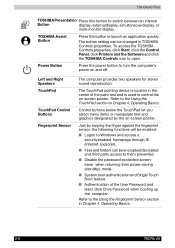
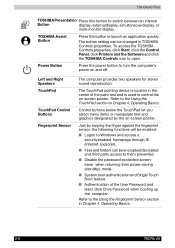
...or
multi-monitor display.
TOSHIBA Assist Button
Press this button to launch an application quickly.
The button setting can be changed in TOSHIBA Controls properties. To access the TOSHIBA Controls properties, click Start, click the Control Panel, click Printers and the Software and click the TOSHIBA Controls icon to open.
Power Button
Press the power button to turn the computer's power on and...
Users Manual Canada; English - Page 61


... to read Instruction Manual for Safety & Comfort. This guide, which is included with the computer, explains product liability.
■ Connecting the AC adapter ■ Opening the display ■ Turning on the power ■ Starting up for the first time ■ Turning off the power ■ Restarting the computer ■ Restoring the pre-installed software from the Product Recovery media.
All...
Users Manual Canada; English - Page 76


.... By enrolling the ID and password to the fingerprint authentication device, it is no longer necessary to input the password from the keyboard. Just by swiping the finger against the fingerprint sensor, the following functions will be enabled: ■ Logon to Windows and access a security-enabled homepage through
IE (Internet Explorer). ■ Files and folders...
Users Manual Canada; English - Page 79
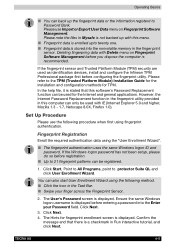
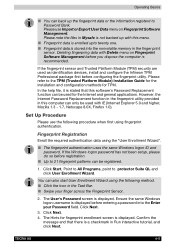
... refer to the TPM (Trusted Platform Module) Installation Guide for the installation and configuration methods for TPM. In the help file, it is stated that this software's Password Replacement function can be used for the Internet and general applications. However, the Internet Password Replacement function in the fingerprint utility provided in this computer can only be used with IE...
Users Manual Canada; English - Page 89
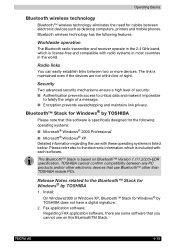
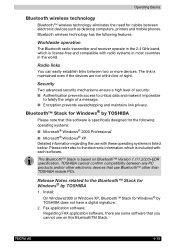
...; Version 1.1/1.2/2.0+EDR specification. TOSHIBA cannot confirm compatibility between any PC products and/or other electronic devices that use Bluetooth™ other than TOSHIBA mobile PCs.
Release Notes related to the Bluetooth™ Stack for Windows® by TOSHIBA
1. Install: On Windows2000 or Windows XP, Bluetooth™ Stack for Windows® by TOSHIBA does not have a digital signature...
Users Manual Canada; English - Page 96
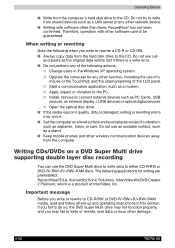
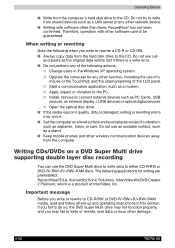
...application, such as a modem. ■ Apply impact or vibration to the PC. ■ Install, remove or connect external devices such as PC Cards, USB
devices, an external display, i.LINK devices or optical digital devices. ■ Open the optical disc drive. ■ If the media is poor in quality, dirty or damaged, writing or rewriting errors may occur. ■ Set the computer on a level surface...
Users Manual Canada; English - Page 98
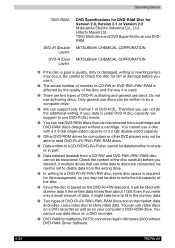
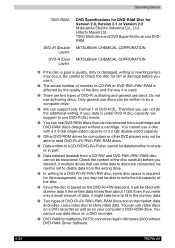
.../+RW/-RAM discs are on the market: data and video. Use a video disc to store video data. You can use video discs on a DVD recorder as well as on your computer's DVD-ROM drive. You cannot use data discs on a DVD recorder.
■ DVD-RAM formatted by FAT32 cannot be read in Windows 2000 without DVD-RAM Driver Software.
4-24
TECRA A6
Users Manual Canada; English - Page 99
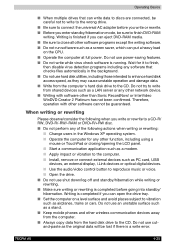
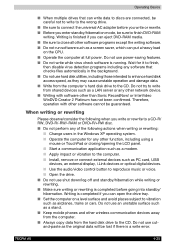
... LCD panel. ■ Start a communication application such as a modem. ■ Apply impact or vibration to the computer. ■ Install, remove or connect external devices such as PC card, USB
devices, an external display, i.Link devices or optical digital devices. ■ Use the audio/video control button to reproduce music or voice. ■ Open the drive. ■ Do not use shut down/log off...
Users Manual Canada; English - Page 103
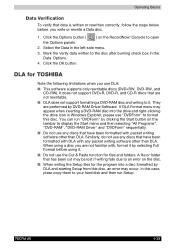
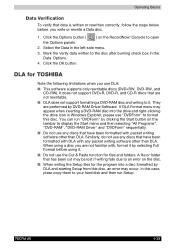
... CD-R discs that are not rewritable.
■ DLA does not support formatting a DVD-RAM disc and writing to it. They are performed by DVD-RAM Driver Software. If DLA Format menu may appear when inserting a DVD-RAM disc into the drive and right-clicking the drive icon in Windows Explorer, please use "DVDForm" to format this disc. You can...
Users Manual Canada; English - Page 147
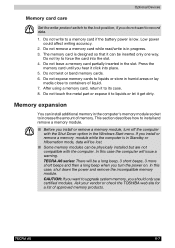
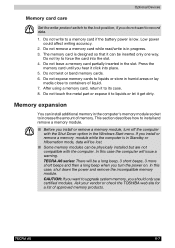
Optional Devices
Memory card care
Set the write-protect switch to the lock position, if you do not want to record data.
1. Do not write to a memory card if the battery power is low. Low power could affect writing accuracy.
2. Do not remove a memory card while read/write is in progress. 3. The memory card is designed so that it can be inserted only one...
Users Manual Canada; English - Page 171
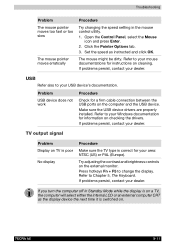
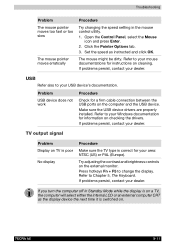
... to your USB device's documentation.
Problem
USB device does not work
Procedure
Check for a firm cable connection between the USB ports on the computer and the USB device. Make sure the USB device drivers are properly installed. Refer to your Windows documentation for information on checking the drivers. If problems persist, contact your dealer.
TV output signal
Problem Display on TV is poor...
Users Manual Canada; English - Page 202
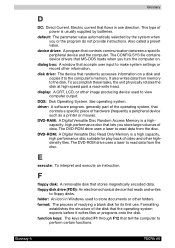
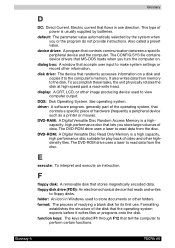
...view computer output.
DOS: Disk Operating System. See operating system. driver: A software program, generally part of the operating system, that
controls a specific piece of hardware (frequently a peripheral device such as a printer or mouse). DVD-RAM: A Digital Versatile Disc Random Access Memory is a highcapacity, high performance disc that lets you store large volumes of data. The DVD-ROM drive...
Detailed Specs for Tecra A6 PTA61C-CV301E English - Page 1
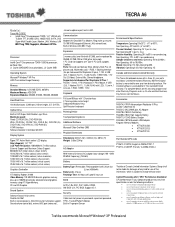
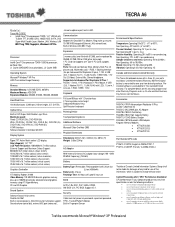
...
Sound System
Software Sound 16 bit stereo Realtek ALC861 Built-in stereo speakers, Direct 3D sound, full duplex support, Sound volume control dial, external MIC port (monaural),
stereo headphone port, built-in MIC.
Communication
ModemV.92 Data/56K Fax Modem, Ring wake up resume. 10/100/1000 Integrated Ethernet LAN, network boot. Built-in Wireless LAN (802.11a/g)
Expansion
2 memory slots (one...
Detailed Specs for Tecra A6 PTA61C-CV301E English - Page 2


... backup copies of data by periodically storing it on an external storage medium. For optimum performance, use your computer product only under recommended conditions. Read additional restrictions under "Environmental Conditions" in your product Resource Guide. Contact Toshiba Technical Support for more information. Hard Disk Drive Disclaimer: 1 Gigabyte (GB) means 1,000,000,000 bytes using powers...
