Toshiba A60 S1591 - Satellite - Celeron D 2.8 GHz driver and firmware
Drivers and firmware downloads for this Toshiba item
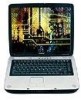
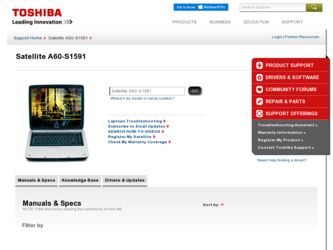
Related Toshiba A60 S1591 Manual Pages
Download the free PDF manual for Toshiba A60 S1591 and other Toshiba manuals at ManualOwl.com
Maintenance Manual - Page 2
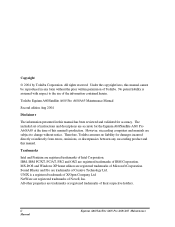
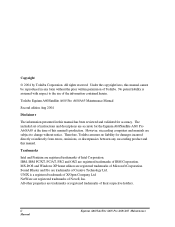
... and validated for accuracy. The included set of instructions and descriptions are accurate for the Equium A60/Satellite A60/ Pro A60/A65 at the time of this manual's production. However, succeeding computers and manuals are subject to change without notice. Therefore, Toshiba assumes no liability for damages incurred directly or indirectly from errors, omissions, or discrepancies between any...
Maintenance Manual - Page 3


... describes how to perform hardware service maintenance for the Toshiba Personal Computer Equium A60/Satellite A60/ Pro A60/A65, referred to as Equium A60/Satellite A60/ Pro A60/A65 in this manual. The procedures described in this manual are intended to help service technicians isolate faulty Field Replaceable Units (FRUs) and replace them in the field.
SAFETY PRECAUTIONS Four types of messages...
Maintenance Manual - Page 16
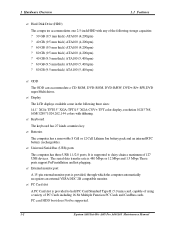
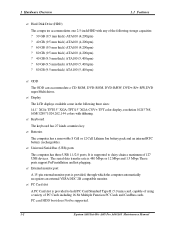
... color display, resolution 1024? 768, 16M/1280? 1024,262,144 colors with dithering. ? Keyboard
The keyboard has 27 kinds countries key. ? Batteries
The computer has a removable 8 Cell or 12 Cell Lithium Ion battery pack and an internal RTC battery (rechargeable). ? Universal Serial Bus (USB) ports
The computer has three USB 1.1/2.0 ports, It is supported to daisy-chain a maximum of 127 USB devices...
Maintenance Manual - Page 43
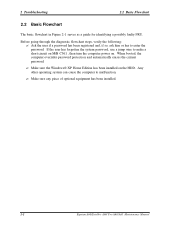
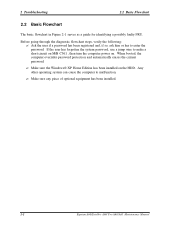
... the computer power on. When booted, the computer overrides password protectio n and automatically erases the current password.
? Make sure the Windows® XP Home Edition has been installed on the HDD. Any other operating system can cause the computer to malfunction.
? Make sure any piece of optional equipment has been installed.
2-2
Equium A60/Satellite A60/ Pro A60/A65 Maintenance Manual
Maintenance Manual - Page 49
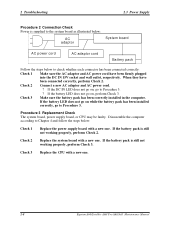
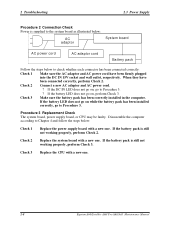
... follow the steps below:
Check 1
Replace the power supply board with a new one. If the battery pack is still not working properly, perform Check 2.
Check 2
Replace the system board with a new one. If the battery pack is still not working properly, perform Check 3.
Check 3 Replace the CPU with a new one.
2-8
Equium A60/Satellite A60/ Pro A60/A65 Maintenance Manual
Maintenance Manual - Page 50


... system performs the self-diagnostic Power On Self Test (POST) embedded in the BIOS ROM. The POST tests and initializes each IC on the system board.
? If an error message appears on the display, perform Check 1.
? If there is no error message, go to Procedure 2.
? If MS-DOS or Windows XP Home Edition is loaded normally, go to Procedure...
Maintenance Manual - Page 53


... the MS-DOS system to install system files. If the following message appears on the display, the system files have been transferred to the HDD. Restart the computer. If the problem persists, go to Procedure 3.
System transferred
NOTE: If the computer is running Windows XP Home edition and the hard disk capacity is more than 512...
Maintenance Manual - Page 71
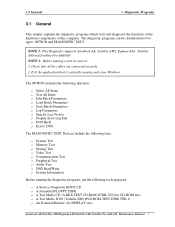
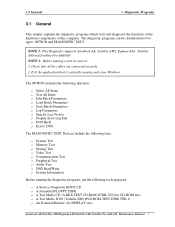
...Viewer ? Display Error Log File ? DOS Shell ? Exit to DOS
The DIAGNOSTIC TEST Devices include the following tests:
? System Test ? Memory Test ? Storage Test ? Video Test ? Communication Test ? Peripheral Test ? Audio Test ? DMI Read/Write ? System Information
Before running the diagnostic programs, get the following tools prepared:
? A Service Diagnostic BOOT CD ? A Formatted FLOPPY DISK ? A Test...
Maintenance Manual - Page 72
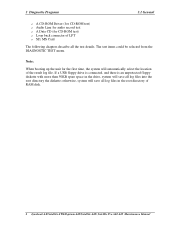
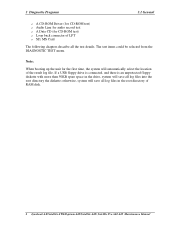
.... If a USB floppy drive is connected, and there is an unprotected floppy diskette with more then 50KB spare space in the drive, system will save all log files into the root directory the diskette; otherwise, system will save all log files in the root directory of RAM disk.
2 dynabook AX/Satellite AW2/Equium A60/Satellite A60/ Satellite Pro A60 A65 Maintenance Manual
Maintenance Manual - Page 75


... If there are parameters provided, user should set parameters in the parameter dialog window. CPU Speed Test (Step by Step): 1. Select test item: Select System-CPU-CPU Speed, then, press the Enter key.
2. Parameters Setting Choose the OK button after you set the proper parameters in the following window.
dynabook AX/Satellite AW2/Equium A60/Satellite A60/ Satellite Pro A60 A65 Maintenance Manual 5
Maintenance Manual - Page 79


...permits attributes editing and updating: Manufacture, Product Name, Version, Serial Number, UUID and OEM Part Number, etc. The following screen will be displayed:
In this screen, there are two lines which attribute could be edited and updated. The 1st line ...edition and continue editing the next attribute.
dynabook AX/Satellite AW2/Equium A60/Satellite A60/ Satellite Pro A60 A65 Maintenance Manual 9
Maintenance Manual - Page 80
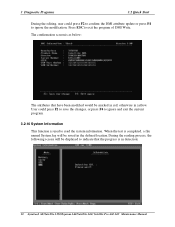
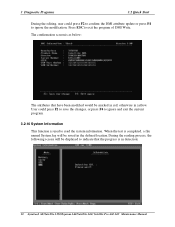
... Quick Start
During the editing, user could press F2 to confirm the DMI attribute update or press F4 to ignore the modification. Press ESC to exit the program of DMI... the defined location. During the reading process, the following screen will be displayed to indicate that the progress is in detection:
10 dynabook AX/Satellite AW2/Equium A60/Satellite A60/ Satellite Pro A60 A65 Maintenance Manual
Maintenance Manual - Page 82


... item to exit to MS DOS.
3.2.13 The Diagnostics Screen Explanation
Below is an example of running a test item. It includes the following parts: Diagnostics Windows, Test Status Area, Progress Bar, Error List, Test Item's Title, Status Bar and Message Box.
12 dynabook AX/Satellite AW2/Equium A60/Satellite A60/ Satellite Pro A60 A65 Maintenance Manual
Maintenance Manual - Page 83
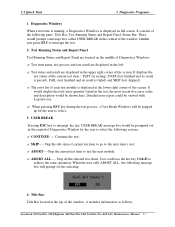
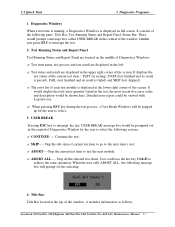
...error list of each test module is displayed at the lower right corner of the screen. It would display the total error quantity found in the test, the most recent five error codes and description would be shown here. Detailed error... Bar located at the top of the window, it includes information as follows:
dynabook AX/Satellite AW2/Equium A60/Satellite A60/ Satellite Pro A60 A65 Maintenance Manual 13
Maintenance Manual - Page 90
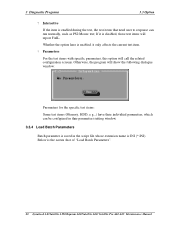
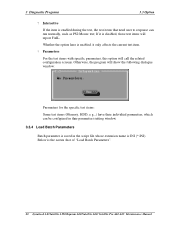
... items: Some test items (Memory, HDD, e g...) have their individual parameters, which can be configured in their parameters setting window.
3.3.4 Load Batch Parameters
Batch parameter is saved in the script file whose extension name is INI (*.INI). Below is the screen shot of "Load Batch Parameters".
20 dynabook AX/Satellite AW2/Equium A60/Satellite A60/ Satellite Pro A60 A65 Maintenance Manual
Maintenance Manual - Page 91


3.3 Option
3 Diagnostic Programs
In this window, you can specify the .INI files that you wanted to be edited or modified.
3.3.5 Save Batch Parameters
Here you can save the edited or modified content to the batch parameters files.
dynabook AX/Satellite AW2/Equium A60/Satellite A60/ Satellite Pro A60 A65 Maintenance Manual 21
Maintenance Manual - Page 100


... CPU works normally through math and logic calculation, which means verifying the general registers, math registers and logic registers.
2. CPU Speed This test item is to detect the work frequency of the current CPU. User should change the parameters setting in the following window before the test:
30 dynabook AX/Satellite AW2/Equium A60/Satellite A60/ Satellite Pro A60 A65 Maintenance Manual
Maintenance Manual - Page 102
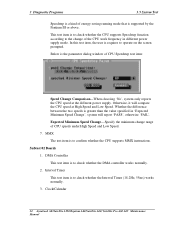
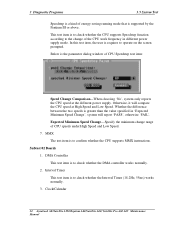
... The test item is to confirm whether the CPU supports MMX instructions. Subtest 02 Boards 1. DMA Controller This test item is to check whether the DMA controller works normally. 2. Interval Timer This test item is to check whether the Interval Timer (18.2Hz, 55ms) works normally. 3. Clock/Calendar
32 dynabook AX/Satellite AW2/Equium A60/Satellite A60/ Satellite Pro A60 A65 Maintenance Manual
Maintenance Manual - Page 105
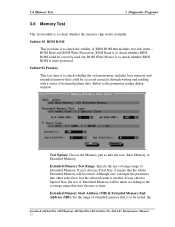
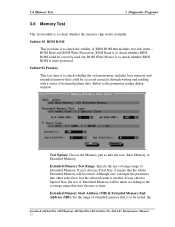
... invalid. If user chooses Special Size, the test of Extended Momory will be taken according to the coverage range that user chooses or time.
Extended Memory Start Address (MB) & Extended Memory End Address (MB): Set the range of extended memory that is to be tested, the
dynabook AX/Satellite AW2/Equium A60/Satellite A60/ Satellite Pro A60 A65 Maintenance Manual 35
Maintenance Manual - Page 107


... the memory to be tested;
Time Limit(m): Choose or Input the time (minute) of the defined range of the memory to be tested.
1. Write/Read Cycle Test
Test by using both read and write instructions.
2. Read Cycle Test
Test by using read instructions.
Subtest 04 Walking 1's Test
dynabook AX/Satellite AW2/Equium A60/Satellite A60/ Satellite Pro A60 A65 Maintenance Manual...
