Toshiba A7-SP2022 driver and firmware
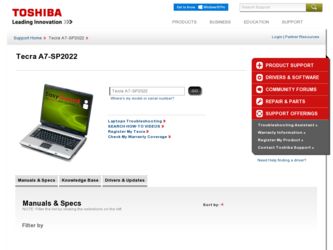
Related Toshiba A7-SP2022 Manual Pages
Download the free PDF manual for Toshiba A7-SP2022 and other Toshiba manuals at ManualOwl.com
Resource Guide for Tecra A7 - Page 3
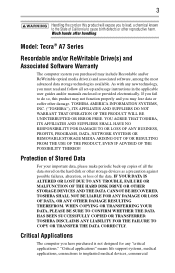
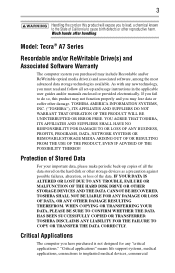
...; A7 Series
Recordable and/or ReWritable Drive(s) and Associated Software Warranty
The computer system you purchased may include Recordable and/or ReWritable optical media drive(s) and associated software, among the most advanced data storage technologies available. As with any new technology, you must read and follow all set-up and usage instructions in the applicable user guides and/or manuals...
Resource Guide for Tecra A7 - Page 6
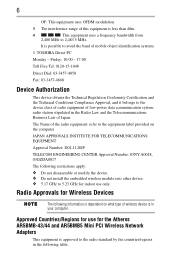
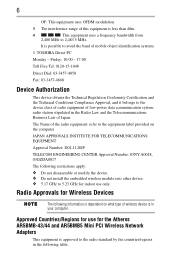
... modify the device. ❖ Do not install the embedded wireless module into other device. ❖ 5.17 GHz to 5.23 GHz for indoor use only.
Radio Approvals for Wireless Devices
The following information is dependent on what type of wireless device is in your computer.
Approved Countries/Regions for use for the Atheros AR5BMB-43/44 and AR5BMB5 Mini PCI Wireless Network Adapters
This...
Resource Guide for Tecra A7 - Page 8
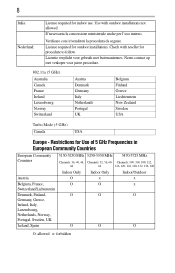
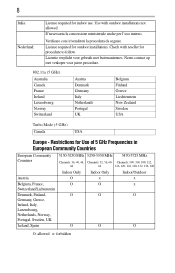
... allowed. E'necessaria la concessione ministeriale anche per l'uso interno.
Verificare con i rivenditori la procedura da seguire. License required for outdoor installations. Check with reseller for procedure to follow. Licentie verplicht voor gebruik met buitenantennes. Neem contact op met verkoper voor juiste procedure.
802.11a (5 GHz)
Australia ...
Resource Guide for Tecra A7 - Page 15
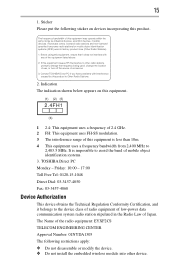
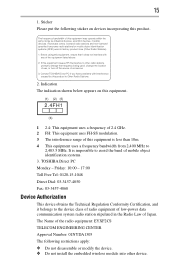
... the band of mobile object identification systems. 3. TOSHIBA Direct PC Monday - Friday: 10:00 - 17:00 Toll Free Tel: 0120-15-1048 Direct Dial: 03-3457-4850 Fax: 03-3457-4868
Device Authorization
This device obtains the Technical Regulation Conformity Certification, and it belongs to the device class of radio equipment of low-power data communication system...
Resource Guide for Tecra A7 - Page 18
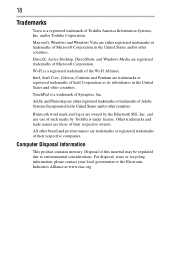
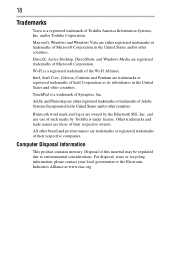
...Toshiba America Information Systems, Inc. and/or Toshiba Corporation.
Microsoft, Windows and Windows Vista are either registered trademarks or trademarks of Microsoft Corporation in the United States and/or other countries.
DirectX, Active Desktop, DirectShow, and Windows... or registered trademarks of their respective companies.
Computer Disposal Information
This product contains mercury. Disposal ...
Resource Guide for Tecra A7 - Page 19
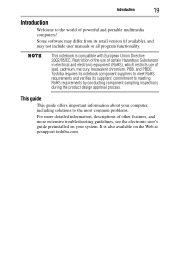
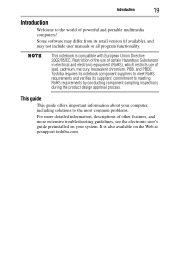
Introduction
19
Introduction
Welcome to the world of powerful and portable multimedia computers!
Some software may differ from its retail version (if available), and may not include user manuals or all program functionality.
This notebook is compatible with European Union Directive 2002/95/EC, Restriction of the use of certain Hazardous Substances in electrical ...
Resource Guide for Tecra A7 - Page 24
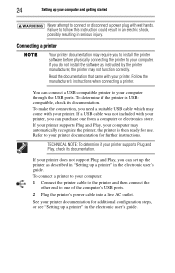
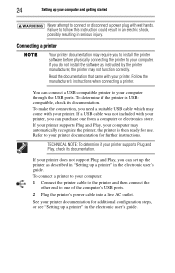
... and Play, check its documentation.
If your printer does not support Plug and Play, you can set up the printer as described in "Setting up a printer" in the electronic user's guide. To connect a printer to your computer: 1 Connect the printer cable to the printer and then connect the
other end to one of the computer's USB ports.
2 Plug the printer's power cable into a live AC outlet.
See your...
Resource Guide for Tecra A7 - Page 25
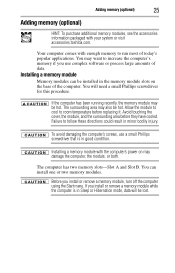
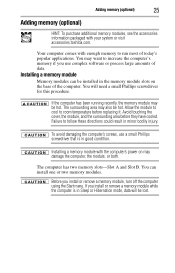
... accessories information packaged with your system or visit accessories.toshiba.com.
Your computer comes with enough memory to run most of today's popular applications. You may want to increase the computer's memory if you use complex software or process large amounts of data.
Installing a memory module
Memory modules can be installed in the memory module slots on the base of the...
Resource Guide for Tecra A7 - Page 27
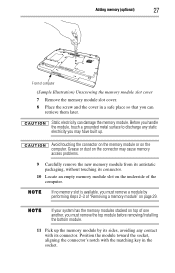
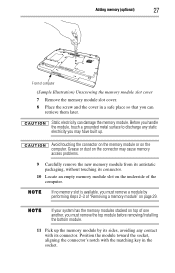
... slot on the underside of the computer.
If no memory slot is available, you must remove a module by performing steps 2-3 of "Removing a memory module" on page 29.
If your system has the memory modules stacked on top of one another, you must remove the top module before removing/installing the bottom module.
11 Pick up...
Resource Guide for Tecra A7 - Page 29
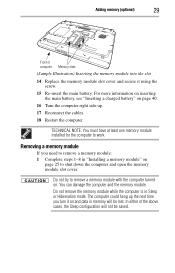
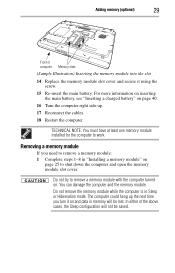
... "Inserting a charged battery" on page 40.
16 Turn the computer right side up.
17 Reconnect the cables.
18 Restart the computer.
TECHNICAL NOTE: You must have at least one memory module installed for the computer to work.
Removing a memory module
If you need to remove a memory module: 1 Complete steps 1-8 in "Installing a memory module" on
page 25 to shut down the...
Resource Guide for Tecra A7 - Page 30
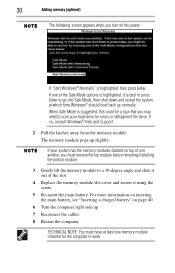
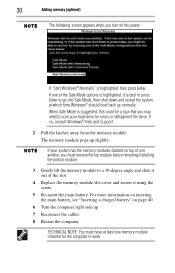
... may need to scan your hard drive for errors or defragment the drive. If so, consult Windows® Help and Support.
2 Pull the latches away from the memory module.
The memory module pops up slightly.
If your system has the memory modules stacked on top of one another, you must remove the top module before removing/installing the bottom module...
Resource Guide for Tecra A7 - Page 32


... up your files to disks (or other removable media) on a regular basis. Label the backup copies clearly and store them in a safe place.
❖ Scan all new files for viruses. ❖ Do not turn off the computer if a drive indicator light indicates
a drive is active.
The Windows® operating system records information, such as your desktop setup, during its shutdown...
Resource Guide for Tecra A7 - Page 33
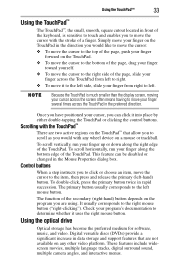
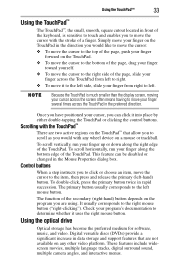
... you to scroll as you would with any wheel device on a mouse or trackball.
To scroll vertically, run...or changed in the Mouse Properties dialog box.
Control buttons
When a step instructs you to click or choose an item, ...optical drive
Optical storage has become the preferred medium for software, music, and video. Digital versatile discs (DVDs) provide a significant increase in data storage and support...
Resource Guide for Tecra A7 - Page 37
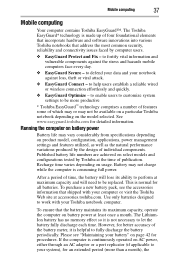
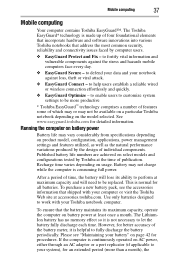
Mobile computing
37
Mobile computing
Your computer contains Toshiba EasyGuard™. The Toshiba EasyGuard* technology is made up of four foundational elements that incorporate hardware and software innovations into various Toshiba notebooks that address the most common security, reliability and connectivity issues faced by computer users.
❖ EasyGuard Protect and Fix - to fortify vital ...
Resource Guide for Tecra A7 - Page 38


... flashes amber, it indicates that the system is sleeping (using the Windows® operating system Sleep command).
TECHNICAL NOTE: The recharging of the battery cannot occur when your computer is using all of the power provided by the AC adaptor to run applications, features, and devices. Your computer's Power Saver utility can be used to select a power level setting...
Resource Guide for Tecra A7 - Page 39


Mobile computing
39
Setting battery notifications
Your computer can be configured to warn you when the battery is running low. For more information, see "Setting battery alarms" in the electronic user's guide.
Changing the main battery
When your main battery has run out of power, you have two options: plug in the AC adaptor or install a charged main battery...
Resource Guide for Tecra A7 - Page 40
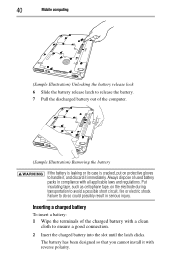
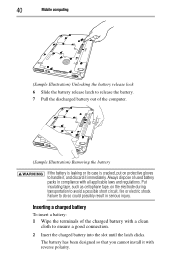
40
Mobile computing
(Sample Illustration) Unlocking the battery release lock 6 Slide the battery release latch to release the battery. 7 Pull the discharged battery out of the computer.
(Sample Illustration) Removing the battery If the battery is leaking or its case is cracked... into the slot until the latch clicks. The battery has been designed so that you cannot install it with reverse polarity.
Resource Guide for Tecra A7 - Page 41
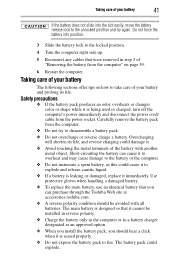
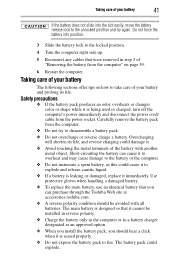
... the computer's power immediately and disconnect the power cord/ cable from the power socket. Carefully remove the battery pack from the computer.
&#...Toshiba Web site at accessories.toshiba.com. ❖ A reverse polarity condition should be avoided with all batteries. The main battery is designed so that it cannot be installed in reverse polarity. ❖ Charge the battery only in the computer...
Resource Guide for Tecra A7 - Page 44
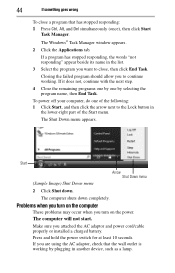
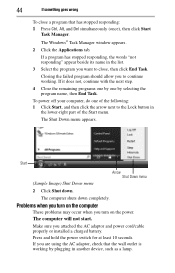
... turn on the power.
The computer will not start.
Make sure you attached the AC adaptor and power cord/cable properly or installed a charged battery. Press and hold the power switch for at least 10 seconds. If you are using the AC adaptor, check that the wall outlet is working by plugging in another device, such as...
Resource Guide for Tecra A7 - Page 48
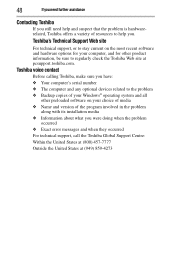
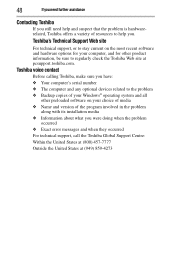
....toshiba.com.
Toshiba voice contact
Before calling Toshiba, make sure you have: ❖ Your computer's serial number ❖ The computer and any optional devices related to the problem ❖ Backup copies of your Windows® operating system and all
other preloaded software on your choice of media ❖ Name and version of the program involved in the problem
along with its installation...

