Toshiba Canvio Wireless Adapter HDWW100XKWF1 driver and firmware
Drivers and firmware downloads for this Toshiba item

Related Toshiba Canvio Wireless Adapter HDWW100XKWF1 Manual Pages
Download the free PDF manual for Toshiba Canvio Wireless Adapter HDWW100XKWF1 and other Toshiba manuals at ManualOwl.com
User's Guide for Canvio Wireless Adapter HDWW100XKWF1 - Page 2
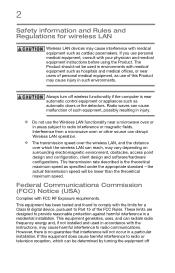
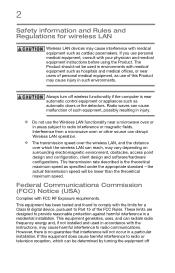
2
Safety information and Rules and Regulations for wireless LAN
Wireless LAN devices may cause interference with medical equipment such as cardiac pacemakers. If you use personal medical equipment, consult with your physician and medical equipment instructions before using the Product. The Product should not be used in environments with medical equipment such as hospitals and medical offices...
User's Guide for Canvio Wireless Adapter HDWW100XKWF1 - Page 3
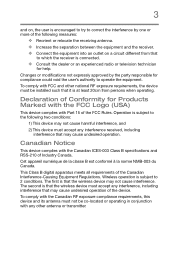
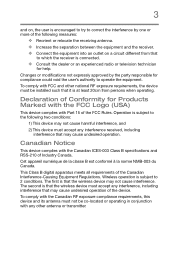
...dealer or an experienced radio or television technician
for help.
Changes or ...RF exposure requirements, the device must be installed such that it is ...digital apparatus meets all requirements of the Canadian Interference-Causing Equipment Regulations. Wireless operation is subject to 2 conditions. The first is that the wireless device may not cause interference. The second is that the wireless device...
User's Guide for Canvio Wireless Adapter HDWW100XKWF1 - Page 4
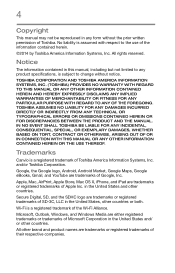
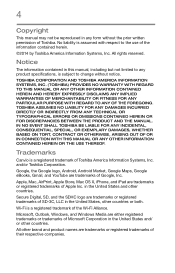
... TORT, CONTRACT OR OTHERWISE, ARISING OUT OF OR IN CONNECTION WITH THIS MANUAL OR ANY OTHER INFORMATION CONTAINED HEREIN OR THE USE THEREOF.
Trademarks
Canvio is a registered trademark of Toshiba America Information Systems, Inc. and/or Toshiba Corporation.
Google, the Google logo, Android, Android Market, Google Maps, Google eBooks, Gmail, and YouTube are trademarks of Google...
User's Guide for Canvio Wireless Adapter HDWW100XKWF1 - Page 6
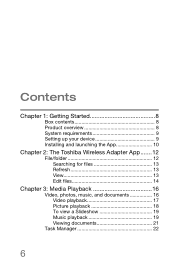
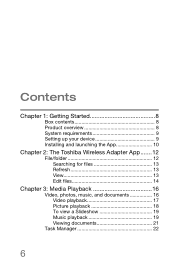
Contents
Chapter 1: Getting Started 8
Box contents 8 Product overview 8 System requirements 9 Setting up your device 9 Installing and launching the App 10
Chapter 2: The Toshiba Wireless Adapter App.......12
File/folder 12 Searching for files 13 Refresh 13 View 13 Edit files 14
Chapter 3: Media Playback 16
Video, photos, music, and documents ...
User's Guide for Canvio Wireless Adapter HDWW100XKWF1 - Page 9
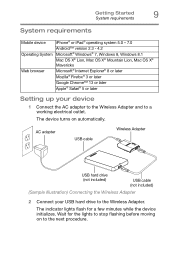
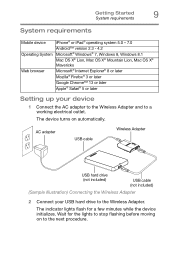
..., Mac OS X® Mavericks
Web browser
Microsoft® Internet Explorer® 8 or later
Mozilla® Firefox® 3 or later
Google Chrome™ 13 or later
Apple® Safari® 5 or later
Setting up your device
1 Connect the AC adapter to the Wireless Adapter and to a working electrical outlet.
The device turns on automatically.
AC adapter
USB cable
Wireless Adapter
USB hard...
User's Guide for Canvio Wireless Adapter HDWW100XKWF1 - Page 10


... to Apple® Store or Google Play™ to download the Wireless Adapter App, called "TOSHIBA WirelessAdapter," and Install it onto your Android™ or Apple® device.
2 When the lights are solid, create a wireless connection to the Wireless Adapter from your Android™ or Apple® device.
Android™ device
Apple® device
(Sample Image) Wi-Fi® connection from your...
User's Guide for Canvio Wireless Adapter HDWW100XKWF1 - Page 11


Getting Started Installing and launching the App
11
Android™ device
Apple® device
(Sample Image) The Wireless Adapter App on your mobile device
5 Run the Canvio® Wireless Adapter App on a mobile device.
For more information, see "The Toshiba Wireless Adapter App" on page 12.
User's Guide for Canvio Wireless Adapter HDWW100XKWF1 - Page 12
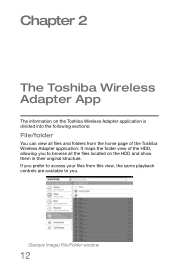
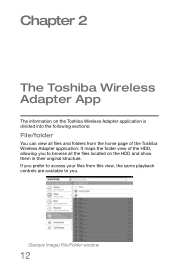
... the Toshiba Wireless Adapter application. It maps the folder view of the HDD, allowing you to browse all the files located on the HDD and show them in their original structure. If you prefer to access your files from this view, the same playback controls are available to you.
(Sample Image) File/Folder window
12
User's Guide for Canvio Wireless Adapter HDWW100XKWF1 - Page 13


The Toshiba Wireless Adapter App File/folder
13
Searching for files
If you have a lot of files stored on your HDD, you can use the search tool (located at the top of the window) to find a specific file.
(Sample Image) Search tool (at the top of the window)
1 Touch the search field at the top of...
User's Guide for Canvio Wireless Adapter HDWW100XKWF1 - Page 14


14
The Toshiba Wireless Adapter App File/folder
1 Touch the Show Mode ( ) button (to the right of the search bar).
The four available modes are displayed below it. The button then changes to the ...files in the current window. Download button-Touch to download the selected file(s). You can download the files located on the HDD to your tablet, phone, or other device. The download task is added to...
User's Guide for Canvio Wireless Adapter HDWW100XKWF1 - Page 16


Chapter 3
Media Playback
This chapter provides instructions on playing videos, listing to music, and viewing photos and documents using the Toshiba Wireless Adapter application.
Video, photos, music, and documents
The Toshiba Wireless Adapter application provides access to your media located on the external HDD device and on your mobile device. For example, you can play videos and music that have ...
User's Guide for Canvio Wireless Adapter HDWW100XKWF1 - Page 17
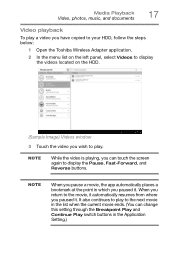
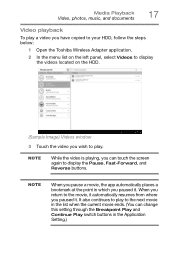
... a video you have copied to your HDD, follow the steps below:
1 Open the Toshiba Wireless Adapter application. 2 In the menu list on the left panel, select Videos to display
the videos located on the HDD.
(Sample Image) Videos window 3 Touch the video ... the list when the current movie ends. (You can change this setting through the Breakpoint Play and Continue Play switch buttons in the Application...
User's Guide for Canvio Wireless Adapter HDWW100XKWF1 - Page 18


...have copied to your HDD doesn't play, it may be a format that is not supported by your media player. You may be able to obtain a third-party media player from the app store for your device ...Done ( device or close the media player.
) button on the
Picture playback
1 In the menu list on the left panel, select Pictures to display the pictures located on the HDD.
(Sample Image) Pictures window
2 To...
User's Guide for Canvio Wireless Adapter HDWW100XKWF1 - Page 19
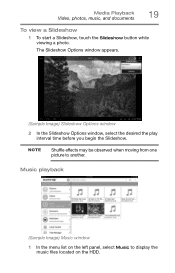
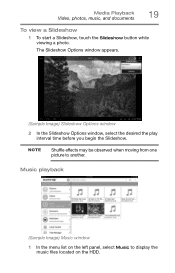
...) Slideshow Options window
2 In the Slideshow Options window, select the desired the play interval time before you begin the Slideshow.
NOTE
Shuffle effects may be observed when moving from one picture to another.
Music playback
(Sample Image) Music window
1 In the menu list on the left panel, select Music to display the music files...
User's Guide for Canvio Wireless Adapter HDWW100XKWF1 - Page 20
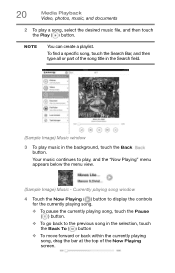
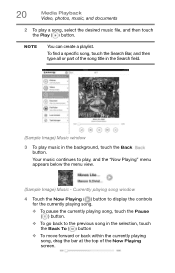
... ( )
button. Your music continues to play, and the "Now Playing" menu appears below the menu view.
(Sample Image) Music - Currently playing song window 4 Touch the Now Playing ( ) button to display the controls
for the currently playing song. ❖ To pause the currently playing song, touch the Pause
( ) button. ❖ To go back to...
User's Guide for Canvio Wireless Adapter HDWW100XKWF1 - Page 21
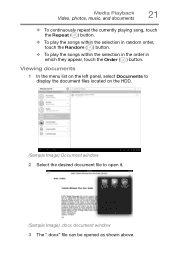
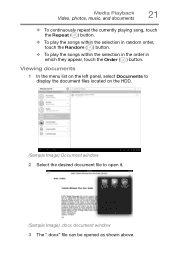
... selection in the order in which they appear, touch the Order ( ) button.
Viewing documents
1 In the menu list on the left panel, select Documents to display the document files located on the HDD.
(Sample Image) Document window 2 Select the desired document file to open it.
(Sample Image) .docx document...
User's Guide for Canvio Wireless Adapter HDWW100XKWF1 - Page 22
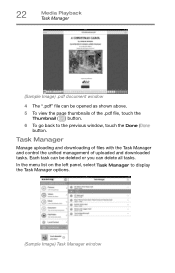
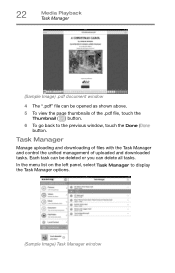
....
Task Manager
Manage uploading and downloading of files with the Task Manager and control the unified management of uploaded and downloaded tasks. Each task can be deleted or you can delete all tasks. In the menu list on the left panel, select Task Manager to display the Task Manager options.
(Sample Image) Task Manager window
User's Guide for Canvio Wireless Adapter HDWW100XKWF1 - Page 23
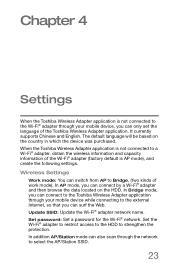
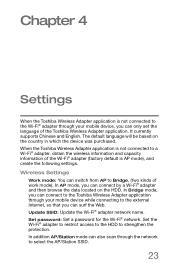
... to the Toshiba Wireless Adapter application through your mobile device while connecting to the external Internet, so that you can surf the Web. Update SSID: Update the Wi-Fi® adapter network name. Set password: Set a password for the Wi-Fi® network. Set the Wi-Fi® adapter to restrict access to the HDD to strengthen the protection. In addition AP/Station mode can also scan through...
User's Guide for Canvio Wireless Adapter HDWW100XKWF1 - Page 24
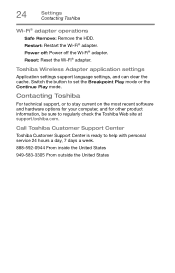
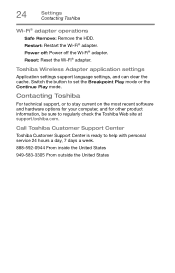
...-Fi® adapter. Power off: Power off the Wi-Fi® adapter. Reset: Reset the Wi-Fi® adapter.
Toshiba Wireless Adapter application settings
Application settings support language settings, and can clear the cache. Switch the button to set the Breakpoint Play mode or the Continue Play mode.
Contacting Toshiba
For technical support, or to stay current on the most recent software and hardware...
User's Guide for Canvio Wireless Adapter HDWW100XKWF1 - Page 25
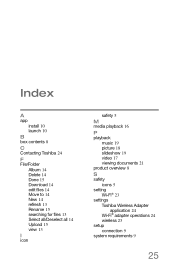
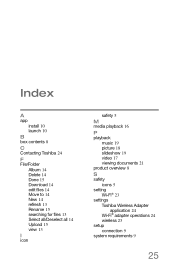
Index
A
app install 10 launch 10
B
box contents 8
C
Contacting Toshiba 24
F
File/Folder Album 14 Delete 14 Done 15 Download 14 edit files 14 Move to 14 New ... 18 slideshow 19 video 17 viewing documents 21
product overview 8
S
safety icons 5
setting Wi-Fi® 23
settings Toshiba Wireless Adapter application 24 Wi-Fi® adapter operations 24 wireless 23
setup connection 9
system requirements 9
25
