Toshiba Infinia 7130 driver and firmware
Drivers and firmware downloads for this Toshiba item

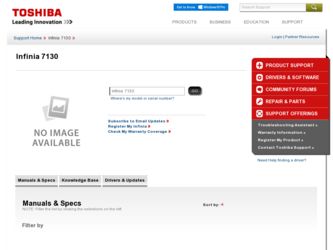
Related Toshiba Infinia 7130 Manual Pages
Download the free PDF manual for Toshiba Infinia 7130 and other Toshiba manuals at ManualOwl.com
Test User's Guide - Page 3


... and/or ReWritable Drive(s) and Associated Software Warranty
The computer system you purchased may include Recordable and/or ReWritable optical media drive(s) and associated software, among the most advanced data storage technologies available. As with any new technology, you must read and follow all set-up and usage instructions in the applicable user guides and/or manuals enclosed or provided...
Test User's Guide - Page 7


... modify the device. ❖ Do not install the embedded wireless module into other device. ❖ 5.17 GHz to 5.23 GHz for indoor use only.
Radio Approvals for Wireless Devices
The following information is dependent on what type of wireless device is in your computer.
Approved Countries/Regions for use for the Atheros AR5BMB-43/44 and AR5BMB5 Mini PCI Wireless Network Adapters
This...
Test User's Guide - Page 16


...
The following restrictions apply: ❖ Do not disassemble or modify the device. ❖ Do not install the embedded wireless module into other device.
Optical Drive Safety Instructions
The HD DVD-ROM and multi-function drives employ a laser system. To ensure proper use of this product, please read this instruction manual carefully and retain for future reference. Never attempt to disassemble...
Test User's Guide - Page 18


... and/or other countries. DirectX, Active Desktop, DirectShow, and Windows Media are registered trademarks of Microsoft Corporation. ConfigFree is a trademark of Toshiba Corporation. Wi-Fi is a registered trademark... and product names are trademarks or registered trademarks of their respective companies.
Computer Disposal Information
This product contains mercury. Disposal of this material may be ...
Test User's Guide - Page 19


Introduction
19
Introduction
Welcome to the world of powerful and portable multimedia computers!
Some software may differ from its retail version (if available), and may not include user manuals or all program functionality.
This notebook is compatible with European Union Directive 2002/95/EC, Restriction of the use of certain Hazardous Substances in electrical ...
Test User's Guide - Page 24


... the printer software before physically connecting the printer to your computer. If you do not install the software as instructed by the printer manufacturer, the printer may not function correctly. Read the documentation that came with your printer. Follow the manufacturer's instructions when connecting a printer.
You can connect a USB-compatible printer to your computer through the USB ports. To...
Test User's Guide - Page 25


...of the computer's USB ports.
2 Plug the printer's power cable into a live AC outlet.
See your printer documentation for additional configuration steps, or see "Setting up a printer" in the electronic user's guide.
Adding memory (optional)
HINT: To purchase additional memory modules, see the accessories information packaged with your system or visit accessories.toshiba.com.
Your computer comes with...
Test User's Guide - Page 26


... menu. If you install or remove a memory module while the computer is in Standby or Hibernation mode, data will be lost.
If the computer is on, begin at step 1; otherwise, skip to step 3. 1 Click Start, and then Turn off computer or Shut Down
(depending on the system).
The Turn off computer or Shut Down window appears.
2 Click...
Test User's Guide - Page 28


...removing/installing the bottom module.
11 Pick up the memory ...module by its sides, avoiding any contact with its connector. Position the module toward the socket, aligning the connector's notch with the matching key in the socket.
notch latch
connector
latch key
(Sample Illustration) Aligning the memory... module with the socket
12 Firmly press the memory module into the memory slot's...
Test User's Guide - Page 30


... memory (optional)
17 Reconnect the cables.
18 Restart the computer.
TECHNICAL NOTE: You must have at least one memory module installed for the computer to work.
Removing a memory module
If you need to remove a memory module:
1 Complete steps 1-8 in "Installing a memory module" on page 25 to shut down the computer and open the memory module slot cover.
Do not try to remove a memory...
Test User's Guide - Page 31


Your computer's TFT display
31
7 Reconnect the cables.
8 Restart the computer.
TECHNICAL NOTE: You must have at least one memory module installed for the computer to work.
Your computer's TFT display
Small bright dots may appear on your screen display when you turn on your computer. Your display contains an extremely large number of thin-film transistors (TFT) and is manufactured using high...
Test User's Guide - Page 32


... slightly from the slot.
3 Grasp the edges of the PC Card and slide it out of the slot.
Learning the basics
Computing tips
❖ Save your work frequently. Your work stays in the computer's temporary memory until you save it to the disk. If the network you are using goes down and you must restart your...
Test User's Guide - Page 33


...disks (or other removable media) on a regular basis. Label the backup copies clearly and store them in a safe place.
❖ Scan all new files for viruses.
❖ Do not turn off the computer if a drive indicator light indicates a drive is active.
The Windows® operating system records information, such as your desktop setup...is much smaller than the display screen, moving your cursor across...
Test User's Guide - Page 34


... medium for software, music, and video. Digital versatile discs (DVDs) provide a significant increase in data storage and support features that are not available on any other video platform. These features include wide-screen movies, multiple language tracks, digital surround sound, multiple camera angles, and interactive menus.
For these reasons, your computer may come with an optical drive.
Test User's Guide - Page 41


... flashes amber, it indicates that the system is suspended (using the Windows® operating system Standby command).
TECHNICAL NOTE: The recharging of the battery cannot occur when your computer is using all of the power provided by the AC adaptor to run applications, features, and devices. Your computer's Power Saver utility can be used to select a power level setting...
Test User's Guide - Page 43


Mobile computing
43
7 Pull the discharged battery out of the computer.
(Sample Illustration) ...the slot until the latch clicks.
The battery has been designed so that you cannot install it with reverse polarity.
If the battery does not slide into the slot easily, ...locked position.
4 Turn the computer right side up.
5 Reconnect any cables that were removed in step 3 of "Removing the battery from the...
Test User's Guide - Page 48


... and how the error can be reproduced.
6 Save the file and refer to it when you contact the software manufacturer.
Problems when you turn on the computer
These problems may occur when you turn on the power.
The computer will not start.
Make sure you attached the AC adaptor and power cord/cable properly or installed a charged battery...
Test User's Guide - Page 53


Power cord/cable connectors
53
Toshiba voice contact
Before calling Toshiba, make sure you have:
❖ Your computer's serial number
❖ The computer and any optional devices related to the problem
❖ Backup copies of your Windows® operating system and all other preloaded software on your choice of media
❖ Name and version of the program involved in the problem along ...
Detailed specs for Infinia 7130 - Page 2


... 7130 Product Specifications
STORAGE HDD ( Enhanced IDE) FDD CD-ROM: Toshiba 5602B
Interface Random Access Time Sustained Transfer Rate Supported Disk Formats
SOUND SYSTEM Chipsets: 16 bit stereo audio playback/record Full duplex function SRS 3D Surround Sound Chip Sound formats supported: Digital audio and analog mixing function Speakers
Infinia 7130 1.5GB: DT7130U
1.5GB 3.5" Floppy Disk Drive...
Detailed specs for Infinia 7130 - Page 4


INFINIA 7130 Product Specifications
Infinia 7130
1.5GB: DT7130U
KEYBOARD
104-key keyboard with the Windows 95 keys Yes
3.8mm Travel
Yes
12 dedicated function keys
Yes
Numeric keypad
Yes
POINTING DEVICE
Microsoft for Toshiba PS/2 Mouse
Yes
POWER SUPPLY( 200Watts )
Input (Voltage/Frequency)
100-240V; 50-60Hz, Switch Selectable
Output Connectors
Five AMP 1480426-0 type ( HDD, CD-ROM...
