Toshiba M100 PSMA0C-JG200F driver and firmware
Drivers and firmware downloads for this Toshiba item

Related Toshiba M100 PSMA0C-JG200F Manual Pages
Download the free PDF manual for Toshiba M100 PSMA0C-JG200F and other Toshiba manuals at ManualOwl.com
Users Manual Canada; English - Page 33
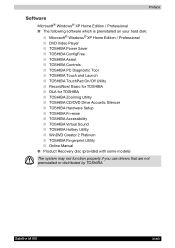
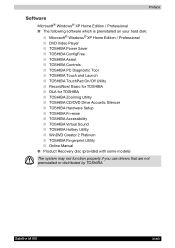
... / Professional ■ The following software which is preinstalled on your hard disk:
■ Microsoft® Windows® XP Home Edition / Professional ■ DVD Video Player ■ TOSHIBA Power Saver ■ TOSHIBA ConfigFree ■ TOSHIBA Assist ■ TOSHIBA Controls ■ TOSHIBA PC Diagnostic Tool ■ TOSHIBA Touch and Launch ■ TOSHIBA TouchPad On/Off Utility ■...
Users Manual Canada; English - Page 46


... and be displayed as an icon on screen.
RecordNow! Basic for TOSHIBA
You can create discs in several formats including audio CDs that can be played on a standard stereo CD player and data discs to store the files and folders on your hard disk drive. This software can be used on a model with a CD-RW/DVD-ROM drive or...
Users Manual Canada; English - Page 48
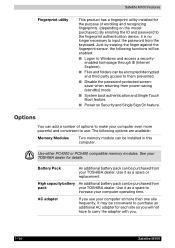
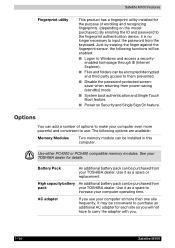
... feature.
Options
You can add a number of options to make your computer even more powerful and convenient to use. The following options are available:
Memory Modules
Two memory module can be installed in this computer.
Use either PC4200 or PC5400 compatible memory modules. See your TOSHIBA dealer for details
Battery Pack
An additional battery pack can be purchased...
Users Manual Canada; English - Page 65


... to read Instruction Manual for Safety & Comfort. This guide, which is included with the computer, explains product liability.
■ Connecting the AC adapter ■ Opening the display ■ Turning on the power ■ Starting up for the first time ■ Turning off the power ■ Restarting the computer ■ Restoring the pre-installed software from the Product Recovery media.
All...
Users Manual Canada; English - Page 72
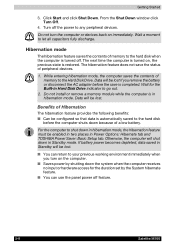
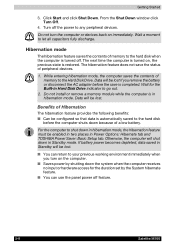
... status of peripheral devices.
1. While entering hibernation mode, the computer saves the contents of memory to the Hard Disk Drive. Data will be lost if you remove the battery or disconnect the AC adapter before the save is completed. Wait for the Built-in Hard Disk Drive indicator to go out.
2. Do not install or remove a memory module while the...
Users Manual Canada; English - Page 76
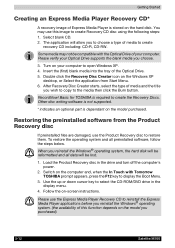
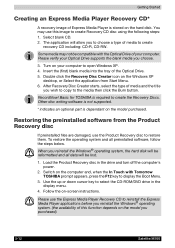
... preinstalled software, follow the steps below.
When you reinstall the Windows® operating system, the hard disk will be reformatted and all data will be lost.
1. Load the Product Recovery disc in the drive and turn off the computer's power.
2. Switch on the computer and, when the In Touch with Tomorrow TOSHIBA prompt appears, press the F12 key to display the...
Users Manual Canada; English - Page 78


.... By enrolling the ID and password to the fingerprint authentication device, it is no longer necessary to input the password from the keyboard. Just by swiping the finger against the fingerprint sensor, the following functions will be enabled: ■ Logon to Windows and access a security-enabled homepage through
IE (Internet Explorer). ■ Files and folders...
Users Manual Canada; English - Page 80
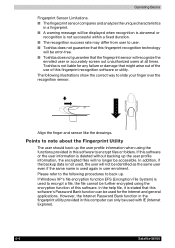
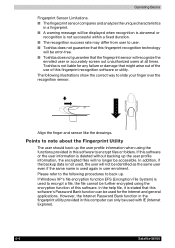
... encrypt a file, the file cannot be further encrypted using the encryption function of this software. In the help file, it is stated that this software's Password Bank function can be used for the Internet and general applications. However, the Internet Password Bank function in the fingerprint utility provided in this computer can only be used with IE...
Users Manual Canada; English - Page 81
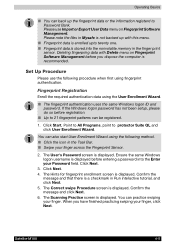
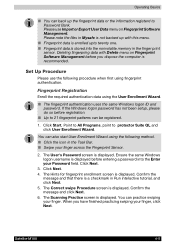
... Software Management before you dispose the computer is recommended.
Set Up Procedure
Please use the following procedure when first using fingerprint authentication.
Fingerprint Registration
Enroll the required authentication data using the User Enrollment Wizard.
■ The fingerprint authentication uses the same Windows logon ID and password. If the Windows logon password has not been setup...
Users Manual Canada; English - Page 84
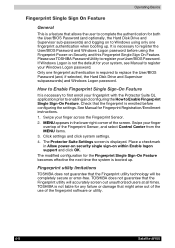
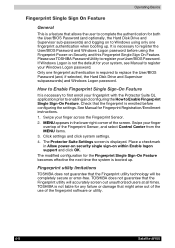
... password before using the Fingerprint Power-on Security and this Fingerprint Single Sign On Feature. Please use TOSHIBA Password Utility to register your User/BIOS Password. If Windows Logon is not the default for your system, see Manual to register your Windows Logon password. Only one fingerprint authentication is required to replace the User/BIOS Password (and, if selected, the Hard Disk Drive...
Users Manual Canada; English - Page 86
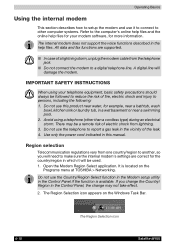
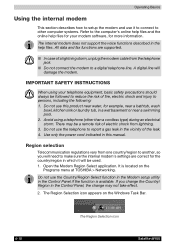
...for your modem software, for more information.
The internal modem does not support the voice functions described in the help files. All data and fax functions are supported.
■ In case of a lightning storm, unplug the modem cable from the telephone jack.
■ Do not connect the modem to a digital telephone line. A digital line will damage the modem.
IMPORTANT SAFETY INSTRUCTIONS
When using...
Users Manual Canada; English - Page 91
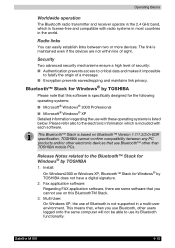
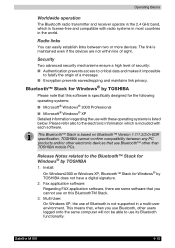
... for Windows® by TOSHIBA does not have a digital signature.
2. Fax application software: Regarding FAX application software, there are some software that you cannot use on this BluetoothTM Stack.
3. Multi User: On Windows XP, the use of Bluetooth is not supported in a multi-user environment. This means that, when you use Bluetooth, other users logged onto the same computer will not...
Users Manual Canada; English - Page 103
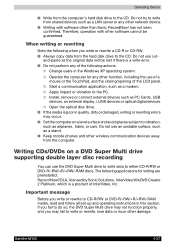
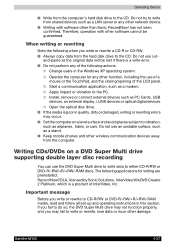
...application, such as a modem. ■ Apply impact or vibration to the PC. ■ Install, remove or connect external devices such as PC Cards, USB
devices, an external display, i.LINK devices or optical digital devices. ■ Open the optical disc drive. ■ If the media is poor in quality, dirty or damaged, writing or rewriting errors may occur. ■ Set the computer on a level surface...
Users Manual Canada; English - Page 105
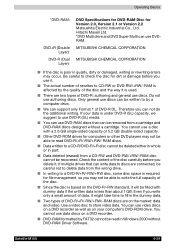
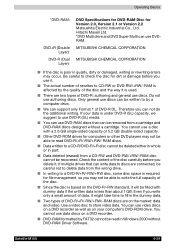
.../+RW/-RAM discs are on the market: data and video. Use a video disc to store video data. You can use video discs on a DVD recorder as well as on your computer's DVD-ROM drive. You cannot use data discs on a DVD recorder.
■ DVD-RAM formatted by FAT32 cannot be read in Windows 2000 without DVD-RAM Driver Software.
Satellite M100
4-29
Users Manual Canada; English - Page 106
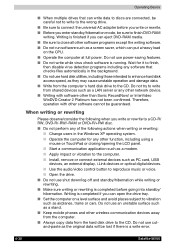
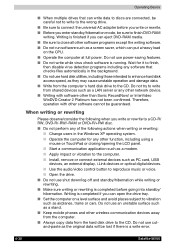
... LCD panel. ■ Start a communication application such as a modem. ■ Apply impact or vibration to the computer. ■ Install, remove or connect external devices such as PC card, USB
devices, an external display, i.Link devices or optical digital devices. ■ Use the audio/video control button to reproduce music or voice. ■ Open the drive. ■ Do not use shut down/log off...
Users Manual Canada; English - Page 108
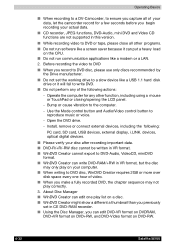
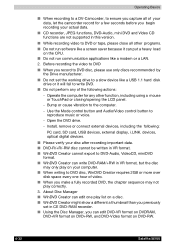
...Bump or cause vibration to the computer.
- Use the Mode control button and Audio/Video control button to reproduce music or voice.
- Open the DVD drive.
- Install, remove or connect external devices, including the following:
PC card, SD card, USB devices, external display, i.LINK. devices, optical digital devices.
■ Please verify your disc after recording important data. ■ DVD-R/+R/-RW...
Users Manual Canada; English - Page 110
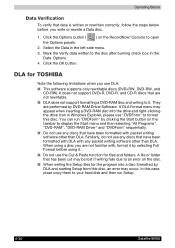
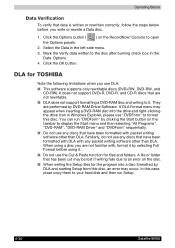
... CD-R discs that are not rewritable.
■ DLA does not support formatting a DVD-RAM disc and writing to it. They are performed by DVD-RAM Driver Software. If DLA Format menu may appear when inserting a DVD-RAM disc into the drive and right-clicking the drive icon in Windows Explorer, please use "DVDForm" to format this disc. You can...
Users Manual Canada; English - Page 145
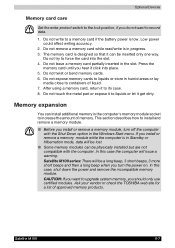
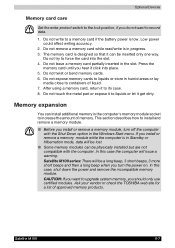
Optional Devices
Memory card care
Set the write-protect switch to the lock position, if you do not want to record data.
1. Do not write to a memory card if the battery power is low. Low power could affect writing accuracy.
2. Do not remove a memory card while read/write is in progress. 3. The memory card is designed so that it can be inserted only one...
Users Manual Canada; English - Page 165
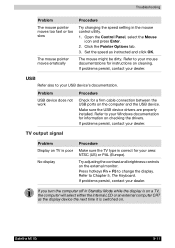
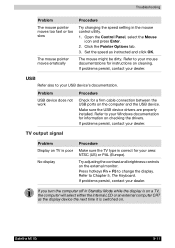
... to your USB device's documentation.
Problem
USB device does not work
Procedure
Check for a firm cable connection between the USB ports on the computer and the USB device. Make sure the USB device drivers are properly installed. Refer to your Windows documentation for information on checking the drivers. If problems persist, contact your dealer.
TV output signal
Problem Display on TV is poor...
Users Manual Canada; English - Page 196
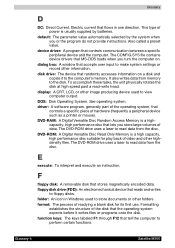
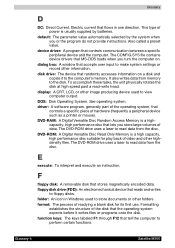
...view computer output.
DOS: Disk Operating System. See operating system. driver: A software program, generally part of the operating system, that
controls a specific piece of hardware (frequently a peripheral device such as a printer or mouse). DVD-RAM: A Digital Versatile Disc Random Access Memory is a highcapacity, high performance disc that lets you store large volumes of data. The DVD-ROM drive...
