Toshiba M305-S4826 - Satellite - Core 2 Duo 2.1 GHz driver and firmware
Drivers and firmware downloads for this Toshiba item
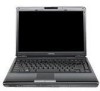
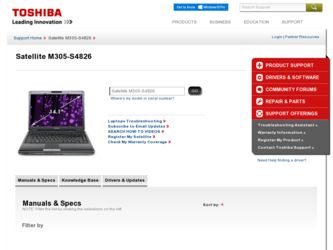
Related Toshiba M305-S4826 Manual Pages
Download the free PDF manual for Toshiba M305-S4826 and other Toshiba manuals at ManualOwl.com
Toshiba User's Guide for Satellite M305 (Windows Vista) - Page 5


...is necessary.
If trouble is experienced with this equipment, for repair or standard limited warranty information, please contact Toshiba Corporation, Toshiba America Information Systems, Inc. or an authorized representative of Toshiba, or the Toshiba Support Centre within the... to program this information into your fax transmission, refer to the fax software instructions installed on this computer.
Toshiba User's Guide for Satellite M305 (Windows Vista) - Page 9
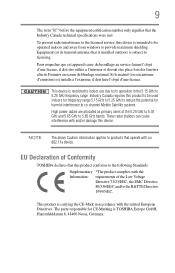
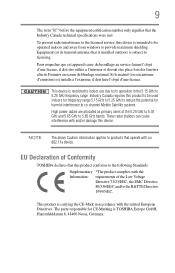
... co-channel Mobile Satellite systems.
High power radars are allocated as primary users of the 5.25 GHz to 5.35 GHz and 5.65 GHz to 5.85 GHz bands. These radar stations can cause interference with and/or damage this device.
NOTE
The above Caution information applies to products that operate with an 802.11a device.
EU Declaration of Conformity
TOSHIBA declares...
Toshiba User's Guide for Satellite M305 (Windows Vista) - Page 30
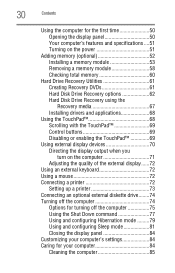
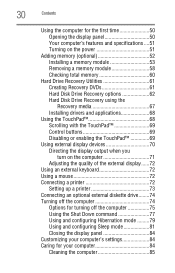
... the display panel 50 Your computer's features and specifications ....51 Turning on the power 51
Adding memory (optional 52 Installing a memory module 53 Removing a memory module 58 Checking total memory 60
Hard Drive Recovery Utilities 61 Creating Recovery DVDs 61 Hard Disk Drive Recovery options 62 Hard Disk Drive Recovery using the Recovery media 67 Installing drivers and applications...
Toshiba User's Guide for Satellite M305 (Windows Vista) - Page 46


... To register online, you must be connected to the Internet.
Adding optional external devices
NOTE
Before adding external devices or memory, Toshiba recommends setting up your software. See "Setting up your software" on page 45.
After starting your computer for the first time you may want to:
❖ Add more memory (see "Adding memory (optional)" on page 52)
❖ Connect a mouse (see...
Toshiba User's Guide for Satellite M305 (Windows Vista) - Page 61


... example, a D: drive.
❖ Recover your hard disk drive to the factory-set default without the HDD Recovery partition.
❖ Reinstall drivers and applications which were bundled with your computer.
Creating Recovery DVDs
Depending on your system configuration, you may be able to copy the hard drive recovery to DVD which gives you the ability to recover your hard disk drive and recover your...
Toshiba User's Guide for Satellite M305 (Windows Vista) - Page 68
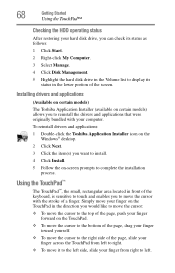
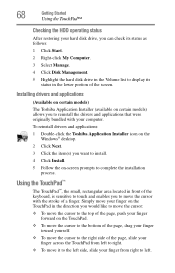
... and applications that were originally bundled with your computer.
To reinstall drivers and applications:
1 Double-click the Toshiba Application Installer icon on the Windows® desktop.
2 Click Next.
3 Click the item(s) you want to install.
4 Click Install.
5 Follow the on-screen prompts to complete the installation process.
Using the TouchPad™
The TouchPad™, the small, rectangular...
Toshiba User's Guide for Satellite M305 (Windows Vista) - Page 142


...
Utilities
TOSHIBA Application Installer
TOSHIBA Application Installer
(Available on certain models)
The TOSHIBA Application Installer allows you to reinstall the drivers and applications that were originally bundled with your computer.
To reinstall drivers and applications:
1 Double-click the TOSHIBA Application Installer icon on the Windows® desktop.
2 Click Next.
(Sample Image) TOSHIBA...
Toshiba User's Guide for Satellite M305 (Windows Vista) - Page 167
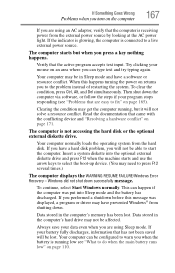
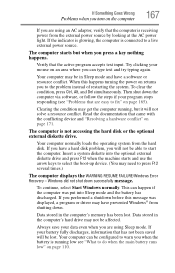
... a hard disk problem, you will not be able to start the computer. Insert a system diskette into the optional external diskette drive and press F12 when the machine starts and use the arrow keys to select the boot-up device. (You may need to press F12 several times.)
The computer displays the WARNING RESUME FAILURE/Windows Error Recovery - Windows did not...
Toshiba User's Guide for Satellite M305 (Windows Vista) - Page 170
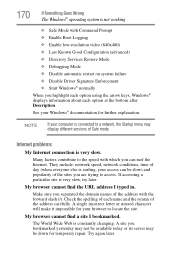
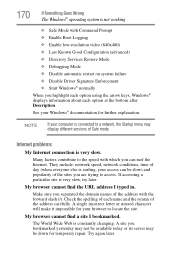
... ❖ Disable Driver Signature Enforcement ❖ Start Windows® normally When you highlight each option using the arrow keys, Windows® displays information about each option at the bottom after Description. See your Windows® documentation for further explanation.
NOTE
If your computer is connected to a network, the Startup menu may display different versions of Safe mode...
Toshiba User's Guide for Satellite M305 (Windows Vista) - Page 173
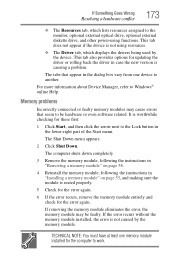
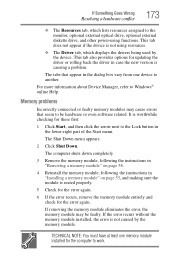
... the monitor, optional external optical drive, optional external diskette drive, and other power-using functions. This tab does not appear if the device is not using resources.
❖ The Driver tab, which displays the drivers being used by the device. This tab also provides options for updating the driver or rolling back the driver in case the new version is causing a problem.
The...
Toshiba User's Guide for Satellite M305 (Windows Vista) - Page 183
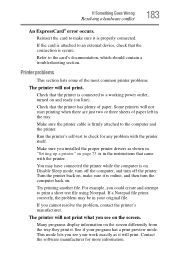
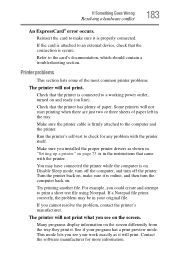
....
Make sure the printer cable is firmly attached to the computer and the printer.
Run the printer's self-test to check for any problem with the printer itself.
Make sure you installed the proper printer drivers as shown in "Setting up a printer" on page 73 or in the instructions that came with the printer.
You may have connected the printer while the computer is on...
Toshiba User's Guide for Satellite M305 (Windows Vista) - Page 186
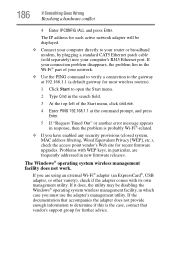
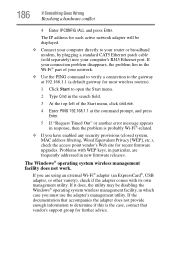
... Wrong
Resolving a hardware conflict
4 Enter IPCONFIG /ALL and press Enter.
The IP address for each active network adapter will be displayed.
❖ Connect your computer directly to your router or broadband modem, by plugging a standard CAT5 Ethernet patch cable (sold separately) into your computer's RJ45 Ethernet port. If your connection problem disappears, the problem lies in the Wi-Fi®...
Toshiba User's Guide for Satellite M305 (Windows Vista) - Page 188
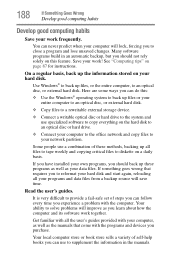
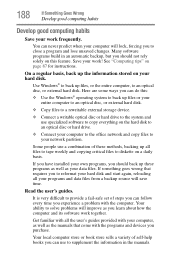
...the Windows® operating system to back up files or your entire computer to an optical disc, or external hard disk.
❖ Copy files to a rewritable external storage device.
❖ Connect a writable optical disc or hard drive to the system and use specialized software to copy everything on the hard disk to an optical disc or hard drive.
❖ Connect your computer to the office network...
Toshiba User's Guide for Satellite M305 (Windows Vista) - Page 189
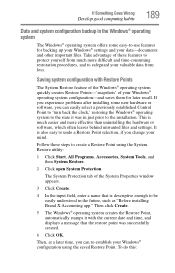
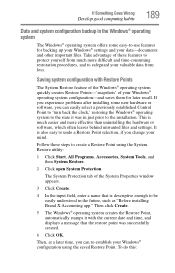
... can easily select a previously established Control Point to 'turn back the clock,' restoring the Windows® operating system to the state it was in just prior to the installation. This is much easier and more effective than uninstalling the hardware or software, which often leaves behind unwanted files and settings. It is also easy to...
Toshiba User's Guide for Satellite M305 (Windows Vista) - Page 190
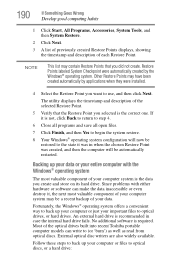
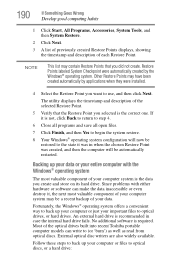
... of your data.
Fortunately, the Windows® operating system offers a convenient way to back up your computer or just your important files to optical drives, or hard drives. An external hard drive is recommended in case the internal hard drive fails. No additional software is required. Most of the optical drives built into recent Toshiba portable computer models can write to (or...
Toshiba User's Guide for Satellite M305 (Windows Vista) - Page 191
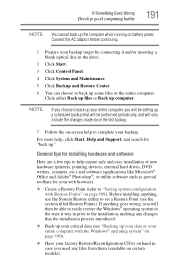
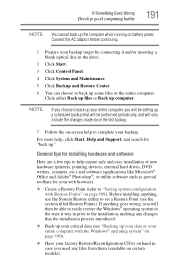
... complete your backup.
For more help, click Start, Help and Support, and search for "back up."
General tips for installing hardware and software
Here are a few tips to help ensure safe and easy installation of new hardware (printers, pointing devices, external hard drives, DVD writers, scanners, etc.) and software (applications like Microsoft® Office and Adobe® Photoshop...
Toshiba User's Guide for Satellite M305 (Windows Vista) - Page 192
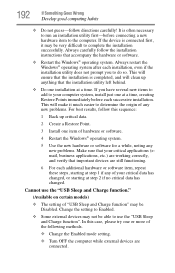
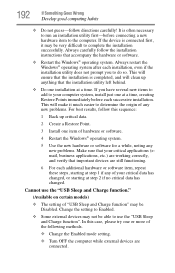
... hardware item to the computer. If the device is connected first, it may be very difficult to complete the installation successfully. Always carefully follow the installation instructions that accompany the hardware or software.
❖ Restart the Windows® operating system. Always restart the Windows® operating system after each installation, even if the installation utility does not...
Toshiba User's Guide for Satellite M305 (Windows Vista) - Page 194
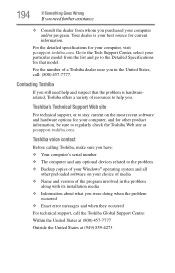
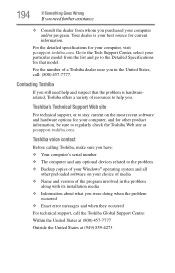
....toshiba.com.
Toshiba voice contact
Before calling Toshiba, make sure you have: ❖ Your computer's serial number ❖ The computer and any optional devices related to the problem ❖ Backup copies of your Windows® operating system and all
other preloaded software on your choice of media ❖ Name and version of the program involved in the problem
along with its installation...
Toshiba User's Guide for Satellite M305 (Windows Vista) - Page 219
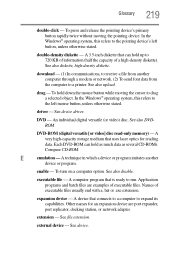
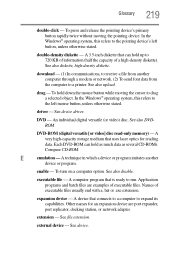
... object. In the Windows® operating system, this refers to
the left mouse button, unless otherwise stated.
driver - See device driver.
DVD - An individual digital versatile (or video) disc. See also DVDROM.
DVD-ROM (digital versatile [or video] disc read-only memory) - A very high-capacity storage medium that uses laser optics for reading data. Each DVD-ROM can hold as much...
Toshiba User's Guide for Satellite M305 (Windows Vista) - Page 229
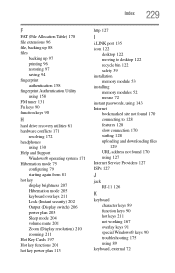
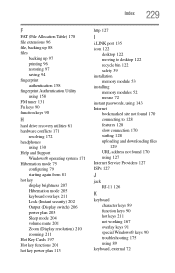
... mode 204 volume mute 201 Zoom (Display resolution) 210 zooming 211 Hot Key Cards 197 Hot key functions 201 hot key power plan 113
http 127
I
i.LINK port 135 icon 122
desktop 122 moving to desktop 122 recycle bin 122 safety 39 installation memory module 53 installing memory modules 52 mouse 72 instant passwords, using 143 Internet bookmarked site not found 170 connecting...
