Toshiba Magnia 3100 driver and firmware
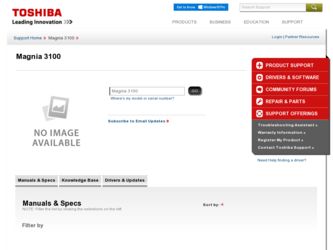
Related Toshiba Magnia 3100 Manual Pages
Download the free PDF manual for Toshiba Magnia 3100 and other Toshiba manuals at ManualOwl.com
User Guide - Page 12


...
The server comes with the following documentation: c The MAGNIA™ 3100 User's Guide (on the Documentation
CD ROM) contains the technical information about how the server works. c The Toshiba Server Setup Tool User's Guide (on the Documentation CD ROM) contains instructions for setting up and optimizing installation of Microsoft® Windows NT® or Novell® NetWare®. This...
User Guide - Page 17


... Starting up by the hard disk drive unit (in the case the OS has been installed 43 Starting up by the CD-ROM 44 BIOS setup 45 Making a floppy disk 46 How to make a backup floppy disk 46 Setup of system configuration 47 BIOS setup utility 47 System time setup 47 Onboard SCSI utility 47 Setup of disk array (RAID 48 Installing software 49 Switching off the server...
User Guide - Page 18
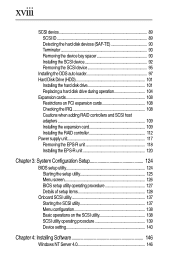
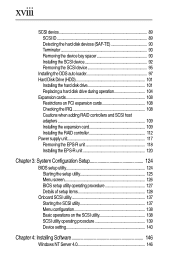
... disk drive during operation 104 Expansion cards 108 Restrictions on PCI expansion cards 108 Checking the IRQ 108 Cautions when adding RAID controllers and SCSI host adapters 109 Installing the expansion card 109 Installing the RAID controller 112 Power supply unit 117 Removing the EPS-R unit 118 Installing the EPS-R unit 120
Chapter 3: System Configuration Setup 124
BIOS setup utility...
User Guide - Page 19
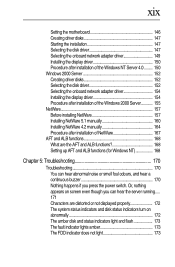
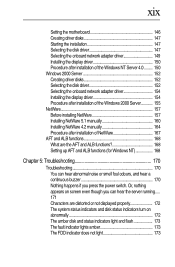
... the display driver 150 Procedure after installation of the Windows NT Server 4.0......... 150 Windows 2000 Server 152 Creating driver disks 152 Selecting the disk driver 152 Selecting the onboard network adapter driver 154 Installing the display driver 154 Procedure after installation of the Windows 2000 Server 155 NetWare 157 Before installing NetWare 157 Installing NetWare 5.1 manually...
User Guide - Page 36
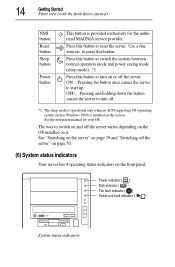
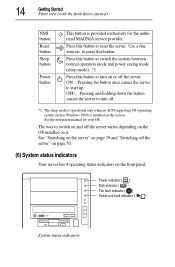
... MAGNIA service ...supporting OS (operating system such as Windows 2000) is installed on the system. See the instruction manual...installed on it. See "Switching on the server" on page 39 and "Switching off the server" on page 50.
(6) System status indicators
Your server has 4 operating status indicators on the front panel.
Power indicator ( )
Disk indicator ( )
Fan fault indicator ( )
Power...
User Guide - Page 73
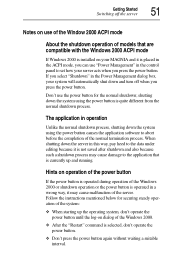
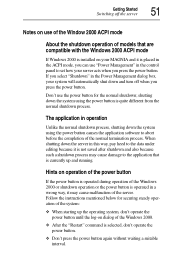
...Windows 2000 ACPI mode
If Windows 2000 is installed on your MAGNIA and it is placed in the ACPI mode, you can use "Power Management" in the control panel to set how your server acts when you press the power button. If you select "Shutdown" in the Power...shutdown process, shutting down the system using the power button causes the application software to abort before the completion of the normal ...
User Guide - Page 152
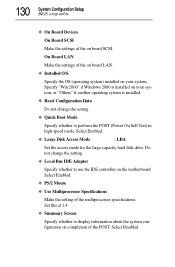
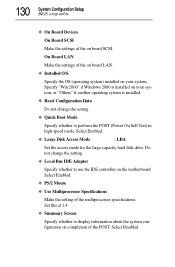
130 System Configuration Setup BIOS setup utility
c On Board Devices
On Board SCSI
Make the settings of the on board SCSI.
On Board LAN
Make the settings of the on board LAN.
c Installed O/S
Specify the OS (operating system) installed on your system. Specify "Win 2000" if Windows 2000 is installed on your system, or "Others" if another operating system is installed.
c Reset Configuration ...
User Guide - Page 169
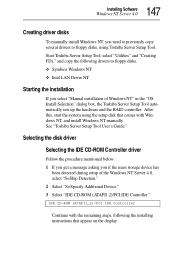
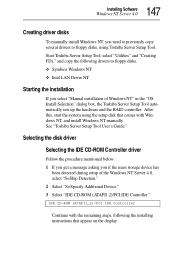
... and the RAID controller. After this, start the system using the setup disk that comes with Windows NT, and install Windows NT manually. See "Toshiba Server Setup Tool User's Guide."
Selecting the disk driver
Selecting the IDE CD-ROM Controller driver
Follow the procedure mentioned below: 1 If you get a message asking you if the mass storage device has
been detected during setup of the Windows NT...
User Guide - Page 170


... disk created with the Toshiba Server Setup Tool on the floppy disk drive, and press the key. 5 As the following menu screen appears, select "Symbios Ultra3 PCI SCSI Driver" from it.
Symbios Ultra3 PCI SCSI Driver
When there are no other drivers to be added, continue with the remaining steps, following the installing instructions that appear on the display.
Selecting the RAID Controller driver...
User Guide - Page 171
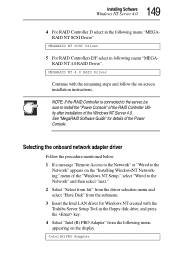
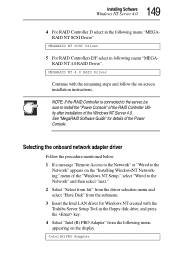
... the remaining steps and follow the on-screen installation instructions.
NOTE: If the RAID Controller is connected to the server, be sure to install the "Power Console" of the RAID Controller Utility after installation of the Windows NT Server 4.0. See "MegaRAID Software Guide" for details of the Power Console.
Selecting the onboard network adapter driver
Follow the procedure mentioned below. 1 If...
User Guide - Page 172
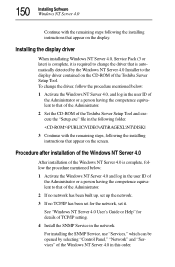
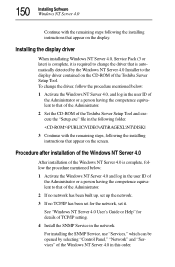
... the Windows NT Server 4.0 Installer to the display driver contained on the CD-ROM of the Toshiba Server Setup Tool. To change the driver, follow the procedure mentioned below:
1 Activate the Windows NT Server 4.0, and log in the user ID of the Administrator or a person having the competence equivalent to that of the Administrator.
2 Set the CD-ROM of the Toshiba Server Setup...
User Guide - Page 173
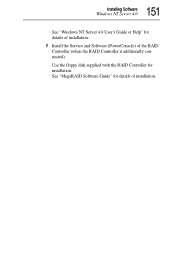
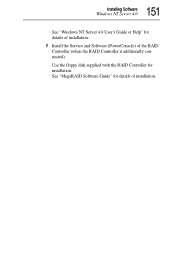
151 Installing Software
Windows NT Server 4.0
See "Windows NT Server 4.0 User's Guide or Help" for details of installation. 5 Install the Service and Software (PowerConsole) of the RAID Controller (when the RAID Controller is additionally connected). Use the floppy disk supplied with the RAID Controller for installation. See "MegaRAID Software Guide" for details of installation.
User Guide - Page 174
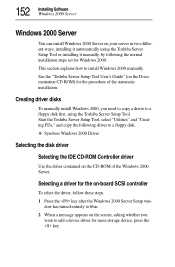
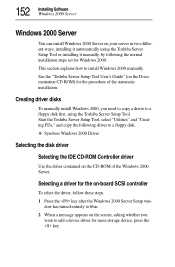
... driver disks
To manually install Windows 2000, you need to copy a driver to a floppy disk first, using the Toshiba Server Setup Tool. Start the Toshiba Server Setup Tool, select "Utilities" and "Creating FDs," and copy the following driver to a floppy disk. c Symbios Windows 2000 Driver
Selecting the disk driver
Selecting the IDE CD-ROM Controller driver
Use the driver contained on the CD-ROM...
User Guide - Page 175
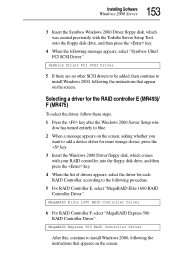
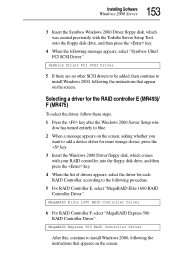
... with the Toshiba Server Setup Tool, onto the floppy disk drive, and then press the key.
4 When the following message appears, select "Symbios Ultra3 PCI SCSI Driver."
Symbios Ultra3 PCI SCSI Driver
5 If there are no other SCSI drivers to be added, then continue to install Windows 2000, following the instructions that appear on the screen.
Selecting a driver for the RAID controller E (MR493...
User Guide - Page 176


... for updating ordinary driver software, using the floppy disk or CD-ROM for Windows 2000, which comes with your RAID controller.
NOTE: If a RAID controller is connected to your system, be sure to install the RAID controller utility "Power Console" after the installation of Windows 2000 Server. See "MegaRAID Software Guide" for details of Power Console.
Selecting the onboard network adapter driver...
User Guide - Page 177
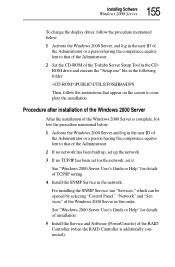
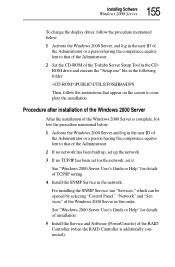
155 Installing Software
Windows 2000 Server
To change the display driver, follow the procedure mentioned below:
1 Activate the Windows 2000 Server, and log in the user ID of the Administrator or a person having the competence equivalent to that of the Administrator.
2 Set the CD-ROM of the Toshiba Server Setup Tool in the CDROM drive and execute the "Setup.exe" file in the...
User Guide - Page 178


156 Installing Software Windows 2000 Server
Use the floppy disk supplied with the RAID Controller for installation. See "MegaRAID Software Guide" for details of installation.
User Guide - Page 187
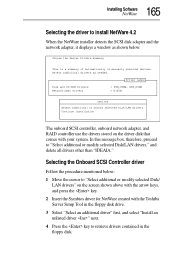
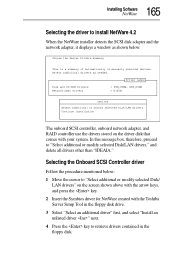
...window as shown below.
Choose the Server Drivers-Summary
This is a summary of automatically or manually selected devices. Select additional drivers as needed.
Driver names
Disk and CD-ROM Drivers: Network(LAN) Drivers
> SYM_U3NW, SYM_U3NW > E100B
options
Select additional or modify selected Disk/LAN drivers Continue installation
The onboard SCSI controller, onboard network adapter, and RAID...
User Guide - Page 189


...Adapter driver.
A: \NWSERVER\E100B.LAN
Procedure after installation of NetWare
Setup of the RAID Controller Utility
If the RAID controller is connected with the server, be sure to set up the "MegaRAID Manager" that is a RAID Controller Utility after installing NetWare. If the MegaRAID Manager is not set up, the system cannot be recovered from a disk trouble during operation. See "MegaRAID Software...
User Guide - Page 198
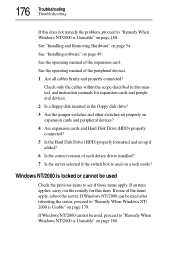
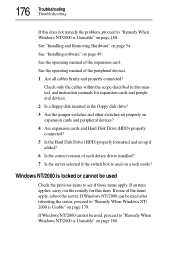
... page 54. See "Installing software" on page 49. See the operating manual of the expansion card. See the operating manual of the peripheral devices. 1 Are all cables firmly and properly connected?
Check only the cables within the scope described in this manual, and instruction manuals for expansion cards and peripheral devices. 2 Is a floppy disk inserted in the floppy disk drive? 3 Are the jumper...

