Toshiba NB305 PLL3AA-02K009 driver and firmware
Drivers and firmware downloads for this Toshiba item

Related Toshiba NB305 PLL3AA-02K009 Manual Pages
Download the free PDF manual for Toshiba NB305 PLL3AA-02K009 and other Toshiba manuals at ManualOwl.com
Users Manual Canada; English - Page 19
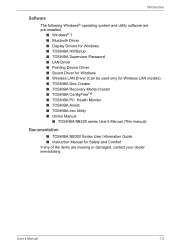
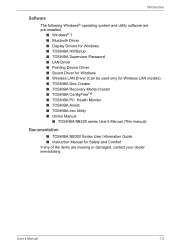
... and utility software are pre-installed.
■ Windows® 7 ■ Bluetooth Driver ■ Display Drivers for Windows ■ TOSHIBA HWSetup ■ TOSHIBA Supervisor Password ■ LAN Driver ■ Pointing Device Driver ■ Sound Driver for Windows ■ Wireless LAN Driver (Can be used only for Wireless LAN models) ■ TOSHIBA Disc Creator ■ TOSHIBA Recovery Media...
Users Manual Canada; English - Page 24


... or other large object.
Software
The computer's internal display panel supports high-resolution video graphics and can be set to a wide range of viewing angles for maximum comfort and readability.
Operating system
Windows® 7 is available. Refer to the preinstalled Software section at the front of this chapter.
TOSHIBA Utilities
A number of utilities and drivers are preinstalled to make...
Users Manual Canada; English - Page 27
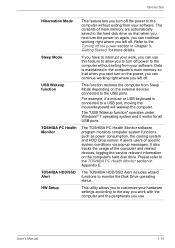
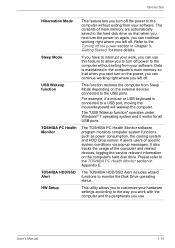
... USB ports.
TOSHIBA PC Health Monitor
The TOSHIBA PC Health Monitor software program monitors computer system functions such as power consumption, the cooling system and HDD Drop sensor. It alerts users of specific system conditions via pop-up messages. It also tracks the usage of the computer and related devices, logging the service relevant information on the computer's hard disk drive. Please...
Users Manual Canada; English - Page 29
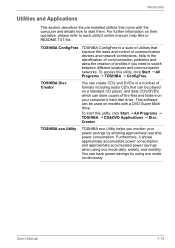
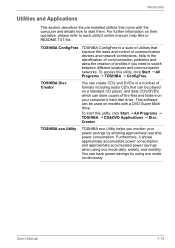
... and communication networks. To access this utility, click Start J All Programs J TOSHIBA J ConfigFree.
TOSHIBA Disc Creator
You can create CD's and DVD's in a number of formats including audio CD's that can be played on a standard CD player, and data CD's/DVD's which can store copies of the files and folders on your computer's hard disk drive. This software can be...
Users Manual Canada; English - Page 30


... drive accommodates either a 1.44MB or 720KB floppy diskette through connection to one of the computer's USB ports. In use, please be aware that, while you cannot format 720KB floppy diskettes under Windows® 7, you are able to read and write to diskettes that have already been formatted.
USB Optical Disc Drive
The USB Optical Disc Drive can run CD/DVDs.
User's Manual...
Users Manual Canada; English - Page 42


... ■ Opening the display ■ Turning on the power ■ Starting up for the first time ■ Turning off the power ■ Restarting the computer ■ System Recovery Options ■ Creating Recovery Media ■ Restoring the pre-installed software from the Recovery hard disk drive ■ Restoring the pre-installed software from your created Recovery Media
User's Manual
3-1
Users Manual Canada; English - Page 43


... external media. General storage media is not durable or stable over long periods of time and under certain conditions may result in data loss. ■ Before you install a device or application, save any data in memory to the hard disk drive or other storage media. Failure to do so may result in the loss of data.
User's Manual
3-2
Users Manual Canada; English - Page 48
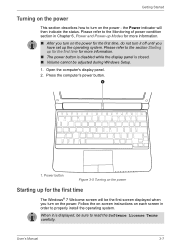
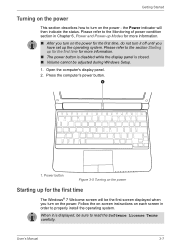
... cannot be adjusted during Windows Setup.
1. Open the computer's display panel. 2. Press the computer's power button.
1
1. Power button
Figure 3-5 Turning on the power
Starting up for the first time
The Windows® 7 Welcome screen will be the first screen displayed when you turn on the power. Follow the on-screen instructions on each screen in order to properly install the operating system...
Users Manual Canada; English - Page 49


... Mode feature does not save the status of any peripheral devices connected to the computer.
■ Save your data. While entering Hibernation Mode, the computer saves the contents of memory to the hard disk drive. However, for safety sake, it is best to save your data manually.
■ Data will be lost if you remove the battery...
Users Manual Canada; English - Page 51
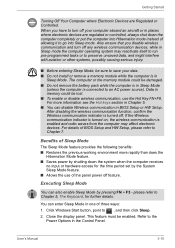
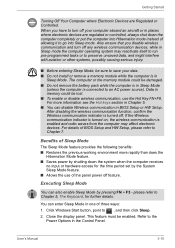
... Mode
(unless the computer is connected to an AC power source). Data in memory could be lost. ■ To enable or disable wireless communication, use the Hot Key FN+F8. For more information see the Hot keys section in Chapter 5. ■ You can disable Wireless communication in BIOS Setup or HW Setup. After disabling the wireless communication function, confirm...
Users Manual Canada; English - Page 53
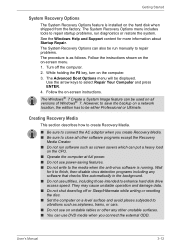
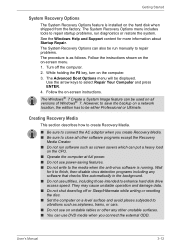
...
System Recovery Options
The System Recovery Options feature is installed on the hard disk when shipped from the factory. The System Recovery Options menu includes tools to repair startup problems, run diagnostics or restore the system. See the Windows Help and Support content for more information about Startup Repair. The System Recovery Options can also be run manually to...
Users Manual Canada; English - Page 54
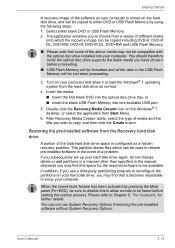
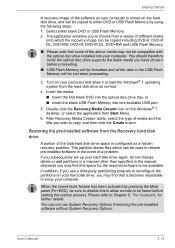
... the blank USB Flash Memory into one available USB port.
5. Double click the Recovery Media Creator icon on the Windows® 7 desktop, or select the application from Start Menu.
6. After Recovery Media Creator starts, select the type of media and the title you wish to copy, and then click the Create button.
Restoring the pre-installed software from the Recovery hard disk drive
A portion of...
Users Manual Canada; English - Page 55
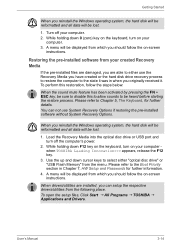
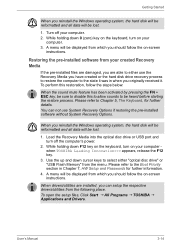
... System Recovery Options if restoring the pre-installed software without System Recovery Options.
When you reinstall the Windows operating system, the hard disk will be reformatted and all data will be lost.
1. Load the Recovery Media into the optical disc drive or USB port and turn off the computer's power.
2. While holding down F12 key on the keyboard, turn on your computer when TOSHIBA Leading...
Users Manual Canada; English - Page 60
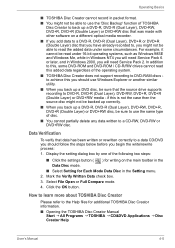
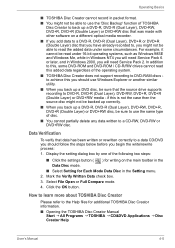
..., such as Windows 98SE and Windows Me, while in Windows NT4 you will need Service Pack 6 or later, and in Windows 2000, you will need Service Pack 2. In addition to this, some DVD-ROM and DVD-ROM / CD-R/RW drives cannot read this added data regardless of the operating system. ■ TOSHIBA Disc Creator does not support recording to DVD-RAM discs to...
Users Manual Canada; English - Page 62
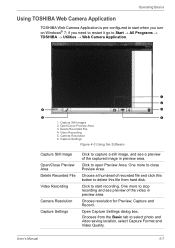
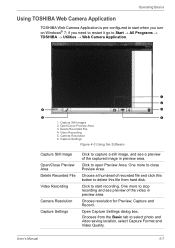
...; All Programs → TOSHIBA → Utilities → Web Camera Application.
1
2
5
3
6
4
1. Capture Still Images 2. Open/Close Preview Area 3. Delete Recorded File 4. Video Recording 5. Camera Resolution 6. Capture Settings
Figure 4-3 Using the Software
Capture Still Image Open/Close Preview Area Delete Recorded File Video Recording
Camera Resolution Capture Settings
Click to capture...
Users Manual Canada; English - Page 115


... computer and the USB device.
Make sure the USB device drivers are properly installed. Refer to your Windows documentation for information on checking the drivers.
If you are using an operating system that does not support USB, you can still use a USB mouse and/or USB keyboard. If these devices do not work, make sure the USB KB/Mouse Legacy Emulation item in HW Setup is set...
Users Manual Canada; English - Page 134
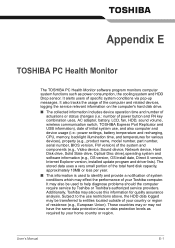
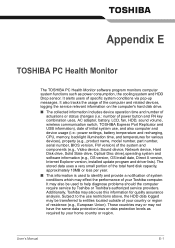
... volume, wireless communication switch, TOSHIBA Express Port Replicator and USB information), date of initial system use, and also computer and device usage (i.e.: power settings, battery temperature and recharging, CPU, memory, backlight illumination time, and temperatures for various devices), property (e.g., product name, model number, part number, serial number, BIOS version, FW version) of...
Users Manual Canada; English - Page 140
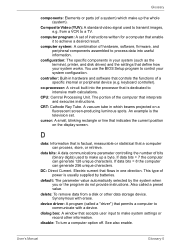
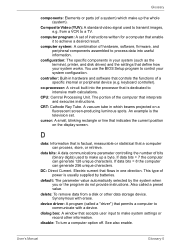
... result.
computer system: A combination of hardware, software, firmware, and peripheral components assembled to process data into useful information.
configuration: The specific components in your system (such as the terminal, printer, and disk drives) and the settings that define how your system works. You use the BIOS Setup program to control your system configuration.
controller: Built-in...
Users Manual Canada; English - Page 141
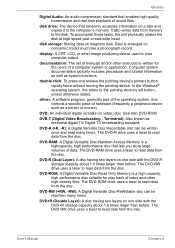
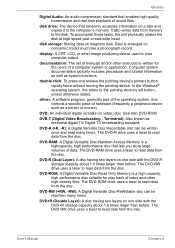
... of sound files.
disk drive: The device that randomly accesses information on a disk and copies it to the computer's memory. It also writes data from memory to the disk. To accomplish these tasks, the unit physically rotates the disk at high speed past a read-write head.
disk storage: Storing data on magnetic disk. Data is arranged on concentric tracks much like a phonograph record.
display: A CRT...
Users Manual Canada; English - Page 143
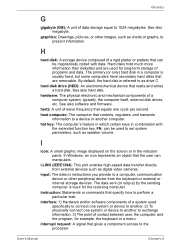
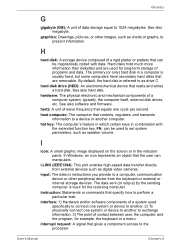
... set system parameters, such as speaker volume.
I
icon: A small graphic image displayed on the screen or in the indicator panel. In Windows, an icon represents an object that the user can manipulate.
i.LINK (IEEE1394): This port enables high-speed data transfer directly from external devices such as digital video cameras.
input: The data or instructions you provide to a computer...
