Toshiba P770 PSBY1C-00K001 driver and firmware
Drivers and firmware downloads for this Toshiba item

Related Toshiba P770 PSBY1C-00K001 Manual Pages
Download the free PDF manual for Toshiba P770 PSBY1C-00K001 and other Toshiba manuals at ManualOwl.com
User Manual - Page 17
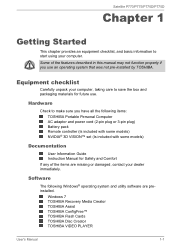
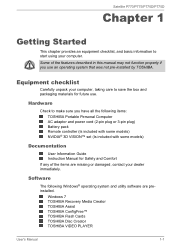
...pack Remote controller (Is included with some models) NVIDIA® 3D VISION™ set (Is included with some models)
Documentation
User Information Guide Instruction Manual for Safety and Comfort If any of the items are missing or damaged, contact your dealer immediately.
Software
The following Windows® operating system and utility software are preinstalled.
Windows 7 TOSHIBA Recovery Media...
User Manual - Page 18
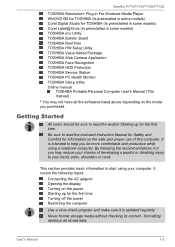
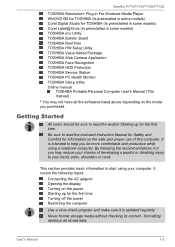
... models) TOSHIBA eco Utility TOSHIBA Bulletin Board TOSHIBA ReelTime TOSHIBA HW Setup Utility TOSHIBA Value Added Package TOSHIBA Web Camera Application TOSHIBA Face Recognition TOSHIBA HDD Protection TOSHIBA Service Station TOSHIBA PC Health Monitor TOSHIBA Sleep Utility Online manual
TOSHIBA Portable Personal Computer User's Manual (This manual)
* You may not have all the softwares listed above...
User Manual - Page 22
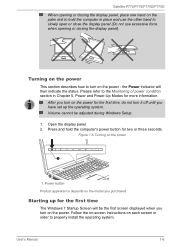
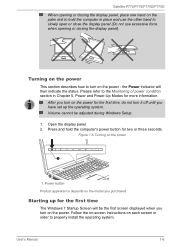
... the first time, do not turn it off until you have set up the operating system. Volume cannot be adjusted during Windows Setup.
1. Open the display panel. 2. Press and hold the computer's power button for two or three seconds.
Figure 1-6 Turning on the power
1
1. Power button
Product appearance depends on the model you purchased.
Starting up for the...
User Manual - Page 40
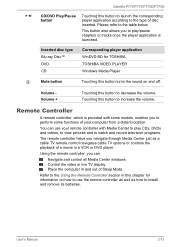
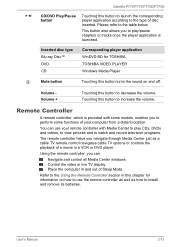
... pictures and to watch and record television programs.
The remote controller helps you navigate through Media Center just as a cable TV remote control navigates cable TV options or controls the playback of a movie in a VCR or DVD player.
Using the remote controller, you can:
Navigate and control all Media Center windows. Control the video or live TV display. Place the computer in and out of Sleep...
User Manual - Page 44
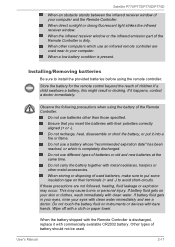
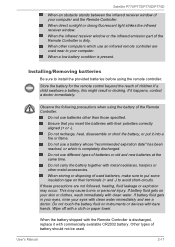
... When the infrared receiver window or the infrared emission part of the Remote Controller is dirty. When other computers which use an infrared remote controller are used near to your computer. When a low battery condition is present.
Installing/Removing batteries
Be sure to install the provided batteries before using the remote controller.
Store the battery for the remote control beyond the reach...
User Manual - Page 50
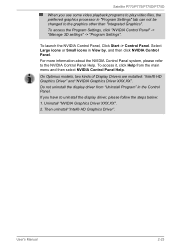
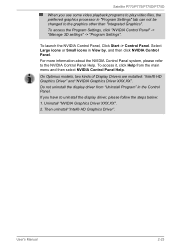
... models, two kinds of Display Drivers are installed: "Intel® HD Graphics Driver" and "NVIDIA Graphics Driver XXX.XX". Do not uninstall the display driver from "Uninstall Program" in the Control Panel. If you have to uninstall the display driver, please follow the steps below: 1. Uninstall "NVIDIA Graphics Driver XXX.XX". 2. Then uninstall "Intel® HD Graphics Driver".
User's Manual
2-23
User Manual - Page 54
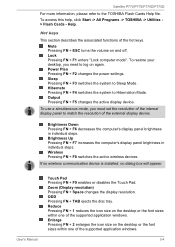
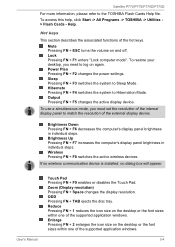
... device is installed, no dialog box will appear.
User's Manual
Touch Pad Pressing FN + F9 enables or disables the Touch Pad. Zoom (Display resolution) Pressing FN + Space changes the display resolution. ODD Pressing FN + TAB ejects the disc tray. Reduce Pressing FN + 1 reduces the icon size on the desktop or the font sizes within one of the supported application windows...
User Manual - Page 65
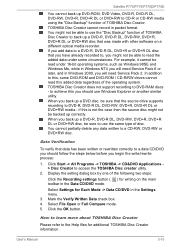
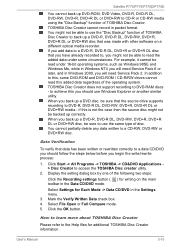
... systems, such as Windows 98SE and Windows Me, while in Windows NT4 you will need Service Pack 6 or later, and in Windows 2000, you will need Service Pack 2. In addition to this, some DVD-ROM and DVD-ROM / CD-R/RW drives cannot read this added data regardless of the operating system. TOSHIBA Disc Creator does not support recording to DVD-RAM discs - to...
User Manual - Page 67
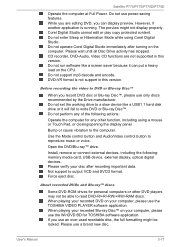
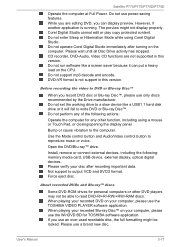
....
Bump or cause vibration to the computer.
Use the Mode control button and Audio/Video control button to reproduce music or voice.
Open the DVD/Blu-ray™ drive.
Install, remove or connect external devices, including the following: memory media card, USB device, external display, optical digital devices. Please verify your disc after recording important data. Not support to output VCD and SVCD...
User Manual - Page 68
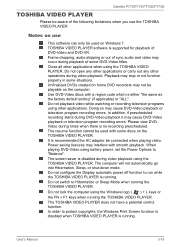
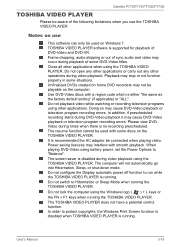
... not configure the Display automatic power off function to run while the TOSHIBA VIDEO PLAYER is running. Do not switch to Hibernation or Sleep Mode when running the TOSHIBA VIDEO PLAYER.
Do not lock the computer using the Windows logo ( ) + L keys or
the FN + F1 keys when running the TOSHIBA VIDEO PLAYER. The TOSHIBA VIDEO PLAYER does not have a parental control function. In...
User Manual - Page 69
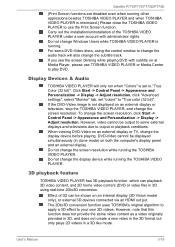
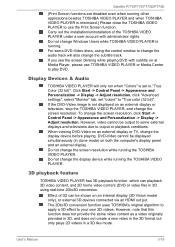
....
Display Devices & Audio
TOSHIBA VIDEO PLAYER will only run when "Colors" is set to "True Color (32 bit)". Click Start -> Control Panel -> Appearance and Personalization -> Display -> Adjust resolution, click "Advanced settings", select "Monitor" tab, set "colors" to "True color (32 bit)". If the DVD-Video image is not displayed on an external display or television, stop the TOSHIBA VIDEO PLAYER...
User Manual - Page 77
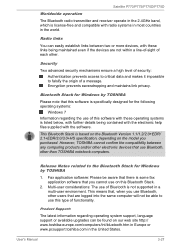
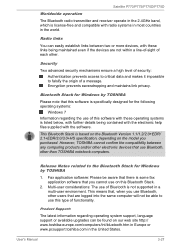
... on the Bluetooth Version 1.1/1.2/2.0+EDR/ 2.1+EDR/3.0/3.0+HS specification, depending on the model you purchased. However, TOSHIBA cannot confirm the compatibility between any computing products and/or other electronic devices that use Bluetooth, other than TOSHIBA notebook computers.
Release Notes related to the Bluetooth Stack for Windows by TOSHIBA
1. Fax application software: Please be aware...
User Manual - Page 102
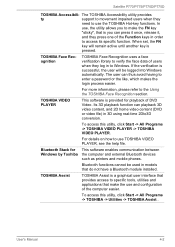
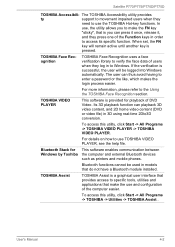
... -> TOSHIBA VIDEO PLAYER -> TOSHIBA VIDEO PLAYER.
For details on how to use TOSHIBA VIDEO PLAYER, see the help file.
Bluetooth Stack for This software enables communication between Windows by Toshiba the computer and external Bluetooth devices
such as printers and mobile phones.
Bluetooth functions cannot be used in models that do not have a Bluetooth module installed.
TOSHIBA Assist
TOSHIBA...
User Manual - Page 126
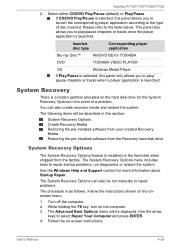
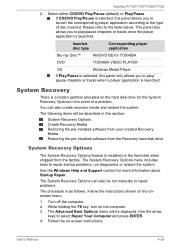
...the pre-installed software from your created Recovery Media Restoring the pre-installed software from the Recovery hard disk drive
System Recovery Options
The System Recovery Options feature is installed on the hard disk when shipped from the factory. The System Recovery Options menu includes tools to repair startup problems, run diagnostics or restore the system.
See the Windows Help and Support...
User Manual - Page 128
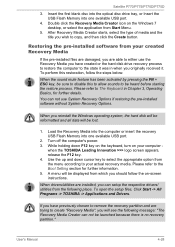
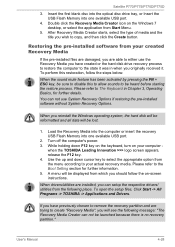
...-installed software without System Recovery Options.
When you reinstall the Windows operating system, the hard disk will be reformatted and all data will be lost.
1. Load the Recovery Media into the computer or insert the recovery USB Flash Memory into one available USB port.
2. Turn off the computer's power. 3. While holding down F12 key on the keyboard, turn on your computer -
when the TOSHIBA...
User Manual - Page 129
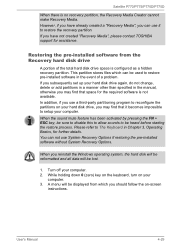
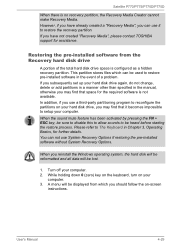
Satellite P770/P775/P770D/P775D
When there is no recovery partition, the Recovery Media Creator cannot make Recovery Media. However, if you have already created a "Recovery Media", you can use it to restore the recovery partition. If you have not created "Recovery Media", please contact TOSHIBA support for assistance.
Restoring the pre-installed software from the Recovery hard disk drive
A portion...
User Manual - Page 140
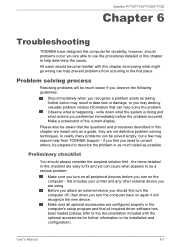
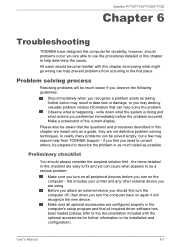
...the computer off, then when you turn the computer back on again it will recognize the new device. Make sure all optional accessories are configured properly in the computer's setup program and that all required driver software has been loaded (please refer to the documentation included with the optional accessories for further information on its installation and configuration).
User's Manual
6-1
User Manual - Page 142
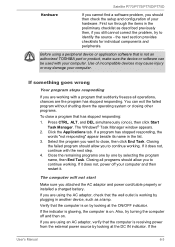
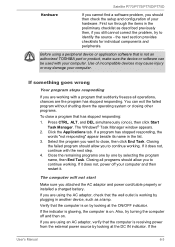
... not start
Make sure you attached the AC adaptor and power cord/cable properly or installed a charged battery.
If you are using the AC adaptor, check that the wall outlet is working by plugging in another device, such as a lamp.
Verify that the computer is on by looking at the ON/OFF indicator.
If the...
Detailed Specs for Satellite P770 PSBY1C-00K001 English - Page 1
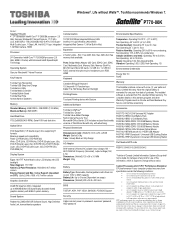
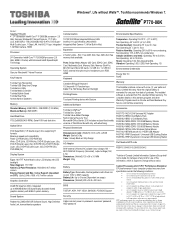
... USB Sleep and Charge Toshiba Eco Utility Toshiba Media Controller Toshiba Bulletin Board Toshiba Reel Time harman/kardon Speakers
Memory
Standard Memory: 4GB DDR3 + 2GB DDR3 (1333 MHz) Maximum Memory: 8GB DDR3
Hard Disk Drive
1TB (2x500GB 5400 RPM); Serial-ATA hard disk drive
Optical Drive
DVD SuperMulti (+/-R double layer) drive supporting 11 formats Maximum speed and compatibility: Read: CD-ROM...
Detailed Specs for Satellite P770 PSBY1C-00K001 English - Page 2


...recommended conditions. Read additional restrictions under "Environmental Conditions" in your product Resource Guide. Contact Toshiba Technical Support for more information. Hard Disk Drive Disclaimer: 1 Gigabyte (GB) means 1,000,000,000 bytes using powers of 10. The computer operating system, however, reports storage capacity using powers of 2 for the definition of 1 GB = 1,073,741,824 bytes, and...
