Toshiba PA5022U-1LC3 driver and firmware
Drivers and firmware downloads for this Toshiba item

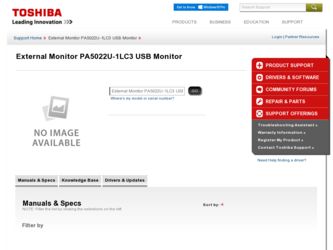
Related Toshiba PA5022U-1LC3 Manual Pages
Download the free PDF manual for Toshiba PA5022U-1LC3 and other Toshiba manuals at ManualOwl.com
User's Guide for PA5022U-1LC3 USB Monitor - Page 2


... 3 Safety Instructions 4 FCC information 6 Introduction 8
Features 8
Package contents 8 System requirements 8 Quick Tour 9 Setting up the TOSHIBA 15.6" Mobile LED Monitor 10
Using the convertible protective case 10 Store the USB 3.0 cable 10 Installing the video driver 11 Connecting the monitor to your computer 11
Adjusting video settings 13 Using the TOSHIBA Mobile Monitor Utility...
User's Guide for PA5022U-1LC3 USB Monitor - Page 6


...for a Class B digital device, pursuant to part 15 of the FCC rules. These limits are designed to provide reasonable protection against harmful interference in a residential installation. This equipment generates,... or an experienced radio/TV technician for help.
Changes or modifications made to this equipment, not expressly approved by TOSHIBA or parties authorized by TOSHIBA could void the user's...
User's Guide for PA5022U-1LC3 USB Monitor - Page 7


...Contact
Address:
Telephone:
TOSHIBA America Information Systems, Inc. 9740 Irvine Boulevard Irvine, California 92618-1697
(949) 583-3000
Industry Canada Requirement
This Class B digital apparatus ... consequential, or other damage.
March 2012, Rev1.0
Trademarks
Microsoft, Windows, Windows XP, Windows Vista, and Windows 7 are either registered trademarks or trademarks of Microsoft Corporation in the...
User's Guide for PA5022U-1LC3 USB Monitor - Page 8


...ship or transport the monitor in the future. ❖ TOSHIBA 15.6" Mobile LED Monitor ❖ USB 3.0 cable ❖ Convertible protective case/stand ❖ CD (User's Manual [this document], installation driver, and
warranty information) ❖ Quick Start Guide
If any items are missing or damaged, contact Toshiba support. For contact information, please see "If you need further assistance...
User's Guide for PA5022U-1LC3 USB Monitor - Page 11


... appears, select Install Driver. 3 Install the driver according to the onscreen instructions. 4 Restart your computer if prompted.
Installation files with the latest drivers are also available for download at support.toshiba.com. Check periodically for updates.
Connecting the monitor to your computer
1 Connect the Micro-B connector of the provided USB 3.0 Y cable to the USB 3.0 port on the left...
User's Guide for PA5022U-1LC3 USB Monitor - Page 12


... the monitor to operate it on AC power. This will give you the maximum brightness.
For optimal performance, connect the monitor directly to the computer, rather than through a USB hub.
After connecting the monitor to your computer, the TOSHIBA Mobile Monitor icon ( ) appears in the system tray of your Windows® desktop to help you configure the monitor.
User's Guide for PA5022U-1LC3 USB Monitor - Page 13


... on adjusting the Mobile Monitor video settings.
Using the TOSHIBA Mobile Monitor Utility
Use the TOSHIBA Mobile Monitor Utility to adjust video settings. To access the Utility: ❖ Click the TOSHIBA Mobile Monitor icon in the system
tray/notification area of your Windows® desktop.
(Sample Image) TOSHIBA Mobile Monitor icon In Windows® 7, If the TOSHIBA Mobile Monitor icon is...
User's Guide for PA5022U-1LC3 USB Monitor - Page 14


14
Option Check for updates TOSHIBA Mobile Monitor
Audio Setup Video Setup
Use this option to:
Performs a check to see if you have the latest software installed.
Screen Resolution: Changes the resolution setting of the Mobile Monitor.
Screen Rotation: Rotates the image on the Mobile Monitor.
Extend To: Specifies the extension direction if you are using multiple displays and Extended Mode. This ...
User's Guide for PA5022U-1LC3 USB Monitor - Page 15


... automatically adjusts the display's resolution, color quality, and refresh rate settings based on your computer's settings. To configure the Mobile Monitor's video output signal to Mirror mode or Extended Mode, connect the Mobile Monitor, and then follow the steps below: 1 Click the TOSHIBA Mobile Monitor icon in the system
tray/notification area of your Windows® desktop. 2 Select Extend or...
User's Guide for PA5022U-1LC3 USB Monitor - Page 16


... sure the USB cable is properly connected to the computer.
Make sure the computer is on and working. The computer may be in sleep or power-saving mode, or displaying a blank screen saver. Move the mouse to "wake up" the computer.
Move electrical devices that may cause electrical interference away from the monitor.
Use the Media Player included in your...
User's Guide for PA5022U-1LC3 USB Monitor - Page 17


... to inquire about BIOS, hardware driver or operating system updates.
❖ The Fn + F5 functionality detailed in the electronic User's Guide for your TOSHIBA computer only controls the internal video controller of your computer.
❖ The TOSHIBA 15.6" Mobile LED Monitor utilizes an advanced video graphics controller to display the video. However, due to USB transfer speed limitations...
User's Guide for PA5022U-1LC3 USB Monitor - Page 18


... TOSHIBA 15.6" Mobile LED Monitor technical specifications*.
Monitor
Monitor Type Contrast Ratio
15.6" diagonal LCD screen with LED Backlight 300:1 (Typ.)
Power requirements
USB Bus Powered
DC 5V/1A
AC Adaptor powered DC 19V/1A
Operational features
Maximum Resolution Brightness
Response Time Display Color Signal Input System Interface Supported OS
HD (1366 x 768)
132 cd/m2 (with USB power...
