Toshiba Portege R30 PT341A driver and firmware
Drivers and firmware downloads for this Toshiba item

Related Toshiba Portege R30 PT341A Manual Pages
Download the free PDF manual for Toshiba Portege R30 PT341A and other Toshiba manuals at ManualOwl.com
Windows 8.1 Quick Start Guide for Portege R30-A - Page 2
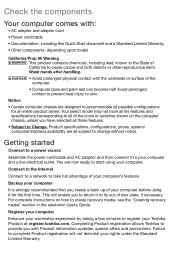
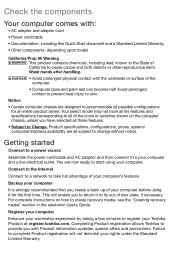
...if necessary. For complete instructions on how to create recovery media, see the "Creating recovery media" section in the electronic User's Guide.
Register your computer
Enhance your ownership experience by taking a few minutes to register your Toshiba Product at register.toshiba.com. Completing Product registration allows Toshiba to provide you with Product information updates, special offers and...
Windows 8.1 Quick Start Guide for Portege R30-A - Page 5


... app
Devices - Allows you to manage your hardware
Settings - Allows you to access your computer's settings (volume, brightness, connecting to the internet, and more)
Internet connectivity
1. Move your pointer over the upper or lower right corner of the screen. When the Windows® charms appear, click/touch the Settings charm.
2. Click/touch the Wi-Fi® icon. The Networks...
Windows 8.1 Quick Start Guide for Portege R30-A - Page 8
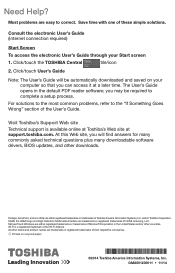
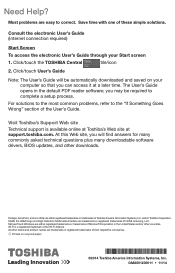
...If Something Goes Wrong" section of the User's Guide.
Visit Toshiba's Support Web site
Technical support is available online at Toshiba's Web site at support.toshiba.com. At this Web site, you will find answers for many commonly asked technical questions plus many downloadable software drivers, BIOS updates, and other downloads.
Portégé, AccuPoint, and eco Utility are either registered...
Windows 7 Quick Start Guide for Portege R30-A - Page 2
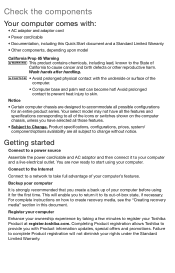
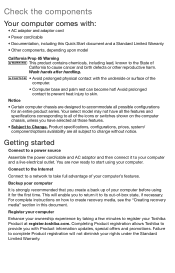
... notice.
Getting started
Connect to a power source
Assemble the power cord/cable and AC adaptor and then connect it to your computer and a live electrical outlet. You are now ready to start using your computer.
Connect to the Internet
Connect to a network to take full advantage of your computer's features.
Backup your computer
It is strongly recommended that you...
Windows 7 Quick Start Guide for Portege R30-A - Page 5
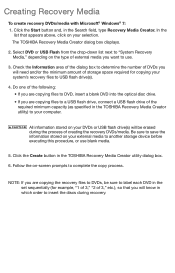
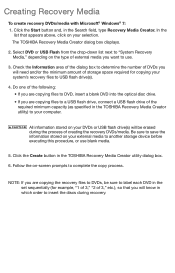
... of storage space required for copying your system's recovery files to USB flash drive(s).
4. Do one of the following: • If you are copying files to DVD, insert a blank DVD into the optical disc drive. • If you are copying files to a USB flash drive, connect a USB flash drive of the required minimum capacity (as specified in the TOSHIBA Recovery Media Creator utility) to your computer...
Windows 7 Quick Start Guide for Portege R30-A - Page 8


... questions plus many downloadable software drivers, BIOS updates, and other downloads.
Portégé, AccuPoint, and eco Utility are either registered trademarks or trademarks of Toshiba America Information Systems, Inc. and/or Toshiba Corporation. HDMI, the HDMI Logo and High-Definition Multimedia Interface are trademarks or registered trademarks of HDMI Licensing, LLC. Microsoft and Windows...
Detailed Specs for Portege R30 PT341A-0CT00V AU/NZ; English - Page 1


...display, the Portégé R30-Ais the ultra-portable business class laptop that redefines the standards in performance, reliability, capabilities and value.
Full on-desk docking facilities provide easyworkstation usability, yet this elite performance notebook is still thin, light and portable. Built using Toshiba... on the go.
Toshiba recommends Windows 10.
Design and specificationsare...
Detailed Specs for Portege R30 PT341A-0CT00V AU/NZ; English - Page 2
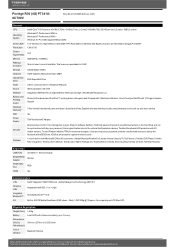
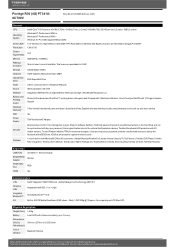
...égé R30 (4G) PT341A0CT00V
Price $2,341.90 RRP AUD (inc. GST)
General CPU
Operating System
Screen Size Resolution Screen Aspect Ratio Memory RAM slot allocation Storage Graphics Optical Disc Drive Audio Sound Webcam Buttons and Pointing device Standard Warranty* AMT Power Supply
Security
Software
Intel® Core™ i5 Processor 4310M(2.7GHz- 3.4GHz(Turbo, 2 Cores) 1600MHzFSB, 256...
Detailed Specs for Portege R30 PT341A-0CT00V AU/NZ; English - Page 3


Compliance ROHS compliant, ENERGY STAR® 5.0 qualified , Eco Utility Software, Temperature (Operating): 5° to 35°C; Thermal gradient (Operating): 15°C/hour;
Compliance Relative humidity (Operating): 20% to 80%; Shock ... illustration purposesonly. Termsand conditionsapply, please refer to the Voluntary Warranty Statement. See http://www.mytoshiba.com.au/support/warranty/statements
