Toshiba Portege R400 PPR40C-00H09EF driver and firmware
Drivers and firmware downloads for this Toshiba item

Related Toshiba Portege R400 PPR40C-00H09EF Manual Pages
Download the free PDF manual for Toshiba Portege R400 PPR40C-00H09EF and other Toshiba manuals at ManualOwl.com
Detailed Specs for Portege R400 PPR40C-00H09E English - Page 1
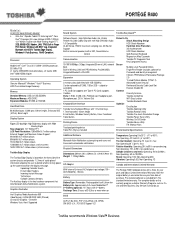
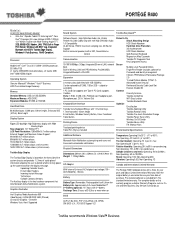
...Sound Volume
Control
Communication
10/100/1000Mbps (1Gbps) Integrated Ethernet LAN, network boot. Built-in Wireless LAN Intel PRO/Wireless Pro 3945ABG, Integrated Bluetooth v2.0+EDR
Expansion
2 memory slots (both filled with 1GB 533MHz) Can be replaced by 512MB, 1GB or 2GB - subject to availability 1 PC Card slot supports one Type II PC Card; supports Cardbus Ports: 1 RGB, 2 USB (2.0), PCMCIA slot...
Detailed Specs for Portege R400 PPR40C-00H09E English - Page 2


... up-to-date product information about your computer, or to stay current with the various computer software or hardware options, visit Toshiba's website at toshiba.ca/support
1/25/2007 v.4.00
Hard Disk Drive Disclaimer: 1 Gigabyte (GB) means 109 = 1,000,000,000 bytes using powers of 10. The computer operating system, however, reports storage capacity using powers of 2 for the definition of 1 GB...
Users Manual Canada; English - Page 14
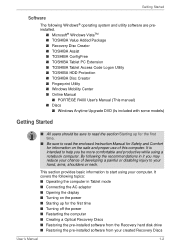
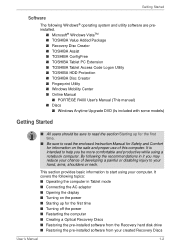
... the AC adaptor ■ Opening the display ■ Turning on the power ■ Starting up for the first time ■ Turning off the power ■ Restarting the computer ■ Creating a Optical Recovery Discs ■ Restoring the pre-installed software from the Recovery hard disk drive ■ Restoring the pre-installed software from your created Recovery Discs
User's Manual
1-2
Users Manual Canada; English - Page 15
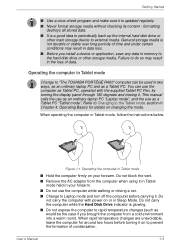
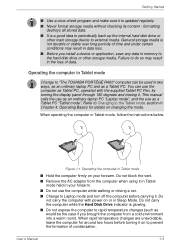
... loss. ■ Before you install a device or application, save any data in memory to the hard disk drive or other storage media. Failure to do so may result in the loss of data.
Operating the computer in Tablet mode
Change to "The TOSHIBA PORTÉGÉ R400" computer can be used in two ways, as an ordinary laptop PC and as a Tablet...
Users Manual Canada; English - Page 20
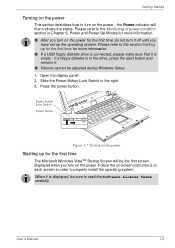
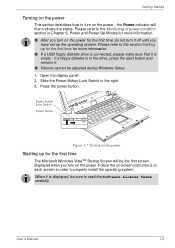
... 1-7 Turning on the power
Starting up for the first time
The Microsoft Windows VistaTM Startup Screen will be the first screen displayed when you turn on the power. Follow the on-screen instructions on each screen in order to properly install the operating system. When it is displayed, be sure to read the Software License Terms carefully.
User's Manual
1-8
Users Manual Canada; English - Page 25
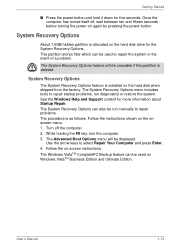
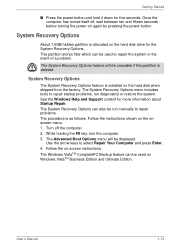
....
System Recovery Options
The System Recovery Options feature is installed on the hard disk when shipped from the factory. The System Recovery Options menu includes tools to repair startup problems, run diagnostics or restore the system. See the Windows Help and Support content for more information about Startup Repair. The System Recovery Options can also be run manually to...
Users Manual Canada; English - Page 26
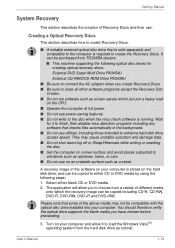
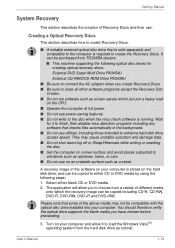
... DVD+RW.
Please note that some of the above media may not be compatible with the optical disc drive installed into your computer. You should therefore verify the optical drive supports the blank media you have chosen before proceeding.
3. Turn on your computer and allow it to load the Windows VistaTM operating system from the hard disk drive as normal.
User's Manual
1-14
Users Manual Canada; English - Page 27
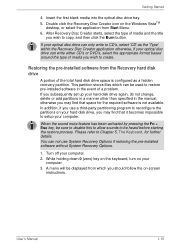
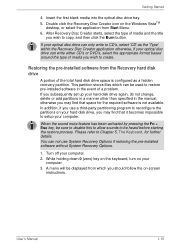
... 'Type' within the Recovery Disc Creator application otherwise, if your optical disc drive can write either CD's or DVD's, select the appropriate format based around the type of media you wish to create.
Restoring the pre-installed software from the Recovery hard disk drive
A portion of the total hard disk drive space is configured as a hidden recovery partition. This partition stores...
Users Manual Canada; English - Page 28
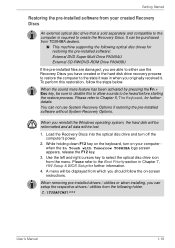
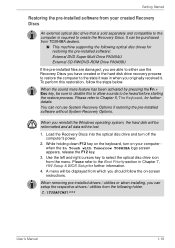
... the pre-installed software without System Recovery Options.
When you reinstall the Windows operating system, the hard disk will be reformatted and all data will be lost.
1. Load the Recovery Discs into the optical disc drive and turn off the computer's power.
2. While holding down F12 key on the keyboard, turn on your computer when the In Touch with Tomorrow TOSHIBA logo screen...
Users Manual Canada; English - Page 36


... be somewhat brighter than when it operates on battery power. This difference in brightness levels is intended to save power when running on batteries. For more information on the computer's display, please refer to the Display Controller and Video mode section in Appendix B.
The Touch Pad mouse control device located in the center of the palm rest is...
Users Manual Canada; English - Page 47


... size on the Windows Desktop, or the zoom factor associated with specific supported applications.
TOSHIBA PC Diagnostic Tool
The TOSHIBA PC Diagnostic Tool will display basic system configuration information and allow the functionality of some of the computer's builtin hardware devices to be tested.
TOSHIBA Password The TOSHIBA Password utility allows you to set
Utility
a password in order to...
Users Manual Canada; English - Page 48


... PC Extension
This section describes the pre-installed TOSHIBA Component features that come with the computer. To access these components, click Start -> All Programs -> TOSHIBA.
TOSHIBA Rotation Utility
This utility controls the screen orientation setting for both Laptop mode and Tablet mode.
You can set four types of orientation setting:
■ Primary landscape ■ Primary portrait...
Users Manual Canada; English - Page 49


...HDD(Hard Disk Drive) Password) when booting up the computer (Power-on Security).
■ Single Sign-on feature
Bluetooth Stack for This software enables communication between Windows by Toshiba the computer and external Bluetooth devices
such as printers and mobile phones.
Bluetooth functions cannot be used in models that do not have a Bluetooth module installed.
TOSHIBA Assist
TOSHIBA Assist...
Users Manual Canada; English - Page 50
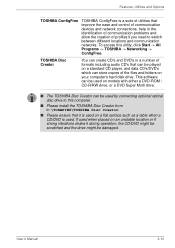
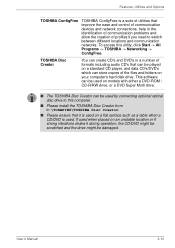
... including audio CD's that can be played on a standard CD player, and data CD's/DVD's which can store copies of the files and folders on your computer's hard disk drive. This software can be used on models with either a DVD-ROM / CD-R/RW drive, or a DVD Super Multi drive.
■ The TOSHIBA Disc Creator can be used by connecting optional optical disc drive...
Users Manual Canada; English - Page 82
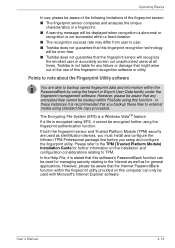
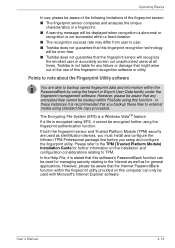
... used as identification devices, you must install and configure the Infineon TPM Professional package first before you setup and configure the fingerprint utility. Please refer to the TPM (Trusted Platform Module) Installation Guide for further information on the installation and configuration considerations relating to TPM.
In the Help File, it is stated that this software's PasswordBank function...
Users Manual Canada; English - Page 136
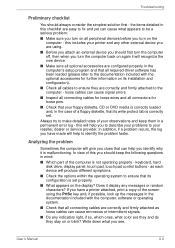
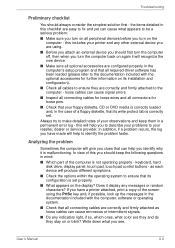
... are configured properly in the computer's setup program and that all required driver software has been loaded (please refer to the documentation included with the optional accessories for further information on its installation and configuration).
■ Check all cables to ensure they are correctly and firmly attached to the computer - loose cables can cause signal errors.
■ Inspect all...
Users Manual Canada; English - Page 173
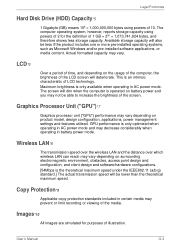
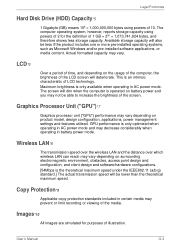
... bytes using powers of 10. The computer operating system, however, reports storage capacity using powers of 2 for the definition of 1 GB = 230 = 1,073,741,824 bytes, and therefore shows less storage capacity. Available storage capacity will also be less if the product includes one or more pre-installed operating systems, such as Microsoft Windows and/or pre-installed software applications...
Users Manual Canada; English - Page 178
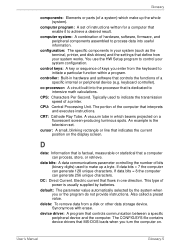
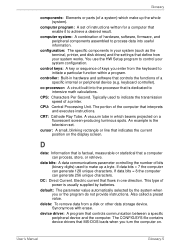
... when you or the program do not provide instructions. Also called a preset value.
delete: To remove data from a disk or other data storage device. Synonymous with erase.
device driver: A program that controls communication between a specific peripheral device and the computer. The CONFIG.SYS file contains device drivers that MS-DOS loads when you turn the computer on.
User's Manual
Glossary-5
Users Manual Canada; English - Page 179
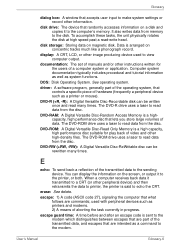
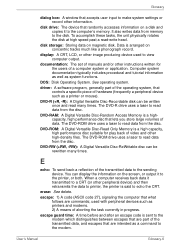
... system.
driver: A software program, generally part of the operating system, that controls a specific piece of hardware (frequently a peripheral device such as a printer or mouse).
DVD-R (+R, -R): A Digital Versatile Disc-Recordable disk can be written once and read many times. The DVD-R drive uses a laser to read data from the disc.
DVD-RAM: A Digital Versatile Disc-Random Access Memory is...
Users Manual Canada; English - Page 180
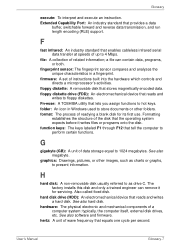
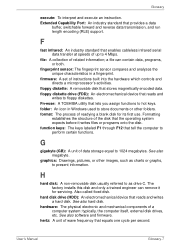
... drive C. The factory installs this disk and only a trained engineer can remove it for servicing. Also called fixed disk.
hard disk drive (HDD): An electromechanical device that reads and writes a hard disk. See also hard disk.
hardware: The physical electronic and mechanical components of a computer system: typically, the computer itself, external disk drives, etc. See also software and firmware...
