Toshiba Portege Z10t-A PT142C-053002 driver and firmware
Drivers and firmware downloads for this Toshiba item

Related Toshiba Portege Z10t-A PT142C-053002 Manual Pages
Download the free PDF manual for Toshiba Portege Z10t-A PT142C-053002 and other Toshiba manuals at ManualOwl.com
Users Manual Canada; English - Page 12
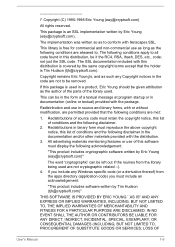
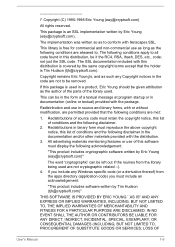
... display the following acknowledgement:
"This product includes cryptographic software written by Eric Young ([email protected])"
The word 'cryptographic' can be left out if the rouines from the library being used are not cryptographic related :-). 4. If you include any Windows... DAMAGES (INCLUDING, BUT NOT LIMITED TO, PROCUREMENT OF SUBSTITUTE GOODS OR SERVICES; LOSS OF
User's Manual
1-9
Users Manual Canada; English - Page 22


... you install a device or application, save any data in memory to the Solid State Drive or other storage media. Failure to do so may result in the loss of data.
Connecting TOSHIBA Keyboard Dock
TOSHIBA Keyboard Dock provided with some models can turn your computer into a laptop for extensibility including a physical keyboard and more ports.
To use the computer in laptop mode...
Users Manual Canada; English - Page 27
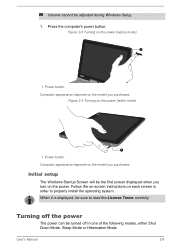
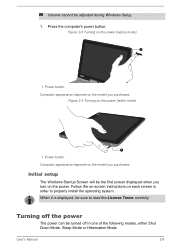
...the power (laptop mode)
1
1. Power button Computer appearance depends on the model you purchased.
Figure 2-9 Turning on the power (tablet mode)
1
1. Power button
Computer appearance depends on the model you purchased.
Initial setup
The Windows Startup Screen will be the first screen displayed when you turn on the power. Follow the on-screen instructions on each screen in order to properly install...
Users Manual Canada; English - Page 28


... keyboard dock to display the menu window, then select Restart from the Shut down options.
Sleep Mode
If you have to interrupt your work, you are able to turn off the power without exiting from your software by placing the computer into Sleep Mode. In this mode data is maintained in the computer's main memory so that...
Users Manual Canada; English - Page 39
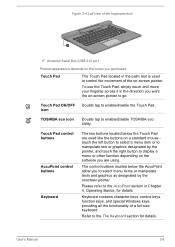
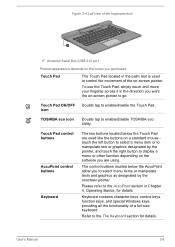
...Serial Bus (USB 2.0) port
Product appearance depends on the model you purchased.
Touch Pad
The Touch Pad located in the palm rest is used to control...Pad.
TOSHIBA eco icon
Double tap to enable/disable TOSHIBA eco Utility.
Touch Pad control buttons
AccuPoint control buttons
Keyboard... button to display a menu or other function depending on the software you are using.
The control buttons located ...
Users Manual Canada; English - Page 44


... to store the image displayed on a bitmap display.
The amount of Video RAM available is dependent on the computer's system memory.
Start -> Control Panel -> Appearance and Personalization -> Display -> Adjust resolution.
The amount of Video RAM can be verified by clicking the Advanced settings button in the Screen Resolution window.
The display controller interprets software commands into hardware...
Users Manual Canada; English - Page 49


... will always be in Landscape mode.
The computer is in laptop mode. The computer is connected to the optional cradle described in Optional TOSHIBA Accessories section.
Avoid having direct contact with the other edges of the hand held device while the wireless device is turned on and transmitting. Only factories installed wireless transmitter can be used with this hand...
Users Manual Canada; English - Page 51
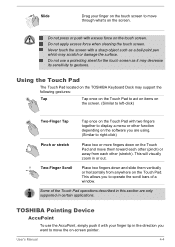
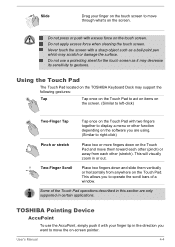
...support the following gestures:
Tap
Tap once on the Touch Pad to act on items on
the screen. (Similar to left-click)
Two-Finger Tap
Tap once on the Touch Pad with two fingers together to display a menu or other function depending on the software... a window.
Some of the Touch Pad operations described in this section are only supported in certain applications.
TOSHIBA Pointing Device
AccuPoint
...
Users Manual Canada; English - Page 81


.... When set, the FN key will remain active until another key is pressed.
This utility allows you to set a password in order to restrict access to the computer.
This software enables communication between the computer and external Bluetooth devices such as printers and mobile phones.
Bluetooth functions cannot be used in models that do not have a Bluetooth module installed.
User's Manual
5-2
Users Manual Canada; English - Page 82


... includes wizard functions to monitor the Disk Drive operating status and execute the system backup.
To access the utility, click Start -> All Programs -> TOSHIBA -> Support & Recovery -> HDD SSD Alert.
This application allows your computer to automatically search for TOSHIBA software updates or other alerts from TOSHIBA that are specific to your computer system and its programs. When enabled...
Users Manual Canada; English - Page 83
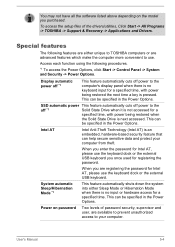
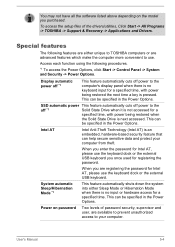
You may not have all the software listed above depending on the model you purchased.
To access the setup files of the drivers/utilities, Click Start -> All Programs -> TOSHIBA -> Support & Recovery -> Applications and Drivers.
Special features
The following features are either unique to TOSHIBA computers or are advanced features which make the computer more convenient to use.
Access each function...
Users Manual Canada; English - Page 86
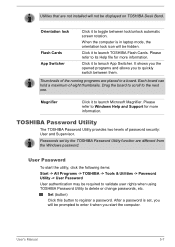
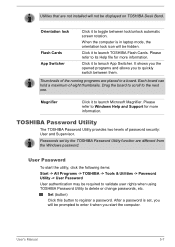
Utilities that are not installed will not be displayed on TOSHIBA Desk Band.
Orientation lock
Flash Cards App Switcher
Click it to toggle between lock/unlock automatic screen rotation.
When the computer is in laptop mode, the orientation lock icon will be hidden.
Click it to launch TOSHIBA Flash Cards. Please refer to its Help file for more information.
Click it...
Users Manual Canada; English - Page 93
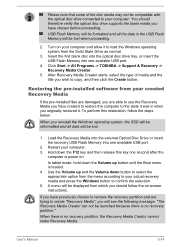
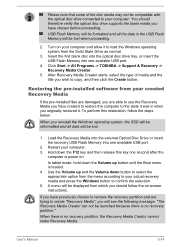
...the data in the USB Flash Memory will be lost when proceeding.
2. Turn on your computer and allow it to load the Windows operating system from the Solid State Drive as normal.
3. Insert the first blank disc into the optical disc drive tray, or insert the USB Flash Memory into one available USB port.
4. Click Start -> All Programs -> TOSHIBA -> Support & Recovery -> Recovery Media Creator.
5. After...
Users Manual Canada; English - Page 94
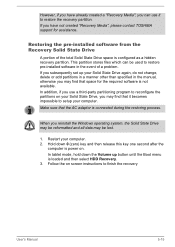
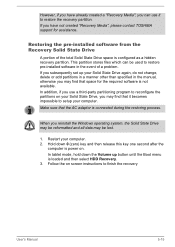
... have not created "Recovery Media", please contact TOSHIBA support for assistance.
Restoring the pre-installed software from the Recovery Solid State Drive
A portion of the total Solid State Drive space is configured as a hidden recovery partition. This partition stores files which can be used to restore pre-installed software in the event of a problem. If you subsequently set up your Solid State...
Users Manual Canada; English - Page 95
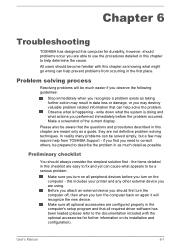
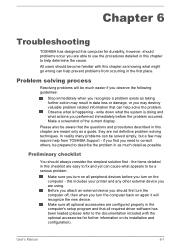
...the computer off, then when you turn the computer back on again it will recognize the new device. Make sure all optional accessories are configured properly in the computer's setup program and that all required driver software has been loaded (please refer to the documentation included with the optional accessories for further information on its installation and configuration).
User's Manual
6-1
Users Manual Canada; English - Page 104
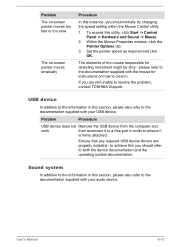
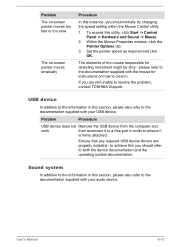
..., contact TOSHIBA Support.
USB device
In addition to the information in this section, please also refer to the documentation supplied with your USB device.
Problem
Procedure
USB device does not Remove the USB device from the computer and
work
then reconnect it to a free port in order to ensure it
is firmly attached.
Ensure that any required USB device drivers are properly installed - to...
Users Manual Canada; English - Page 115
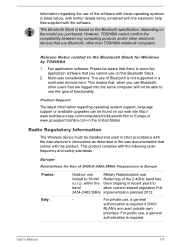
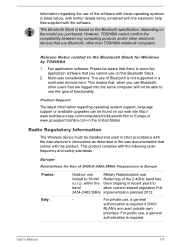
... latest information regarding operating system support, language support or available upgrades can be found on our web site http:// www.toshiba-europe.com/computers/tnt/bluetooth.htm in Europe or www.pcsupport.toshiba.com in the United States.
Radio Regulatory Information
The Wireless device must be installed and used in strict accordance with the manufacturer's instructions as described in the...
Quick Start Guide for Portege Z10t-A Series - Page 8
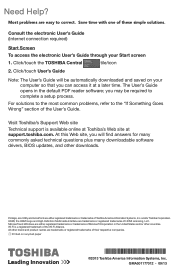
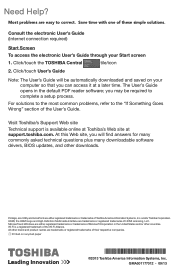
..."If Something Goes Wrong" section of the User's Guide.
Visit Toshiba's Support Web site
Technical support is available online at Toshiba's Web site at support.toshiba.com. At this Web site, you will find answers for many commonly asked technical questions plus many downloadable software drivers, BIOS updates, and other downloads.
Portégé, eco Utility and AccuPoint are either registered...
Detailed Specs for Portege Z10t-A PT142C-053002 English - Page 1
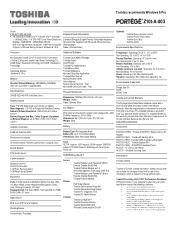
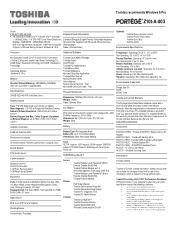
...Facing Camera
Expansion
Ports: Full SD Card Slot (SD,SDHC,SDXC) Full Size USB 3.0, Micro HDMI, 3.5mm Headphone/Microphone combo Jack, Docking Connector, DC Input Keyboard Dock: Full Sized HDMI, Full sized USB 2.0, RGB, RJ-45 (LAN), DC Input
Input Device
Multi-touch IPS Panel w/ Digitizer
Pointing Device
BIOS SETUP support, ACPI support, VESA support, SM BIOS support, PCI BIOS Support, WMI Support...
Detailed Specs for Portege Z10t-A PT142C-053002 English - Page 2


... backup copies of data by periodically storing it on an external storage medium. For optimum performance, use your computer product only under recommended conditions. Read additional restrictions under "Environmental Conditions" in your product Resource Guide. Contact Toshiba Technical Support for more information. Hard Disk Drive Disclaimer: 1 Gigabyte (GB) means 1,000,000,000 bytes using powers...
