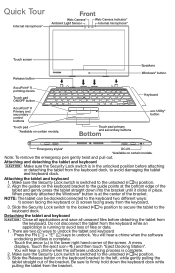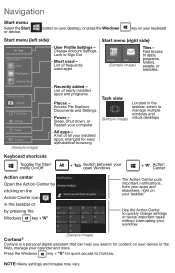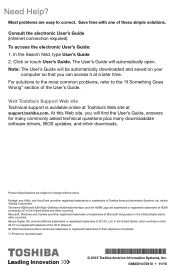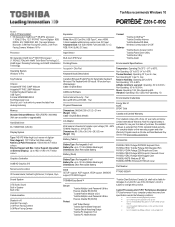Toshiba Portege Z20t-C PT16AC-00Q04Y driver and firmware
Drivers and firmware downloads for this Toshiba item

Related Toshiba Portege Z20t-C PT16AC-00Q04Y Manual Pages
Download the free PDF manual for Toshiba Portege Z20t-C PT16AC-00Q04Y and other Toshiba manuals at ManualOwl.com