Toshiba Portege Z930 PT235C driver and firmware
Drivers and firmware downloads for this Toshiba item

Related Toshiba Portege Z930 PT235C Manual Pages
Download the free PDF manual for Toshiba Portege Z930 PT235C and other Toshiba manuals at ManualOwl.com
Users Manual Canada; English - Page 15
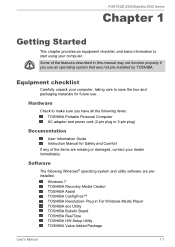
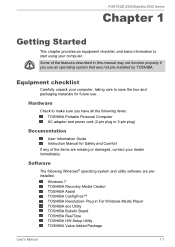
... Guide Instruction Manual for Safety and Comfort If any of the items are missing or damaged, contact your dealer immediately.
Software
The following Windows® operating system and utility software are preinstalled.
Windows 7 TOSHIBA Recovery Media Creator TOSHIBA Assist TOSHIBA ConfigFree™ TOSHIBA Resolution+ Plug-in For Windows Media Player TOSHIBA eco Utility TOSHIBA Bulletin Board...
Users Manual Canada; English - Page 16


PORTÉGÉ Z930/Satellite Z930 Series
TOSHIBA Web Camera Application TOSHIBA Face Recognition TOSHIBA Fingerprint Utility TOSHIBA Service Station TOSHIBA PC Health Monitor TOSHIBA Sleep Utility User's Manual (this manual)
You may not have all the software listed above depending on the model you purchased.
Getting Started
All users should be sure to read the section Starting up for the first...
Users Manual Canada; English - Page 20
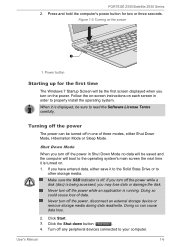
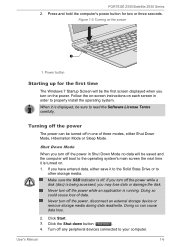
PORTÉGÉ Z930/Satellite Z930 Series
2. Press and hold the computer's power button for two or three seconds. Figure 1-5 Turning on the power
1
1. Power button
Starting up for the first time
The Windows 7 Startup Screen will be the first screen displayed when you turn on the power. Follow the on-screen instructions on each screen in order to properly install the operating...
Users Manual Canada; English - Page 35
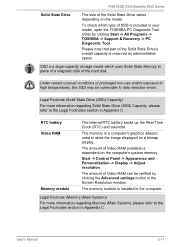
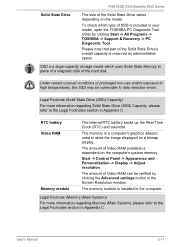
... image displayed on a bitmap display.
The amount of Video RAM available is dependent on the computer's system memory.
Start -> Control Panel -> Appearance and Personalization -> Display -> Adjust resolution.
The amount of Video RAM can be verified by clicking the Advanced settings button in the Screen Resolution window.
The memory module is installed in the computer.
Legal Footnote (Memory (Main...
Users Manual Canada; English - Page 42
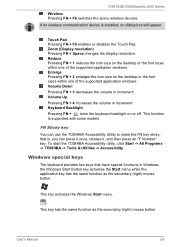
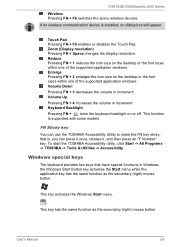
... switches the active wireless devices. If no wireless communication device is installed, no dialog box will appear.
Touch Pad Pressing FN + F9 enables or disables the Touch Pad. Zoom (Display resolution) Pressing FN + Space changes the display resolution. Reduce Pressing FN + 1 reduces the icon size on the desktop or the font sizes within one of the supported application windows. Enlarge Pressing...
Users Manual Canada; English - Page 44
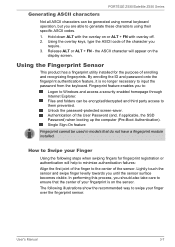
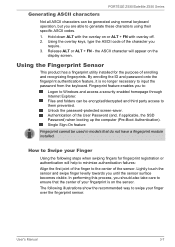
... feature enables you to:
Logon to Windows and access a security enabled homepage through Internet Explorer. Files and folders can be encrypted/decrypted and third party access to them prevented. Unlock the password-protected screen-saver. Authentication of the User Password (and, if applicable, the SSD Password) when booting up the computer (Pre-Boot Authentication). Single Sign...
Users Manual Canada; English - Page 46
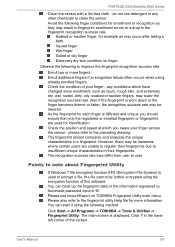
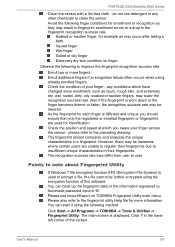
... Fingerprint Utility
If Windows 7 file encryption function EFS (Encryption File System) is used to encrypt a file, the file cannot be further encrypted using the encryption function of this software. You can back up the fingerprint data or the information registered to Automatic password input in IE. Please use Import/Export on TOSHIBA Fingerprint Utility...
Users Manual Canada; English - Page 47
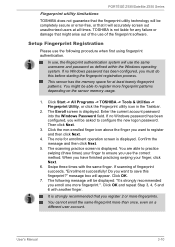
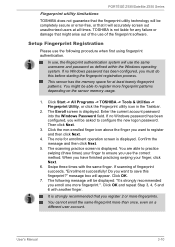
... able to register more fingerprint patterns depending on the sensor memory usage.
1. Click Start -> All Programs -> TOSHIBA -> Tools & Utilities -> Fingerprint Utility, or click the Fingerprint utility icon in the Taskbar.
2. The Enroll screen is displayed. Enter the current account password into the Windows Password field. If no Windows password has been configured, you will be asked to configure...
Users Manual Canada; English - Page 53
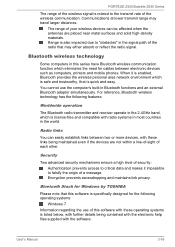
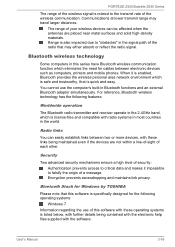
...that may either absorb or reflect the radio signal.
Bluetooth wireless technology
Some computers in this series have Bluetooth wireless communication function which eliminates the need for cables between electronic devices such as computers, printers and mobile phones. When it is enabled, Bluetooth provides the wireless personal area network environment which is safe and trustworthy, that is quick...
Users Manual Canada; English - Page 54
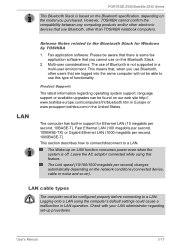
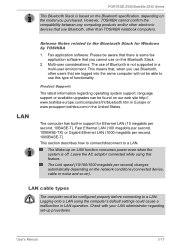
PORTÉGÉ Z930/Satellite Z930 Series
This Bluetooth Stack is based on the Bluetooth specification, depending on the model you purchased. However, TOSHIBA cannot confirm the compatibility between any computing products and/or other electronic devices that use Bluetooth, other than TOSHIBA notebook computers.
LAN
Release Notes related to the Bluetooth Stack for Windows by TOSHIBA
1. Fax ...
Users Manual Canada; English - Page 55
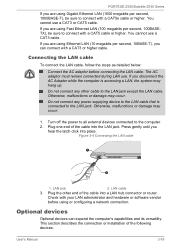
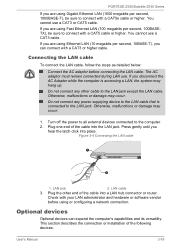
...
2. LAN cable
3. Plug the other end of the cable into a LAN hub connector or router.
Check with your LAN administrator and hardware or software vendor
before using or configuring a network connection.
Optional devices
Optional devices can expand the computer's capabilities and its versatility. This section describes the connection or installation of the following devices:
User's Manual
3-18
Users Manual Canada; English - Page 68
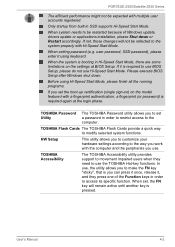
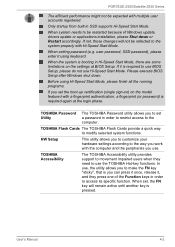
... Windows update, drivers update or applications installation, please Shut down or Restart accordingly. If not, those changes will not be reflected to the system properly with Hi-Speed Start Mode.
When setting password (e.g. user password, SSD password), please enter it using keyboard.
When the system is booting in Hi-Speed Start Mode, there are some limitations on the settings at BIOS Setup...
Users Manual Canada; English - Page 69


...(and, if applicable, the SSD (Solid State Drive) Password) when booting up the computer (Power-on Security). Single Sign-on feature
Fingerprint security cannot be used in models that do not have a fingerprint module installed.
This software enables communication between the computer and external Bluetooth devices such as printers and mobile phones.
Bluetooth functions cannot be used in models that...
Users Manual Canada; English - Page 90
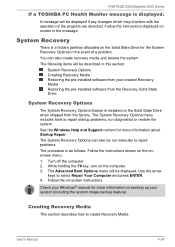
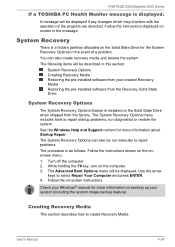
..., run diagnostics or restore the system. See the Windows Help and Support content for more information about Startup Repair. The System Recovery Options can also be run manually to repair problems. The procedure is as follows. Follow the instructions shown on the onscreen menu. 1. Turn off the computer. 2. While holding the F8 key, turn on the...
Users Manual Canada; English - Page 92
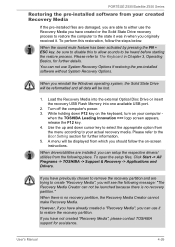
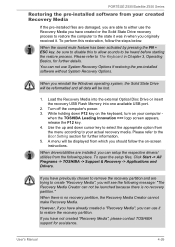
... Options if restoring the pre-installed software without System Recovery Options.
When you reinstall the Windows operating system, the Solid State Drive will be reformatted and all data will be lost.
1. Load the Recovery Media into the external Optical Disc Drive or insert the recovery USB Flash Memory into one available USB port.
2. Turn off the computer's power. 3. While holding down F12 key...
Users Manual Canada; English - Page 93
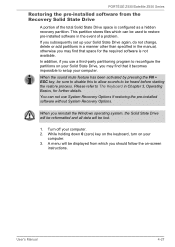
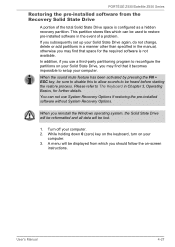
PORTÉGÉ Z930/Satellite Z930 Series
Restoring the pre-installed software from the Recovery Solid State Drive
A portion of the total Solid State Drive space is configured as a hidden recovery partition. This partition stores files which can be used to restore pre-installed software in the event of a problem. If you subsequently set up your Solid State Drive again, do not change, delete...
Users Manual Canada; English - Page 102
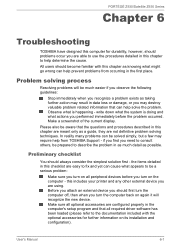
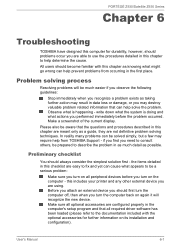
...the computer off, then when you turn the computer back on again it will recognize the new device. Make sure all optional accessories are configured properly in the computer's setup program and that all required driver software has been loaded (please refer to the documentation included with the optional accessories for further information on its installation and configuration).
User's Manual
6-1
Users Manual Canada; English - Page 111


..., contact TOSHIBA Support.
USB device
In addition to the information in this section, please also refer to the documentation supplied with your USB device.
Problem
Procedure
USB device does not Remove the USB device from the computer and
work
then reconnect it to a free port in order to ensure it
is firmly attached.
Ensure that any required USB device drivers are properly installed - to...
Detailed Specs for Portege Z930 PT235C-06M049 English - Page 1
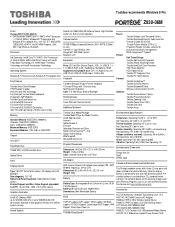
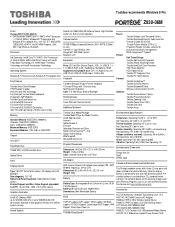
... memory.
Sound System
Realtek ALC269Q-VB5-GR Software Sound, High Definition Audio Link, Built-in stereo speakers
Communication
10/100/1000bps Integrated Ethernet LAN + AMT 8.0 (Wake on Lan) Intel 802.11 a/g/n Wireless LAN Integrated 1.3MP Web Camera Bluetooth v4.0
Expansion
Ports: SD Card Slot (Secure Digital), VGA, 2 x USB2.0, 1 x 1 x USB3.0, RJ45 (LAN), Headphone, Microphone, HDMI Supported...
Detailed Specs for Portege Z930 PT235C-06M049 English - Page 2


... backup copies of data by periodically storing it on an external storage medium. For optimum performance, use your computer product only under recommended conditions. Read additional restrictions under "Environmental Conditions" in your product Resource Guide. Contact Toshiba Technical Support for more information. Hard Disk Drive Disclaimer: 1 Gigabyte (GB) means 1,000,000,000 bytes using powers...
