Toshiba Qosmio F25 driver and firmware
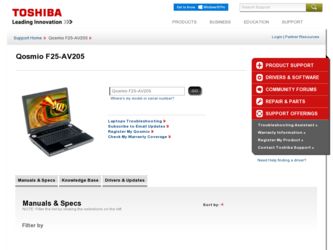
Related Toshiba Qosmio F25 Manual Pages
Download the free PDF manual for Toshiba Qosmio F25 and other Toshiba manuals at ManualOwl.com
User Guide - Page 6
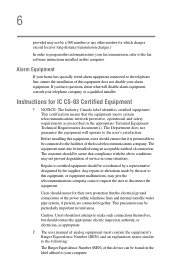
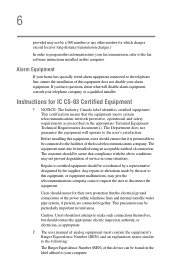
...fax software instructions installed on this computer.
Alarm Equipment
If your home has specially wired alarm equipment connected to the telephone line, ensure the installation of this equipment does not disable your alarm equipment. If you have questions about what will disable alarm equipment, consult your telephone company or a qualified installer.
Instructions... power ... The user manual of analog ...
User Guide - Page 9
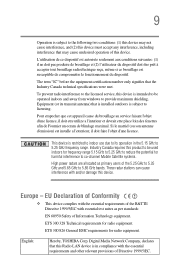
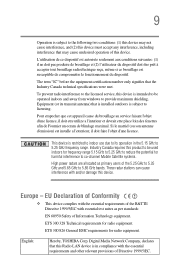
...service, this device is intended to be operated indoors and away from windows to provide maximum shielding. Equipment (or its transmit antenna) that is installed...potential for harmful interference to co-channel Mobile Satellite systems. High power radars are allocated as primary users of...Hereby, TOSHIBA Corp. Digital Media Network Company, declares that this Radio LAN device is in compliance with the...
User Guide - Page 32
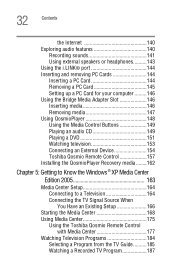
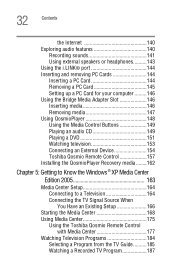
...Removing a PC Card 145 Setting up a PC Card for your computer .........146 Using the Bridge Media Adapter Slot 146 Inserting media 146 Removing media 147 Using QosmioPlayer 148 Using the Media Control Buttons 149 Playing an audio CD 149 Playing a DVD 151 Watching television 153 Connecting an External Device 154 Toshiba Qosmio Remote Control 157 Installing the QosmioPlayer Recovery media...
User Guide - Page 37


....
You will find your operating system, Microsoft® Windows® XP Media Center Edition 2005 (MCE), already installed on your computer. Your operating system offers exciting features, multimedia enjoyment, and easy Internet access.
NOTE
Certain Microsoft® software product(s) included with this computer may use technological measures for copy protection. IN SUCH EVENT, YOU WILL NOT BE...
User Guide - Page 41
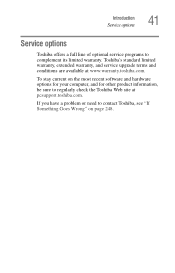
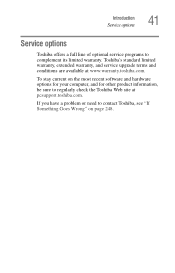
Introduction Service options
41
Service options
Toshiba offers a full line of optional service programs to complement its limited warranty. Toshiba's standard limited warranty, extended warranty, and service upgrade terms and conditions are available at www.warranty.toshiba.com.
To stay current on the most recent software and hardware options for your computer, and for other product information,...
User Guide - Page 47
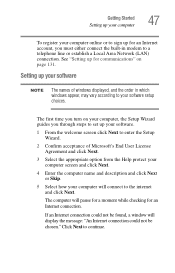
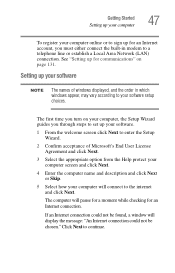
...in modem to a telephone line or establish a Local Area Network (LAN) connection. See "Setting up for communications" on page 131.
Setting up your software
NOTE
The names of windows displayed, and the order in which windows appear, may vary according to your software setup choices.
The first time you turn on your computer, the Setup Wizard guides you through steps to set up your software.
1 From...
User Guide - Page 67


... printer software before physically connecting the printer to your computer. If you do not install the software as instructed by the printer manufacturer, the printer may not function correctly.
Read the documentation that came with your printer. Follow the manufacturer's instructions when connecting a local printer.
You can connect a USB-compatible printer to your computer through the USB ports...
User Guide - Page 186
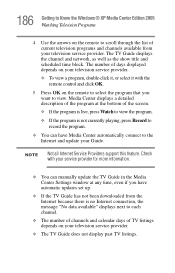
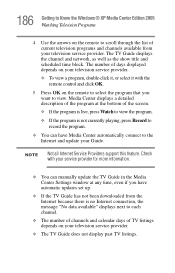
... all Internet Service Providers support this feature. Check with your service provider for more information.
❖ You can manually update the TV Guide in the Media Center Settings window at any time, even if you have automatic updates set up.
❖ If the TV Guide has not been downloaded from the Internet because there is no Internet connection, the message "No data available" displays next...
User Guide - Page 206
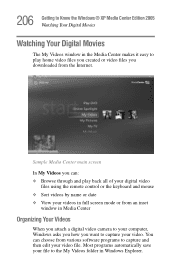
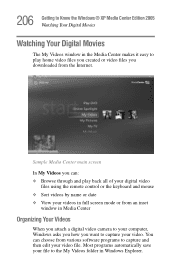
... remote control or the keyboard and mouse ❖ Sort videos by name or date ❖ View your videos in full screen mode or from an inset
window in Media Center
Organizing Your Videos
When you attach a digital video camera to your computer, Windows asks you how you want to capture your video. You can choose from various software...
User Guide - Page 212
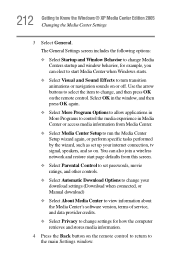
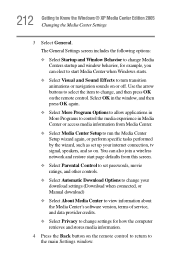
...your download settings (Download when connected, or Manual download)
❖ Select About Media Center to view information about the Media Center's software version, terms of service, and data provider credits.
❖ Select Privacy to change settings for how the computer retrieves and stores media information.
4 Press the Back button on the remote control to return to the main Settings window.
User Guide - Page 250
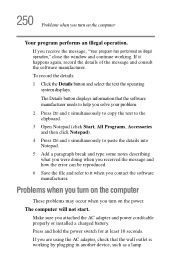
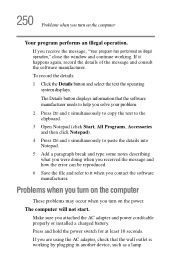
... and how the error can be reproduced.
6 Save the file and refer to it when you contact the software manufacturer.
Problems when you turn on the computer
These problems may occur when you turn on the power.
The computer will not start.
Make sure you attached the AC adapter and power cord/cable properly or installed a charged battery. Press...
User Guide - Page 259
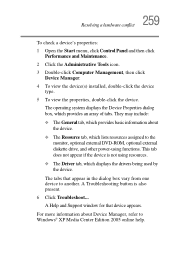
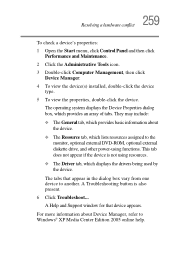
... DVD-ROM, optional external diskette drive, and other power-using functions. This tab does not appear if the device is not using resources.
❖ The Driver tab, which displays the drivers being used by the device.
The tabs that appear in the dialog box vary from one device to another. A Troubleshooting button is also present. 6 Click Troubleshoot... A Help and Support window...
User Guide - Page 270
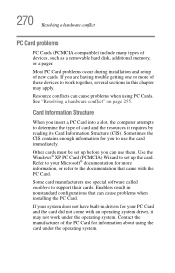
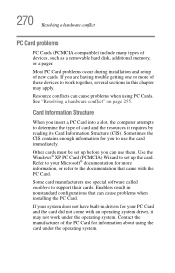
270 Resolving a hardware conflict
PC Card problems
PC Cards (PCMCIA-compatible) include many types of devices, such as a removable hard disk, additional memory, or a pager.
Most PC Card problems occur during installation and setup of new cards. If you are having trouble getting one or more of these devices to work together, several sections in this chapter may apply.
Resource conflicts can...
User Guide - Page 277
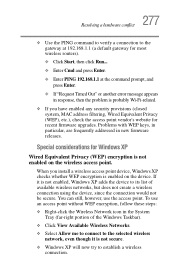
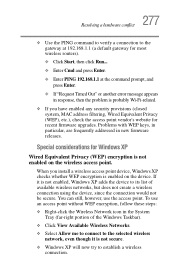
..., MAC address filtering, Wired Equivalent Privacy (WEP), etc.), check the access point vendor's website for recent firmware upgrades. Problems with WEP keys, in particular, are frequently addressed in new firmware releases.
Special considerations for Windows XP
Wired Equivalent Privacy (WEP) encryption is not enabled on the wireless access point.
When you install a wireless access point device...
User Guide - Page 282
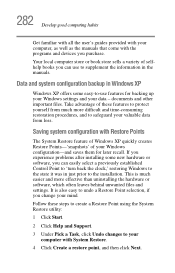
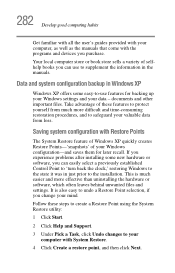
... problems after installing some new hardware or software, you can easily select a previously established Control Point to 'turn back the clock,' restoring Windows to the state it was in just prior to the installation. This is much easier and more effective than uninstalling the hardware or software, which often leaves behind unwanted files and settings. It is...
User Guide - Page 287
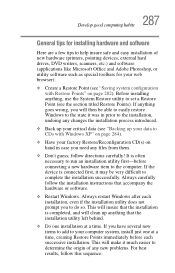
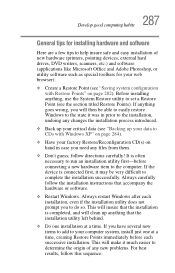
... first-before connecting a new hardware item to the computer. If the device is connected first, it may be very difficult to complete the installation successfully. Always carefully follow the installation instructions that accompany the hardware or software.
❖ Restart Windows. Always restart Windows after each installation, even if the installation utility does not prompt you to do so. This...
User Guide - Page 288
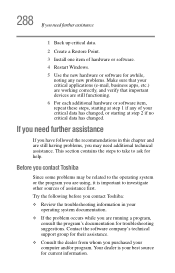
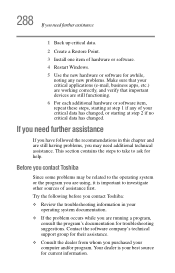
... assistance
1 Back up critical data.
2 Create a Restore Point.
3 Install one item of hardware or software.
4 Restart Windows.
5 Use the new hardware or software for awhile, noting any new problems. Make sure that your critical applications (e-mail, business apps, etc.) are working correctly, and verify that important devices are still functioning.
6 For each additional hardware or...
User Guide - Page 289
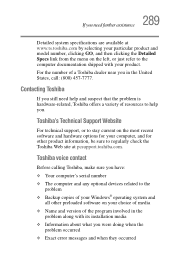
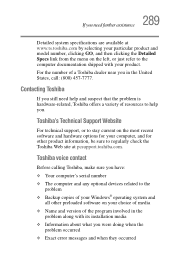
....toshiba.com.
Toshiba voice contact
Before calling Toshiba, make sure you have: ❖ Your computer's serial number ❖ The computer and any optional devices related to the
problem ❖ Backup copies of your Windows® operating system and
all other preloaded software on your choice of media ❖ Name and version of the program involved in the
problem along with its installation...
User Guide - Page 329
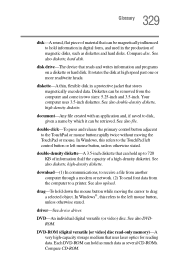
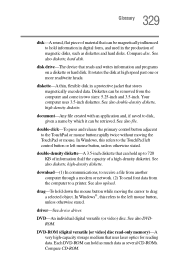
... drag a selected object. In Windows®, this refers to the left mouse button, unless otherwise stated.
driver-See device driver.
DVD-An individual digital versatile (or video) disc. See also DVDROM.
DVD-ROM (digital versatile [or video] disc read-only memory)-A very high-capacity storage medium that uses laser optics for reading data. Each DVD-ROM can hold as much data...
User Guide - Page 341


... desktop 128 Recycle Bin 129 safety 39 Industry Canada requirement 4 inserting CDs and DVDs 95 installation memory module 59 installing memory modules 59 mouse 66 instant passwords, using 228 Internet bookmarked site not found 254 connecting to 138 features 139 slow connection 254 surfing 139 uploading and downloading
files 140 URL address not found 254 Internet Explorer icon 129 Internet Service...

