Toshiba Qosmio F50 PQF55C-01U01C driver and firmware
Drivers and firmware downloads for this Toshiba item

Related Toshiba Qosmio F50 PQF55C-01U01C Manual Pages
Download the free PDF manual for Toshiba Qosmio F50 PQF55C-01U01C and other Toshiba manuals at ManualOwl.com
Users Manual Canada; English - Page 4
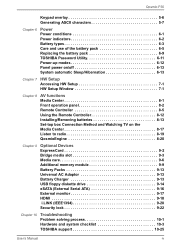
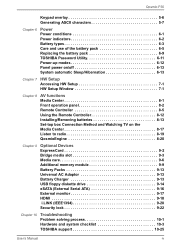
... the Remote Controller 8-12 Installing/Removing batteries 8-13 Set-top box Connection Method and Watching TV on the Media Center 8-17 Listen to radio 8-19 QosmioEngine 8-20
Chapter 9
Optional Devices ExpressCard 9-2 Bridge media slot 9-3 Media care 9-6 Additional memory module 9-9 Battery Packs 9-13 Universal AC Adaptor 9-13 Battery Charger 9-13 USB floppy diskette drive 9-14 eSATA...
Users Manual Canada; English - Page 13
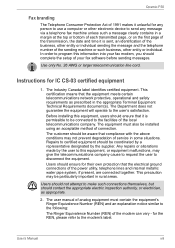
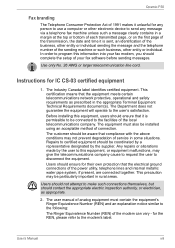
Qosmio F50
Fax branding
The Telephone Consumer Protection Act of 1991 makes it unlawful for any person to use a computer or other electronic device to send any message via a telephone fax machine unless ... information into your fax modem, you should complete the setup of your fax software before sending messages.
Use only No. 26 AWG or larger telecommunication line cord.
Instructions for IC CS-03...
Users Manual Canada; English - Page 23


...the same panels on the remote control) respectively during Windows startup. When Windows is running, you can display or record a TV program using the My TV feature of Media Center. This manual tells how to set up and begin using your Qosmio F50 computer. It also provides detailed information on configuring your computer, basic operations and care, using optional devices and troubleshooting. If you...
Users Manual Canada; English - Page 31
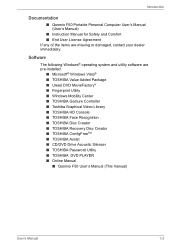
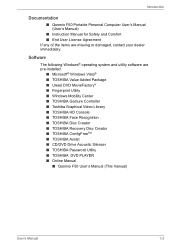
...
■ Qosmio F50 Portable Personal Computer User's Manual (User's Manual)
■ Instruction Manual for Safety and Comfort ■ End User License Agreement If any of the items are missing or damaged, contact your dealer immediately.
Software
The following Windows® operating system and utility software are pre-installed.
■ Microsoft® Windows Vista® ■ TOSHIBA Value...
Users Manual Canada; English - Page 33


... of useable system memory will be less than the installed memory modules.
The memory in a computer's graphics adaptor, used to store the image displayed on a bitmap display.
Start -> Control Panel -> Appearance and Personalization -> Personalization -> Display Settings.
The amount of Video RAM can be verified by clicking the Advanced Settings... button in the Display Settings window.
The amount of...
Users Manual Canada; English - Page 38
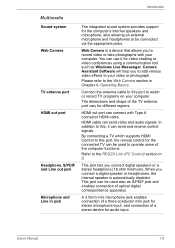
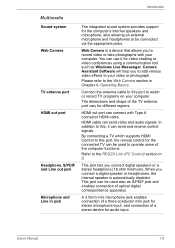
... Type A connector HDMI cable.
HDMI cable can send video and audio signals. In addition to this, it can send and receive control signals.
By connecting a TV which supports HDMI Control to this port, the remote control for the connected TV can be used to operate some of the computer functions.
Refer to the REGZA Link (PC Control) section in C
This jack lets you connect digital speakers or...
Users Manual Canada; English - Page 43
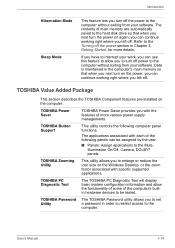
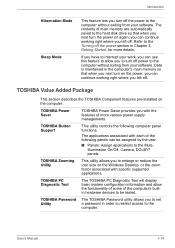
... size on the Windows Desktop, or the zoom factor associated with specific supported applications.
TOSHIBA PC Diagnostic Tool
The TOSHIBA PC Diagnostic Tool will display basic system configuration information and allow the functionality of some of the computer's builtin hardware devices to be tested.
TOSHIBA Password The TOSHIBA Password utility allows you to set
Utility
a password in order to...
Users Manual Canada; English - Page 46


... is equipped with some models.
Bluetooth Stack for This software enables communication between Windows by Toshiba the computer and external Bluetooth devices
such as printers and mobile phones.
Bluetooth functions cannot be used in models that do not have a Bluetooth module installed.
TOSHIBA Assist
TOSHIBA Assist is a graphical user interface that provides access to specific tools, utilities...
Users Manual Canada; English - Page 48
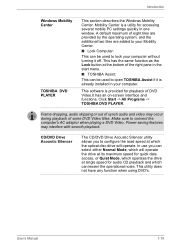
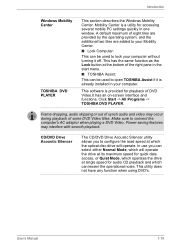
Introduction
Windows Mobility Center
TOSHIBA DVD PLAYER
This section describes the Windows Mobility Center. Mobility Center is a utility for accessing several mobile PC settings quickly in one window. A default maximum of eight tiles are provided by the operating system, and the additional two tiles are added to your Mobility Center.
■ Lock Computer:
This can be used to lock your computer ...
Users Manual Canada; English - Page 72
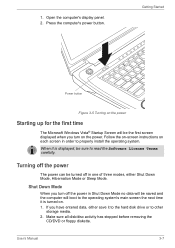
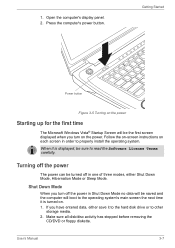
... computer's display panel. 2. Press the computer's power button.
Getting Started
Power button
Figure 3-5 Turning on the power
Starting up for the first time
The Microsoft Windows Vista® Startup Screen will be the first screen displayed when you turn on the power. Follow the on-screen instructions on each screen in order to properly install the operating system.
When it is displayed...
Users Manual Canada; English - Page 78
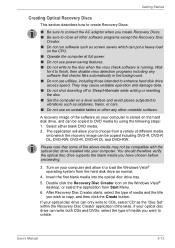
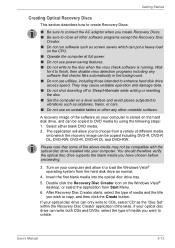
... with the optical disc drive installed into your computer. You should therefore verify the optical disc drive supports the blank media you have chosen before proceeding.
3. Turn on your computer and allow it to load the Windows Vista® operating system from the hard disk drive as normal.
4. Insert the first blank media into the optical disc drive tray. 5. Double click the Recovery Disc Creator...
Users Manual Canada; English - Page 79
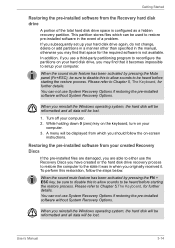
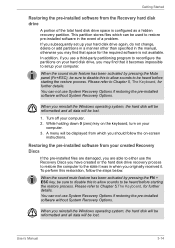
... keyboard, turn on your
computer. 3. A menu will be displayed from which you should follow the on-screen
instructions.
Restoring the pre-installed software from your created Recovery Discs
If the pre-installed files are damaged, you are able to either use the Recovery Discs you have created or the hard disk drive recovery process to restore the computer to the state it...
Users Manual Canada; English - Page 109
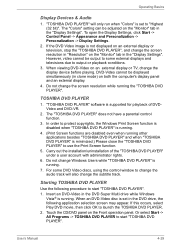
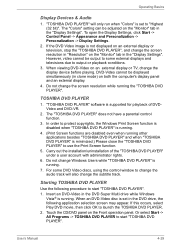
... the display device before playing. DVD-Video cannot be displayed simultaneously (in clone mode) on both the computer's display panel and an external display.
4. Do not change the screen resolution while running the "TOSHIBA DVD PLAYER".
TOSHIBA DVD PLAYER
1. "TOSHIBA DVD PLAYER" software is supported for playback of DVDVideo and DVD-VR.
2. The "TOSHIBA DVD PLAYER" does not have a parental control...
Users Manual Canada; English - Page 121
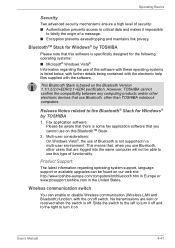
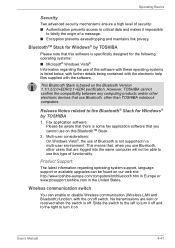
... Bluetooth Stack is based on the Bluetooth Version 1.1/1.2/2.0+EDR/2.1+EDR pecification. However, TOSHIBA cannot confirm the compatibility between any computing products and/or other electronic devices that use Bluetooth, other than TOSHIBA notebook computers.
Release Notes related to the Bluetooth® Stack for Windows® by TOSHIBA
1. Fax application software: Please be aware that there is...
Users Manual Canada; English - Page 192
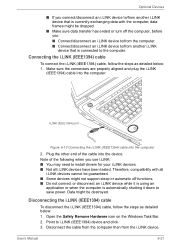
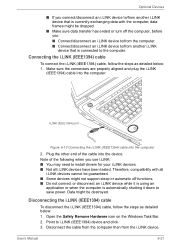
... and plug the i.LINK
(IEEE1394) cable into the computer.
i.LINK (IEEE1394) port
Figure 9-13 Connecting the i.LINK (IEEE1394) cable into the computer
2. Plug the other end of the cable into the device. Note of the following when you use i.LINK: ■ You may need to install drivers for your i.LINK devices. ■ Not all i.LINK devices have been tested. Therefore, compatibility...
Users Manual Canada; English - Page 195
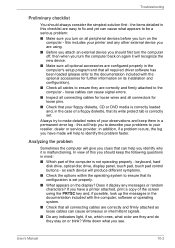
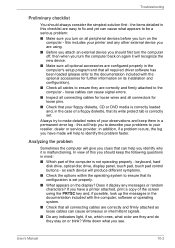
... identify why it is malfunctioning. In view of this you should keep the following questions in mind:
■ Which part of the computer is not operating properly - keyboard, hard disk drive, optical disc drive, display panel, touch pad, touch pad control buttons - as each device will produce different symptoms.
■ Check the options within the operating system to ensure...
Users Manual Canada; English - Page 217


... device.
If you are still unable to resolve the problem, contact your reseller, dealer or service provider.
Video Playback
Problem
DVD does not play smoothly when using the Windows Media Center of the DVD playing software
Procedure
Try setting the configuration in the BIOS setup. However, note that when the BIOS setup configuration is modified, the power saving function of PCI...
Users Manual Canada; English - Page 246
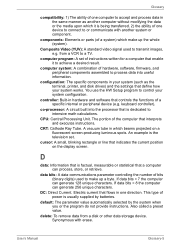
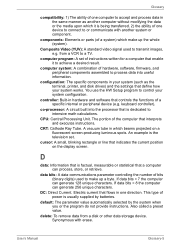
... desired result.
computer system: A combination of hardware, software, firmware, and peripheral components assembled to process data into useful information.
configuration: The specific components in your system (such as the terminal, printer, and disk drives) and the settings that define how your system works. You use the HW Setup program to control your system configuration.
controller: Built-in...
Users Manual Canada; English - Page 247
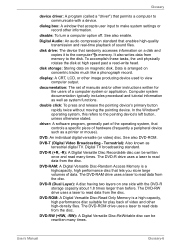
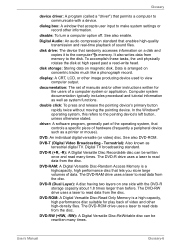
... box: A window that accepts user input to make system settings or record other information.
disable: To turn a computer option off. See also enable.
Digital Audio: An audio compression standard that enables high-quality transmission and real-time playback of sound files.
disk drive: The device that randomly accesses information on a disk and copies it to the computer°¶s memory. It also...
Users Manual Canada; English - Page 249
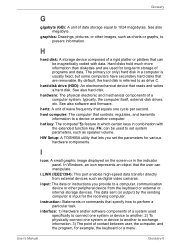
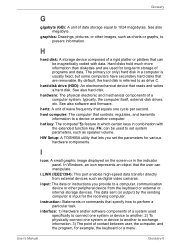
... volume.
HW Setup: A TOSHIBA utility that lets you set the parameters for various hardware components.
I
icon: A small graphic image displayed on the screen or in the indicator panel. In Windows, an icon represents an object that the user can manipulate.
i.LINK (IEEE1394): This port enables high-speed data transfer directly from external devices such as digital video cameras.
input...
