Toshiba Qosmio G30 PQG32C-AV605E driver and firmware
Drivers and firmware downloads for this Toshiba item

Related Toshiba Qosmio G30 PQG32C-AV605E Manual Pages
Download the free PDF manual for Toshiba Qosmio G30 PQG32C-AV605E and other Toshiba manuals at ManualOwl.com
Users Manual Canada; English - Page 24
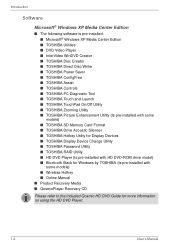
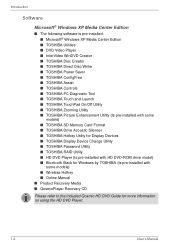
...; TOSHIBA Display Device Change Utility ■ TOSHIBA Password Utility ■ TOSHIBA RAID Utility ■ HD DVD Player (Is pre-installed with HD DVD-ROM drive model) ■ Bluetooth Stack for Windows by TOSHIBA (Is pre-installed with some models) ■ Wireless Hotkey ■ Online Manual
■ Product Recovery Media ■ QosmioPlayer Recovery CD
Please refer to the included Qosmio...
Users Manual Canada; English - Page 37
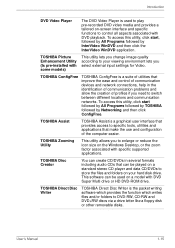
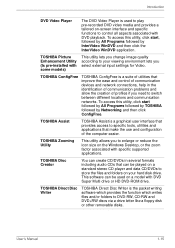
... icon size on the Windows Desktop, or the zoom factor associated with specific supported applications.
TOSHIBA Disc Creator
You can create CD/DVDs in several formats including audio CDs that can be played on a standard stereo CD player and data CD/DVDs to store the files and folders on your hard disk drive. This software can be used on...
Users Manual Canada; English - Page 38


Introduction
HD DVD Player
This software can be used on a model with HD DVD-ROM drive.
Please refer to the included Qosmio HD DVD Guide for more information on using the HD DVD Player.
TOSHIBA Hotkey Utility for Display Devices
This utility allows you to change both the active display device and its associated display resolution - you should use this utility in conjunction with the...
Users Manual Canada; English - Page 61
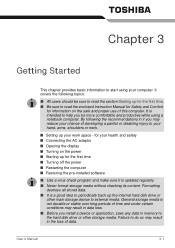
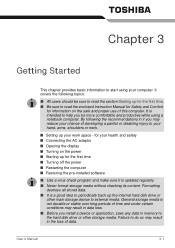
... off the power ■ Restarting the computer ■ Restoring the pre-installed software
■ Use a virus-check program and make sure it is updated regularly. ■ Never format storage media without checking its content. Formatting
destroys all stored data.
■ It is a good idea to periodically back up the internal hard disk drive or other main storage device to external...
Users Manual Canada; English - Page 66
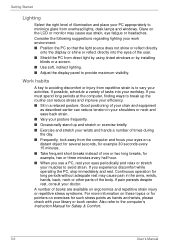
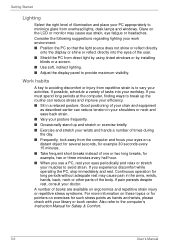
...of the user.
■ Shield the PC from direct light by using tinted windows or by installing blinds or a screen.
■ Use soft, indirect lighting. ■ Adjust the display panel to provide maximum visibility.
Work habits
A key to avoiding discomfort or ... wrists, please check with your library or book vendor. Also refer to the computer's Instruction Manual for Safety & Comfort.
3-6
User...
Users Manual Canada; English - Page 77
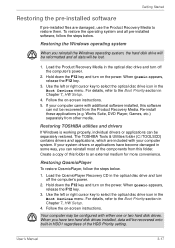
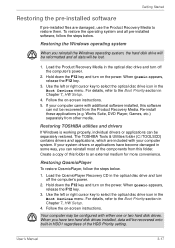
... the power. When Qosmio appears, release the F12 key.
3. Use the left or right cursor key to select the optical disc drive icon in the Boot Devices menu. For details, refer to the Boot Priority section in Chapter 7, HW Setup.
4. Follow the on-screen instructions. 5. If your computer came with additional software installed, this software
can not be recovered from the Product Recovery...
Users Manual Canada; English - Page 85
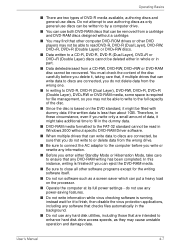
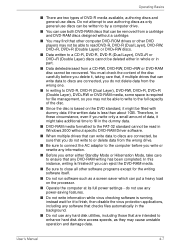
... if you can eject the DVD-RAM media.
■ Be sure to close all other software programs except for the writing software itself.
■ Do not run software such as a screen saver which can put a heavy load on the processor.
■ Operate the computer at its full power settings - do not use any power-saving features.
■ Do not write...
Users Manual Canada; English - Page 86
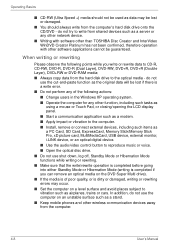
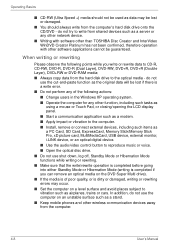
... vibration to the computer. ■ Install, remove or connect external devices, including such items as
a PC Card, SD Card, ExpressCard, Memory Stick/Memory Stick Pro, xD picture card, MultiMediaCard, USB device, external monitor, i.LINK device, or an optical digital device.
■ Use the audio/video control button to reproduce music or voice. ■ Open the optical disc drive. ■ Do not...
Users Manual Canada; English - Page 106
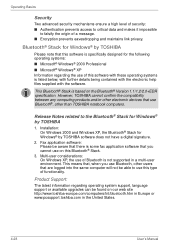
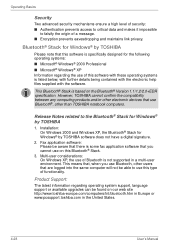
... products and/or other electronic devices that use Bluetooth®, other than TOSHIBA notebook computers.
Release Notes related to the Bluetooth® Stack for Windows® by TOSHIBA
1. Installation: On Windows 2000 and Windows XP, the Bluetooth® Stack for Windows® by TOSHIBA software does not have a digital signature.
2. Fax application software: Please be aware that there is...
Users Manual Canada; English - Page 151
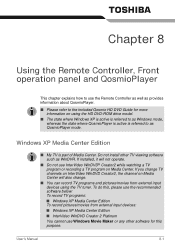
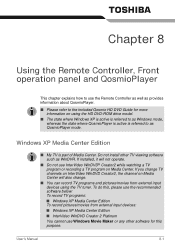
... QosmioPlayer
This chapter explains how to use the Remote Controller as well as provides information about QosmioPlayer.
■ Please refer to the included Qosmio HD DVD Guide for more information on using the HD DVD-ROM drive model.
■ The state where Windows XP is active is referred to as Windows mode, whereas the state where QosmioPlayer is...
Users Manual Canada; English - Page 211
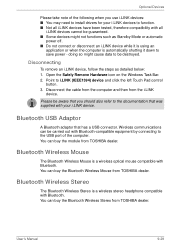
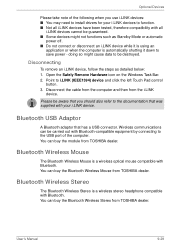
... that was supplied with your i.LINK device.
Bluetooth USB Adaptor
A Bluetooth adaptor that has a USB connector. Wireless communications can be carried out with Bluetooth-compatible equipment by connecting to the USB port of the computer. You can buy the module from TOSHIBA dealer.
Bluetooth Wireless Mouse
The Bluetooth Wireless Mouse is a wireless optical mouse compatible with Bluetooth. You can...
Users Manual Canada; English - Page 214
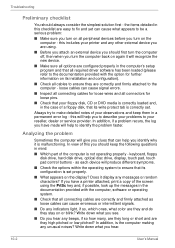
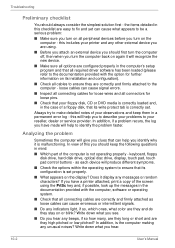
...device.
■ Make sure all options are configured properly in the computer's setup program and that all required driver software has been loaded (please refer to the documentation provided with the option for further information on its installation and configuration).
■ Check all cables to ensure they are correctly and firmly attached to the computer - loose cables can cause signal errors...
Users Manual Canada; English - Page 230
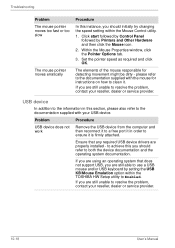
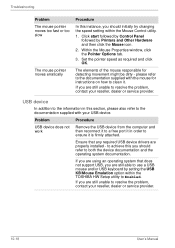
... any required USB device drivers are properly installed - to achieve this you should refer to both the device documentation and the operating system documentation.
If you are using an operating system that does not support USB, you are still able to use a USB mouse and/or USB keyboard by setting the USB KB/Mouse Emulation option within the TOSHIBA HW Setup utility to...
Users Manual Canada; English - Page 231
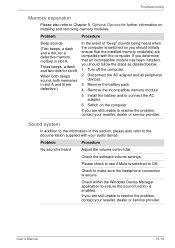
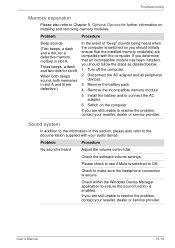
... on the computer.
If you are still unable to resolve the problem, contact your reseller, dealer or service provider.
Sound system
In addition to the information in this section, please also refer to the documentation supplied with your audio device.
Problem
Procedure
No sound is heard
Adjust the volume control dial.
Check the software volume settings.
Please...
Users Manual Canada; English - Page 235


...-screen instructions.
Restart the computer and the Windows operating system to re-initialize the device.
If you are still unable to resolve the problem, contact your reseller, dealer or service provider.
Video Playback
Problem
DVD does not play smoothly when using the Windows Media Center Edition of the DVD playing software
Procedure
Try setting the configuration in the BIOS setup...
Users Manual Canada; English - Page 266
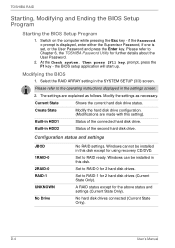
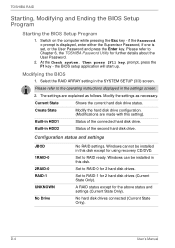
TOSHIBA RAID
Starting, Modifying and Ending the BIOS Setup Program
Starting the BIOS Setup Program
1. Switch on the computer while pressing the Esc key - if the Password = prompt is displayed, enter either the Supervisor Password, if one is set, or the User Password and press the Enter key. Please refer to Chapter 6, the TOSHIBA Password Utility for further details about the User Password.
2. At...
Users Manual Canada; English - Page 287
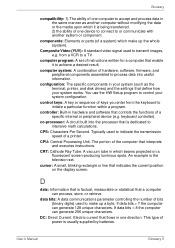
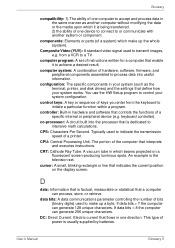
...a desired result.
computer system: A combination of hardware, software, firmware, and peripheral components assembled to process data into useful information.
configuration: The specific components in your system (such as the terminal, printer, and disk drives) and the settings that define how your system works. You use the HW Setup program to control your system configuration.
control keys: A key...
Users Manual Canada; English - Page 288
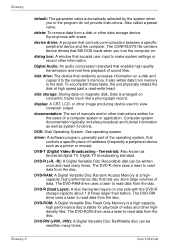
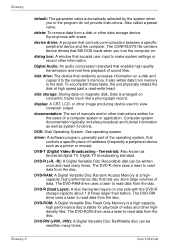
...contains device drivers that MS-DOS loads when you turn the computer on.
dialog box: A window that accepts user input to make system settings or record other information.
Digital Audio: An audio compression standard that enables high-quality transmission and real-time playback of sound files.
disk drive: The device that randomly accesses information on a disk and copies it to the computer's memory...
Users Manual Canada; English - Page 290
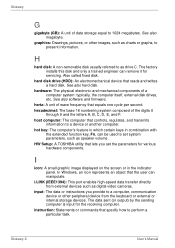
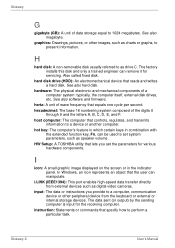
... volume. HW Setup: A TOSHIBA utility that lets you set the parameters for various hardware components.
I
icon: A small graphic image displayed on the screen or in the indicator panel. In Windows, an icon represents an object that the user can manipulate.
i.LINK (IEEE1394): This port enables high-speed data transfer directly from external devices such as digital video cameras.
input...
Detailed Specs for Qosmio G30 PQG32C-AV605EF English - Page 2


... with the internal speakers or the analog audio output or digital audio output (HDMI and S/P DIF). TV Tuner: TV Tuner will function only in the country where the computer was purchased. Qosmio Player: The QosmioPlayer is not a Windows based application. When using the QosmioPlayer, the Audio / Video recording feature will not function.
Subject to Change: While Toshiba has made every effort at the...
