Toshiba Qosmio G50 PQG55C-03M039 driver and firmware
Drivers and firmware downloads for this Toshiba item

Related Toshiba Qosmio G50 PQG55C-03M039 Manual Pages
Download the free PDF manual for Toshiba Qosmio G50 PQG55C-03M039 and other Toshiba manuals at ManualOwl.com
Users Manual Canada; English - Page 4
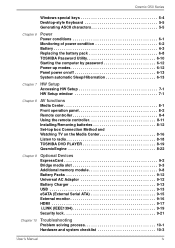
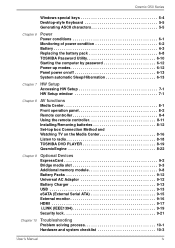
... controller 8-11 Installing/Removing batteries 8-12 Set-top box Connection Method and Watching TV on the Media Center 8-16 Listen to radio 8-18 TOSHIBA DVD PLAYER 8-19 QosmioEngine 8-22
Chapter 9
Optional Devices ExpressCard 9-2 Bridge media slot 9-3 Additional memory module 9-8 Battery Packs 9-12 Universal AC Adaptor 9-12 Battery Charger 9-13 USB 9-13 eSATA (External Serial ATA...
Users Manual Canada; English - Page 13
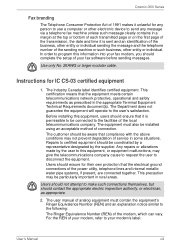
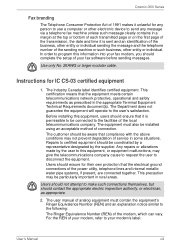
Qosmio G50 Series
Fax branding
The Telephone Consumer Protection Act of 1991 makes it unlawful for any person to use a computer or other electronic device to send any message via a telephone fax... program this information into your fax modem, you should complete the setup of your fax software before sending messages.
Use only No. 26AWG or larger modular cable.
Instructions for IC CS-03 certified ...
Users Manual Canada; English - Page 31
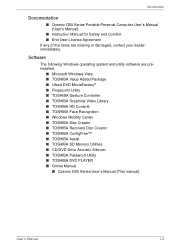
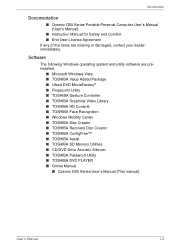
...; TOSHIBA Face Recognition ■ Windows Mobility Center ■ TOSHIBA Disc Creator ■ TOSHIBA Recovery Disc Creator ■ TOSHIBA ConfigFree™ ■ TOSHIBA Assist ■ TOSHIBA SD Memory Utilities ■ CD/DVD Drive Acoustic Silencer ■ TOSHIBA Password Utility ■ TOSHIBA DVD PLAYER ■ Online Manual
■ Qosmio G50 Series User's Manual (This manual)
User...
Users Manual Canada; English - Page 33
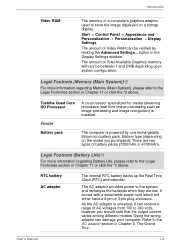
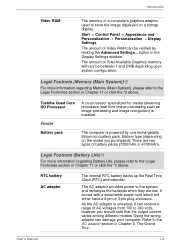
... the Advanced Settings... button in the Display Settings window.
The amount of Total Available Graphics memory will vary be between 1 and 2 MB depending upon system configuration.
Legal Footnote (Memory (Main System))*2
For more information regarding Memory (Main System), please refer to the Legal Footnotes section in Chapter 11 or click the *2 above.
Toshiba Quad Core HD Processor
Power
Battery...
Users Manual Canada; English - Page 37


Introduction
Universal Serial Bus (USB 2.0)
The computer supports multiple Universal Serial Bus ports that comply with the USB 2.0 standard.
The ports with the icon ( ) has USB Sleep and Charge.
One of the USB ports has eSATA (External Serial ATA) function.
Please note that it is not possible to confirm the operation of all functions of all USB devices that are available. In view of this it may...
Users Manual Canada; English - Page 46
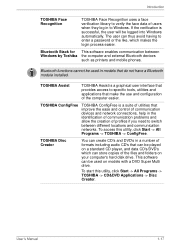
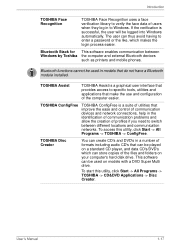
... and communication networks. To access this utility, click Start -> All Programs -> TOSHIBA -> ConfigFree.
TOSHIBA Disc Creator
You can create CD's and DVD's in a number of formats including audio CD's that can be played on a standard CD player, and data CD's/DVD's which can store copies of the files and folders on your computer's hard disk drive. This software can be...
Users Manual Canada; English - Page 48
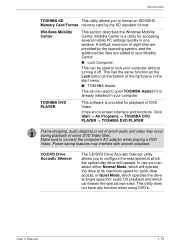
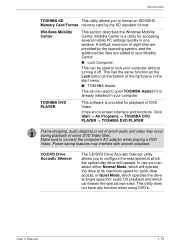
...SD/SDHC
Memory Card Format memory card by the SD standard format.
Windows Mobility Center
This section describes the Windows Mobility Center. Mobility Center is a utility for accessing several mobile PC settings quickly in one window. A default maximum of eight tiles are provided by the operating system, and the additional two tiles are added to your Mobility Center.
■ Lock Computer:
This...
Users Manual Canada; English - Page 65
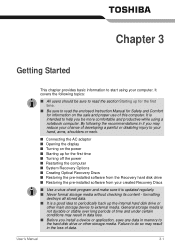
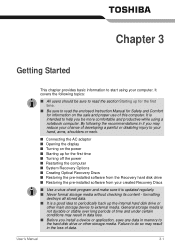
... off the power ■ Restarting the computer ■ System Recovery Options ■ Creating Optical Recovery Discs ■ Restoring the pre-installed software from the Recovery hard disk drive ■ Restoring the pre-installed software from your created Recovery Discs
■ Use a virus-check program and make sure it is updated regularly. ■ Never format storage media without checking...
Users Manual Canada; English - Page 70
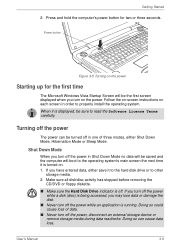
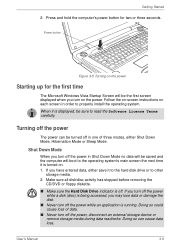
... the Hard Disk Drive indicator is off. If you turn off the power while a disk (disc) is being accessed, you may lose data or damage the disk.
■ Never turn off the power while an application is running. Doing so could cause loss of data.
■ Never turn off the power, disconnect an external storage device or remove storage media...
Users Manual Canada; English - Page 75
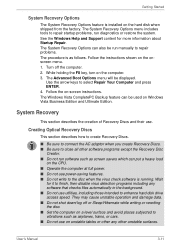
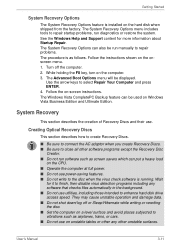
...
System Recovery Options
The System Recovery Options feature is installed on the hard disk when shipped from the factory. The System Recovery Options menu includes tools to repair startup problems, run diagnostics or restore the system. See the Windows Help and Support content for more information about Startup Repair. The System Recovery Options can also be run manually to...
Users Manual Canada; English - Page 76
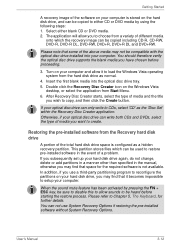
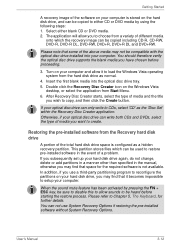
... installed into your computer. You should therefore verify the optical disc drive supports the blank media you have chosen before proceeding.
3. Turn on your computer and allow it to load the Windows Vista operating system from the hard disk drive as normal.
4. Insert the first blank media into the optical disc drive tray. 5. Double click the Recovery Disc Creator icon on the Windows Vista
desktop...
Users Manual Canada; English - Page 77
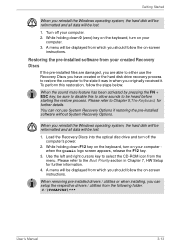
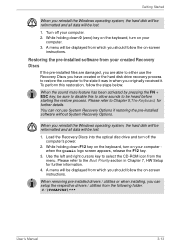
... if restoring the pre-installed software without System Recovery Options.
When you reinstall the Windows operating system, the hard disk will be reformatted and all data will be lost.
1. Load the Recovery Discs into the optical disc drive and turn off the computer's power.
2. While holding down F12 key on the keyboard, turn on your computer when the Qosmio logo screen appears, release...
Users Manual Canada; English - Page 116
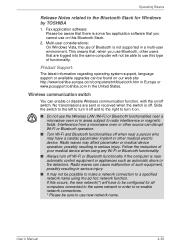
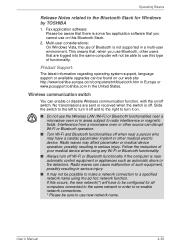
... TOSHIBA
1. Fax application software: Please be aware that there is some fax application software that you cannot use on this Bluetooth Stack.
2. Multi-user considerations: On Windows Vista, the use of Bluetooth is not supported in a multi-user environment. This means that, when you use Bluetooth, other users that are logged into the same computer will not be...
Users Manual Canada; English - Page 148


... forward TV programs using the Media Center
time shifting feature. ■ Watch an instant replay. ■ Play back your digital videos. ■ View your digital pictures, or play them as a slide show. ■ Browse, select, and play music CDs and DVD movies. ■ Update the Television Program Guide from the Internet. ■ Listen to FM radio
User's Manual
8-1
Users Manual Canada; English - Page 167
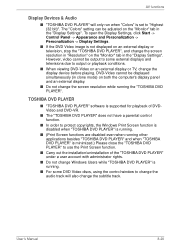
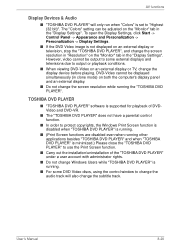
... viewing DVD-Video on an external display or TV, change the display device before playing. DVD-Video cannot be displayed simultaneously (in clone mode) on both the computer's display panel and an external display.
■ Do not change the screen resolution while running the "TOSHIBA DVD PLAYER".
TOSHIBA DVD PLAYER
■ "TOSHIBA DVD PLAYER" software is supported for playback of DVDVideo and DVD...
Users Manual Canada; English - Page 192
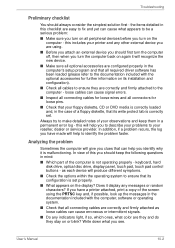
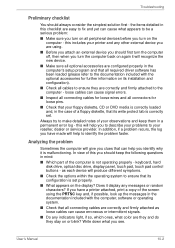
... identify why it is malfunctioning. In view of this you should keep the following questions in mind:
■ Which part of the computer is not operating properly - keyboard, hard disk drive, optical disc drive, display panel, touch pad, touch pad control buttons - as each device will produce different symptoms.
■ Check the options within the operating system to ensure...
Users Manual Canada; English - Page 215


... F1 key. The BIOS setup screen will appear.
2. Set the PCI Express Link ASPM to Disabled in BATTERY.
3. Press the END key. A confirmation message will appear.
4. Press the Y key. The BIOS setup will terminate and the computer will reboot.
If you are still unable to resolve the problem, contact your reseller, dealer or service provider.
Recovery Discs
Problem
Procedure...
Users Manual Canada; English - Page 244
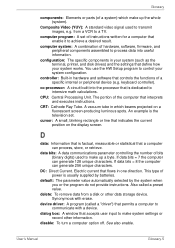
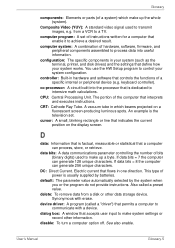
... instructions. Also called a preset value.
delete: To remove data from a disk or other data storage device. Synonymous with erase.
device driver: A program (called a "driver") that permits a computer to communicate with a device.
dialog box: A window that accepts user input to make system settings or record other information.
disable: To turn a computer option off. See also enable.
User's Manual...
Users Manual Canada; English - Page 245
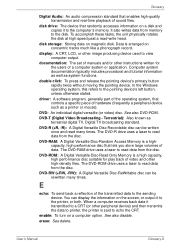
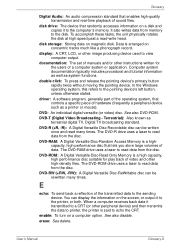
... of sound files.
disk drive: The device that randomly accesses information on a disk and copies it to the computer's memory. It also writes data from memory to the disk. To accomplish these tasks, the unit physically rotates the disk at high speed past a read-write head.
disk storage: Storing data on magnetic disk. Data is arranged on concentric tracks much like a phonograph record.
display: A CRT...
Users Manual Canada; English - Page 247
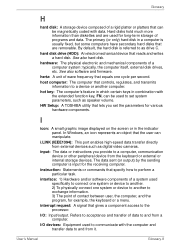
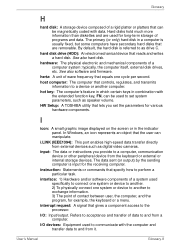
... volume.
HW Setup: A TOSHIBA utility that lets you set the parameters for various hardware components.
I
icon: A small graphic image displayed on the screen or in the indicator panel. In Windows, an icon represents an object that the user can manipulate.
i.LINK (IEEE1394): This port enables high-speed data transfer directly from external devices such as digital video cameras.
input...
