Toshiba Satellite 2805 driver and firmware
Drivers and firmware downloads for this Toshiba item

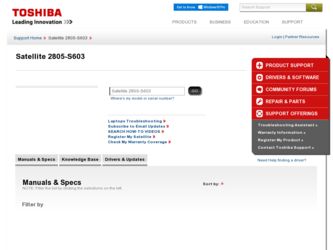
Related Toshiba Satellite 2805 Manual Pages
Download the free PDF manual for Toshiba Satellite 2805 and other Toshiba manuals at ManualOwl.com
Toshiba Online User's Guide (Windows Me) for Satellite 2805-S503/S603 (10919) - Page 6
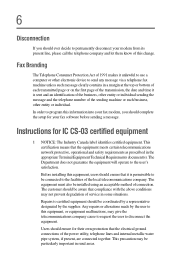
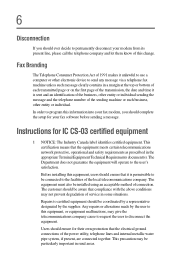
... individual.
In order to program this information into your fax modem, you should complete the setup for your fax software before sending a message.
Instructions for IC CS-03 certified equipment
1 NOTICE: The ...must also be installed using an acceptable method of connection. The customer should be aware that compliance with the above conditions may not prevent degradation of service in some ...
Toshiba Online User's Guide (Windows Me) for Satellite 2805-S503/S603 (10919) - Page 12


...43
Setting up your computer 45 Installing additional memory (optional 45 Removing a memory module 50 Connecting a mouse 50 Connecting a printer 51 Connecting the AC adapter 52
Charging the battery 54 Using the computer for the first time 55
Opening the display panel 55 Turning on the power 55 Using the AccuPoint II 57 Setting up your software 58 Registering your computer 59 Setting up...
Toshiba Online User's Guide (Windows Me) for Satellite 2805-S503/S603 (10919) - Page 16
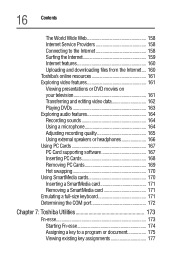
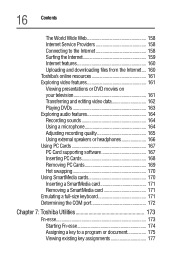
... Internet.... 160 Toshiba's online resources 161 Exploring video features 161 Viewing presentations or DVD movies on your television 161 Transferring and editing video data 162 Playing DVDs 163 Exploring audio features 164 Recording sounds 164 Using a microphone 164 Adjusting recording quality 165 Using external speakers or headphones 166 Using PC Cards 167 PC Card supporting software...
Toshiba Online User's Guide (Windows Me) for Satellite 2805-S503/S603 (10919) - Page 23
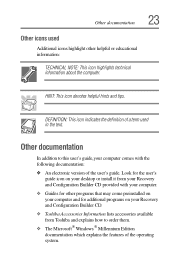
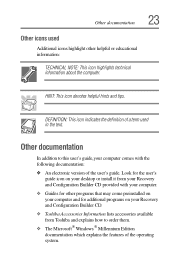
...10070; An electronic version of the user's guide. Look for the user's guide icon on your desktop or install it from your Recovery and Configuration Builder CD provided with your computer.
❖ Guides for other programs that may come preinstalled on your computer and for additional programs on your Recovery and Configuration Builder CD.
❖ Toshiba Accessories Information lists accessories...
Toshiba Online User's Guide (Windows Me) for Satellite 2805-S503/S603 (10919) - Page 37
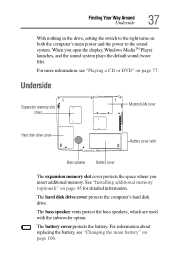
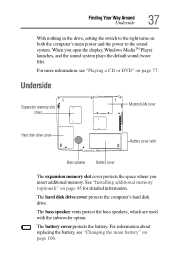
... right turns on both the computer's main power and the power to the sound system. When you open the display, Windows MediaTM Player launches, and the sound system plays the default sound (wave file).
For more information, see "Playing a CD or DVD" on page 77.
Underside
Expansion memory slot cover
Modem/LAN cover
Hard disk drive cover
Battery cover latch
Bass...
Toshiba Online User's Guide (Windows Me) for Satellite 2805-S503/S603 (10919) - Page 44
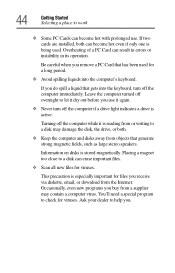
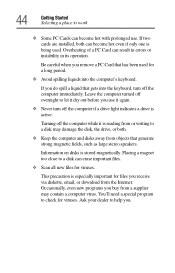
... stored magnetically. Placing a magnet too close to a disk can erase important files.
❖ Scan all new files for viruses.
This precaution is especially important for files you receive via diskette, email, or download from the Internet. Occasionally, even new programs you buy from a supplier may contain a computer virus. You'll need a special program to check...
Toshiba Online User's Guide (Windows Me) for Satellite 2805-S503/S603 (10919) - Page 45
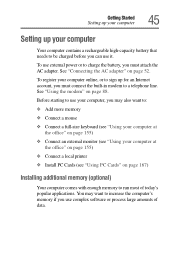
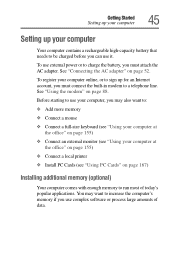
... external monitor (see "Using your computer at the office" on page 155)
❖ Connect a local printer ❖ Install PC Cards (see "Using PC Cards" on page 167)
Installing additional memory (optional)
Your computer comes with enough memory to run most of today's popular applications. You may want to increase the computer's memory if you use complex software or process large amounts of...
Toshiba Online User's Guide (Windows Me) for Satellite 2805-S503/S603 (10919) - Page 58
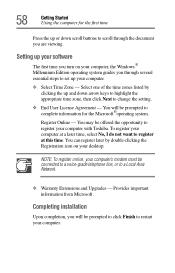
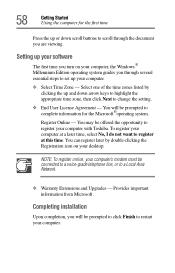
.... You can register later by double-clicking the Registration icon on your desktop.
NOTE: To register online, your computer's modem must be connected to a voice-grade telephone line, or to a Local Area Network.
❖ Warranty Extensions and Upgrades - Provides important information from Microsoft.
Completing installation
Upon completion, you will be prompted to click Finish to restart...
Toshiba Online User's Guide (Windows Me) for Satellite 2805-S503/S603 (10919) - Page 59
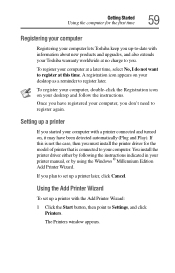
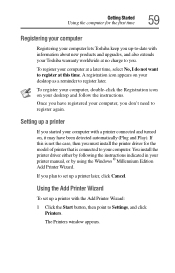
... you must install the printer driver for the model of printer that is connected to your computer. You install the printer driver either by following the instructions indicated in your printer manual, or by using the Windows® Millennium Edition Add Printer Wizard.
If you plan to set up a printer later, click Cancel.
Using the Add Printer Wizard
To set up a printer with the Add Printer Wizard...
Toshiba Online User's Guide (Windows Me) for Satellite 2805-S503/S603 (10919) - Page 114


... the Recycle Bin, see Windows® online Help.
Internet Explorer - The Microsoft® browser that provides access to the Internet. Toshiba VirtualTechTM - A Toshiba utility to help answer technical questions and troubleshoot system problems. For more information about VirtualTech, see "Using VirtualTech" on page 239. Toshiba Software Offer - A service provided by Toshiba that offers additional...
Toshiba Online User's Guide (Windows Me) for Satellite 2805-S503/S603 (10919) - Page 167
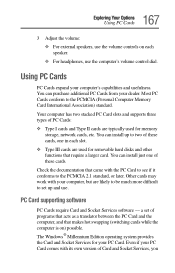
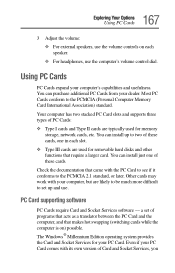
...to the PCMCIA (Personal Computer Memory Card International Association) standard.
Your computer has two stacked PC Card slots and supports three types of PC Cards:
❖ Type I cards and Type II cards are typically used for memory storage, network cards, etc. You can install up to two of these cards, one in each slot.
❖ Type III cards are used for removable hard disks and other functions...
Toshiba Online User's Guide (Windows Me) for Satellite 2805-S503/S603 (10919) - Page 215
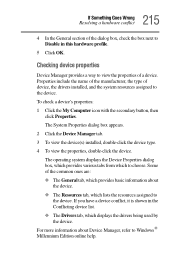
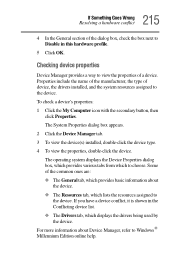
... drivers installed, and the system resources assigned to the device.
To check a device's properties:
1 Click the My Computer icon with the secondary button, then click Properties.
The System Properties dialog box appears.
2 Click the Device Manager tab. 3 To view the device(s) installed, double-click the device type.
4 To view the properties, double-click the device.
The operating system displays...
Toshiba Online User's Guide (Windows Me) for Satellite 2805-S503/S603 (10919) - Page 226
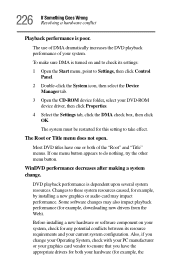
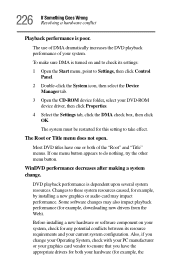
... several system resources. Changes to these system resources caused, for example, by installing a new graphics or audio card may impact performance. Some software changes may also impact playback performance (for example, downloading new drivers from the Web).
Before installing a new hardware or software component on your system, check for any potential conflicts between its resource requirements...
Toshiba Online User's Guide (Windows Me) for Satellite 2805-S503/S603 (10919) - Page 227
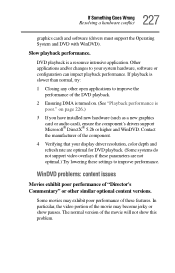
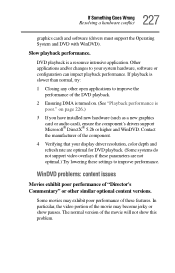
.... (See "Playback performance is poor." on page 226.)
3 If you have installed new hardware (such as a new graphics card or audio card), ensure the component's drivers support Microsoft® DirectX® 5.2b or higher and WinDVD. Contact the manufacturer of the component.
4 Verifying that your display driver resolution, color depth and refresh rate are optimal for DVD playback. (Some...
Toshiba Online User's Guide (Windows Me) for Satellite 2805-S503/S603 (10919) - Page 229


...resources to play the DVD at the selected setting.
Alter the display settings to reduce the resolution or number of colors.
Update video drivers.
The audio settings are incorrect. Please check sound card or drivers.
The audio card was found, but there is a problem with the audio card or drivers. The wrong audio driver may be installed in the system.
Check installation of the audio card drivers.
Toshiba Online User's Guide (Windows Me) for Satellite 2805-S503/S603 (10919) - Page 233
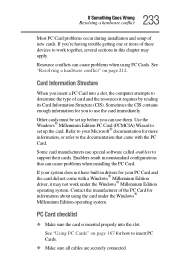
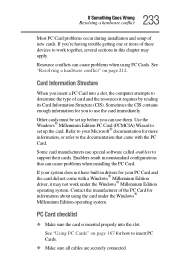
... that came with the PC Card.
Some card manufacturers use special software called enablers to support their cards. Enablers result in nonstandard configurations that can cause problems when installing the PC Card.
If your system does not have built-in drivers for your PC Card and the card did not come with a Windows® Millennium Edition driver, it may not work under...
Toshiba Online User's Guide (Windows Me) for Satellite 2805-S503/S603 (10919) - Page 238
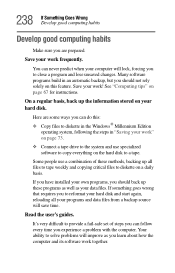
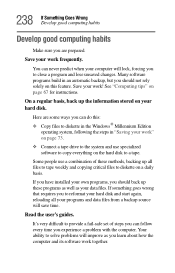
... instructions.
On a regular basis, back up the information stored on your hard disk.
Here are some ways you can do this: ❖ Copy files to diskette in the Windows® Millennium Edition
operating system, following the steps in "Saving your work" on page 73.
❖ Connect a tape drive to the system and use specialized software to copy...
Toshiba Online User's Guide (Windows Me) for Satellite 2805-S503/S603 (10919) - Page 239


... when you have questions, run into problems, or need help with your computer or programs.
To access VirtualTech, double-click the VirtualTech icon located on your computer's desktop.
VirtualTech offers a library of solutions to common computer problems. These are arranged in easy to navigate topics like software, hardware and the Internet. It also provides a set of powerful support tools that...
Toshiba Online User's Guide (Windows Me) for Satellite 2805-S503/S603 (10919) - Page 241
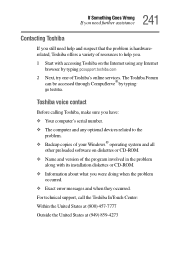
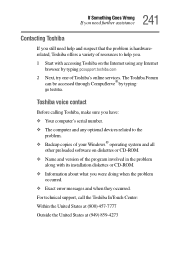
...go toshiba.
Toshiba voice contact
Before calling Toshiba, make sure you have: ❖ Your computer's serial number. ❖ The computer and any optional devices related to the
problem. ❖ Backup copies of your Windows® operating system and all
other preloaded software on diskettes or CD-ROM. ❖ Name and version of the program involved in the problem
along with its installation...
Toshiba Online User's Guide (Windows Me) for Satellite 2805-S503/S603 (10919) - Page 263
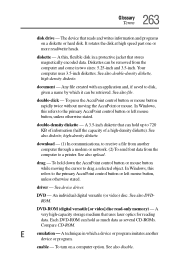
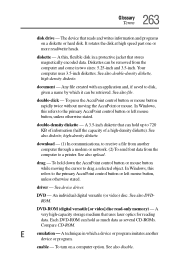
... cursor to drag a selected object. In Windows, this refers to the primary AccuPoint control button or left mouse button, unless otherwise stated.
driver - See device driver.
DVD - An individual digital versatile (or video) disc. See also DVDROM.
DVD-ROM (digital versatile [or video] disc read-only memory) - A very high-capacity storage medium that uses laser optics for reading data. Each DVD...
