Toshiba Satellite C50 PSCMLA-06807Q driver and firmware
Drivers and firmware downloads for this Toshiba item

Related Toshiba Satellite C50 PSCMLA-06807Q Manual Pages
Download the free PDF manual for Toshiba Satellite C50 PSCMLA-06807Q and other Toshiba manuals at ManualOwl.com
Quick Start Guide for Satellite C50-A Series - Page 2
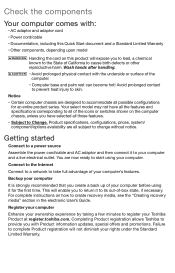
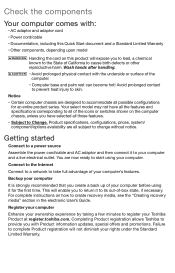
...if necessary. For complete instructions on how to create recovery media, see the "Creating recovery media" section in the electronic User's Guide.
Register your computer
Enhance your ownership experience by taking a few minutes to register your Toshiba Product at register.toshiba.com. Completing Product registration allows Toshiba to provide you with Product information updates, special offers and...
Quick Start Guide for Satellite C50-A Series - Page 5


... app Devices - Allows you to manage your hardware
Settings - Allows you to access your computer's settings (volume, brightness, connecting to the internet, and more)
Internet connectivity
1. Move your pointer over the upper or lower right corner of the screen. When the Windows® charms appear, click/touch the Settings charm.
2. Click/touch the Wi-Fi® icon. The Networks...
Quick Start Guide for Satellite C50-A Series - Page 8
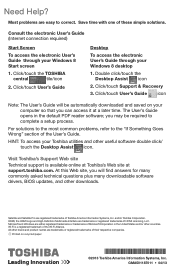
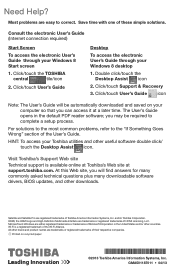
... of the User's Guide.
HINT: To access your Toshiba utilities and other useful software double click/ touch the Desktop Assist icon.
Visit Toshiba's Support Web site
Technical support is available online at Toshiba's Web site at support.toshiba.com. At this Web site, you will find answers for many commonly asked technical questions plus many downloadable software drivers, BIOS updates, and other...
Quick Start Guide for Satellite C50-B Series - Page 2
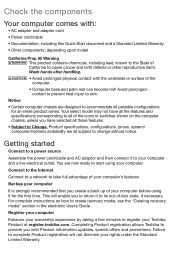
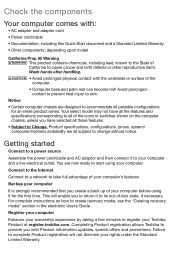
...if necessary. For complete instructions on how to create recovery media, see the "Creating recovery media" section in the electronic User's Guide.
Register your computer
Enhance your ownership experience by taking a few minutes to register your Toshiba Product at register.toshiba.com. Completing Product registration allows Toshiba to provide you with Product information updates, special offers and...
Quick Start Guide for Satellite C50-B Series - Page 5


... app
Devices - Allows you to manage your hardware
Settings - Allows you to access your computer's settings (volume, brightness, connecting to the internet, and more)
Internet connectivity
1. Move your pointer over the upper or lower right corner of the screen. When the Windows® charms appear, click/touch the Settings charm.
2. Click/touch the Wi-Fi® icon. The Networks...
Quick Start Guide for Satellite C50-B Series - Page 8
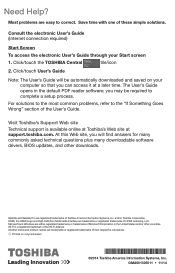
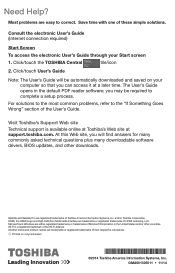
... of the User's Guide.
Visit Toshiba's Support Web site
Technical support is available online at Toshiba's Web site at support.toshiba.com. At this Web site, you will find answers for many commonly asked technical questions plus many downloadable software drivers, BIOS updates, and other downloads.
Satellite and Satellite Pro are registered trademarks of Toshiba America Information Systems, Inc...
Windows 7 Quick Start Guide for Satellite C50-B Series - Page 2


... notice.
Getting started
Connect to a power source
Assemble the power cord/cable and AC adaptor and then connect it to your computer and a live electrical outlet. You are now ready to start using your computer.
Connect to the Internet
Connect to a network to take full advantage of your computer's features.
Backup your computer
It is strongly recommended that you...
Windows 7 Quick Start Guide for Satellite C50-B Series - Page 5


... of storage space required for copying your system's recovery files to USB flash drive(s).
4. Do one of the following: • If you are copying files to DVD, insert a blank DVD into the optical disc drive. • If you are copying files to a USB flash drive, connect a USB flash drive of the required minimum capacity (as specified in the TOSHIBA Recovery Media Creator utility) to your computer...
Windows 7 Quick Start Guide for Satellite C50-B Series - Page 8


... site Technical support is available online at Toshiba's Web site at support.toshiba.com. At this Web site, you will find answers for many commonly asked technical questions plus many downloadable software drivers, BIOS updates, and other downloads.
Satellite and Satellite Pro are registered trademarks of Toshiba America Information Systems, Inc. and/or Toshiba Corporation. HDMI, the HDMI Logo and...
Satellite C50-B Series Windows 8.1 Quick Start Guide - Page 2
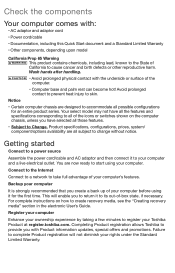
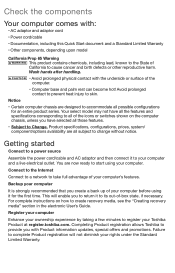
...if necessary. For complete instructions on how to create recovery media, see the "Creating recovery media" section in the electronic User's Guide.
Register your computer
Enhance your ownership experience by taking a few minutes to register your Toshiba Product at register.toshiba.com. Completing Product registration allows Toshiba to provide you with Product information updates, special offers and...
Satellite C50-B Series Windows 8.1 Quick Start Guide - Page 5


... app Devices - Allows you to manage your hardware
Settings - Allows you to access your computer's settings (volume, brightness, connecting to the internet, and more)
Internet connectivity
1. Move your pointer over the upper or lower right corner of the screen. When the Windows® charms appear, click/touch the Settings charm.
2. Click/touch the Wi-Fi® icon. The Networks...
Satellite C50-B Series Windows 8.1 Quick Start Guide - Page 8
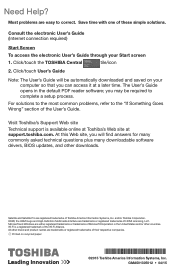
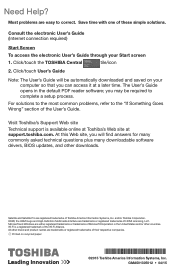
... of the User's Guide.
Visit Toshiba's Support Web site
Technical support is available online at Toshiba's Web site at support.toshiba.com. At this Web site, you will find answers for many commonly asked technical questions plus many downloadable software drivers, BIOS updates, and other downloads.
Satellite and Satellite Pro are registered trademarks of Toshiba America Information Systems, Inc...
Detailed Specs for Satellite C50 PSCMLA-06807Q AU/NZ; English - Page 1
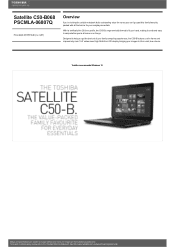
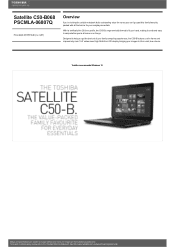
Satellite C50-B068 PSCMLA-06807Q
Price $420.00 RRP AUD (inc. GST)
Overview
If you're looking for a stylish notebook that's outstanding value for money, you can't go past this familyfavourite, packed with all the basics for your everydayessentials.
With its terrificallythin 26.6mm profile, the C50-B is ergonomicallyformed to fit your hand, making it comfyand...
Detailed Specs for Satellite C50 PSCMLA-06807Q AU/NZ; English - Page 2
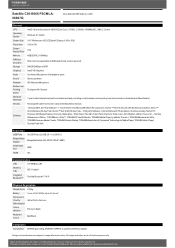
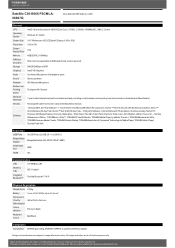
Satellite C50-B068 PSCMLA06807Q
Price $420.00 RRP AUD (inc. GST)
General CPU Operating System Screen Size Resolution Screen Aspect Ratio Memory RAM slot allocation Storage Graphics Audio Sound Webcam Buttons and Pointing device Standard Warranty* Security
Software
Intel® Celeron® processor N2820 (Dual Core 2.13GHz- 2.39GHz, 1066MHzMC, 1MB L2 Cache)
Windows 8.1 (64bit)
15.6" Widescreen...
