Toshiba Satellite E305 PSE30C-00E00C driver and firmware
Drivers and firmware downloads for this Toshiba item

Related Toshiba Satellite E305 PSE30C-00E00C Manual Pages
Download the free PDF manual for Toshiba Satellite E305 PSE30C-00E00C and other Toshiba manuals at ManualOwl.com
Users Manual Canada; English - Page 17


... and utility software are preinstalled.
■ Windows 7 ■ TOSHIBA Recovery Media Creator ■ TOSHIBA VIDEO PLAYER ■ TOSHIBA Assist ■ TOSHIBA ConfigFree™ ■ TOSHIBA HDD Protection ■ TOSHIBA Disc Creator ■ TOSHIBA Face Recognition ■ TOSHIBA eco Utility ■ Online Manual
■ Satellite E300/E305 Series User's Manual (This manual) * You may...
Users Manual Canada; English - Page 18
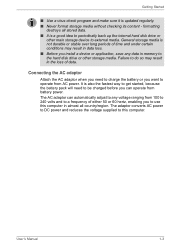
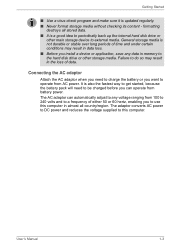
... or stable over long periods of time and under certain conditions may result in data loss. ■ Before you install a device or application, save any data in memory to the hard disk drive or other storage media. Failure to do so may result in the loss of data.
Connecting the AC adaptor
Attach the AC adaptor...
Users Manual Canada; English - Page 22
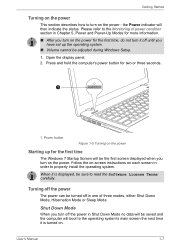
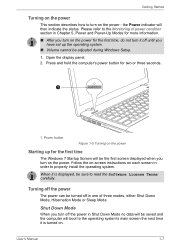
..., do not turn it off until you
have set up the operating system. ■ Volume cannot be adjusted during Windows Setup. 1. Open the display panel. 2. Press and hold the computer's power button for two or three seconds.
1
1. Power button
Figure 1-5 Turning on the power
Starting up for the first time
The Windows 7 Startup Screen will be the first screen...
Users Manual Canada; English - Page 23
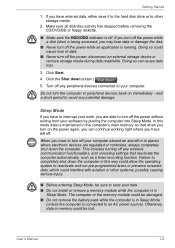
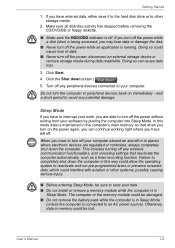
... memory so that when you turn on the power again, you can continue working right where you have left off. When you have to turn off your computer aboard an aircraft or in places where electronic devices are regulated or controlled, always completely shut down the computer. This includes turning off any wireless communication functionalities, and canceling settings...
Users Manual Canada; English - Page 42
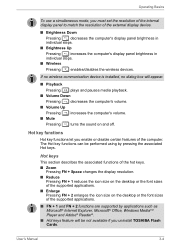
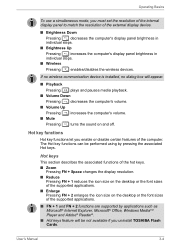
... Pressing FN + 2 enlarges the icon size on the desktop or the font sizes of the supported applications.
■ FN + 1 and FN + 2 functions are supported by applications such as Microsoft® Internet Explorer, Microsoft® Office, Windows MediaTM Player and Adobe® Reader®.
■ Hot keys feature will be not available if you uninstall TOSHIBA Flash Cards.
User's Manual
3-4
Users Manual Canada; English - Page 43
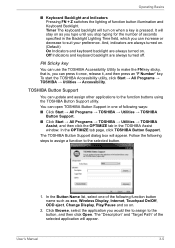
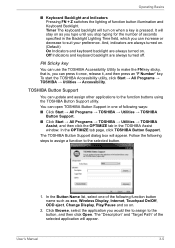
... the OPTIMIZE tab in the TOSHIBA Assist window. In the OPTIMIZE tab page, click TOSHIBA Button Support. The TOSHIBA Button Support dialog box will appear. Follow the following steps to assign a function to the selected button.
1. In the Button Name list, select one of the following function button name such as eco, Wireless Display, Internet, Touchpad On/Off, ODD...
Users Manual Canada; English - Page 51
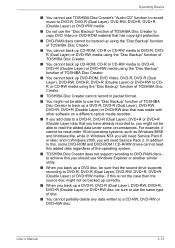
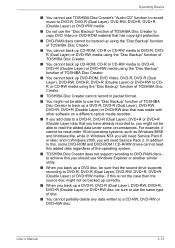
..., such as Windows 98SE and Windows Me, while in Windows NT4 you will need Service Pack 6 or later, and in Windows 2000, you will need Service Pack 2. In addition to this, some DVD-ROM and DVD-ROM / CD-R/RW drives cannot read this added data regardless of the operating system. ■ TOSHIBA Disc Creator does not support recording to DVD-RAM discs to...
Users Manual Canada; English - Page 54
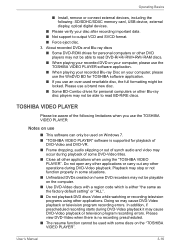
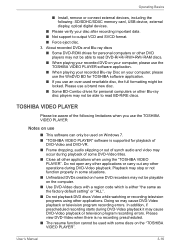
...■ Install, remove or connect external devices, including the following: SD/SDHC/SDXC memory card, USB device, external display, optical digital devices.
■ Please verify your disc after recording important data. ■ Not support to output VCD and SVCD format. ■ Force eject disc. 3. About recorded DVDs and Blu-ray discs ■ Some DVD-ROM drives for personal computers or other...
Users Manual Canada; English - Page 55
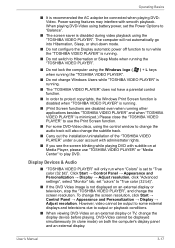
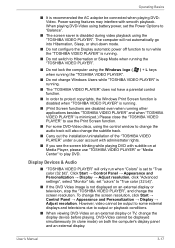
... Devices & Audio
■ "TOSHIBA VIDEO PLAYER" will only run when "Colors" is set to "True color (32 bit)". Click Start → Control Panel → Appearance and Personalization → Display → Adjust resolution, click "Advanced settings", select "Monitor" tab, set "colors" to "True color (32 bit)".
■ If the DVD Video image is not displayed on an external display or television...
Users Manual Canada; English - Page 59
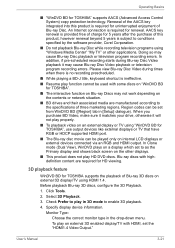
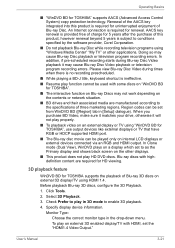
... codes can be set from WinDVD BD ([Region] tab in [Setup] dialogue). When you purchase BD Video, make sure it matches your drive, otherwise it will not play properly. ■ To playback video on an external display or TV using "WinDVD BD for TOSHIBA", use output devices like external displays or TV that have RGB or HDCP supported HDMI port. ■ The...
Users Manual Canada; English - Page 62
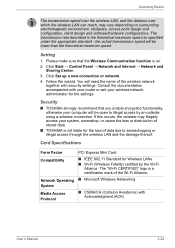
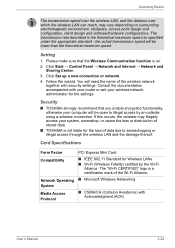
... Start → Control Panel → Network and Internet → Network and
Sharing Center. 3. Click Set up a new connection or network. 4. Follow the wizard. You will need the name of the wireless network
together with security settings. Consult the documentation accompanied with your router or ask your wireless network administrator for the settings.
Security
■ TOSHIBA strongly recommend...
Users Manual Canada; English - Page 64
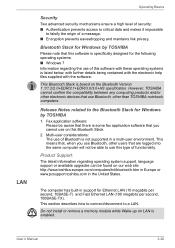
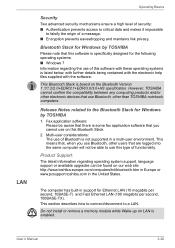
....htm in Europe or www.pcsupport.toshiba.com in the United States.
The computer has built-in support for Ethernet LAN (10 megabits per second, 10BASE-T) and Fast Ethernet LAN (100 megabits per second, 100BASE-TX). This section describes how to connect/disconnect to a LAN. Do not install or remove a memory module while Wake-up on LAN is enabled.
User's Manual
3-26
Users Manual Canada; English - Page 66
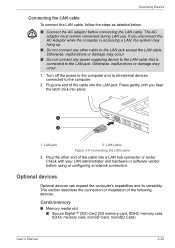
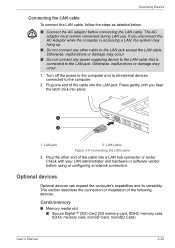
... the cable into a LAN hub connector or router. Check with your LAN administrator and hardware or software vendor before using or configuring a network connection.
Optional devices
Optional devices can expand the computer's capabilities and its versatility. This section describes the connection or installation of the following devices:
Cards/memory
■ Memory media slot ■ Secure Digital...
Users Manual Canada; English - Page 81


..., click Start → All Programs → TOSHIBA → TOSHIBA ReelTime.
Bluetooth Stack for This software enables communication between Windows by Toshiba the computer and external Bluetooth devices
such as printers and mobile phones.
Bluetooth functions cannot be used in models that do not have a Bluetooth module installed.
TOSHIBA Assist
TOSHIBA Assist is a graphical user interface that...
Users Manual Canada; English - Page 102
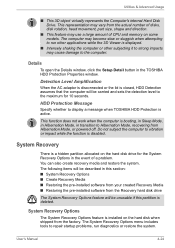
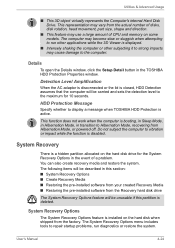
... of CPU and memory on some models. The computer may become slow or sluggish when attempting to run other applications while the 3D Viewer is displayed.
■ Intensely shaking the computer or other subjecting it to strong impacts may cause damage to the computer.
Details
To open the Details window, click the Setup Detail button in the TOSHIBA HDD...
Users Manual Canada; English - Page 104
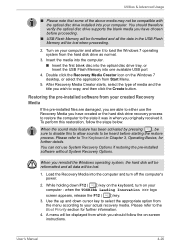
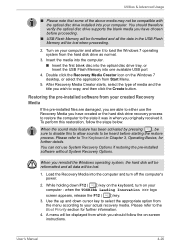
... Flash Memory will be lost when proceeding.
2. Turn on your computer and allow it to load the Windows 7 operating system from the hard disk drive as normal.
3. Insert the media into the computer. ■ Insert the first blank disc into the optical disc drive tray, or Insert the USB Flash Memory into one available USB port
4. Double click the Recovery Media Creator icon on the Windows 7 desktop...
Users Manual Canada; English - Page 105
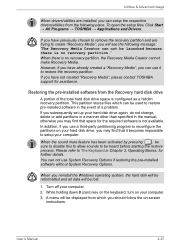
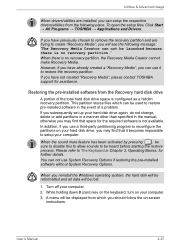
... restoring the pre-installed software without System Recovery Options.
When you reinstall the Windows operating system, the hard disk will be reformatted and all data will be lost.
1. Turn off your computer. 2. While holding down 0 (zero) key on the keyboard, turn on your computer. 3. A menu will be displayed from which you should follow the on-screen
instructions.
User's Manual
4-27
Users Manual Canada; English - Page 117
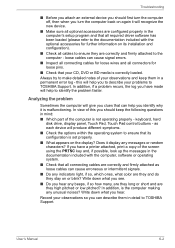
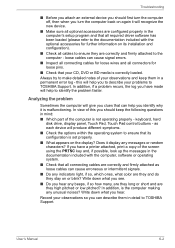
... are configured properly in the computer's setup program and that all required driver software has been loaded (please refer to the documentation included with the optional accessories for further information on its installation and configuration).
■ Check all cables to ensure they are correctly and firmly attached to the computer - loose cables can cause signal errors.
■ Inspect all...
Detailed Specs for Satellite E305 PSE30C-00E00C English - Page 1
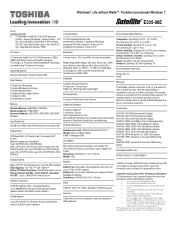
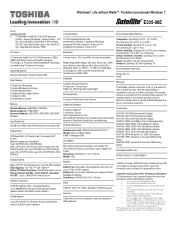
...colours
Graphics Controller
Intel® HD Graphics 3000 - Integrated Graphics up to 1696MB (64bit OS) dynamically allocated shared graphics memory with 4GB of system memory
Sound System
Conexant CX20587-21Z Software Sound, High Definition Audio Link, Built-in stereo speakers
Communication
10/100 Integrated Ethernet LAN, Intel Wireless LAN (802.11 bgn)(Non AMT)(Widi) Integrated VGA Web Camera for...
Detailed Specs for Satellite E305 PSE30C-00E00C English - Page 2


... backup copies of data by periodically storing it on an external storage medium. For optimum performance, use your computer product only under recommended conditions. Read additional restrictions under "Environmental Conditions" in your product Resource Guide. Contact Toshiba Technical Support for more information. Hard Disk Drive Disclaimer: 1 Gigabyte (GB) means 1,000,000,000 bytes using powers...
