Toshiba Satellite L300 PSLB0C-07P08C driver and firmware
Drivers and firmware downloads for this Toshiba item

Related Toshiba Satellite L300 PSLB0C-07P08C Manual Pages
Download the free PDF manual for Toshiba Satellite L300 PSLB0C-07P08C and other Toshiba manuals at ManualOwl.com
Users Manual Canada; English - Page 9
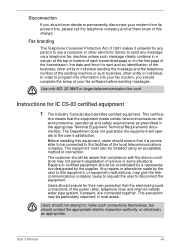
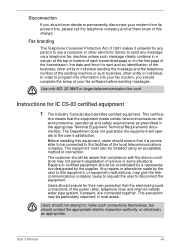
... this information into your fax modem, you should complete the setup of your fax software before sending messages.
Use only NO. 26 AWG or larger telecommunication line cord.
Instructions for IC CS-03 certified...must also be installed using an acceptable method of connection.
The customer should be aware that compliance with the above conditions may not prevent degradation of service in some ...
Users Manual Canada; English - Page 23


...HD DVD video discs 4-7 Using TOSHIBA HD DVD PLAYER 4-10 Starting TOSHIBA HD DVD PLAYER 4-10 Operating TOSHIBA HD DVD PLAYER 4-10 Open TOSHIBA HD DVD PLAYER HELP 4-12 TOSHIBA HD DVD PLAYER control window 4-12 Using the computer in place of a HD DVD Player 4-15 Before connecting 4-15 Connecting to the computer 4-15 Switching between computer and television display 4-16
User's Manual
xxii
Users Manual Canada; English - Page 25


... data with power off 6-10 Extending battery life 6-10 Replacing the battery pack 6-11 Removing the battery pack 6-11 Installing the battery pack 6-12 Starting the computer by password 6-13 Power-up modes 6-13 Windows utilities 6-13 Hot keys 6-13 Panel power on/off 6-13 System auto off 6-14
Chapter 7 HW Setup and Passwords HW Setup 7-1 Accessing HW Setup 7-1
User's Manual
xxiv
Users Manual Canada; English - Page 26


... digital media card slot 8-4 Installing a SD/SDHC/MS/MS Pro/MMC card 8-4 Removing a SD/SDHC/MS/MS Pro/MMC card 8-5
Memory expansion 8-6 Installing memory module 8-6 Removing memory module 8-8
Additional battery pack (3 cell, 6 Cell and 9 Cell 8-9 Additional AC adaptor 8-9 USB FDD Kit 8-9 External monitor 8-9 HDMI 8-10
Setting for display video on HDMI 8-11 Settings for audio on HDMI...
Users Manual Canada; English - Page 34
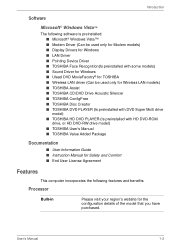
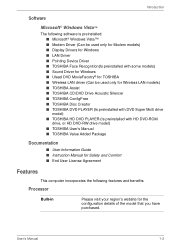
... only for Modem models) ■ Display Drivers for Windows ■ LAN Driver ■ Pointing Device Driver ■ TOSHIBA Face Recognition(Is preinstalled with some models) ■ Sound Driver for Windows ■ Ulead DVD MovieFacotry® for TOSHIBA ■ Wireless LAN driver (Can be used only for Wireless LAN models) ■ TOSHIBA Assist ■ TOSHIBA CD/DVD Drive Acoustic Silencer...
Users Manual Canada; English - Page 35


...Chipset: Mobile Intel® GL960 Express Chipset: Video RAM capacity shares with main memory, and the proportion depends on Dynamic Video Memory Technology.
ATI Radeon™ X1250: Video RAM capacity shares with main memory, and the proportion depends on ATI HyperMemory™.
Disks
Hard disk drive (HDD)
The computer has one or two integrated, 2 1/2" hard disk drive(s) for nonvolatile storage...
Users Manual Canada; English - Page 41
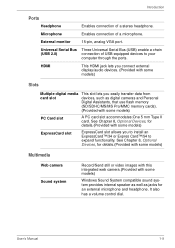
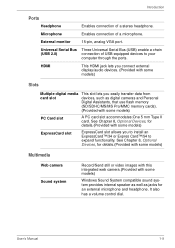
... Universal Serial Bus (USB) enable a chain
(USB 2.0)
connection of USB-equipped devices to your
computer through the ports.
HDMI
This HDMI jack lets you connect external display/audio devices. (Provided with some models)
Slots
Multiple digital media card slot
This slot lets you easily transfer data from devices, such as digital cameras and Personal Digital Assistants, that use flash memory...
Users Manual Canada; English - Page 42


Communications
LAN
Wireless LAN
Modem
Wireless communication switch
Security
Security lock slot
Software
Operating system
Introduction
The computer is equipped with a LAN that supports Ethernet LAN (10 Mbit/s, 10BASE-T) or Fast Ethernet LAN (100 Mbit/s, 100BASE-TX). It is preinstalled as a standard device in some markets.
A Wireless LAN mini card is equipped with other LAN systems based on Direct...
Users Manual Canada; English - Page 60
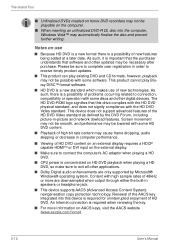
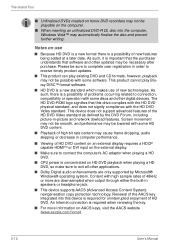
... external display requires a HDCP capable HDMITM or DVI input on the external display.
■ Make sure to connect the computer's AC adaptor when playing a HD DVD.
■ CPU power is concentrated on HD DVD playback when playing a HD DVD, so make sure to exit all other applications.
■ Dolby Digital audio enhancements are only supported by Microsoft® Windows®...
Users Manual Canada; English - Page 84
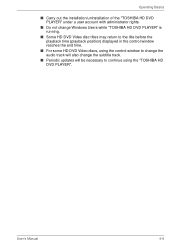
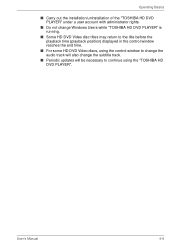
... disc titles may return to the title before the playback time (playback position) displayed in the control window reaches the end time.
■ For some HD DVD Video discs, using the control window to change the audio track will also change the subtitle track.
■ Periodic updates will be necessary to continue using the "TOSHIBA HD DVD PLAYER".
User's Manual
4-9
Users Manual Canada; English - Page 93
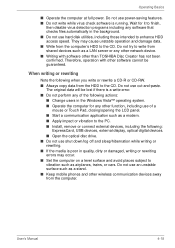
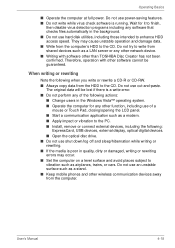
...PC. ■ Install, remove or connect external devices, including the following:
ExpressCard, USB devices, external display, optical digital devices. ■ Open the optical disc drive. ■ Do not use shut down/log off and sleep/hibernation while writing or rewriting. ■ If the media is poor in quality, dirty or damaged, writing or rewriting errors may occur. ■ Set the computer on...
Users Manual Canada; English - Page 96


... computer drive.
■ We can support only...RAM discs that can be removed from a cartridge and DVD-RAM discs designed without a cartridge. You cannot use a disc with a 2.6 GB single-sided capacity or 5.2 GB double-sided capacity.
■ Other DVD-ROM drives for computers or other DVD players...RAM formatted by FAT32 cannot be read in Windows 2000 without DVD-RAM Driver Software.
User's Manual
4-21
Users Manual Canada; English - Page 97
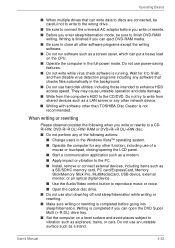
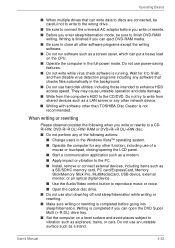
...as a modem.
■ Apply impact or vibration to the PC.
■ Install, remove or connect external devices, including items such as a SD/SDHC memory card, PC card/ExpressCard, Memory Stick/Memory Stick Pro, MultiMediaCard, USB device, external monitor, or an optical digital device.
■ Use the Audio/Video control button to reproduce music or voice.
■ Open the optical disc drive.
■...
Users Manual Canada; English - Page 173


... USB, you can still use a USB mouse and/or USB keyboard. If these devices do not work, make sure the USB KB/Mouse Legacy Emulation item in HW Setup is set to Enabled.
If problems persist, contact your dealer.
Modem
Problem
Procedure
Communication
Make sure the computer's internal modem
software can't initialize settings are correct. Refer to Phone and Modem
modem
Options in the Control...
Users Manual Canada; English - Page 180
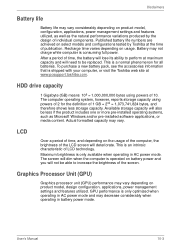
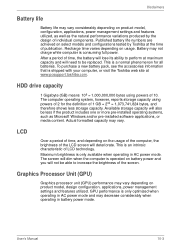
... bytes using powers of 10. The computer operating system, however, reports storage capacity using powers of 2 for the definition of 1 GB = 230 = 1,073,741,824 bytes, and therefore shows less storage capacity. Available storage capacity will also be less if the product includes one or more pre-installed operating systems, such as Microsoft Windows and/or pre-installed software applications...
Users Manual Canada; English - Page 200
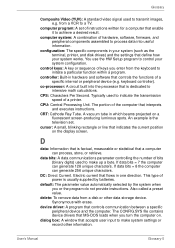
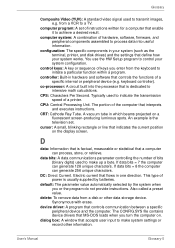
... data from a disk or other data storage device. Synonymous with erase.
device driver: A program that controls communication between a specific peripheral device and the computer. The CONFIG.SYS file contains device drivers that MS-DOS loads when you turn the computer on.
dialog box: A window that accepts user input to make system settings or record other information.
User's Manual
Glossary-5
Users Manual Canada; English - Page 201
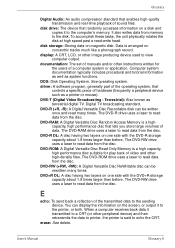
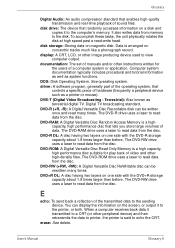
... of sound files.
disk drive: The device that randomly accesses information on a disk and copies it to the computer's memory. It also writes data from memory to the disk. To accomplish these tasks, the unit physically rotates the disk at high speed past a read-write head.
disk storage: Storing data on magnetic disk. Data is arranged on concentric tracks much like a phonograph record.
display: A CRT...
Users Manual Canada; English - Page 202
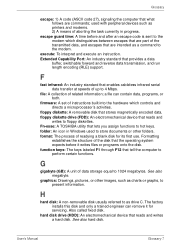
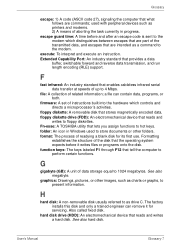
... both.
firmware: A set of instructions built into the hardware which controls and directs a microprocessor's activities.
floppy diskette: A removable disk that stores magnetically encoded data. floppy diskette drive (FDD): An electromechanical device that reads and
writes to floppy diskettes. Fn-esse: A TOSHIBA utility that lets you assign functions to hot keys. folder: An icon in Windows used to...
Users Manual Canada; English - Page 203
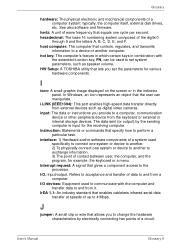
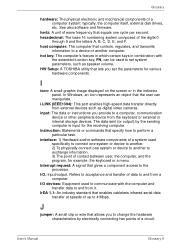
... volume. HW Setup: A TOSHIBA utility that lets you set the parameters for various hardware components.
I
icon: A small graphic image displayed on the screen or in the indicator panel. In Windows, an icon represents an object that the user can manipulate.
i.LINK (IEEE1394): This port enables high-speed data transfer directly from external devices such as digital video cameras.
input...
Detailed Specs for Satellite L300 PSLB0C-07P08C English - Page 1


.... Colour Support (dependant On CRT): Up to 2,048 x 1536 x 16.7 million colours
Graphics Controller
Mobile Intel® GMA X3100 - up to 358MB of shared video memory
Sound System
Realtek ALC268 Software Sound, Intel High Definition Audio, Built-in stereo speakers
Communication
V.92 56K Data/Fax Modem 10/100 integrated Ethernet LAN, Intel Wireless LAN (802.11 bgn) Integrated VGA Web Camera for Video...
