Toshiba Satellite P870 PSPLFC driver and firmware
Drivers and firmware downloads for this Toshiba item

Related Toshiba Satellite P870 PSPLFC Manual Pages
Download the free PDF manual for Toshiba Satellite P870 PSPLFC and other Toshiba manuals at ManualOwl.com
Users Manual Canada; English - Page 12
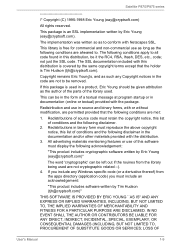
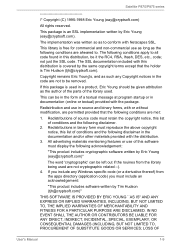
Satellite P870/P875 series
/* Copyright (C) 1995...display the following acknowledgement:
"This product includes cryptographic software written by Eric Young ([email protected])"
The word 'cryptographic' can be left out if the rouines from the library being used are not cryptographic related :-). 4. If you include any Windows... PROCUREMENT OF SUBSTITUTE GOODS OR SERVICES; LOSS OF
User's Manual
1-9
Users Manual Canada; English - Page 26
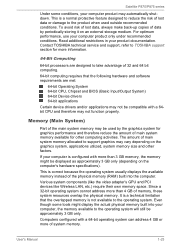
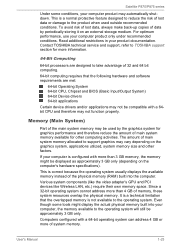
...).
This is correct because the operating system usually displays the available memory instead of the physical memory (RAM) built into the computer.
Various system components (like the video adapter's GPU and PCI devices like Wireless LAN, etc.) require their own memory space. Since a 32-bit operating system cannot address more than 4 GB of memory, these system resources overlap the physical...
Users Manual Canada; English - Page 27
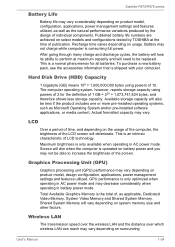
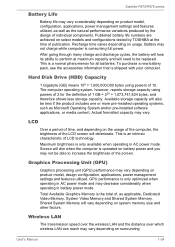
... Disk Drive (HDD) Capacity
1 Gigabyte (GB) means 109 = 1,000,000,000 bytes using powers of 10. The computer operating system, however, reports storage capacity using powers of 2 for the definition of 1 GB = 230 = 1,073,741,824 bytes, and therefore shows less storage capacity. Available storage capacity will also be less if the product includes one or more pre-installed...
Users Manual Canada; English - Page 31
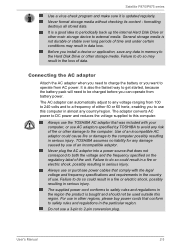
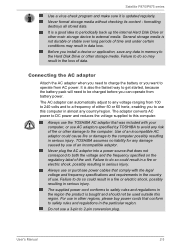
Satellite P870/P875 series
Use a virus-check program and make sure it is updated regularly.
Never format storage media without checking its content - formatting destroys all stored data.
It is a good idea to periodically back up the internal Hard Disk Drive or other main storage device to external media. General storage media is not durable or stable over long periods...
Users Manual Canada; English - Page 34
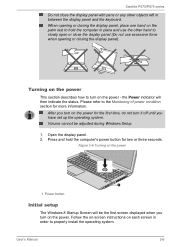
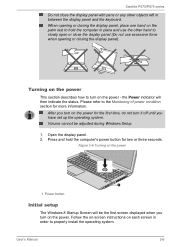
... during Windows Setup.
1. Open the display panel. 2. Press and hold the computer's power button for two or three seconds.
Figure 2-6 Turning on the power
1
1. Power button
Initial setup
The Windows 8 Startup Screen will be the first screen displayed when you turn on the power. Follow the on-screen instructions on each screen in order to properly install the operating system.
User's Manual
2-6
Users Manual Canada; English - Page 36
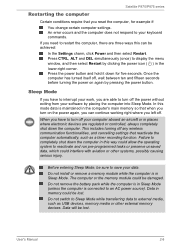
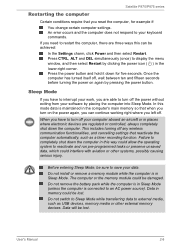
... computer's main memory so that when you turn on the power again, you can continue working right where you left off.
When you have to turn off your computer aboard an aircraft or in places where electronic devices are regulated or controlled, always completely shut down the computer. This includes turning off any wireless communication functionalities, and cancelling settings...
Users Manual Canada; English - Page 50
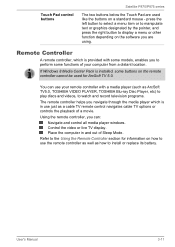
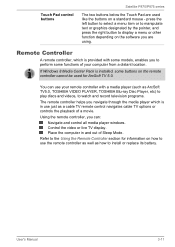
... navigates cable TV options or controls the playback of a movie.
Using the remote controller, you can:
Navigate and control all media player windows. Control the video or live TV display. Place the computer in and out of Sleep Mode.
Refer to the Using the Remote Controller section for information on how to use the remote controller as well as how to install or replace its battery.
User's Manual...
Users Manual Canada; English - Page 54
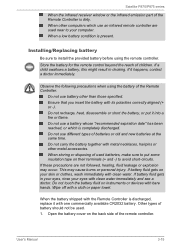
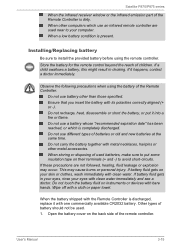
Satellite P870/P875 series
When the infrared receiver window or the infrared emission part of the Remote Controller is dirty. When other computers which use an infrared remote controller are used near to your computer. When a low battery condition is present.
Installing/Replacing battery
Be sure to install the provided battery before using the remote controller.
Store the battery for the remote ...
Users Manual Canada; English - Page 56


... to store the image displayed on a bitmap display.
The amount of Video RAM available is dependent on the computer's system memory.
Desktop -> Desktop Assist -> Control Panel -> Appearance and Personalization -> Display -> Adjust resolution.
The amount of Video RAM can be verified by clicking the Advanced settings button in the Screen Resolution window.
Legal Footnote (Memory (Main System))
For...
Users Manual Canada; English - Page 57
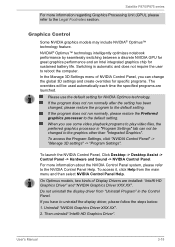
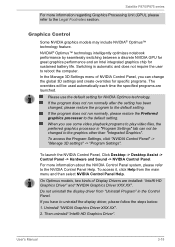
... Settings".
To launch the NVIDIA Control Panel, Click Desktop -> Desktop Assist -> Control Panel -> Hardware and Sound -> NVIDIA Control Panel. For more information about the NVIDIA Control Panal system, please refer to the NVIDIA Control Panel Help. To access it, click Help from the main menu and then select NVIDIA Control Panel Help.
On Optimus models, two kinds of Display Drivers are installed...
Users Manual Canada; English - Page 80
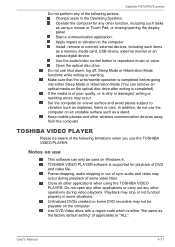
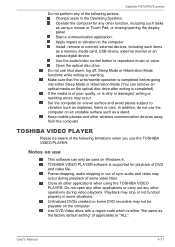
... or Touch Pad, or closing/opening the display panel. Start a communication application. Apply impact or vibration to the computer. Install, remove or connect external devices, including such items as a memory media card, USB device, external monitor or an optical digital device. Use the audio/video control button to reproduce music or voice. Open the optical disc drive.
Do not use shut down, log...
Users Manual Canada; English - Page 81
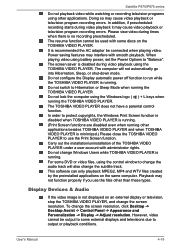
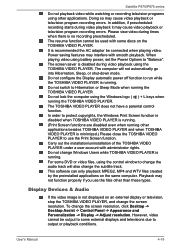
... applications on the same computer. Playback may not function properly if you use the files other than these types.
Display Devices & Audio
If the video image is not displayed on an external display or television, stop the TOSHIBA VIDEO PLAYER, and change the screen resolution. To change the screen resolution, click Desktop -> Desktop Assist -> Control Panel -> Appearance and Personalization...
Users Manual Canada; English - Page 120


... enabled homepage through Internet Explorer.
Unlock the password-protected screensaver.
Authentication of the User Password (and, if applicable, the SSD (Solid State Drive) Password) when booting up the computer (Power-on Security).
Single Sign-on feature
Fingerprint security cannot be used in models that do not have a fingerprint module installed.
TOSHIBA VIDEO PLAYER
This software is provided...
Users Manual Canada; English - Page 122
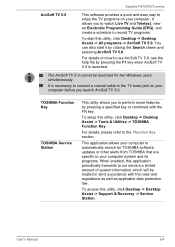
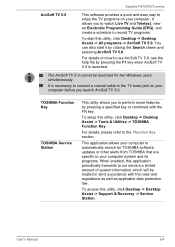
Satellite P870/P875 series
ArcSoft TV 5.0
This software provides a quick and easy way to enjoy the TV programs on your computer. It allows you to watch Live TV and Teletext, view an Electronic Programming Guide (EPG), and create a schedule to record TV programs.
To start this utility, click Desktop -> Desktop Assist -> All programs -> ArcSoft TV 5.0. You can also start it by clicking the Search...
Users Manual Canada; English - Page 128
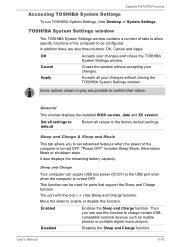
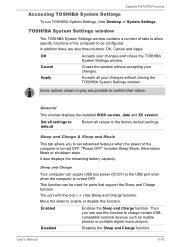
...the TOSHIBA System Settings window.
Some options shown in grey are possible to confirm their status.
General
This window displays the installed BIOS version, date and EC version.
Set all settings to default
Return all values to the factory default settings.
Sleep and Charge & Sleep and Music
This tab allows you to set advanced features when the power of the computer is turned OFF. "Power OFF...
Users Manual Canada; English - Page 141
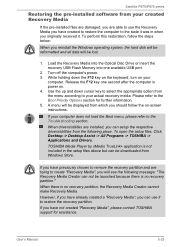
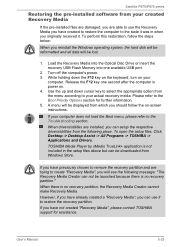
.... To perform this restoration, follow the steps below:
When you reinstall the Windows operating system, the hard disk will be reformatted and all data will be lost.
1. Load the Recovery Media into the Optical Disc Drive or insert the recovery USB Flash Memory into one available USB port.
2. Turn off the computer's power. 3. While holding down the F12 key on the keyboard, turn on...
Users Manual Canada; English - Page 142
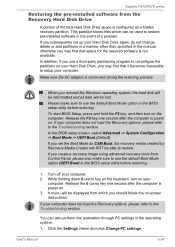
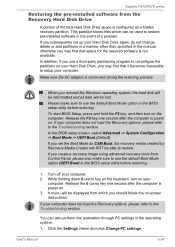
Satellite P870/P875 series
Restoring the pre-installed software from the Recovery Hard Disk Drive
A portion of the total Hard Disk Drive space is configured as a hidden recovery partition. This partition stores files which can be used to restore pre-installed software in the event of a problem.
If you subsequently set up your Hard Disk Drive again, do not change, delete or add partitions in a ...
Users Manual Canada; English - Page 144
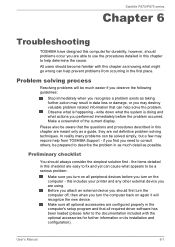
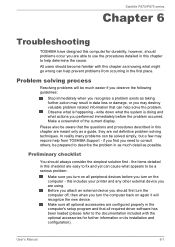
...the computer off, then when you turn the computer back on again it will recognize the new device. Make sure all optional accessories are configured properly in the computer's setup program and that all required driver software has been loaded (please refer to the documentation included with the optional accessories for further information on its installation and configuration).
User's Manual
6-1
Detailed Specs for Satellite P870 PSPLFC-08F003 English - Page 1
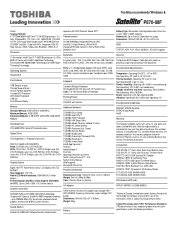
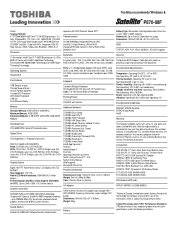
.../kardon Speakers Toshiba HDD Protection LED-Backlit Keyboard USB 3.0 Intel Wireless Display
Memory
Standard Memory: 4GB DDR3 x4 (1600 MHz) Maximum Memory: 16GB DDR3 Expansion Modules: 2 GB DDR3, 4GB DDR3, 8GB DDR3 Modules
Hard Disk Drive
1TB (5400 RPM); Serial-ATA hard disk drive
Optical Drive
DVD SuperMulti (+/-R double layer) drive
Maximum speed and compatibility: Read: CD-ROM (24x), DVD-ROM (8x...
Detailed Specs for Satellite P870 PSPLFC-08F003 English - Page 2
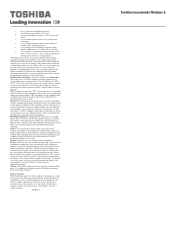
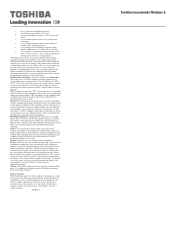
... backup copies of data by periodically storing it on an external storage medium. For optimum performance, use your computer product only under recommended conditions. Read additional restrictions under "Environmental Conditions" in your product Resource Guide. Contact Toshiba Technical Support for more information. Hard Disk Drive Disclaimer: 1 Gigabyte (GB) means 1,000,000,000 bytes using powers...
