Toshiba Satellite Pro A110 PSAB1C-GM60XF driver and firmware
Drivers and firmware downloads for this Toshiba item

Related Toshiba Satellite Pro A110 PSAB1C-GM60XF Manual Pages
Download the free PDF manual for Toshiba Satellite Pro A110 PSAB1C-GM60XF and other Toshiba manuals at ManualOwl.com
Users Manual Canada; English - Page 2


... Recovery Media 42 Using the TouchPad 43 Using optical disc drives 44 Express Media Player (Provided with some models 48 Cleaning the computer 52 Moving the computer 52 Typewriter keys 53 Power indicators 53 Care and use of the battery pack 54 Replacing the battery pack 59 TOSHIBA Password Utility 61 PC Card 62 ExpressCard 64 SD/MMC/MS/MS Pro...
Users Manual Canada; English - Page 5


...reviewed for accuracy. The instructions and descriptions it contains are accurate for the Satellite A110/Satellite Pro A110 series Portable Personal Computers at the time of this manual's production. However, succeeding computers and manuals are subject to change without notice. TOSHIBA assumes no liability for damages incurred directly or indirectly from errors, omissions or discrepancies between...
Users Manual Canada; English - Page 6
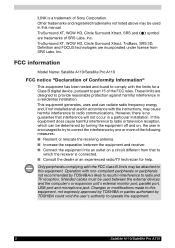
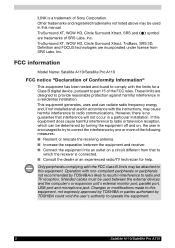
...radio and TV reception. Shielded cables must be used between the external devices and the computer's or expansion unit's external monitor port, parallel port, USB port and microphone jack. Changes or modifications made to this equipment, not expressly approved by TOSHIBA or parties authorized by TOSHIBA could void the user's authority to operate the equipment.
2
Satellite A110/Satellite Pro A110
Users Manual Canada; English - Page 22
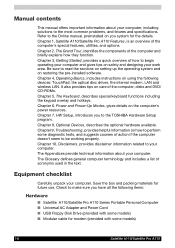
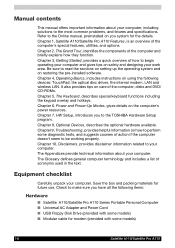
... devices: TouchPad, the optical disc drives, the internal modem, LAN and wireless LAN. It also provides tips on care of the computer, disks and DVD/ CD-ROMs. Chapter 5, The Keyboard, describes special keyboard functions including the keypad overlay and hotkeys. Chapter 6, Power and Power-Up Modes, gives details on the computer's power resources. Chapter 7, HW Setup, introduces you to the TOSHIBA...
Users Manual Canada; English - Page 23
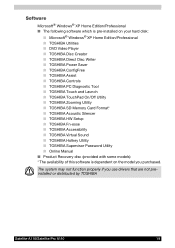
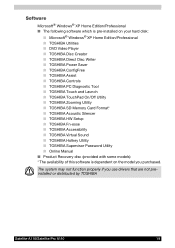
...; TOSHIBA Virtual Sound ■ TOSHIBA Hotkey Utility ■ TOSHIBA Supervisor Password Utility ■ Online Manual ■ Product Recovery disc (provided with some models) * The availability of this software is dependent on the model you purchased.
The system may not function properly if you use drivers that are not preinstalled or distributed by TOSHIBA
Satellite A110/Satellite Pro A110...
Users Manual Canada; English - Page 31


... software. The contents of main memory are saved to the hard disk. When you turn on the power again, you can continue working right where you left off.
In Standby Mode, power to the system remains on, but the processor and all other devices are effectively in 'sleep mode'. When the computer is in Standby Mode, the Power LED flashes...
Users Manual Canada; English - Page 33
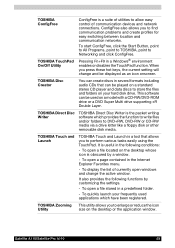
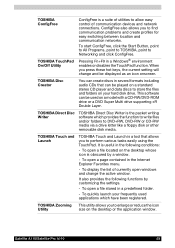
... be displayed as an icon onscreen.
TOSHIBA Disc Creator
You can create discs in several formats including audio CDs that can be played on a standard stereo CD player and data discs to store the files and folders on your hard disk drive. This software can be used on a model with a CD-RW/DVD-ROM drive or a DVD Super Multi drive supporting...
Users Manual Canada; English - Page 34
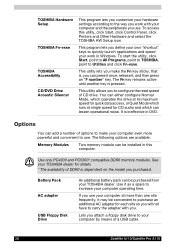
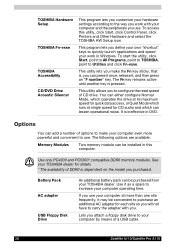
... it as a spare to increase your computer operating time.
If you use your computer at more than one site frequently, it may be convenient to purchase an additional AC adapter for each site so you will not have to carry the adapter with you.
Lets you attach a floppy disk drive to your computer by means of a USB cable.
30
Satellite A110/Satellite Pro A110
Users Manual Canada; English - Page 44
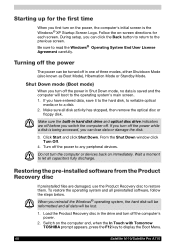
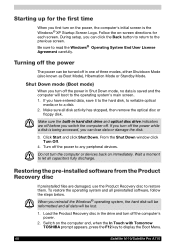
... steps below.
When you reinstall the Windows® operating system, the hard disk will be reformatted and all data will be lost.
1. Load the Product Recovery disc in the drive and turn off the computer's power.
2. Switch on the computer and, when the In Touch with Tomorrow TOSHIBA prompt appears, press the F12 key to display the Boot Menu.
40
Satellite A110/Satellite Pro A110
Users Manual Canada; English - Page 45
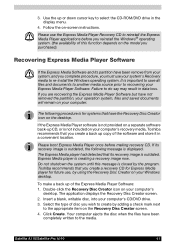
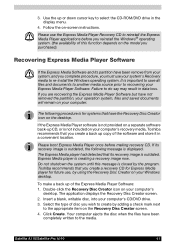
... this message is closed by the program. Toshiba recommends that you create a recovery CD for Express Media player for future use, by using the Recovery Disc Creator on your Windows desktop.
To make a back up of the Express Media Player Software: 1. Double-click the Recovery Disc Creator icon on your computer's
desktop. The application displays the Recovery Disc Creator screen. 2. Insert a blank...
Users Manual Canada; English - Page 46
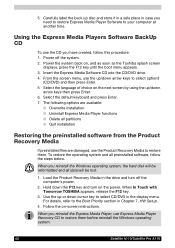
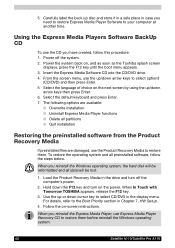
... and all preinstalled software, follow the steps below.
When you reinstall the Windows operating system, the hard disk will be reformatted and all data will be lost.
1. Load the Product Recovery Media in the drive and turn off the computer's power.
2. Hold down the F12 key and turn on the power. When In Touch with Tomorrow TOSHIBA appears, release the...
Users Manual Canada; English - Page 47
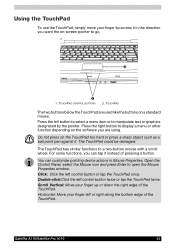
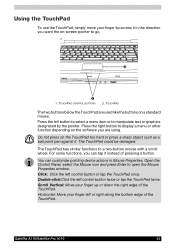
... display a menu or other function depending on the software ...window. Click: Click the left control button or tap the TouchPad once. Double-click:Click the left control button twice or tap the TouchPad twice. Scroll Vertical: Move your finger up or down the right edge of the TouchPad. Horizontal: Move your finger left or right along the bottom edge of the TouchPad.
Satellite A110/Satellite Pro A110...
Users Manual Canada; English - Page 52
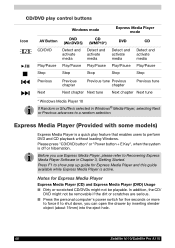
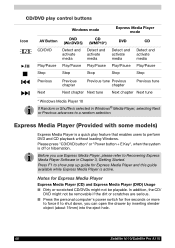
... CD playback without loading Windows. Please press "CD/DVD button" or "Power button + E Key", when the system is off or hibernation.
Before you use Express Media Player, please refer to Recovering Express Media Player Software in Chapter 3, Getting Started. Press F1 to show pop up guide for Express Media Player and this guide available while Express Media Player is active.
Notes...
Users Manual Canada; English - Page 66
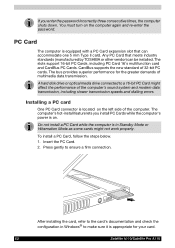
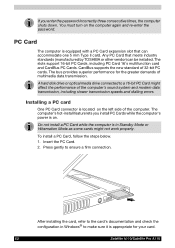
... CardBus supports the new standard of 32-bit PC cards. The bus provides superior performance for the greater demands of multimedia data transmission.
A hard disk drive or optical media drive connected to a 16-bit PC Card might affect the performance of the computer's sound system and modem data transmission, including slower transmission speeds and dialling errors.
Installing a PC card
One PC Card...
Users Manual Canada; English - Page 68
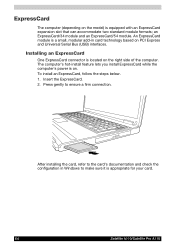
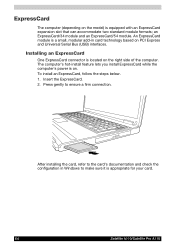
...'s hot-install feature lets you install ExpressCard while the computer's power is on. To install an ExpressCard, follow the steps below. 1. Insert the ExpressCard. 2. Press gently to ensure a firm connection.
After installing the card, refer to the card's documentation and check the configuration in Windows to make sure it is appropriate for your card.
64
Satellite A110/Satellite Pro A110
Users Manual Canada; English - Page 70
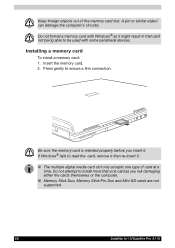
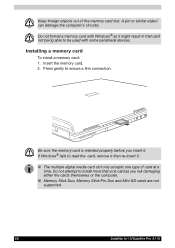
... Windows® fails to read the card, remove it then re-insert it.
■ The multiple digital media card slot only accepts one type of card at a time. Do not attempt to install more than one card as you risk damaging either the cards themselves or the computer.
■ Memory Stick Duo, Memory Stick Pro Duo and Mini-SD cards are not supported.
66
Satellite A110/Satellite Pro A110
Users Manual Canada; English - Page 72
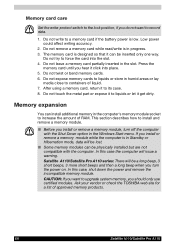
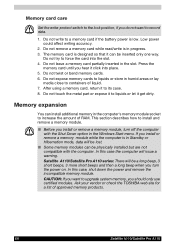
... installed but are not compatible with the computer. In this case the computer will issue a warning. Satellite A110/Satellite Pro A110 series: There will be a long beep, 3 short beeps, 3 more short beeps and then a long beep when you turn the power on. In this case, shut down the power and remove the incompatible memory module. CAUTION: If you want to upgrade system memory...
Users Manual Canada; English - Page 79
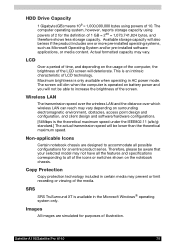
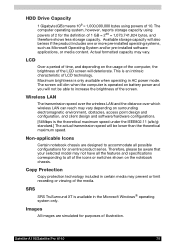
... all of the icons or switches shown on the notebook chassis.
Copy Protection
Copy protection technology included in certain media may prevent or limit recording or viewing of the media.
SRS
SRS TruSurround XT is available in the Microsoft Windows® operating system only.
Images
All images are simulated for purposes of illustration.
Satellite A110/Satellite Pro A110
75
Detailed Specs for Satellite Pro A110 PSAB1C-GM60XE English - Page 1
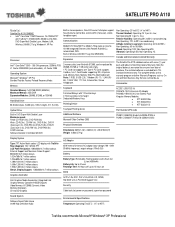
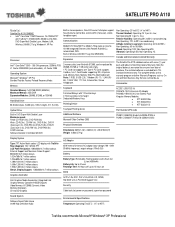
..., Wireless LAN 802.11a/g, Windows® XP Pro
Processor
Intel® Core Solo T1350 - 1.86 GHz processor, 533MHz FSB L1 Cache 32KB/32KB (instruction/data), L2 Cache 2 MB
Operating System Microsoft® Windows® XP Pro Bundled Toshiba Factory Preload Recovery Media
Memory
Standard Memory: 1x512MB DDR2 (533MHz) Maximum Memory: 2GB DDR Expansion Modules: 256MB, 512MB, or 1024MB
Hard Disk Drive...
Detailed Specs for Satellite Pro A110 PSAB1C-GM60XE English - Page 2


...most up-to-date product information about your computer, or to stay current with the various computer software or hardware options, visit Toshiba's website at toshiba.ca/support
6/8/2006 v.4.00
Hard Disk Drive Disclaimer: 1 Gigabyte (GB) means 109 = 1,000,000,000 bytes using powers of 10. The computer operating system, however, reports storage capacity using powers of 2 for the definition of 1 GB...
